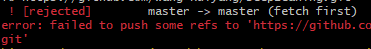戳我点击🖱️InstallMemo(AutoDL+VM+Local)
| 第一次操作 | 更新操作 |
|---|---|
| 1. 新建文件夹 | |
2. git init |
1. git init |
| 3. 将要上传的文件放入新文件夹中 | |
4. git add . |
2. git add . |
5. git commit -m "你的提交信息" |
3. git commit -m "你的提交信息" |
6. git remote add origin + httpurl |
|
7. git push -u origin master |
4. git push |
git pull --rebase origin master
git push