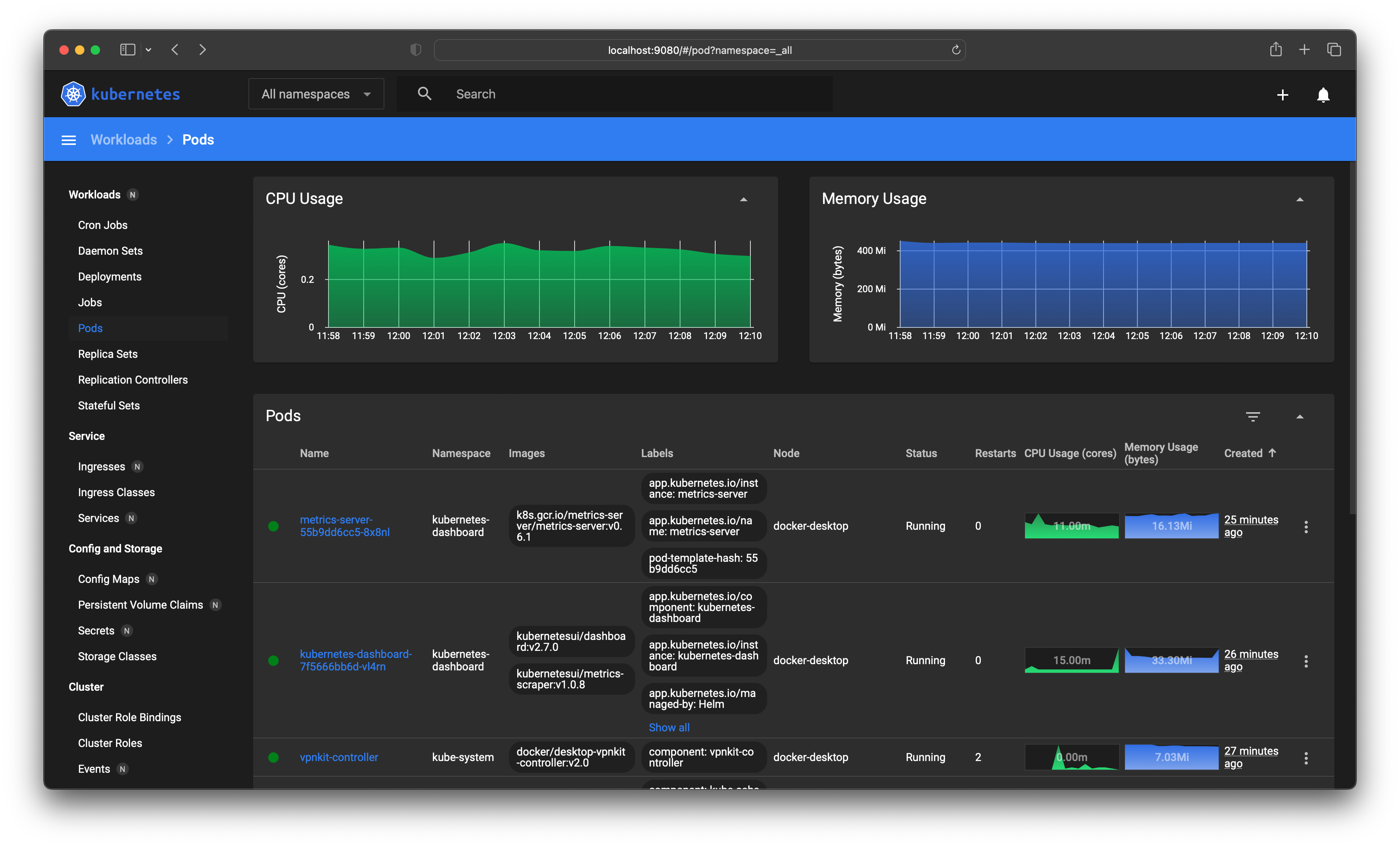This is a simple example of how to deploy the Kubernetes Dashboard and Metrics Server using Terraform and Helm on Docker Desktop.
- Docker Desktop with enabled single-node Kubernetes cluster
If you have multiple kubectl contexts, you can set the current context to Docker Desktop using the following command:
kubectl config use-context docker-desktopDownload and install Terraform from https://www.terraform.io/downloads.html
brew tap hashicorp/tap
brew install hashicorp/tap/terraformgit clone https://github.com/garis-space/tf-helm-kubernetes-dashboard-and-metrics-server.git
cd tf-helm-kubernetes-dashboard-and-metrics-serverterraform initterraform apply# Open the Kubernetes Dashboard (please wait a few minutes for the Kubernetes Dashboard to start and the Metrics Server to collect data)
open https://localhost:9080terraform destroy