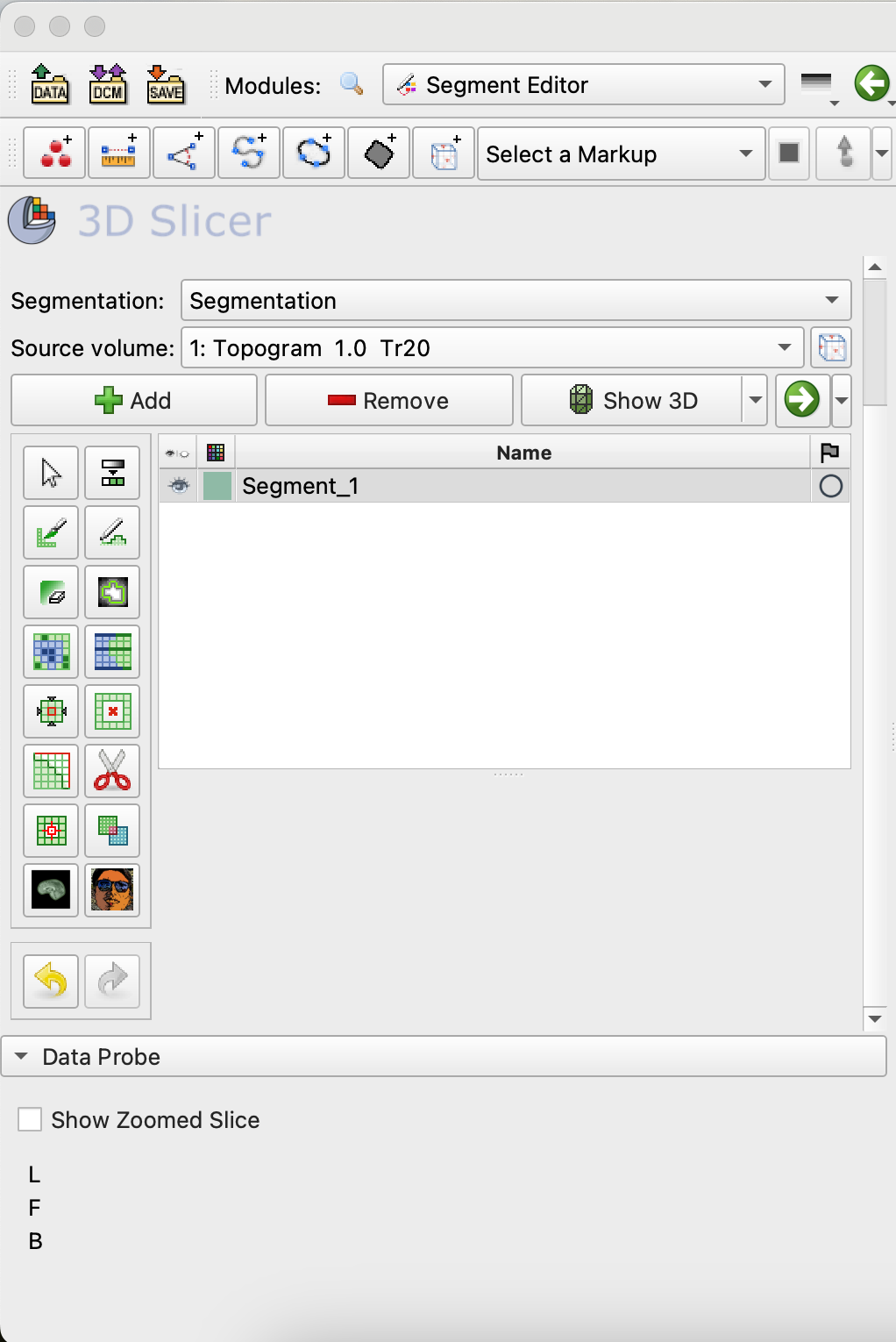This repository is an extension 3D slicer. Follow the steps below, and install this extension on your sclicer' segment editor.
- Download this repo.
or use
git clone https://github.com/garyeechung/universegext.git - Open your 3D Slicer and go to Module Finder
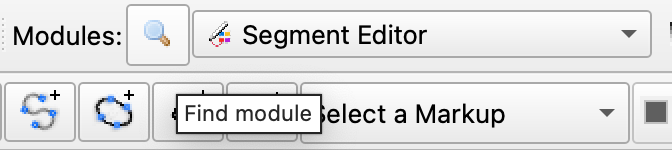
- Look for Extension Wizard and switch to it.
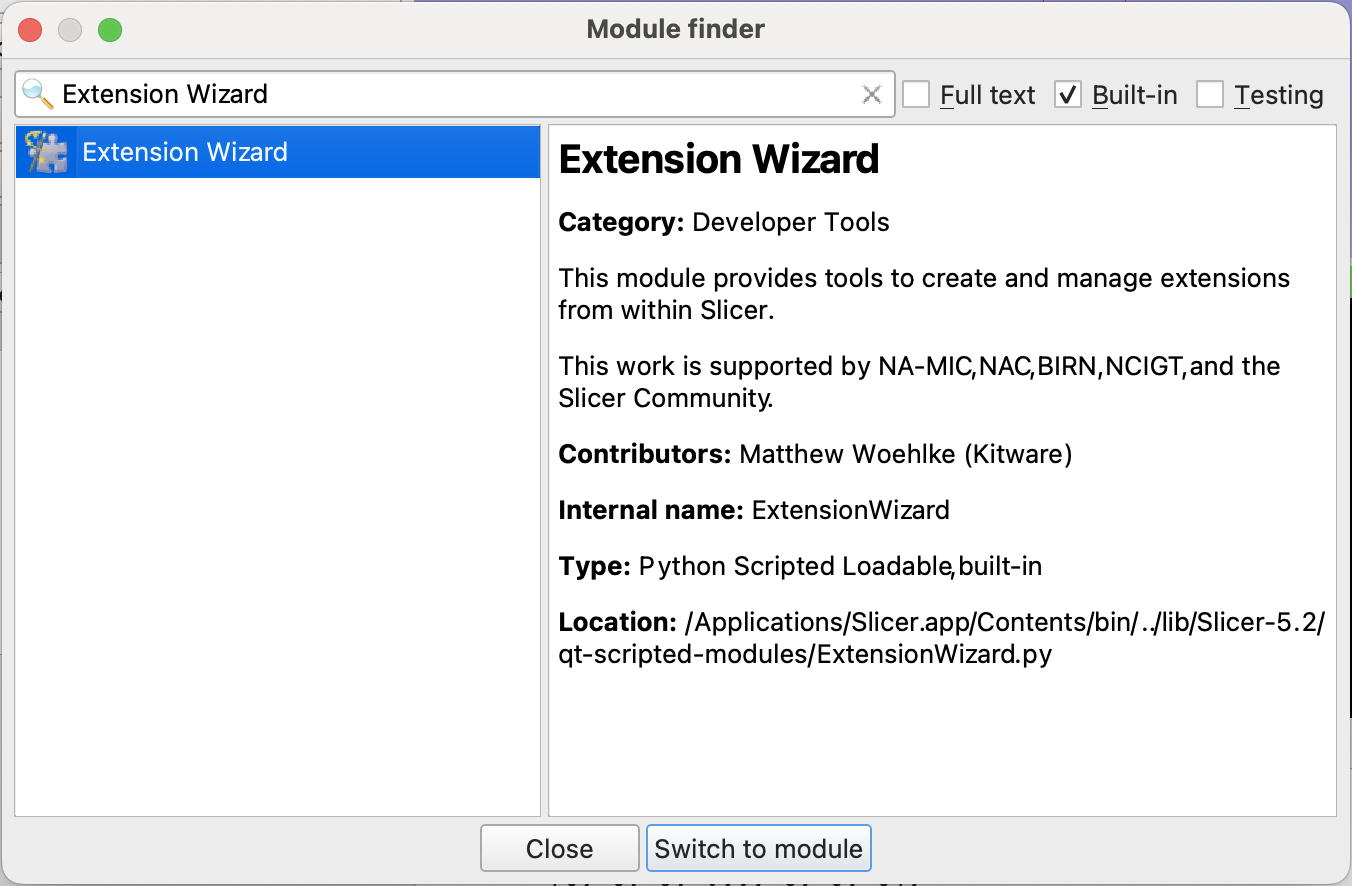
- CLick Select Extension and open
the/directory/to/the/downloaded/extension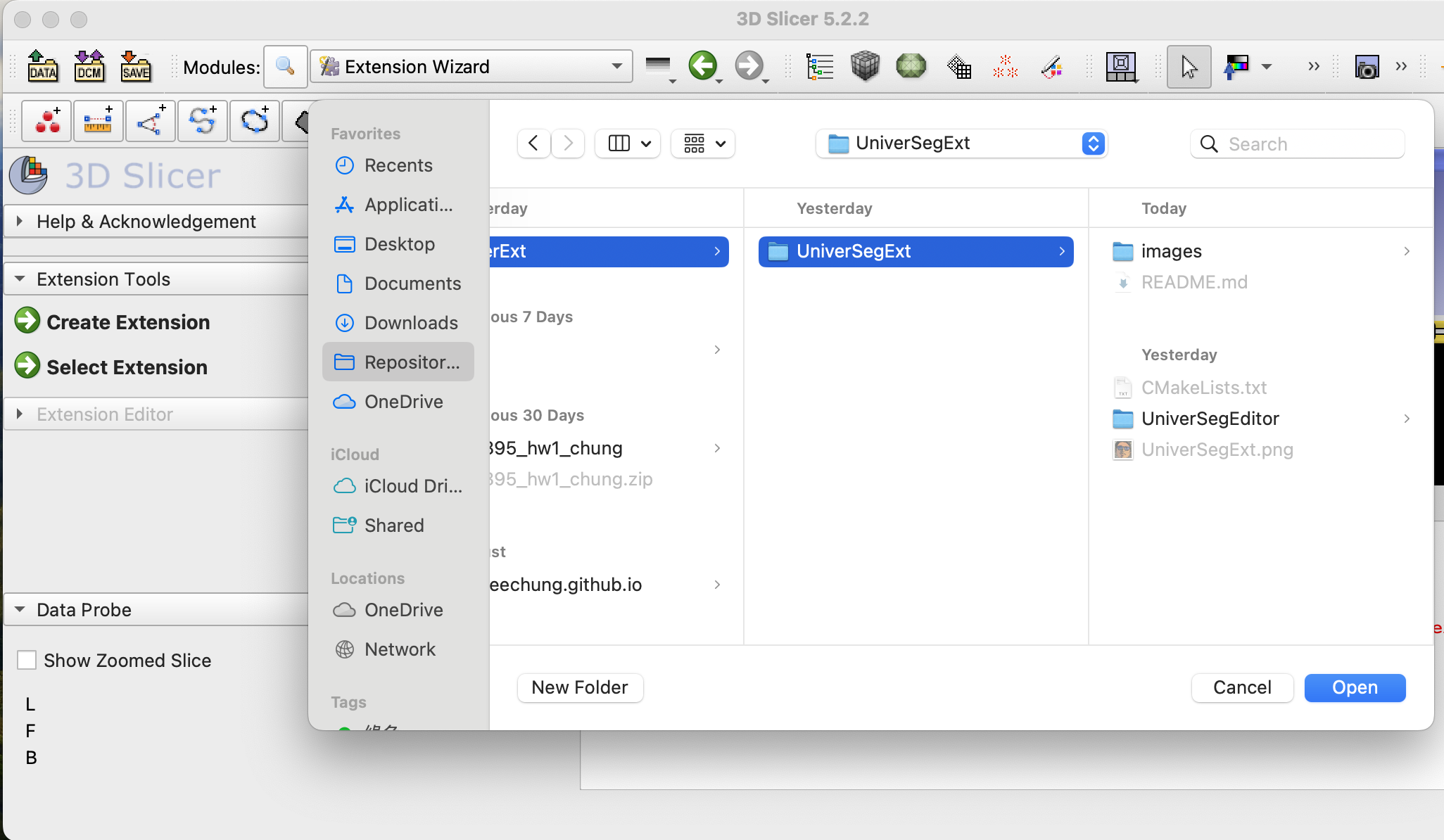
- Restart 3D slicer, then you will find it in Segment Editor with an icon like this
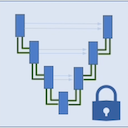 .
.