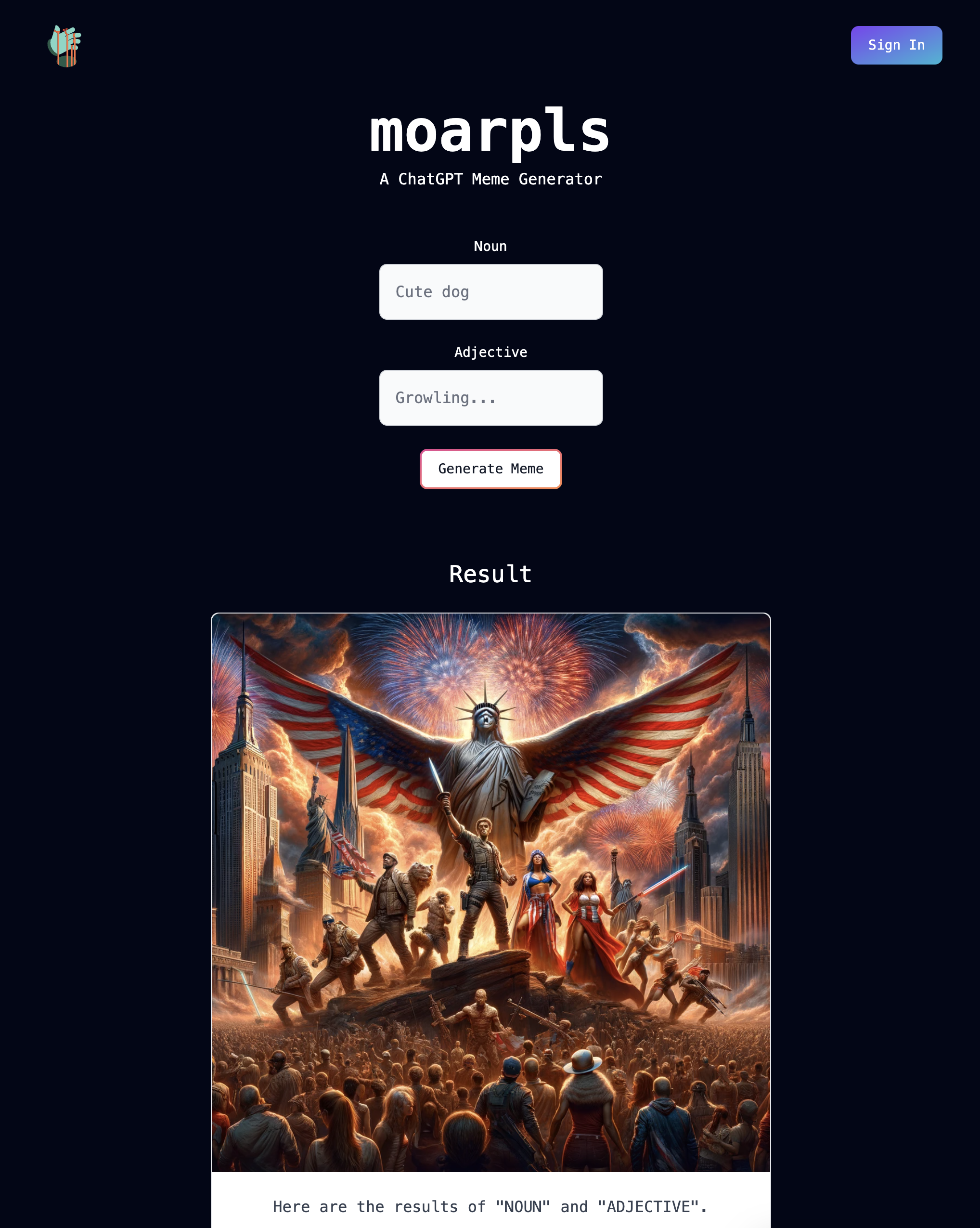-
✅ User Auth & Sessions with NextAuth
- ✅ Github
- ☑️ MongoDB Adapter
-
☑️ Data Architecture
- ✅ Install Mongoose
- ✅ Install MongoDB
- ✅ MongoDB Atlas database set up
- ✅
UserModel - ✅
JokeModel - ✅
MemeModel - ☑️ Model Validations
- ☑️ Schema
- ☑️ Server
- ☑️ Client
-
☑️ User Upload & Interface
- ✅ Form input for the
joke - ✅ Result output components
- ☑️
user_prof_picupload or grab from auth for the mock ChatGPT screenshot
- ✅ Form input for the
-
☑️
moarplspatentedmoarmoarmoarlogic- ☑️ Chat Completions (JSON Mode) with the OpenAI Chat API takes in the user input
joke - ☑️ Used as Prompts in the OpenAI Images API to generate images with DALL-E 3
- ☑️ Chat Completions (JSON Mode) with the OpenAI Chat API takes in the user input
-
☑️
jimpto mergepnglayers into an export for user download- ☑️ Background image with color #343541 to mimick ChatGPT.com UI
- ☑️ Combined with the Images API response
png - ☑️
jokerendered with jimp'sprintmethod - ☑️ Export for download
- Wednesday December 20th
- ✅ User Auth & Sessions with Next Auth -- Github avail; others future.
- ✅ Setup and tech stack choices
- Thursday December 21st
- ✅ Frontend - Main components and styling
- ✅ Data Architecture - Mongoose Models, MongoDB Database Connection