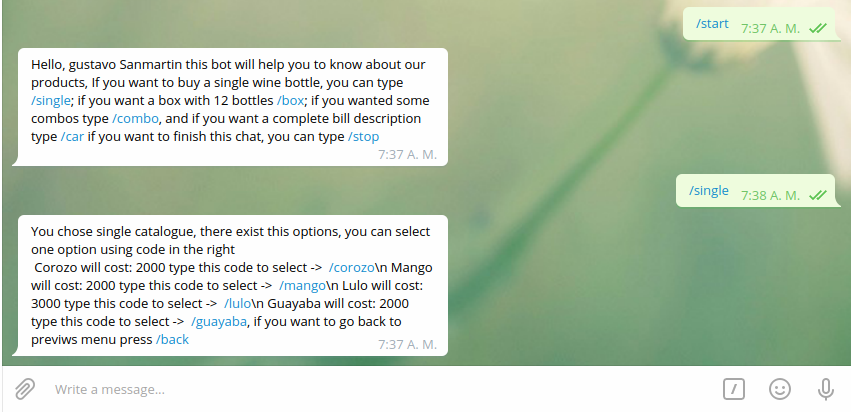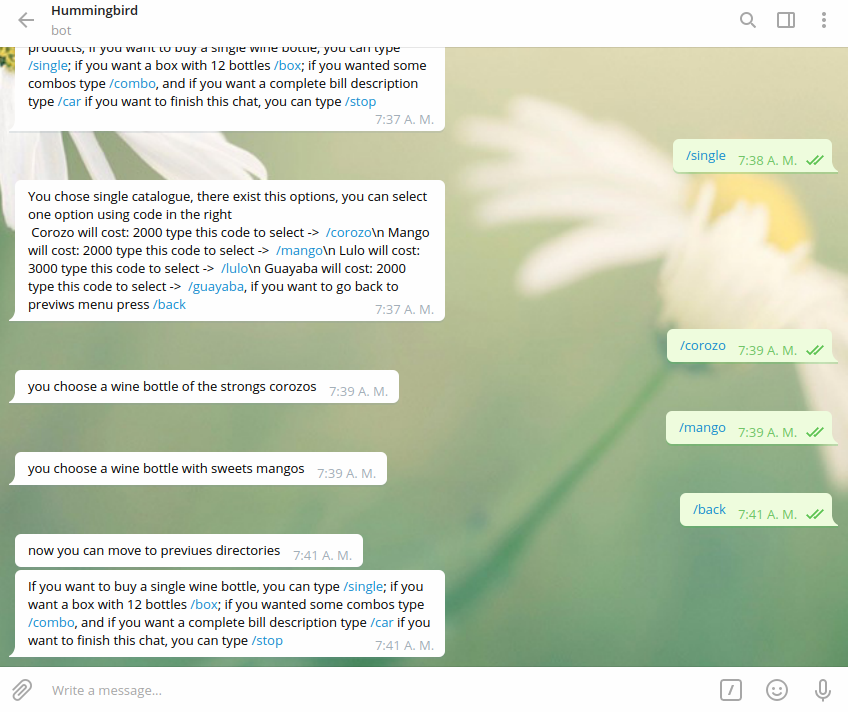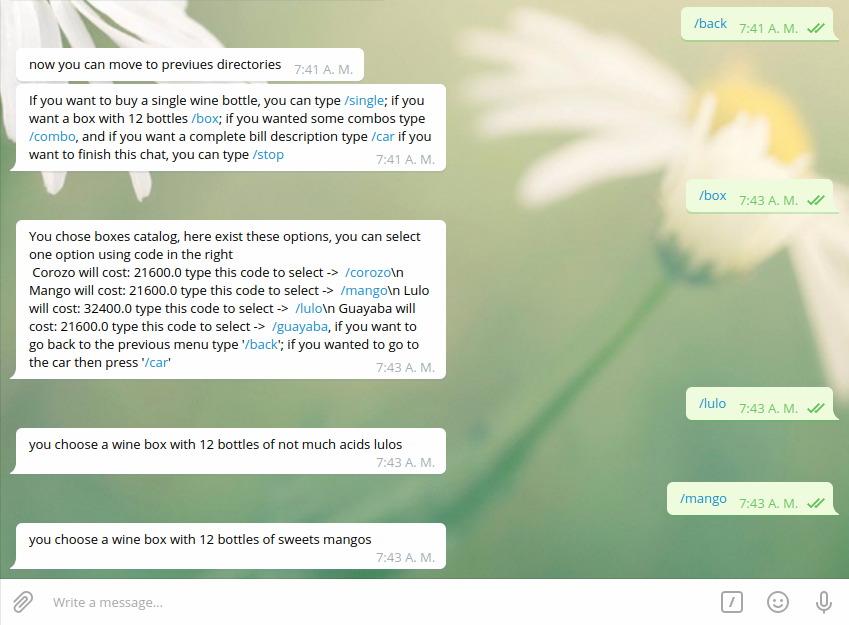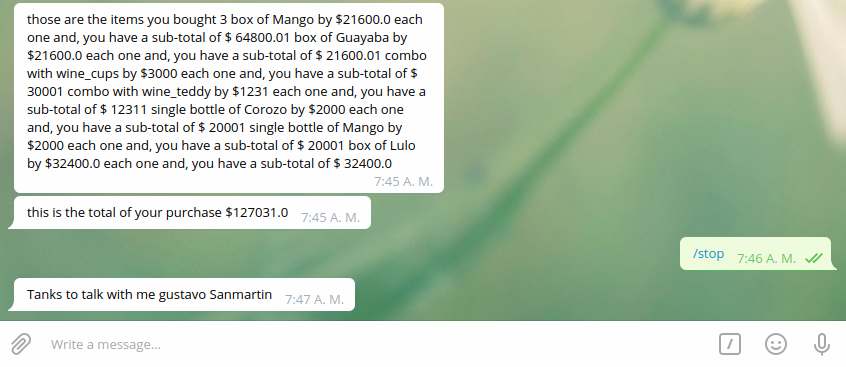In this project, I made a bot to help clients have a quotation for a wine sale.
In this project, I make a Telegram wine quote bot using the API given by the BotFather from telegram. I choose a Hummingbird_Bot, because I have my handcrafted wine business, and this project could help in the future in how we can go to more people.
With this bot: you can move within options using the assigned typings. you can choose between different flavors for single bottles, boxes (12 bottles), and take combos.
Here you can see the video description: Video
- Ruby
- Ruby gem Telegram-bot
- Ruby gem Rspec
- Ruby gem bundle
- VSCode
- Rubocop
Take a copy of this project
- Go to the main page of the repo.
- Press the "Code" button and get the repo link.
- Clone it using git clone.
git clone 'repo_link'
- After you clone the repo, use
bundle install
- and for the run
bundle exec ruby /bin/main.rb
or
bundle exec ruby bin/main.rb
- now open your telegram and search to @JuanDlaCruzbot or use this Direct link
- With this bot:
- you can move within different options using the assigned typings.
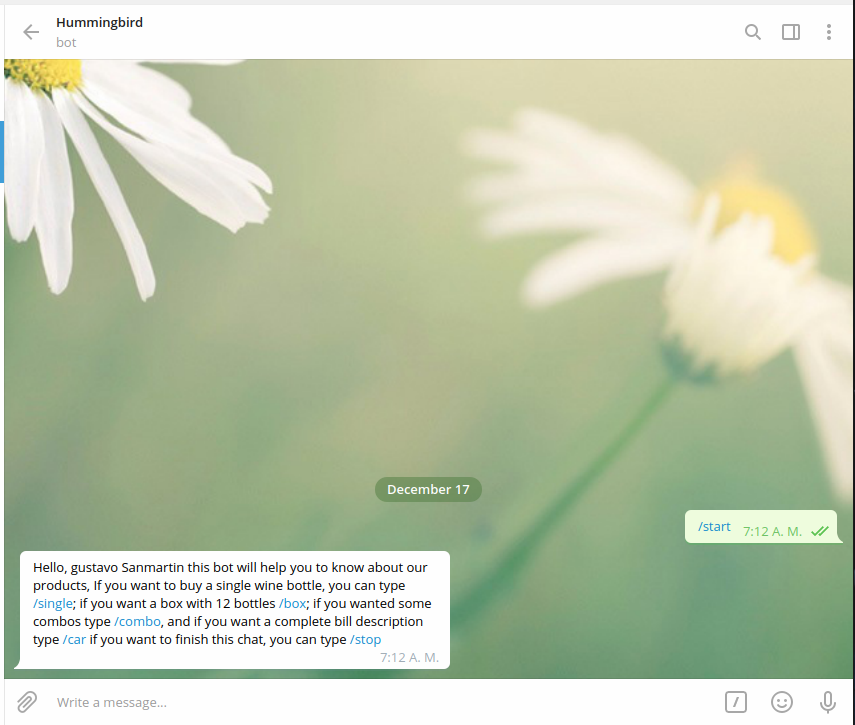
- if you choose single bottles
/single
- you will watch different flavor options; if you want something like "corozo" type
/corozo
- You can keep choosing any flavor.
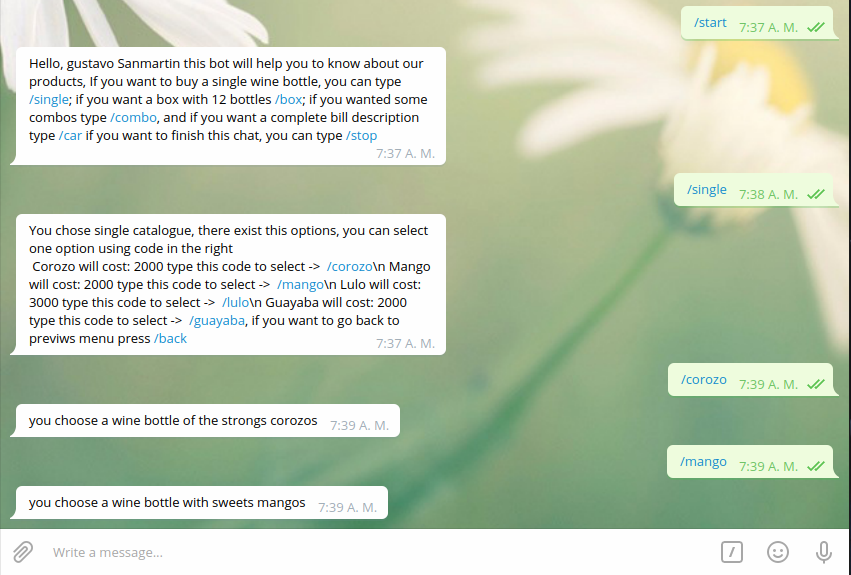
- But if you want to select a box with 12 bottles of wine, you have to move to the previous menu
/back
/combo
- going back to the last menu.
When you feel you don't want to buy anything, go to your car:
/car
and see how much you expect to spend.
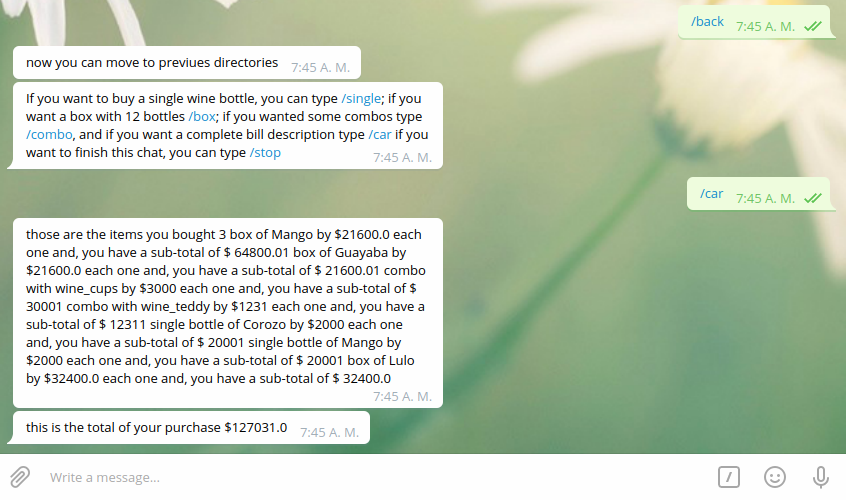 Now you know how you will spend; if you want to keep going, choose an option:
Now you know how you will spend; if you want to keep going, choose an option:
/single, /box or /combo
but if you want to stop, try typing
/stop
If you want to test the unit code, type on terminal
rspec
you will see something like this
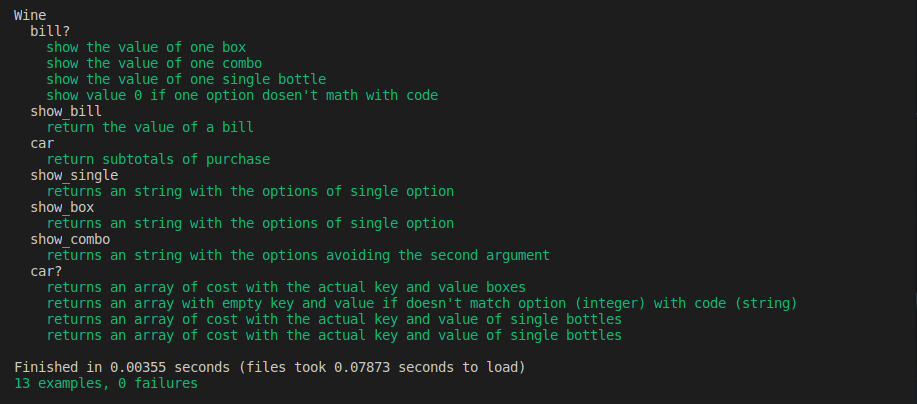 This text means everything is ok, and this tool is doing everything it's supposed to do.
This text means everything is ok, and this tool is doing everything it's supposed to do.
🐦 Gustavo Sanmartin
- GitHub: @gasb150
- Twitter: @7aves
- LinkedIn: Gutavo Sanmartin
Give a
if you like this project!
This project is MIT licensed.