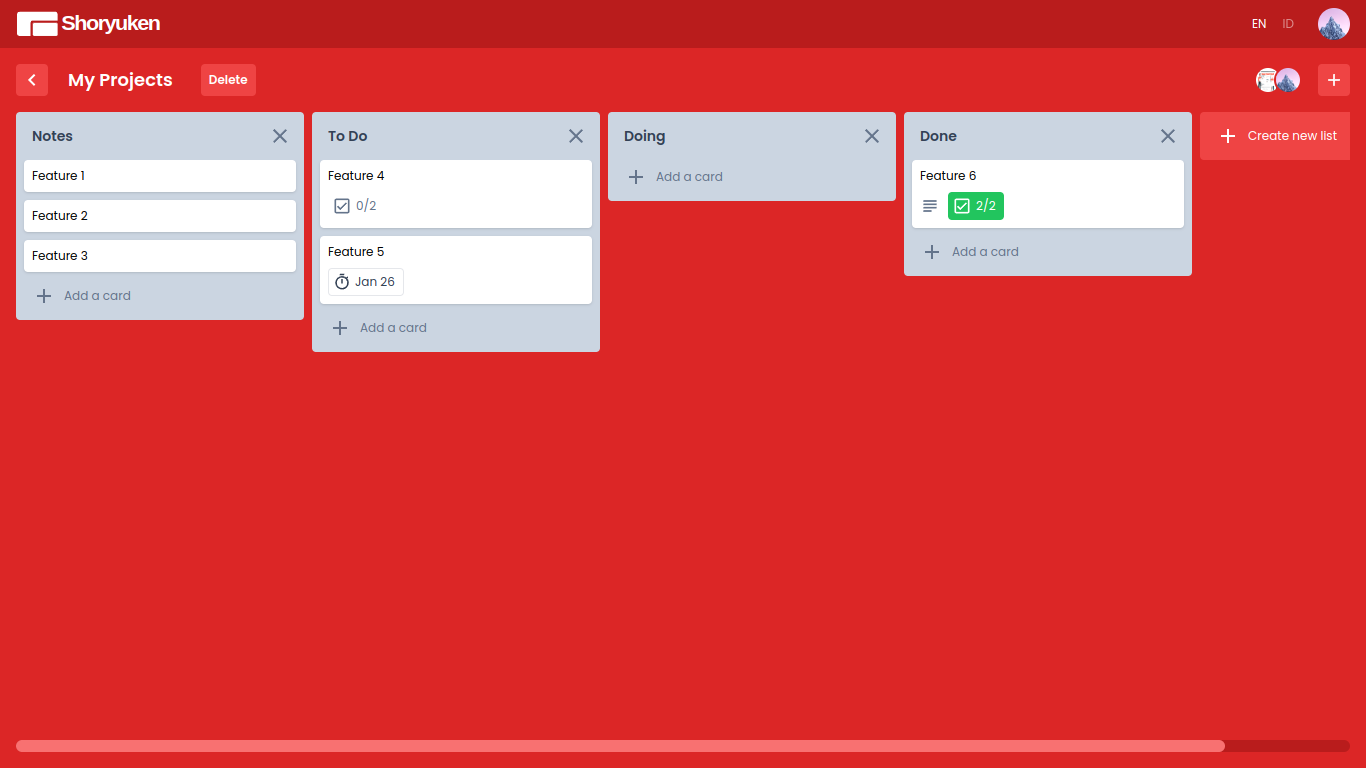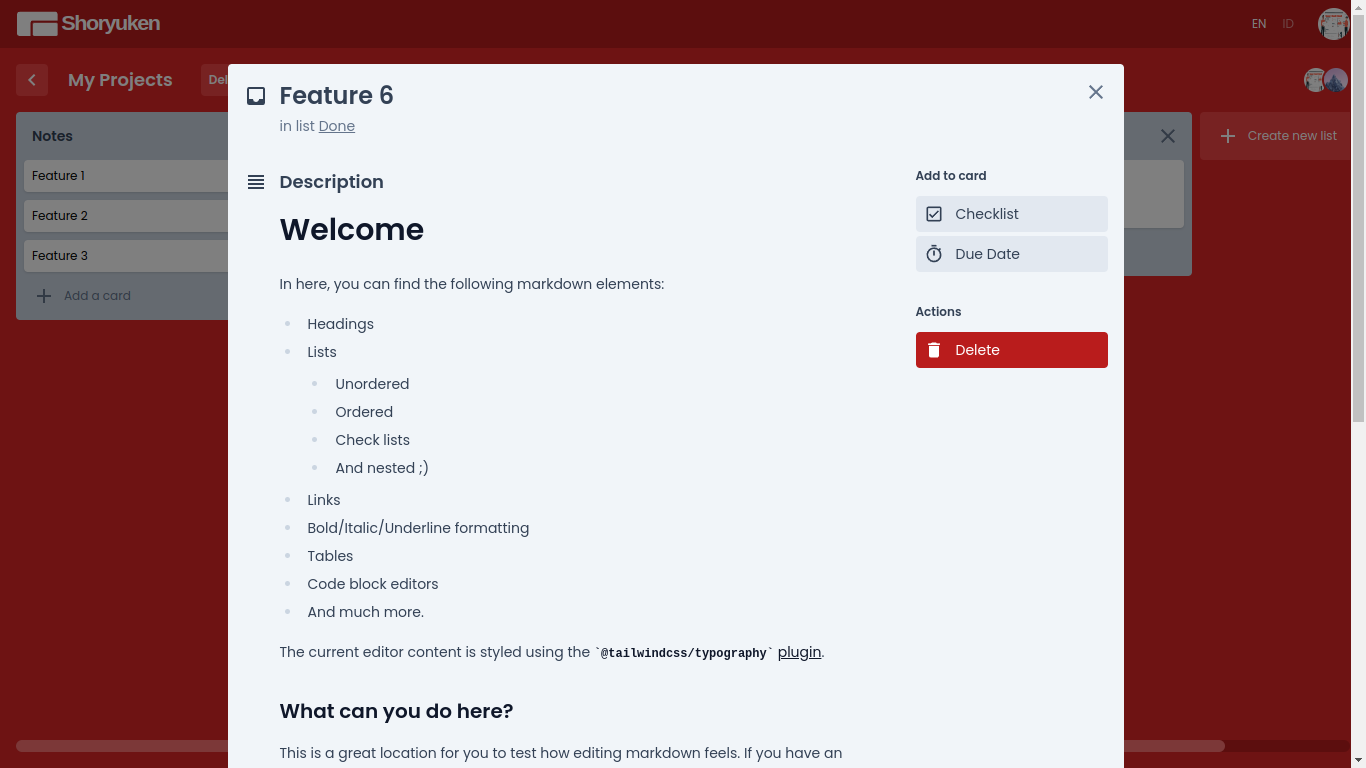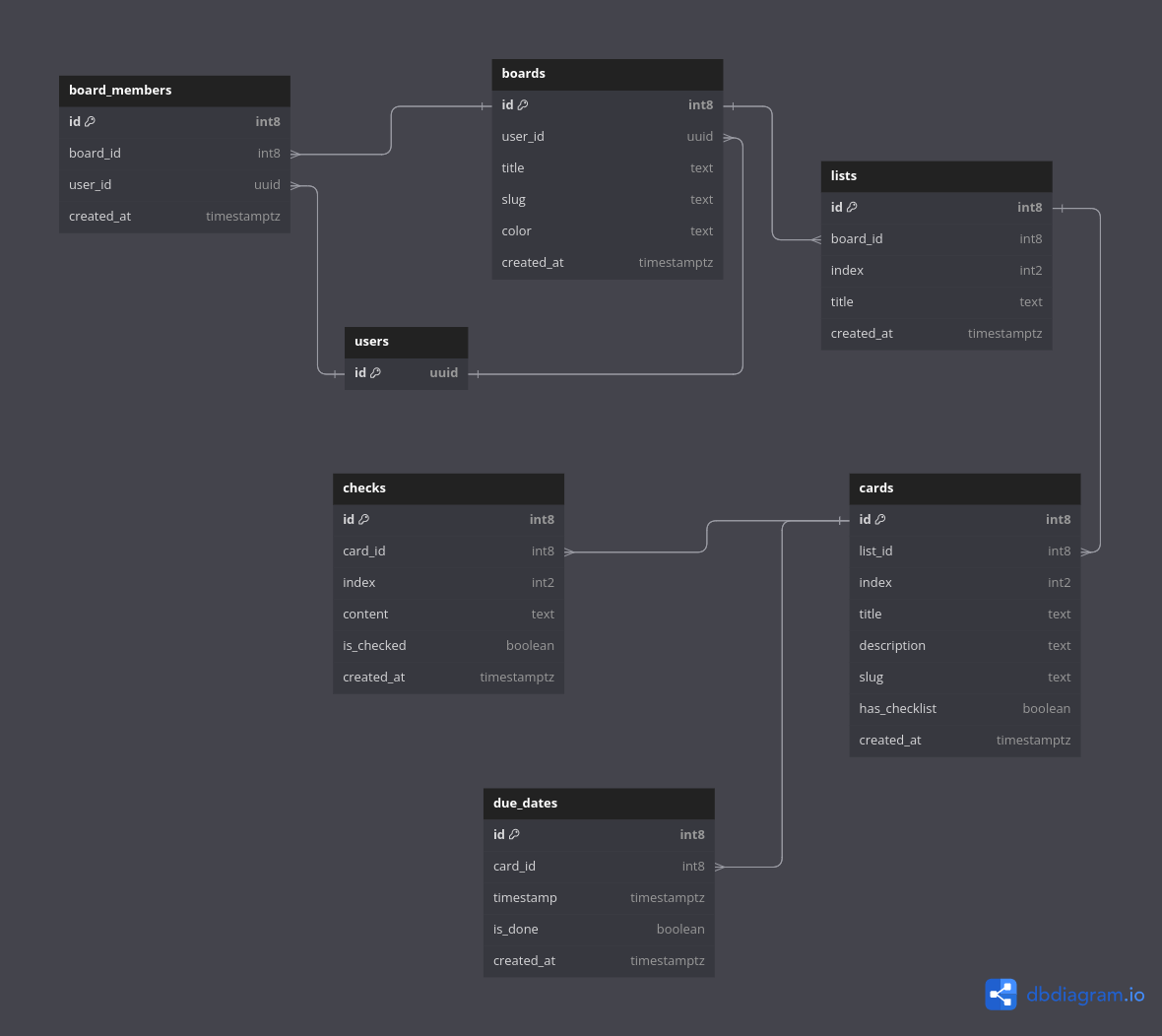Shoryuken is Trello-like web app created with NextJS and TailwindCSS.
It has some features like:
- Authentication.
- Update user profile.
- Create a board, open board detail, update board title, and delete a board.
- Create a list, update list content, move a list and delete a list.
- Create a card, update card content, move a card, and delete a card.
You need to install these first on your machine:
- NodeJS v18.17.* as minimum
- Yarn 1.22.21
- Git
- VSCode
You need to follow these steps to run this project on your machine:
- Clone the repo from GitHub.
git clone git@github.com:gattigaga/shoryuken.git- Open the directory and run
yarnto installnode_modules.
yarn- Create a view from auth.users in SQL Editor in Supabase here.
create or replace view public.users as select id, email, raw_user_meta_data from auth.users;
revoke all on public.users from anon, authenticated;
grant select on users to anon;
grant select on users to authenticated;-
Setup to enable Google Authentication in Supabase with this guide.
-
Create
.env.localin root directory and fill it with supabase url and anon key you got from this page in Supabase.
NEXT_PUBLIC_SUPABASE_URL=
NEXT_PUBLIC_SUPABASE_ANON_KEY=- Run the project with
yarn.
yarn devI create Shoryuken because I seek for a new frontend challenges and I think Trello is a good example. It has many interactivity features like drag and drop card, create a board, and etc.