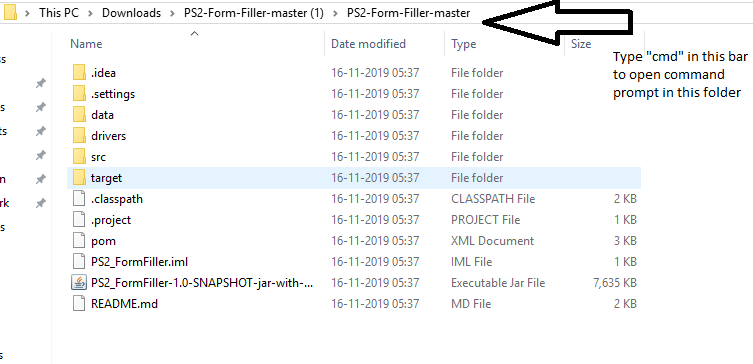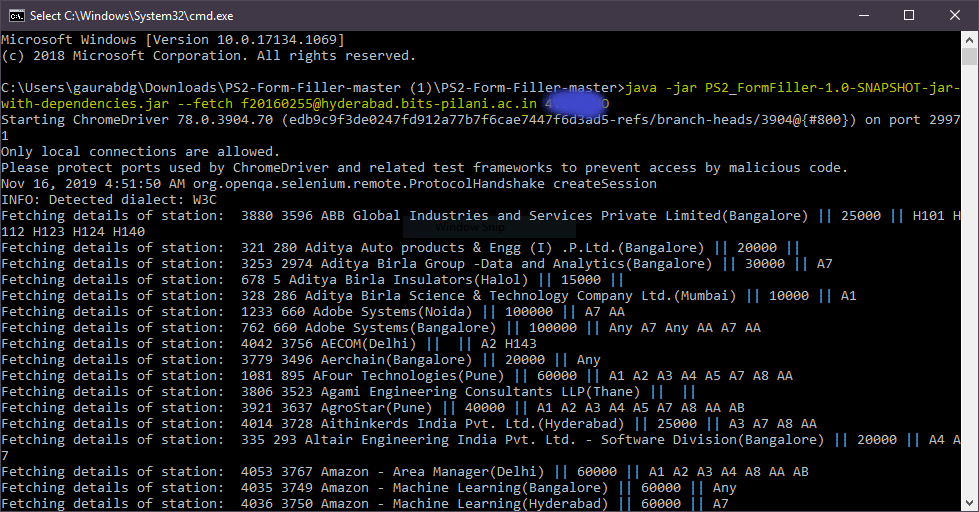Note: I have solved the issues reported for PS2 Sem1 20/21. Please create an issue if you encounter any further problems, with accurate decriptions and error logs(if possible).
Make sure you have java installed on your machine
download link: https://www.oracle.com/technetwork/java/javase/downloads/jdk11-downloads-5066655.html
IF YOU ARE FACING ANY PROBLEMS, PLEASE RE-DOWNLOAD, THE ISSUE MIGHT HAVE BEEN SOLVED IN LATER RELEASES
- Download the repo ZIP
- Chrome compatibility:
The chromedriver used is dependent on your os and chrome browser version. Check here and download accordingly: https://chromedriver.chromium.org/downloads
After downloading, paste the executable and overwrite(if any) in thedriversfolder. - Go into the root directory of the project and run from terminal/cmd
- For downloading the station data
runjava -jar PS2_FormFiller-1.0-SNAPSHOT-jar-with-dependencies.jar --fetch <username> <password> - It will be saved in
datafolder. - Just bulk sort/filter the downloaded csv file in Excel, with a few manual rearrangements if needed, and the next step will fill the form in this order.
- IMP : After editing the csv in Excel DONT SAVE AS XLSX. Only save as CSV as it messes up with the format and will give you an error.
- IMP : Before running the upload part please re-download the jar file(if you have downloaded on or before 18th Nov) as it has some minor improvements and fetch again because new stations have been added.
- To fill the form from your edited sheet
runjava -jar PS2_FormFiller-1.0-SNAPSHOT-jar-with-dependencies.jar --upload <username> <password> <path to modified pref sheet> - Then save your preferences.
- Older versions: You might get an exception at the end of the swapping. Please ignore and proceed by manually saving all the preferences.
- NOTE: After running the script please manually check if there are minor discrepancies because there is faulty data in the psd website.
- For downloading the station data
For Windows(in case you are facing difficulties):
how to open cmd
cmd example
- Also, set permissions for the csv file while filling form. Might give access denied error. Edit from the properties->security tab or try placing the file elsewhere(for e.g. Desktop).
- Some PS stations have their stipend/location data exchanged(website's fault). So when sorted wrt stipend/location, please manually sort them out.
- Fork/clone the repo
- Setup Maven
- Download https://maven.apache.org/download.cgi
- Install maven https://www.javahelps.com/2017/10/install-apache-maven-on-linux.html (linux) https://www.mkyong.com/maven/how-to-install-maven-in-windows/ (windows)
- cd into project repo root
- run
mvn clean compile assembly:single