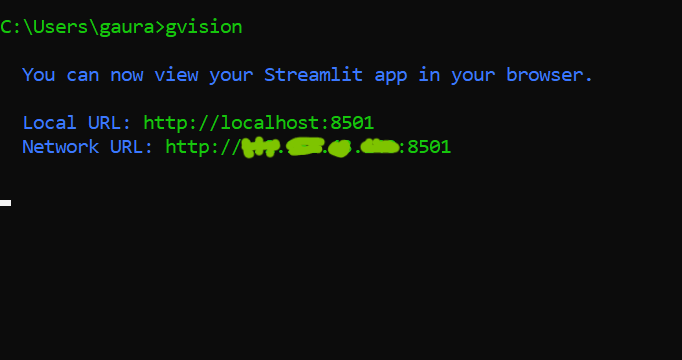GVISION is an end-to-end automation platform for computer vision projects, providing seamless integration from data collection to model training and deployment. Whether you're a beginner or an expert, GVISION simplifies the entire process, allowing you to focus on building and deploying powerful models.
- Easy-to-Use Interface: Intuitive UI design for effortless project management and model development.
- No Coding Required: Build and train models without writing any code.
- Roboflow Integration: Easily download datasets from Roboflow for your computer vision projects.
- Multiple Tasks Supported: Develop models for object detection, segmentation, classification, and pose estimation.
- Ultralytics Model Training: Train your custom models using Ultralytics YOLOv8.
- Live Monitoring with TensorBoard: Monitor model training and performance in real-time using TensorFlow's TensorBoard integration.
- Performance Monitoring: View model performance and visualize results.
- Quick Deployment: Deploy trained models seamlessly for various applications.
- Streamlit Deployment Demo: Quickly deploy your trained models with Streamlit for interactive demos and visualization.
| Streamlit Deployment Features | Detection | Segmentation | Classification | Pose Estimation |
|---|---|---|---|---|
| Real-Time(Live Predict) | ✅ | ✅ | ✅ | ✅ |
| Click & Predict | ✅ | ✅ | ✅ | ✅ |
| Upload Multiple Images & Predict | ✅ | ✅ | ✅ | ✅ |
| Upload Video & Predict | ✅ | ✅ | ✅ | ✅ |
-
Note: Before Installation It's recommended to create a new Python environment or Conda environment before installing GVISION. This will prevent potential conflicts with your existing dependencies and ensure a smooth installation process.
-
Installation You can install GVISION using pip:
pip install gvision- Run GVISION: Launch the GVISION application directly in the Command Line Interface (CLI).
gvision-
Import Your Data: Use the Roboflow integration to import datasets and preprocess your data.
-
Train Your Model: Utilize Ultralytics for training your custom models with ease.
-
Deploy Your Model: Showcase your trained models with Streamlit deployment for interactive visualization.
For detailed instructions on how to use GVISION, check out the Documentation.
GVISION is licensed under the MIT License.
We welcome contributions from the community! If you have any feature requests, bug reports, or ideas for improvement, please open an issue or submit a pull request.
I am thrilled to announce the official release of GVISION Version 1.0! This milestone marks a significant advancement, bringing a host of exciting enhancements to streamline your experience.
- Real-Time Inference Results: Experience enhanced real-time streaming predictions directly from deployment.
Version 1.0 represents a culmination of efforts to provide a seamless and efficient solution for your vision tasks. I'm excited to deliver these enhancements and look forward to your continued feedback.
As I look ahead to the future, I'm thrilled to provide a glimpse of what's to come in GVISION Version 1.1. Next release will introduce a groundbreaking feature:
With GVISION 1.1, you'll have the capability to leverage your custom pre-trained models for transfer learning, empowering you to further tailor and refine your models to suit your specific needs. Unlock new possibilities and enhance the capabilities of your vision applications with this powerful feature.
Stay tuned for more updates and announcements as I work tirelessly to bring you the best-in-class solutions for your vision tasks.
For any questions, feedback, or support requests, please contact us at gaurang.ingle@gmail.com.