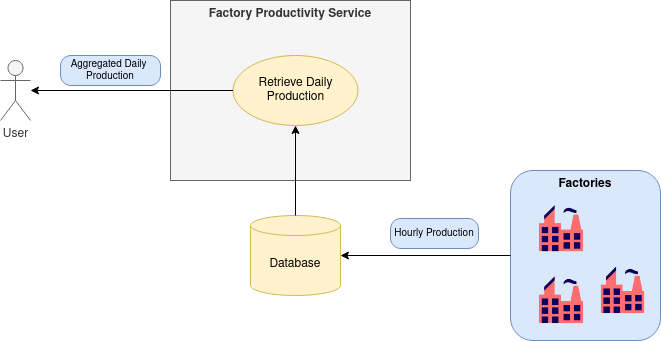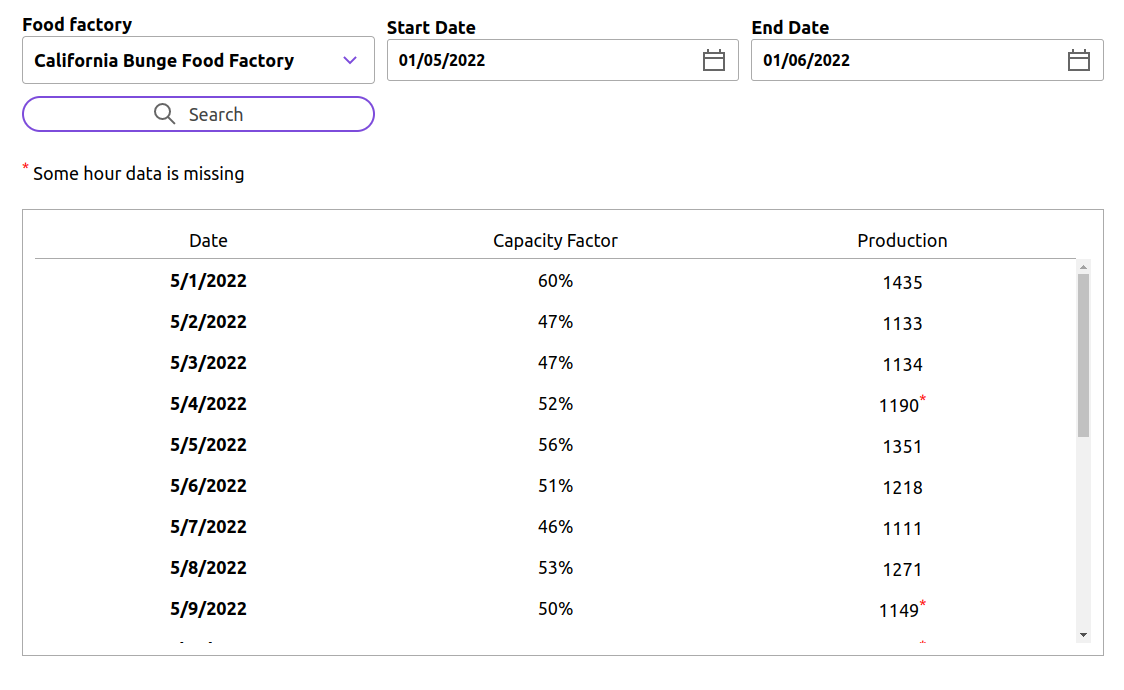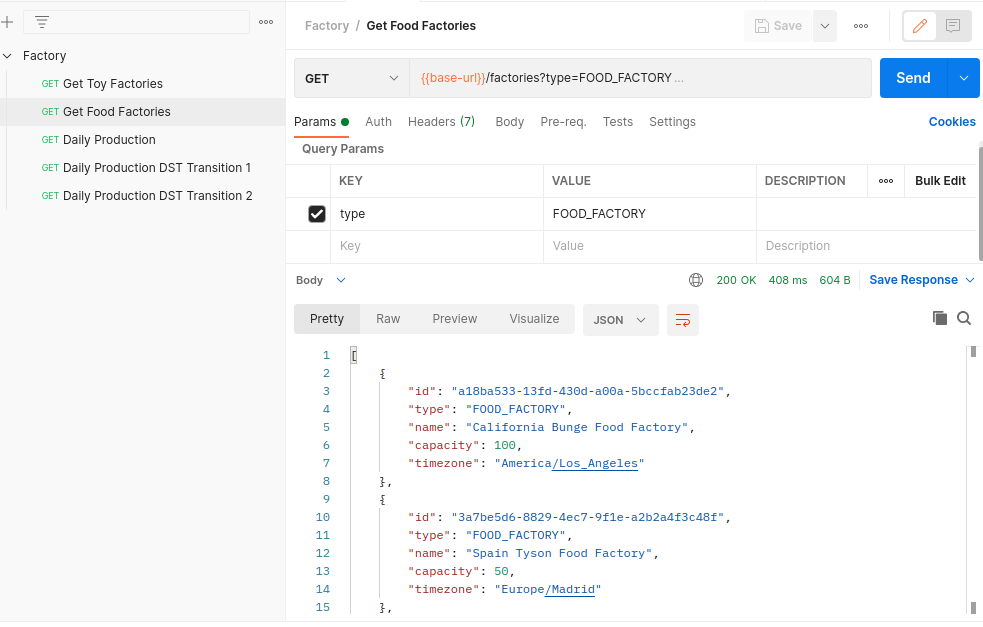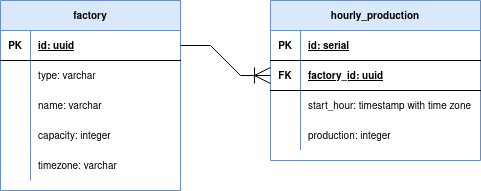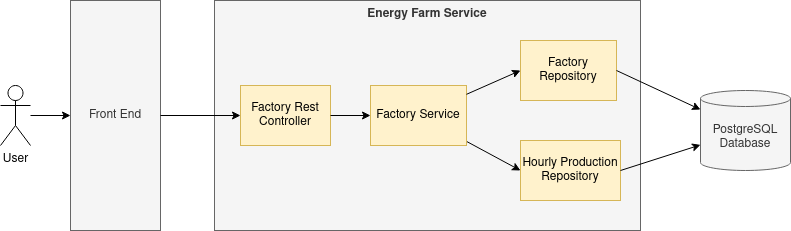It is a simple service for the query of daily production and capacity factor of factories.
The service exposes the following REST APIs for data queries:
1. Retrieve a list of factories by type
GET /factories?type={resource-type}
2. Retrieve a list of daily production for a specific factory
GET /factories/{factory-id}/daily-production?startDate={start-date}&endDate={end-date}
This repository provides the source code of both front-end and backend.
The front-end application is built based on React JS Starter which offers a quick way to create a application template for development.
This service is built using Spring Reactive Stack which is a non-blocking web framework. In order to ensure end-to-end non-blocking process, database access is implemented using Spring Data R2DBC.
Non-blocking technology performs better in an environment of high request volume. Refer to this article, you can find the load test results which show the difference between Spring Servlet and Spring Webflux.
To build and run this service, you need to have Maven and Docker installed on your local machine. The service runs on Java 11.
The maven project consists of 2 modules:
- factory-production-front-end - Front-end of the factory service
- factory-production-service - factory service
Run this command to build the source code of both front-end and backend service.
mvn clean installSince this service depends on a database, bring up a PostgreSQL database in Docker container.
Docker compose definition is provided in resources folder, change directory to the docker-compose folder and start up the docker stack:
cd resources/docker-compose
docker compose upPostgreSQL database will be started with 3 factories and around 30k hourly production records
Then, change directory to the core source code folder and run the service:
cd factory-production-service
mvn spring-boot:runGo to http://localhost:8080 on a browser, you will see the front-end screen. Sample data is available in the date range between 2021-01-01 and 2022-05-23. Feel free to play around.
If you would like to test the API using postman, import the postman script from folder resources/postman:
factory-production.postman_collection.json- API requestsLocal.postman_environment.json- Environment variables
After the import, set the current environment to be "Local"
You will see a request collection "factory-production" with a set of API requests:
- Get Toy Factories - retrieve list of toy factories
- Get Food Factories - retrieve list of food factories
- Daily Production - retrieve list of daily production for a specific food factories
- Daily Production DST Transition 1 - retrieve list of daily production with a date range that overlaps with day-light saving time start (clock forward)
- Daily Production DST Transition 2 - retrieve list of daily production with a date range that overlaps with day-light saving time end (clock backward)
Data model consists of 2 entities - factory and hourly production.
-
Factory
- represent a factory with
idattribute as the primary key in the format ofuuid - With
typeattribute, the data model is flexible for different type of factories such as food factories, toy factories, etc
- represent a factory with
-
Hourly Production
- store the hourly production of factories
- primary key is a surrogate key with auto increment
- foreign key constraint of factory id ensures data integrity because only hourly production data of known factory id can be inserted into the table
start_hourattribute is the start time of hourly production. For example, start_hour = '2022-01-15 09:00:00' is for the production of 09:00 - 10:00 on 2022-01-15start_houris in the format of timestamp with time zone. It supports the readings submitted from factory in its local time. When record is inserted into PostgreSQL, it converts timestamp with the given timezone and store internally in UTC- Assume no duplicated record, it is supposed that the data feed is de-duplicated and transformed to be in a consumable format as the readings are collected from factories
- The front-end is based on React Redux framework. Any change on data is triggered by an action and reducer is responsible for updating in the data store.
- The action of asynchronized API calls is implemented using Redux middleware Thunk
- The front-end consists of 2 UI components - SearchBar and ResultTable for the query submission and result display respectively
The service component is based on a typical structure of controller-service-repository:
- Controller - exposes REST API endpoints, convert and validate requests and return HTTP response
- Service - execute the main system logic flow. It invokes other services and repositories if necessary
- Repository - provide an integration layer for database access. It is responsible for the execution of SQL statements. The repositories are built using Spring Data R2DBC which simplifies the implementation
- In order to support the timezone offset and day-light saving, the format of timezone should follow IANA timezone database (e.g. America/Los_Angeles) instead of hour offset (e.g. -07:00)
- Date time field
start_hourof Hourly Production table is converted to UTC for internal storage in database
- The logic of daily production aggregation relies on this SQL statement which handles the time zone offset and day-light saving
SELECT
DATE_TRUNC('day', start_hour at time zone :timezone) AS date,
COUNT(id) AS count,
sum(production) AS production
FROM hourly_production
WHERE factory_id = :factoryId
AND DATE_TRUNC('day', start_hour at time zone :timezone) >= :startDate::date
AND DATE_TRUNC('day', start_hour at time zone :timezone) <= :endDate::date
GROUP BY DATE_TRUNC('day', start_hour at time zone :timezone)
ORDER BY date ASC
- The logic above is a quick & simple solution approach assuming the performance of database powerful enough to handle the peak volume.
- If request volume grows drastically and database becomes a performance bottleneck, then the suggested solution approach is to migrate the data aggregation logic from SQL statement to service component. Although this approach involves more complicated logic in Java, service can be easily scaled up horizontally
- Factory Service calculates the capacity factor and determine whether any data missing by checking the count and the date of day-light saving transition