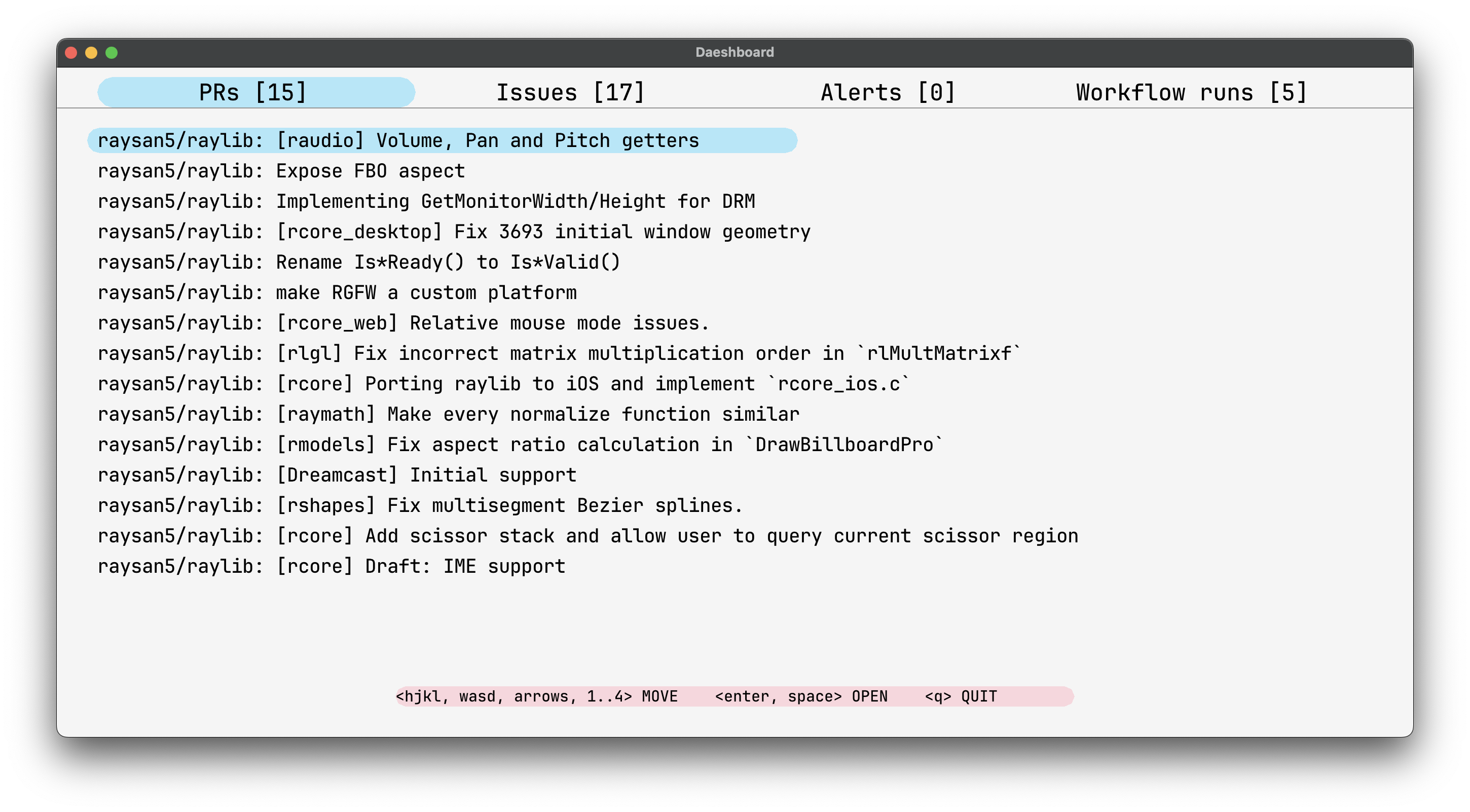A desktop dashboard built with raylib.
- Alertmanager alerts
- Github repositories
- PRs
- Issues
- Workflow runs
Put something like this in ./config.json:
{
"repos": ["github.mycompany.com/internal/affairs", "raysan5/raylib"],
"alerts": {
"server": "alertmanager.example.com",
"receiver": "myreceiver"
}
}If you want to get data from private repositories on github.com, you need to set the GH_TOKEN environment variable. If your repos are on github.com, set the value to your github token. If you want to get data from enterprise servers, then set it to <hostname>:<token>. Here are some examples:
GH_TOKEN=github-com-token
GH_TOKEN=github.mycompany.com:company-token
GH_TOKEN=github.com:github-com-token,github.mycompany.com:company-tokenSo if you have repos both on github.com and on github.mycompany.com, use a comma-separated list as in the last example. Then run
GH_TOKEN=replace-me go run ./main.go