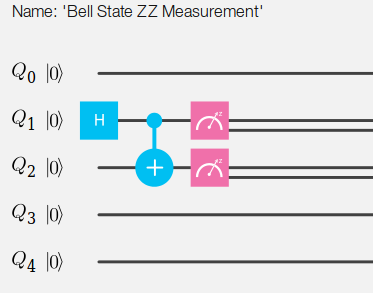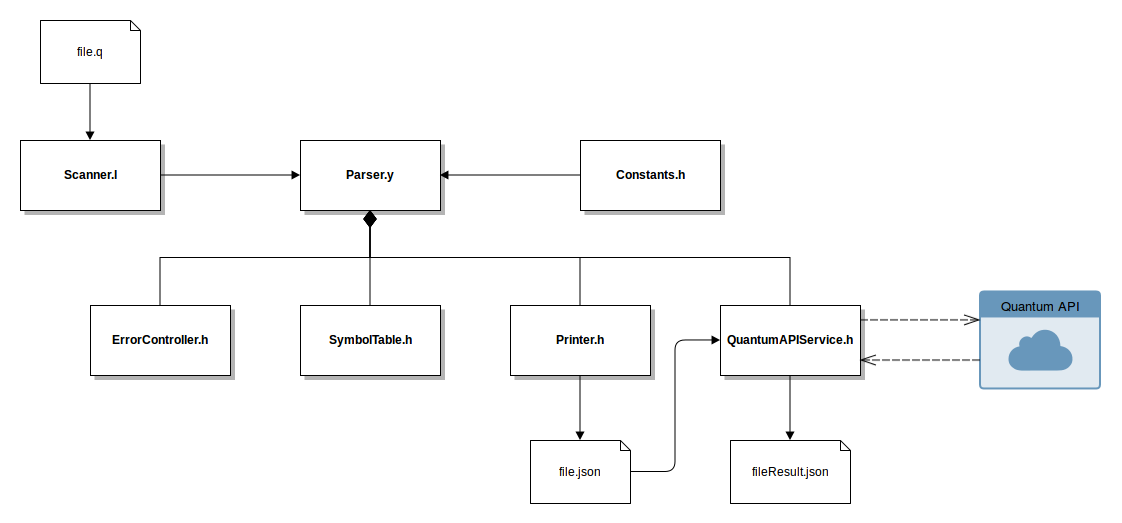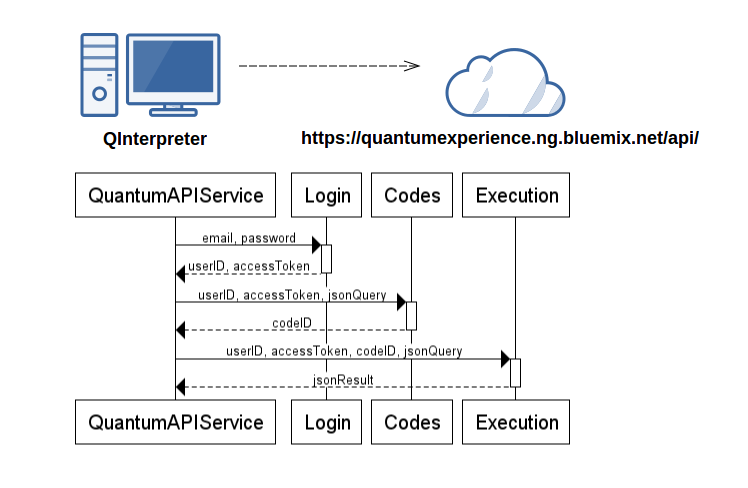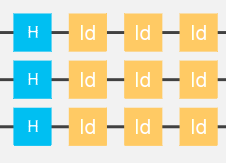This Interpreter is based on IBM Quantum Experience Processor.
Given a .q file with instructions generates a .json file similar to the response generated by Quantum Experience API.
If the file have no errors, is sent to Quantum Experience API and dumps the response with the result of the simulation into another .json file.
If you want to try the interpreter online please check Quantum Online Interpreter
May have some bugs.
sudo apt-get install libcurl4-openssl-dev
sudo apt-get install flex
sudo apt-get install bisonUsing the command-line, go to the project root folder and execute the next commands:
mkdir build
cd build
cmake ..
makeThe binary QInterpreter is generated under the build folder. You have to supply a .q file as the first parameter. For example, after a succesfull build, execute the next command:
./QInterpreter ../examples/BellStateZZMeasurement.q// Bell State ZZ Measurement
h q[1];
cx q[1], q[2];
measure q[1,2];{
"jsonQasm": {
"playground": [{
"line": 0,
"name": "q",
"gates": []
}, {
"line": 1,
"name": "q",
"gates": [{
"position": 0,
"name": "h"
}, {
"position": 2,
"name": "measure"
}]
}, {
"line": 2,
"name": "q",
"gates": [{
"position": 1,
"name": "cx",
"to": 1
}, {
"position": 2,
"name": "measure"
}]
}, {
"line": 3,
"name": "q",
"gates": []
}, {
"line": 4,
"name": "q",
"gates": []
}],
"numberColumns": 40,
"numberLines": 5,
"numberGates": 4,
"hasMeasures": true,
"topology": "250e969c6b9e68aa2a045ffbceb3ac33"
}
}{
"execution": {
"result": {
"date": "2016-05-03T07:57:38.376Z",
"data": {
"p": {
"qubits": [1, 2],
"labels": ["00", "01", "10", "11"],
"values": [0.46578058604498057, 0.010055914979718002, 0.036575746838289756, 0.48758775213701194]
...
x q[n];
y q[n];
z q[n];
id q[n];
h q[n];
s q[n];
t q[n];
tdg q[n];
sdg q[n];
cx q[n], q[m];
measure q[n];
bloch q[n];Such that m, n between 0-4.
- Multiple bit gate
x q [1,2,4];- Repeat instructions
repeat 5 {
x q [1];
h q [2];
}- Comments
// This is a comment h q [1,2,3]; // Place h gates in bit one, two and three
repeat 3 { // Do three times the instruction below
id q [1,2,3]; // Place id gates in bit one, two and three
}- Syntax errors
- Positions out of bounds (bits 0-4, positions 0-39)
- No measures
- Two kinds of measures
- Adding a gate in a line after a measure
In that cases, the ".json" file is not generated.