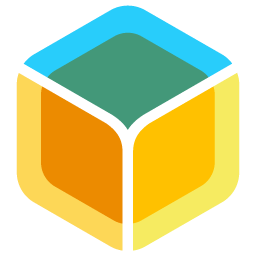Repository showcasing how to deploy the rpi-server to a RaspberryPi running on balena.io.
Follow the get started instructions provided by balena.io.
- Clone this repository:
git clone https://github.com/gbbirkisson/rpi-balena.git - Add balena remote:
git remote add balena <USERNAME>@git.balena-cloud.com:<USERNAME>/<APPNAME>.git - Push to balena:
git push balena master
To enable services on balena.io you have to set device configuration and device service variables.
- Device Service variables
RPI_GPIO_ENABLED:trueRPI_GPIO_OPEN:true(if you want to open the GPIO pins on startup)
- Device Configuration
RESIN_HOST_CONFIG_gpu_mem:128RESIN_HOST_CONFIG_start_x:1
- Device Service variables
RPI_PICAM_ENABLED:trueRPI_MODPROBE:bcm2835-v4l2RPI_PICAM_OPEN:true(if you want to turn on the camera on startup)
- Device Service variables
RPI_NGROK_ENABLED:trueRPI_NGROK_TOKEN:<your ngrok token>RPI_NGROK_REGION:us(if you want to use a different region)
- Change
ENV RPI_VERSION="vX.X.X"in the Dockerfile.template to your desired version. - Commit the change:
git commit -am "Update version" - Push to balena:
git push balena master