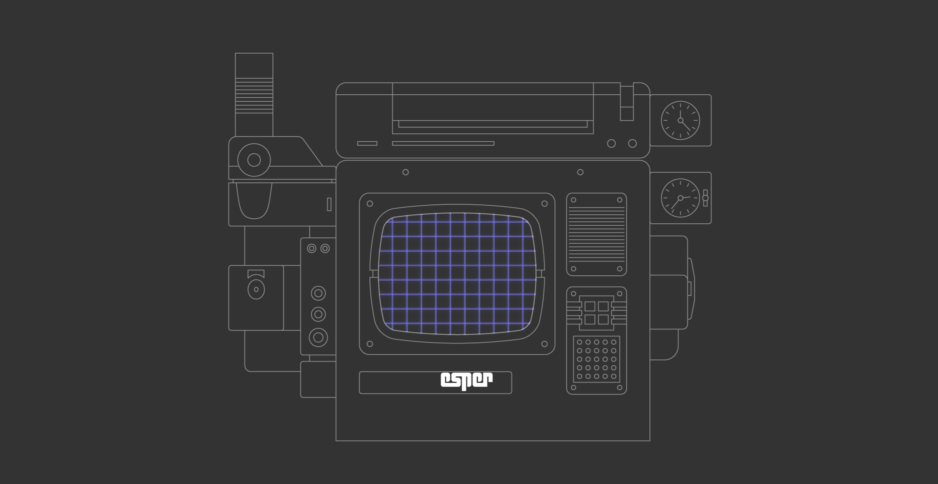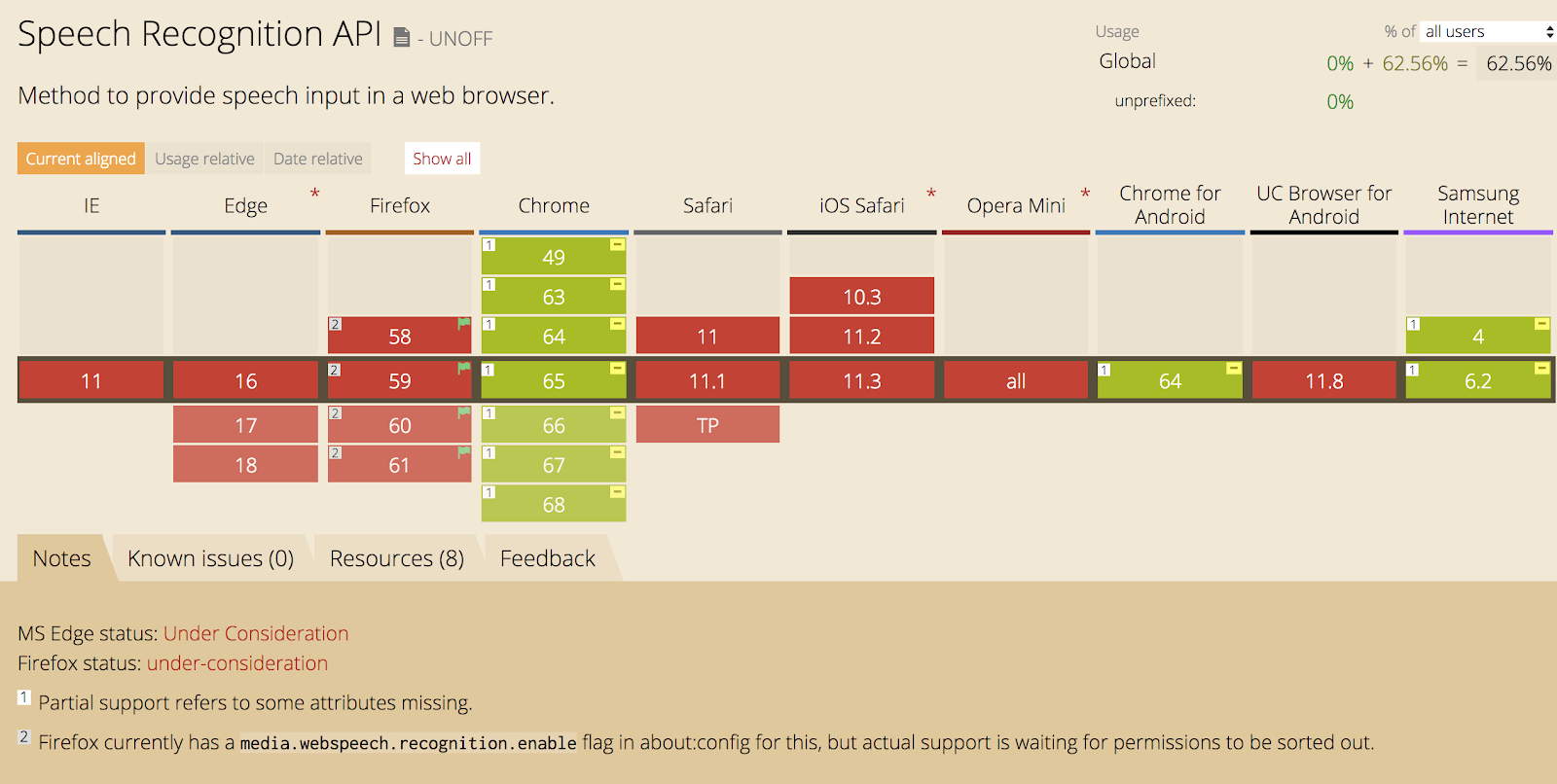Fun emulation of the ESPER Machine from the photo analysis scene in Blade Runner (1982) using HTML5 speech recognition.
💽 To open an image, say "upload" and choose a high resolution JPEG / PNG photo.
⬅️ ➡️ To move left or right, say "track left" / "move left" / "track right" / "move right".
⬆️ ⬇️ To move up or down, say "move up" / "move down".
🔍 To zoom, say "zoom in" / "pull in" / "zoom out" / "pull out" (Chrome only)
⏹️ To stop, say "stop" / "hold" / "wait"
❌ To eject or close, say "eject" / "close" (Chrome only)
💤 To shutdown, say "shut down" (Chrome only)
🆗 Say "yes" / "okay" to confirm or "no" / "cancel" to abort...
-
This only works in Google Chrome (Win / Mac OS) as of November 22, 2019.
-
Limited support added for Safari and others with Tensorflow Speech Commands.