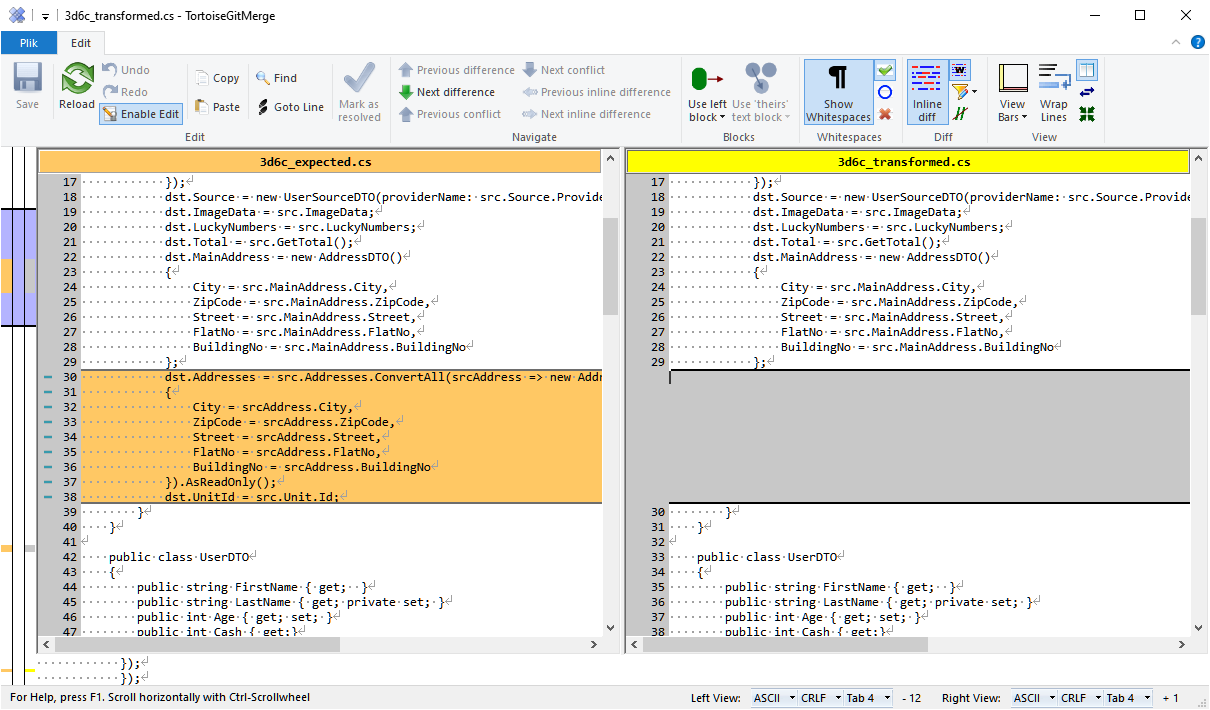A lightweight framework for writing unit tests for Roslyn diagnostic analyzers, code fixes, refactorings and completion providers. This is a port of RoslynNUnitLight.NetStandard. The main reasons to create a fork that is independent were:
- make the library independent of the test framework
- decrease response time for reported issues
-
Install the SmartAnalyzers.RoslynTestKit package from NuGet into your project.
-
Create a new class that inherits from one of the provided
*TestFixtureclasses that matches what are going to test.DiagnosticAnalyzer=AnalyzerTestFixtureCodeFixProvider=CodeFixTestFixtureCodeRefactoringProvider=CodeRefactoringTestFixtureCompletionProvider=CompletionProviderFixture
-
Override the
LanguageNameproperty and return the appropriate value fromMicrosoft.CodeAnalysis.LanguageNames, depending on what language your tests will target. -
Override the
CreateAnalyzerorCreateProvidermethod and return an instance of your analyzer or provider. -
Override the
Referencesproperty if you want to provide external dependencies for parsed code. -
Write tests!
RoslynTestKit accepts strings that are marked up with [| and |] to identify a particular span. This could represent the span of an expected
diagnostic or the text selection before a refactoring is applied.
Instead of the markers you can also provide line number to locate the place of expected diagnostic.
By default RoslynTestKit adds to the compilation the following references:
mscorlib.dll(and its dependencies)System.Private.CoreLib.dllSystem.Linq.dllSystem.Linq.Expression.dll
You can change that behavior by overriding CreateFrameworkMetadataReferences() method. You can also take full control of how the workspace/compilation is created by overriding :
Document CreateDocumentFromCode(string code, string languageName, IReadOnlyCollection<MetadataReference> extraReferences)
Every *TestFixture has a References property which allows providing external dependencies required by the test case code/markup. There is also a couple of helper methods in ReferenceSource class that allow to easily define these dependencies. A sample setup for analyzer test with external dependencies can looks as follows:
public class SampleAnalyzerTest : AnalyzerTestFixture
{
protected override string LanguageName => LanguageNames.CSharp;
protected override DiagnosticAnalyzer CreateAnalyzer() => new SampleAnalyzer();
protected override IReadOnlyCollection<MetadataReference> References => new[]
{
ReferenceSource.FromType<ReaderWriterLock>()
};
}[Test]
public void AutoPropDeclaredAndUsedInConstructor()
{
const string code = @"
class C
{
public bool MyProperty { get; [|private set;|] }
public C(bool f)
{
MyProperty = f;
}
}";
HasDiagnostic(code, DiagnosticIds.UseGetterOnlyAutoProperty);
}[Test]
public void AutoPropDeclaredAndUsedInConstructor()
{
const string markup = @"
class C
{
public bool MyProperty { get; [|private set;|] }
public C(bool f)
{
MyProperty = f;
}
}";
var document = this.CreateDocumentFromMarkup(markup, "MySampleProject", "MySampleDocument");
var diagnosticLocation = this.GetMarkerLocation(markup);
HasDiagnostic(document, DiagnosticIds.UseGetterOnlyAutoProperty, diagnosticLocation);
}[Test]
public void AutoPropAlreadyReadonly()
{
const string code = @"
class C
{
public bool MyProperty { get; }
public C(bool f)
{
MyProperty = f;
}
}";
NoDiagnostic(code, DiagnosticIds.UseGetterOnlyAutoProperty);
}[Test]
public void TestSimpleProperty()
{
const string markupCode = @"
class C
{
public bool P1 { get; [|private set;|] }
}";
const string expected = @"
class C
{
public bool P1 { get; }
}";
TestCodeFix(markupCode, expected, DiagnosticDescriptors.UseGetterOnlyAutoProperty);
}Instead of the diagnostic descriptor, you can also use Diagnostic Id (error code) to identify the issue which should be fixed by tested code fix. This allows testing code fixes which respond to standard C# compiler errors such as CS0736.
public class SampleTest : CodeFixTestFixture
{
protected override string LanguageName => LanguageNames.CSharp;
protected override CodeFixProvider CreateProvider() => new SampleCodeFixProvider();
protected override IReadOnlyCollection<DiagnosticAnalyzer> CreateAdditionalAnalyzers() => new[] { new SampleCodeAnalyzer() };
[Test]
public void should_be_able_fix_issue_reported_by_analyzer()
{
TestCodeFix(/*Here comes code with issue */, /*Here comes fixed code*/, /*Diagnostic Id*/);
}
}[Test]
public void SimpleTest()
{
const string markupCode = @"
class C
{
void M()
{
var s = [|string.Format(""{0}"", 42)|];
}
}";
const string expected = @"
class C
{
void M()
{
var s = $""{42}"";
}
}";
TestCodeRefactoring(markupCode, expected);
}[Test]
public void SimpleTest()
{
const string markupCode = @"
class C
{
void M()
{
var s = string.Format([||], 42);
}
}";
TestCompletion(markupCode, new []
{
"first expected suggestion",
"second expected suggestion"
});
}[Test]
public void SimpleTest()
{
const string markupCode = @"
class C
{
void M()
{
var s = string.Format([||], 42);
}
}";
TestCompletion(markupCode, (ImmutableArray<CompletionItem> suggestions) =>
{
//TODO: Custom assertions
});
}In case of discrepancy between the expected code and the generated one, when testing CodeFixes and CodeRefactorings, the TransformedCodeDifferentThanExpectedException is thrown. The Text difference is presented in the console using inline diff format, which looks as follows:
RoslynTestKit.TransformedCodeDifferentThanExpectedException : Transformed code is different than expected:
===========================
From line 25:
- ················ZipCode·=·src.MainAddress.ZipCode,␍␊
===========================
From line 29:
- ············dst.Addresses·=·src.Addresses.ConvertAll(srcAddress·=>·new·AddressDTO()␍␊
- ············{␍␊
- ················City·=·srcAddress.City,␍␊
- ················ZipCode·=·srcAddress.ZipCode,␍␊
- ················Street·=·srcAddress.Street,␍␊
- ················FlatNo·=·srcAddress.FlatNo,␍␊
- ················BuildingNo·=·srcAddress.BuildingNo␍␊
- ············}).AsReadOnly();␍␊
- ············dst.UnitId·=·src.Unit.Id;␍␊
===========================
From line 71:
- ········public·string·ZipCode·{·get;·set;·}␍␊
+ ········public·string·ZipCode·{·get;·}␍␊
===========================
From line 94:
- ········public·List<AddressEntity>·Addresses·{·get;·set;·}␍␊
- ········public·UnitEntity·Unit·{·get;·set;·}␍␊
===========================
From line 124:
- ········public·string·BankName·{·get;·set;·}␍␊
+ ············public·string·BankName·{·get;·set;·}␍␊
However, when the test is run with the attached debugger, an external diff tool is launched to present the differences. RoslynTestKit is using under the hood the ApprovalTests.Net so a wide range of diff tools on Windows, Linux and Mac are supported.