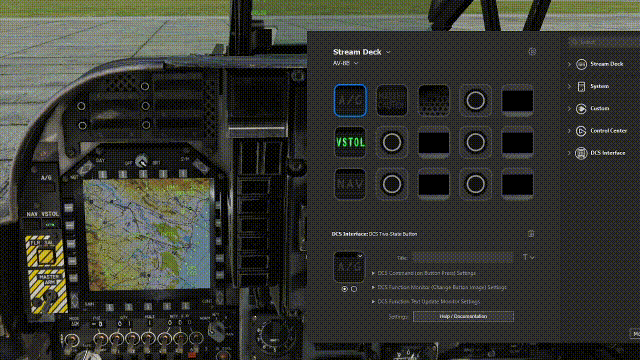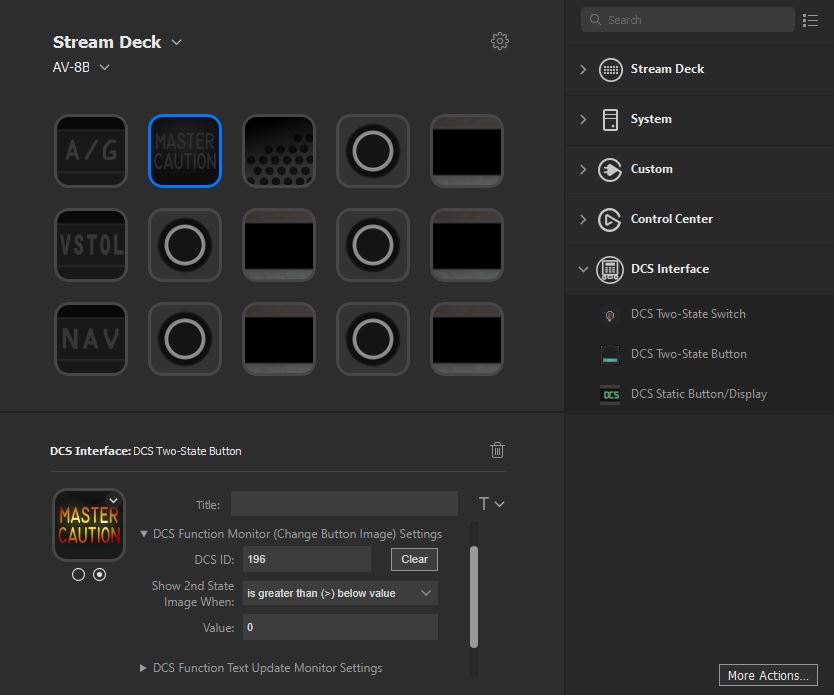DCS Interface is a plugin for the Streamdeck that allows communication with DCS via lua UDP sockets for both receiving updates of the simulation state as well as sending commands to interact with the clickable cockpits.
DCS Interface is a plugin that allows you to create buttons and interfaces that update with DCS events.
There are currently three settings for each Streamdeck button you create:
- DCS Command - Specify which button/switch you want to activate in game (allows setting of any clickable object in a cockpit).
- Streamdeck buttons support push-button, switch, and increment (dials, levers, etc.) input types.
- Image Change Settings - Specify a function within the DCS simulation to monitor and change the display of the Streamdeck image conditionally.
- Examples: Lamps for Warnings/Modes, Switch states
- Title Text Change Settings - Specify a function in the DCS simulation which will be monitored and its text is displayed as the Streamdeck button Title.
- Examples: UFC text displays, scratchpads, radio displays
Can also support multiple physical Streamdecks at once.
More detailed instructions can be found in: Settings Help Documentation.
Example of Settings to Display Master Caution Lamp:
-
For the DCS plugin to work you will first need DCS-ExportScripts installed, detailed instructions are on their Wiki. This is the backend that is relied on for communication with the DCS game.
-
To install the DCS Interface Streamdeck plugin, you will need to download and run the installer
com.ctytler.dcs.streamDeckPluginfrom Releases. -
Also within Releases is an optional
icon_library.zipyou can download for use with Streamdeck Profiles.
If you have a prior version already installed on your StreamDeck, you will have to uninstall it first before installing the latest version. To do this click the "More Actions..." button at the bottom-right of the StreamDeck GUI and click "Uninstall" next to the DCS Interface plugin.
To see the version of the plugin installed on the StreamDeck, click the "More Actions..." button, each installed plugin will have the author and version number printed below its title.
If you plan to only use DCS Interface for Streamdeck with the DCS-ExportScript and not Ikarus, you can modify the file DCS-ExportScript\Config.lua to have the following settings (where IkarusPort is changed from 1625 to 1725 for DCS Interface) to get everything connected:
-- Ikarus a Glass Cockpit Software
ExportScript.Config.IkarusExport = true -- false for not use
ExportScript.Config.IkarusHost = "127.0.0.1" -- IP for Ikarus
ExportScript.Config.IkarusPort = 1725 -- Port Ikarus (1625)
ExportScript.Config.IkarusSeparator = ":"
The export script is also capable of supporting both, instructions can be found in the Settings Help Documentation - Enabling Both DCS Interface & Ikarus.
A walkthrough of installation and configuration can be found at the below link, along with other instructional videos.
DCS Interface for Streamdeck Video Instructions
The Sources folder contains the source code of the plugin. The primary components are as follows:
Sources/DcsInterface/MyStreamDeckPlugin.{cpp,h}- StreamDeck C++ API (based on the Elgato streamdeck-cpu example)Sources/DcsInterface/StreamdeckContext.{cpp,h}- Class which stores each visible Streamdeck button's settingsSources/DcsInterface/DcsInterface.{cpp,h}- Interface between plugin and DCSSources/Test/*.cpp- Contains unit tests for above classes and helps demonstrate their functionSources/com.ctytler.dcs.sdPlugin/proprtyinspector- Contains html and javascript for handling user settingsSources/com.ctytler.dcs.sdPlugin/manifest.json- Configuration for the Stream Deck plugin
A build script is included which will build both the C++ executable which handles the communcation with DCS as well as the package for the Stream Deck plugin: build_plugin.bat
You must call this file from the Developer Command Prompt for VS in order for the Visual C++ target build step to work.
You may also need to install the Boost C++ library as it is used by the base Streamdeck SDK. Current version was built with Visual Studio Community 2019 and Boost 1.55.0.