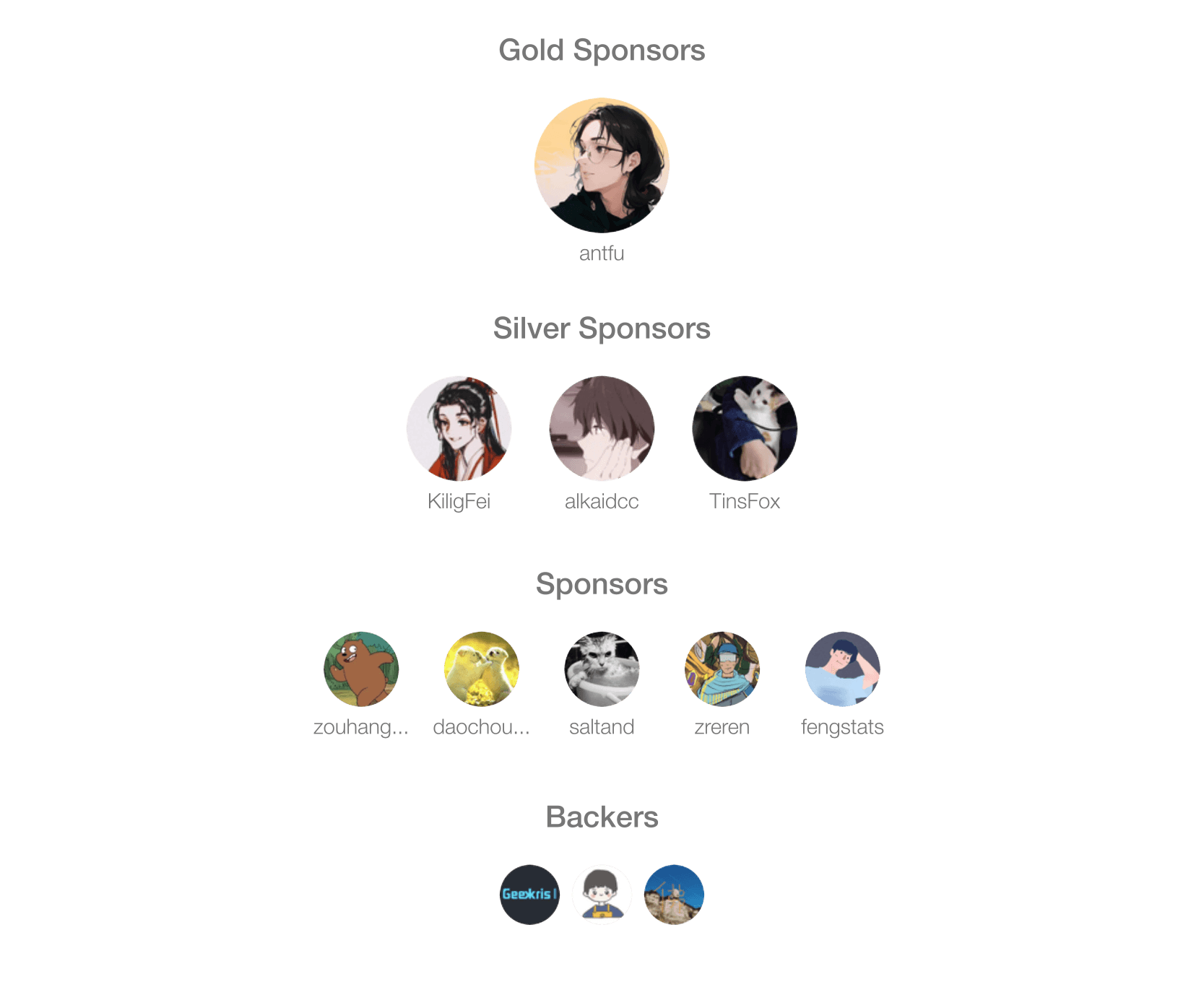English | 简体中文
WIP
-
Solve the problem of the expected component after the component import in vue can only be reached after multiple link jumps.
-
Solve the variables of some events and so on in vue, and jump to the corresponding implementation code block.
-
Solve the problem that ts will click to jump to the .d.ts file by default, which can be directly traced to the original code level through the shortcut key.
-
Summary: Reduce the steps to reach the desired path
- Click on any variable and then use the shortcut key
mac? cmd+e : ctrl+e
-
Support the configuration of "fast-jump.click": boolean` to control whether you need to click the mouse to enter the file. It is not recommended to turn on this attribute. It is recommended to use shortcut keys.
-
cmd+eorctrl+esupports shortcut key jump-in, because when using click, it will involve the default jump-in option provided by ts, so you will need to select the jump-in file. In order to avoid this selection process, this shortcut key method is added. -
Supports direct jump to the source code of some third-party dependency libraries in node_modules, such as the introduction of a component in ant-design-vue, and you can jump to the position where the component is implemented through shortcut keys.
-
Support the ability to jump to source code in auto-import mode