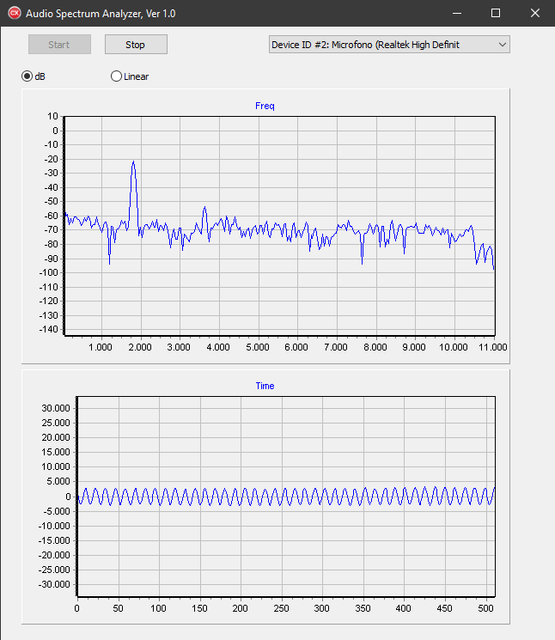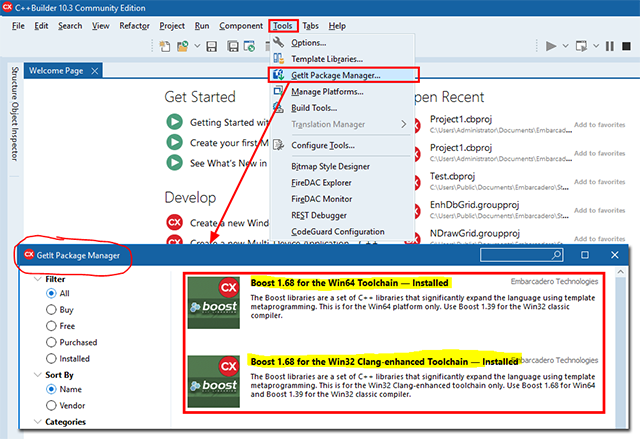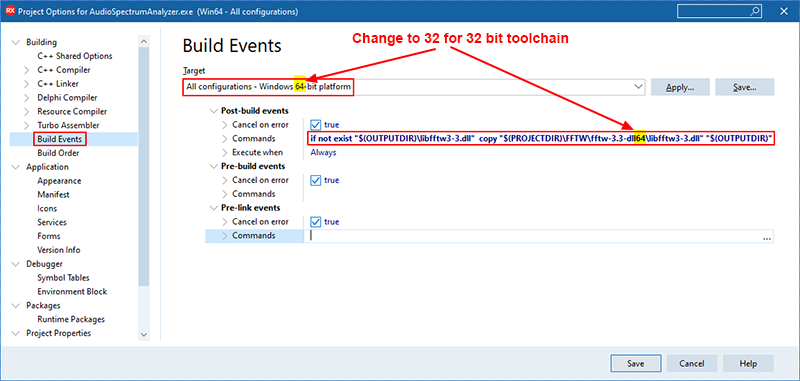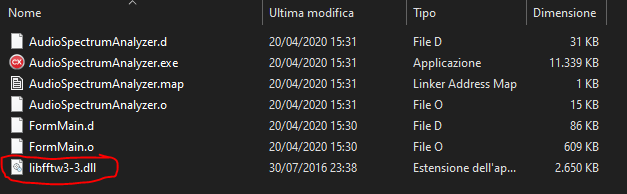A simple spectrum analyzer for Windows that uses FFTW
This is a simple Windows application written for RADStudio/C++Builder which, using the FFTW library, displays the spectrum of a signal from an audio device. The spectrum graph can be chosen between two modes: logarithmic (dB) or linear.
You need C++Builder 10.3.3 edition (e.g. the community edition) and FFTW DLLs.
You also need boost libraries (1.68.0) which you can easily install using GetIt.
After cloning the repository, you need to download the precompiled FFTW DLLs (both 32 and 64 bit versions).
Next you need to create a folder called FFTW in the project root. In turn, within the FFTW folder, two other folders must be created, respectively with the name fftw-3.3-dll32 and fftw-3.3-dll64. Now you will have to unzip the contents of the fftw-3.3.x-dll32.zip archive in the fftw-3.3-dll32 folder and the contents of the fftw-3.3.x-dll64.zip archive in the fftw-3.3-dll64 folder.
(note that 'x' in the name of the FFTW archive depends on the FFTW version you download)
For example:
E:\Prj\Spectrum>md FFTW
E:\Prj\Spectrum>cd FFTW
E:\Prj\Spectrum\FFTW>md fftw-3.3-dll32
E:\Prj\Spectrum\FFTW>md fftw-3.3-dll64
E:\Prj\Spectrum\FFTW>powershell Expand-Archive -Path %userprofile%\Downloads\fftw-3.3.x-dll32.zip -DestinationPath fftw-3.3-dll32
E:\Prj\Spectrum\FFTW>powershell Expand-Archive -Path %userprofile%\Downloads\fftw-3.3.x-dll64.zip -DestinationPath fftw-3.3-dll64
E:\Prj\Spectrum>tree
+---anafestica
+---FFTW
¦ +---fftw-3.3-dll32
¦ +---fftw-3.3-dll64
+---Libs
¦ +---Win32
¦ +---Win64
+---Resources
Depending on whether you have chosen to compile a 32 or 64 bit application, the build process will copy the appropriate DLL to the executable folder from the fftw-3.3-dll32 folder or from the fftw-3.3-dll64 folder using the following script saved in the Project Options' Build Events.
This project is licensed under the "MIT License".