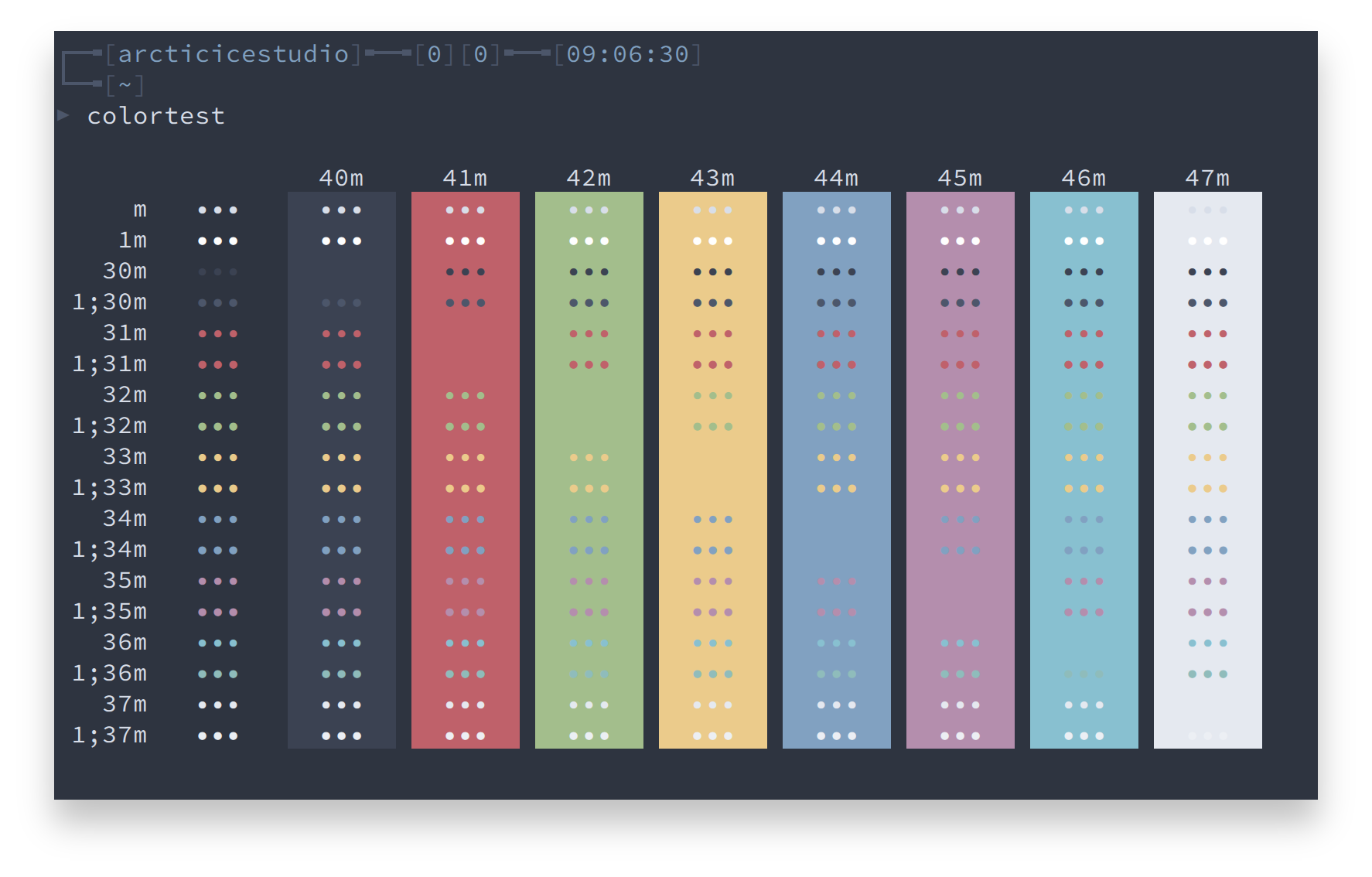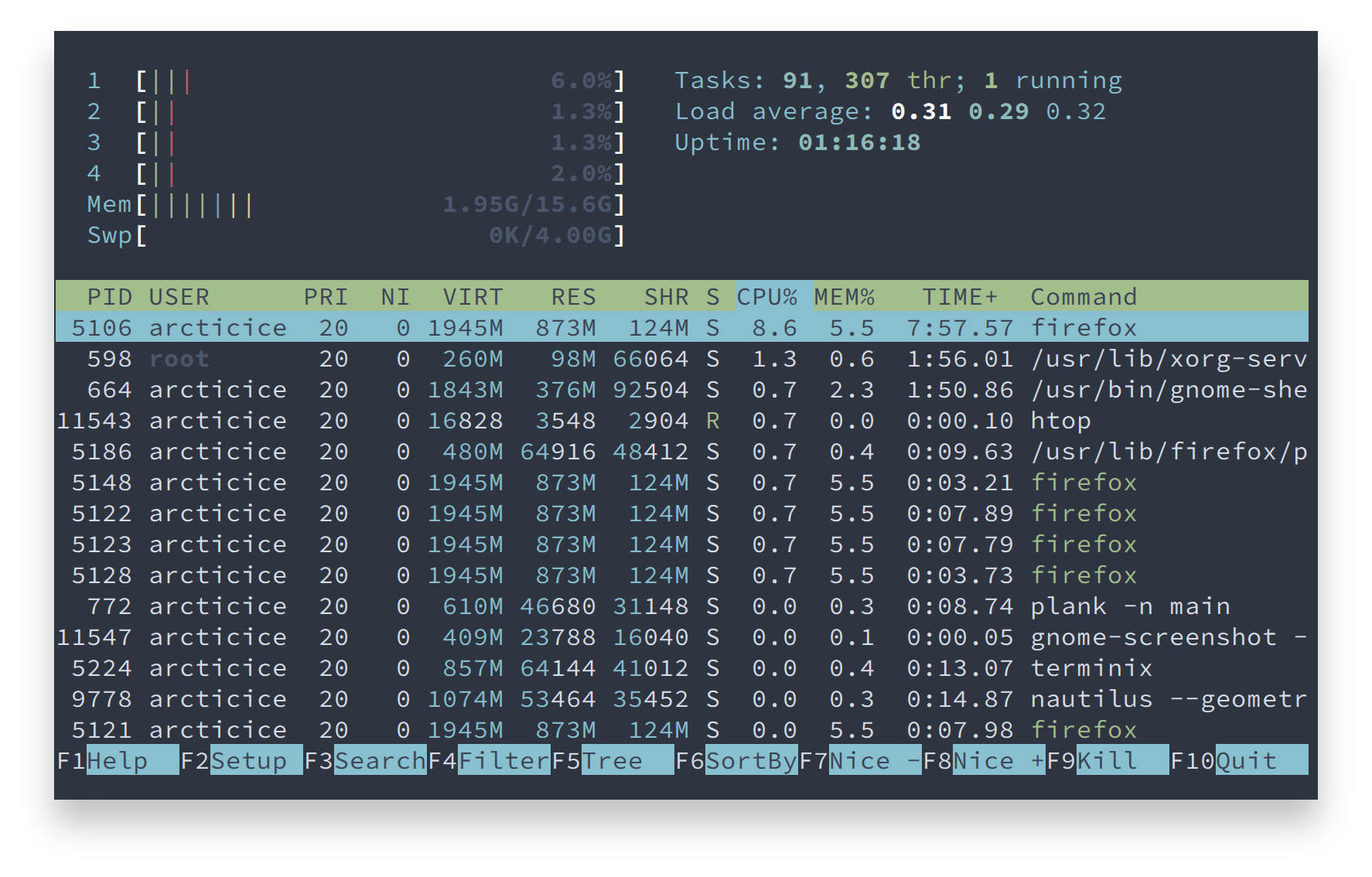An arctic, north-bluish clean and elegant Xresources color theme.
Designed for a fluent and clear workflow.
Based on the Nord color palette.
Font: Source Code Pro 12px.
Detailed information about Xresources configurations can be found in the Arch Linux Wiki and Wikipedia.
Copy the content of the nord file into the ~/.Xresources or ~/.Xdefaults file and reload the settings with xrdb.
Copy the nord file to any place and import it via #include "/path/to/nord".
To merge the color theme into your current settings copy the nord file to any place and run xrdb -merge path/to/nord.
Please report issues/bugs, feature requests and suggestions for improvements to the issue tracker.
Copyright © 2016-present Arctic Ice Studio