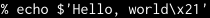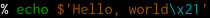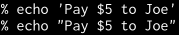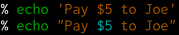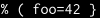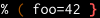Fish shell-like like syntax highlighting for Zsh.
Requirements: zsh 4.3.17+.
This package provides syntax highlighing for the shell zsh. It enables highlighing of commands whilst they are typed at a zsh prompt into an interactive terminal. This helps in reviewing commands before running them, particularly in catching syntax errors.
Some examples:
See INSTALL.md.
zsh-syntax-highlighting.zsh wraps ZLE widgets. It must be sourced after all
custom widgets have been created (i.e., after all zle -N calls and after
running compinit). Widgets created later will work, but will not update the
syntax highlighting.
Yes!
If you're using history-incremental-search-backward (by default bound to Ctrl+R
in zsh's emacs keymap) then it works with zsh version 5.3 and newer.
If you're using history-incremental-pattern-search-backward, then syntax highlighting works
in zsh 5.3.2 and newer due to a bug in zsh.
Under zsh 5.2 and older, the zsh-default underlining of the matched portion of the buffer remains available, but zsh-syntax-highlighting's additional highlighting is unavailable. (Those versions of zsh do not provide enough information to allow computing the highlighting correctly.)
See issue #288 for details.
There is currently no "push" announcements channel. However, the following alternatives exist:
- GitHub's RSS feed of releases: https://github.com/zsh-users/zsh-syntax-highlighting/releases.atom
- An anitya entry: https://release-monitoring.org/project/7552/
Syntax highlighting is done by pluggable highlighter scripts. See the documentation on highlighters for details and configuration settings.