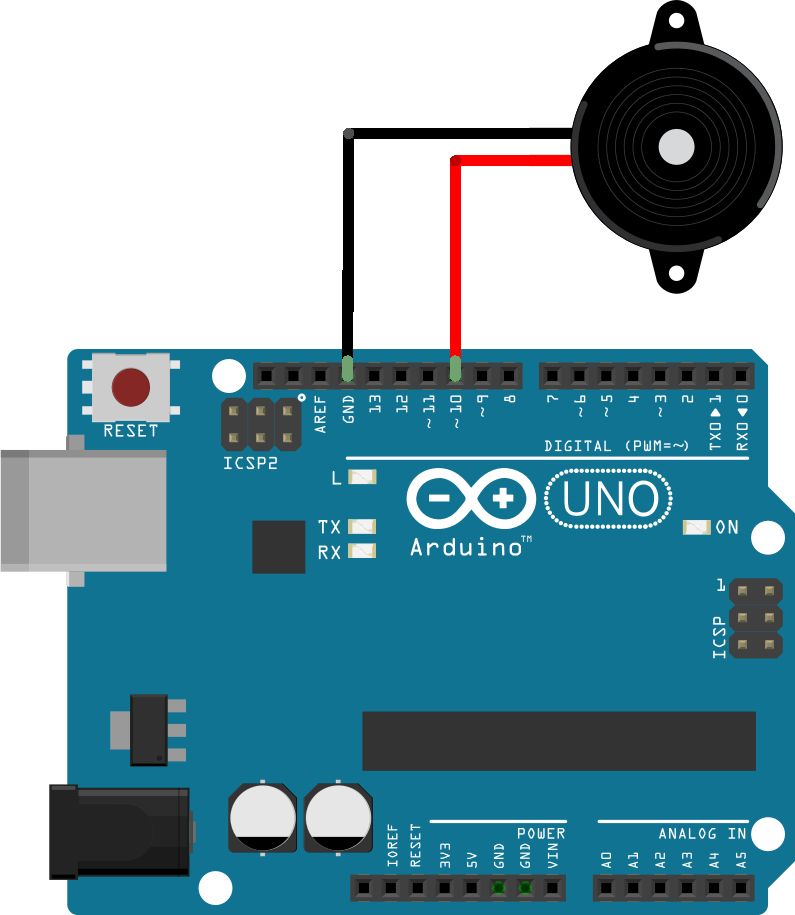ArMus (Arduino Music) is a simple library which provides basic functions for playing music on piezoelectric speaker connected to Arduino. ArMus is still in development and possibly unstable.
Currently supported functionalities:
- Parsing string which represents a melody and reproducing it on the piezo speaker
- Changing tempo
- Playing few common sounds and simple effects: beeping alarm, ringing and siren
More features comming soon.
The default configuration consists of piezo speaker connected to Arduino's digital pin 10 as shown on the following illustrations.
Three constructors are available:
ArMus()- default constructor.ArMus(int buzzerPin)- initializes ArMus with custom piezo pin.ArMus(int buzzerPin, int tempo)- initializes ArMus with custom piezo pin and tempo.
By default, Arduino's digital pin 10 is considered as piezo pin and default tempo is 120.
ArMus provides playMelody function which takes string as an argument. String can contain series of notes and rests separated with spaces. Note is written in format:
<relative octave><note name><note value><staccato>
Only note name is required, all other parts are optional.
Note names must be in the set of notes: { A, b, B, C, d, D, e, E, F, g, G, a }. Base note A represents 440 Hz frequency.
Relative octave tells how many octaves is the note distanced from the octave of base note A. It must be a number between -3 and 3. Default relative octave is 0.
Note value specifies the length of note. For example, value of 2 means that the note is half note. Default value is quarter note.
Staccato is a boolean which tell if note should be played as a staccato (only half of its value is played). By default, note is not staccato note. To turn it into staccato, add asterisk after note (e.g. 1E8*).
Rests are writen in format R<value> or r<value>. Rest value is basically the same as note value - it specifies how long the rest is.
To change tempo, you can use setTempo(int tempo) function.
#include <armus.h>
ArMus a(10);
void setup() { }
void loop() {
char m1[] = "A4 B4 C4 D4 E4 F4 r2 G8 F8 E8 D8 C8 B8 r2";
char m2[] = "A4 B4 C4 D4 E4 F4 r2 1A8 1B8 1C8 1D8 1E8 1F8 r2";
a.playMelody(m1);
a.setTempo(150);
a.playMelody(m2);
}