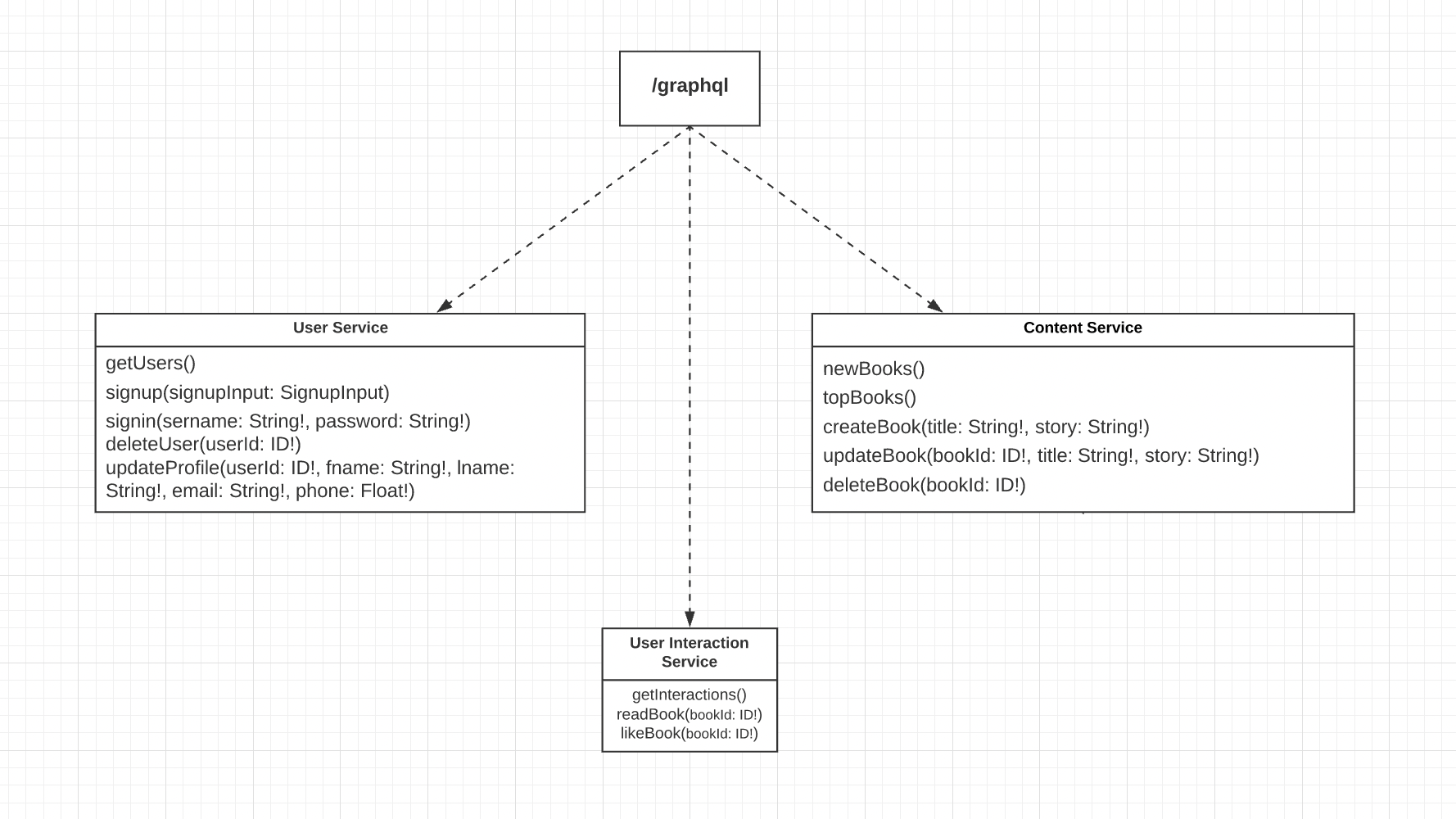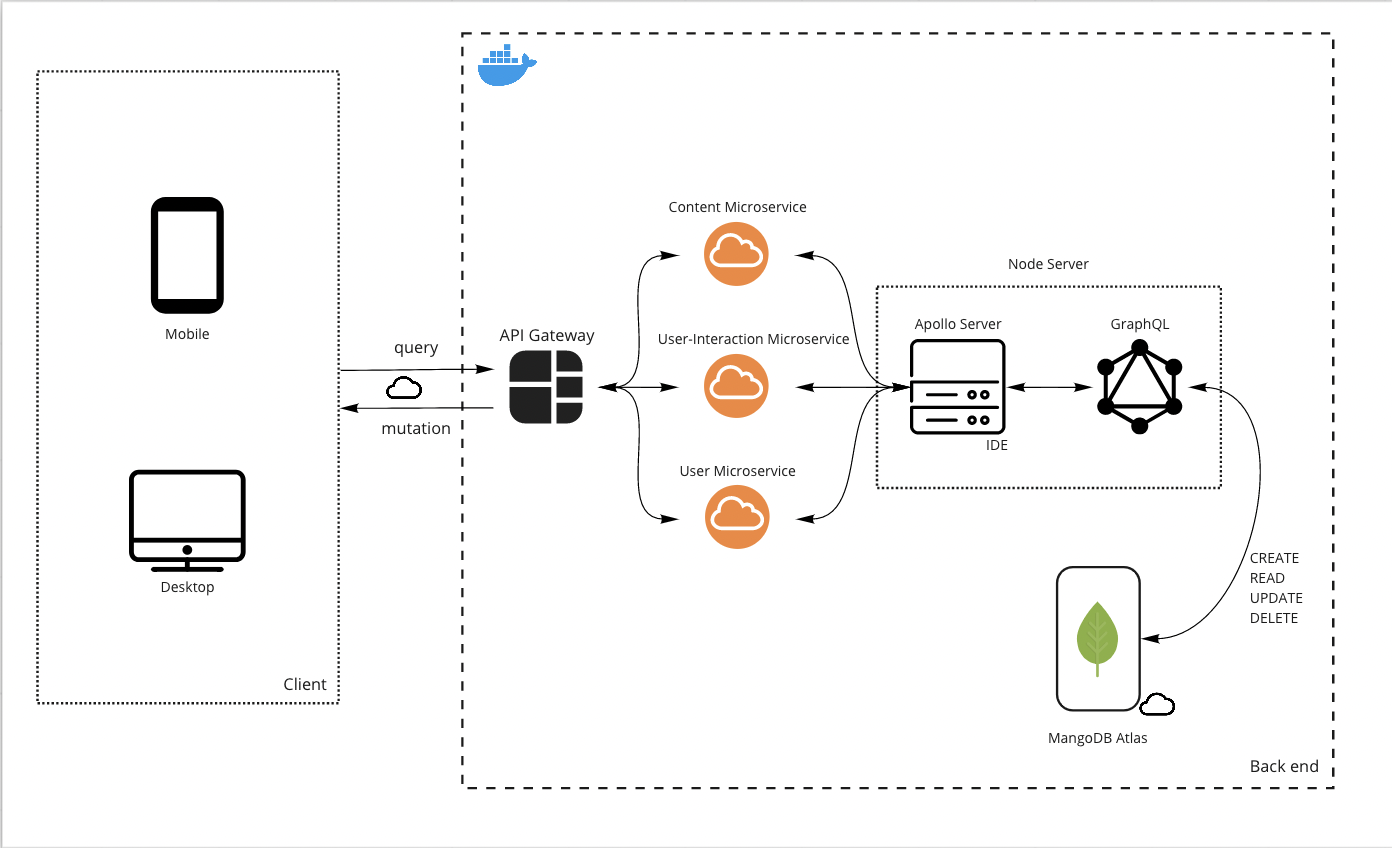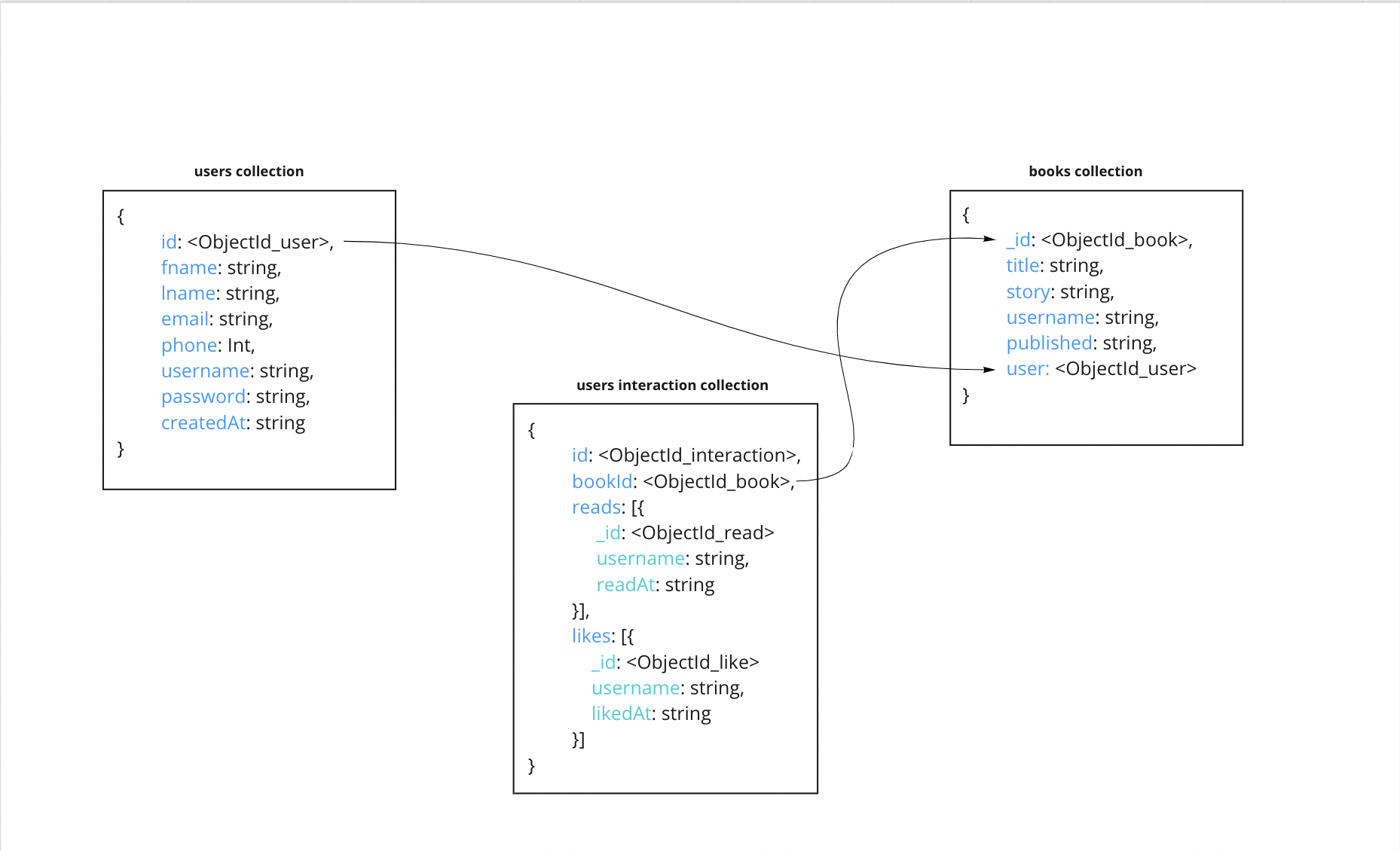Microservices for Content, User & User Interaction Services
-
getUser(): Get users details
-
signup(): Signup new user
- Requires: fname, lname, username, password, confirmPassword, email, phone
- Validation: Unique username
- Returns: token, user details
-
signin(): Signin existing user
- Requires: username, password
- Validation: User should exist
- Returns: token, user details
-
deleteUser(): Delete user
- Requires: userId
- Headers: Authorization: Bearer 'token_value'
- Validation: User should exist
- Extra: Delete User likes and reads from interactions collection
-
updateProfile(): Update user profile
- Requires: userId, fname, lname, email, phone
- Headers: Authorization: Bearer 'token_value'
- Validation: User should exist
-
newBooks(): Get all books sorted by date
-
topBooks(): Get top books sorted on the basis of number of interactions, likes and reads.
-
createBook(): Create new book
- Requires: title, story
- Headers: Authorization: Bearer 'token_value'
- Validation: Unique title
-
updateBook(): Update book
- Requires: bookId, title, story
- Headers: Authorization: Bearer 'token_value'
- Validation: Book should exist
-
deleteBook(): Delete book
- Requires: bookId
- Headers: Authorization: Bearer 'token_value'
- Validation: Book should exist
- Extra: Delete interactions for this book
-
getInteractions(): Get all interactions
-
readBook(): Mark book as read
- Requires: bookId
- Headers: Authorization: Bearer 'token_value'
- Validation: Book should exist, user should exist
-
likeBook(): Mark book as liked
- Requires: bookId
- Headers: Authorization: Bearer 'token_value'
- Validation: Book should exist, user should exist
- NodeJS
- GraphQL
- MangoDB
- Apollo server
- JWT
- Install Docker
Download the project
$ git clone https://github.com/gdeepak884/serviceapi.git
To start the server
$ cd serviceapi
$ docker compose up
to play with APIs, navigate to the below address in your preferred browser.
127.0.0.1:80/graphql
To stop the server
$ docker compose down
- Install Node.js
Download the project
$ git clone https://github.com/gdeepak884/serviceapi.git
To start the server
$ cd serviceapi
$ npm install
$ npm run dev/prod
- dev for development mode
- prod for production mode
to play with APIs, navigate to the below address in your preferred browser.
127.0.0.1:80/graphql
- Set Dataset File Path in the
ingestion/index.js - Set Token value of any user in
ingestion/index.js, then
Note: In the dataset please take care that the title values should need to be unique or for the testing purpose, i have attached a CSV dataset of unique title in
/datadir.
$ npm run ingestion
or
Request:
query{
topBooks{
bookId
title
story
username
published
likeCount
readCount
likes{
_id
likedAt
username
}
reads{
_id
readAt
username
}
numberOfInteractions
}
}
In this query, we are trying to reach all books with all details from our books’ schema. The result of this query would be like, for example:
Response:
{
"data": {
"topBooks": [
{
"bookId": "61f2969c92057ecdfd56d77f",
"title": "testing1",
"story": "testing",
"username": "new9",
"published": "2022-01-27T12:57:00.700Z",
"likeCount": 1,
"readCount": 1,
"likes": [
{
"_id": "61f296d73eb1cc7571aaf003",
"likedAt": "2022-01-27T12:57:59.905Z",
"username": "new9"
}
],
"reads": [
{
"_id": "61f296e33eb1cc7571aaf008",
"readAt": "2022-01-27T12:58:11.084Z",
"username": "new9"
}
],
"numberOfInteractions": 2
},
{
"bookId": "61f2ad86800745680ec0020c",
"title": "testing122",
"story": "testing",
"username": "new12",
"published": "2022-01-27T14:34:46.725Z",
"likeCount": 1,
"readCount": 1,
"likes": [
{
"_id": "61f2af541330c071df7a8ebb",
"likedAt": "2022-01-27T14:42:28.632Z",
"username": "new12"
}
],
"reads": [
{
"_id": "61f2adb9800745680ec00218",
"readAt": "2022-01-27T14:35:37.796Z",
"username": "new12"
}
],
"numberOfInteractions": 2
},
{
"bookId": "61f2969792057ecdfd56d77a",
"title": "testing",
"story": "testing",
"username": "new9",
"published": "2022-01-27T12:56:55.880Z",
"likeCount": 1,
"readCount": 0,
"likes": [
{
"_id": "61f296f23eb1cc7571aaf010",
"likedAt": "2022-01-27T12:58:26.746Z",
"username": "new9"
}
],
"reads": [],
"numberOfInteractions": 1
},
{
"bookId": "61f2ad7e800745680ec001fd",
"title": "testing111",
"story": "testing",
"username": "new12",
"published": "2022-01-27T14:34:38.860Z",
"likeCount": 0,
"readCount": 0,
"likes": [],
"reads": [],
"numberOfInteractions": 0
}
]
}
}MIT