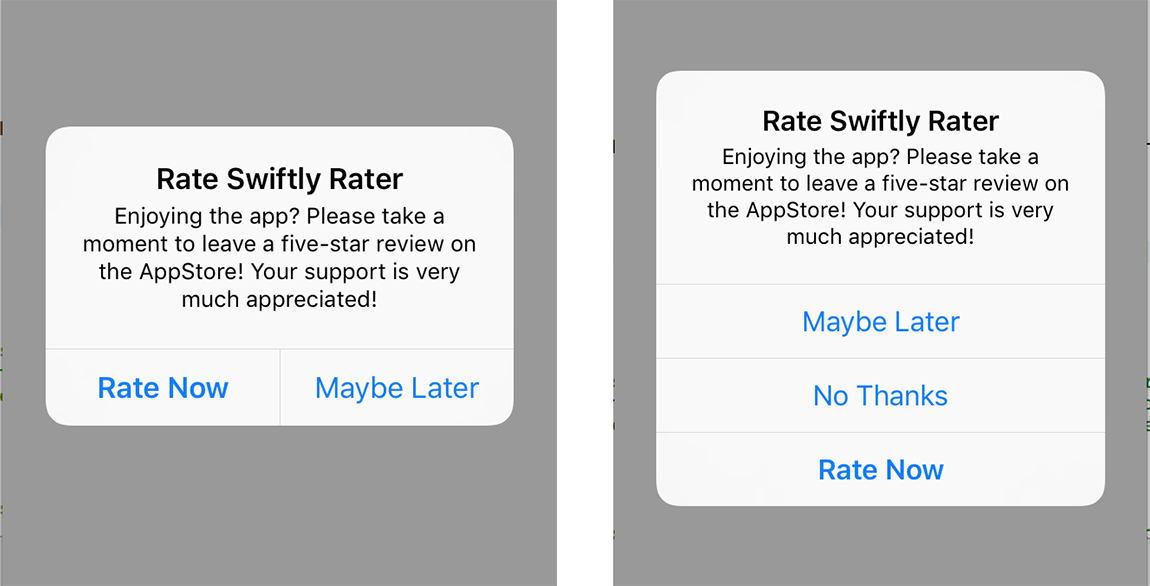SwiftlyRater
A simple and lightweight Review Manager for iOS, written in Swift 3
Screenshots
What is it?
At its core, SwiftlyRater is an UIAlertController which gets presented to users whenever specific conditions are met, giving them the option to rate your app. It's no mistery that users are more inclined to leave a bad review for an application when things don't function properly, rather than writing a positive review when everything works smoothly. SwiftlyRater aims to bring some balance to the game, so that your most loyal and active users are reminded to show their appreaciation with a nice review on the AppStore.
Easy to Setup
You can get SwiftlyRater up and running with just one line of code, no other configuration required.
Localization
SwiftlyRater currently supports 4 languages out of the box - English, Spanish, French, Italian - with more languages on the way!
Configurable
SwiftlyRater exposes an handful of properties you can customise to obtain the required behaviour for your app, nothing more than that!
Simple and Lightweight
SwiftlyRater has been built with simplicity in mind, keeping it simple and short by taking advantage of what Swift 3 has to offer.
Requirements
- iOS 10.0+
Installation
CocoaPods
First of all, install CocoaPods with the following command:
$ gem install cocoapodsThen add SwiftlyRater to your Podfile:
use_frameworks!
target 'Your App Target' do
pod 'SwiftlyRater'
endLastly run the following command:
$ pod installUsage
Setup
To get SwiftlyRater up and running, you only need to add one line of code in your AppDelegate's didFinishLaunchingWithOptions(), passing the App Store ID associated to your app:
SwiftlyRater.sharedInstance.appId = "Your App ID"SwiftlyRater will use its default configuration and criteria to determine when to present the review prompt to users.
Custom UI
The applicationName is primarily used in the title of the review popup, and by default it's dinamycally retrieved from your app info.plist. It can be changed to a specific name as following:
SwiftlyRater.sharedInstance.applicationName = "Your Custom Name"The reviewTitle is the title of review popup, by default set to Rate \<applicationame\>. This can be customised too:
SwiftlyRater.sharedInstance.reviewTitle = "Custom Title"The reviewMessage is the message of the review popup, by default set to Enjoying the app? Please take a moment to leave a review on the AppStore! Your support is very much appreciated!. To change it:
SwiftlyRater.sharedInstance.reviewMessage = "Custom Message"The neverRemindButtonTitle determines the text to be used on the "Never Remind" button. Its default value is No thanks.
SwiftlyRater.sharedInstance.neverRemindButtonTitle = "Never Remind Title"The rateButtonTitle determines the text to be used on the "Rate" button. Its default value is Rate now.
SwiftlyRater.sharedInstance.rateButtonTitle = "Rate Title"The remindButtonTitle determines the text to be used on the "Remind" button. Its default value is Maybe later.
SwiftlyRater.sharedInstance.remindButtonTitle = "Remind Title"Custom Behaviour
The usesUntilPrompt property controls how many times the same version of your app needs to be used before the prompt is shown. A 'use' corresponds to the app being launched, while foregrounding it does not increase the use counter. Default value is 10.
SwiftlyRater.sharedInstance.usesUntilPrompt = IntThe daysUntilPrompt property controls how many days need to elapse since the app was installed or updated before the popup is shown. Default value is 5.
SwiftlyRater.sharedInstance.daysUntilPrompt = IntThe eventsUntilPrompt property determines how many "events" need to happen before the popup is shown. Default value is 10.
SwiftlyRater.sharedInstance.eventsUntilPrompt = IntThis property can be used to capture signficant events that occurr in your app, so that only the most loyal users are presented with the review popup. To inform SwiftlyRater that a signficant even has occurred, the following function needs to be called:
SwiftlyRater.sharedInstance.userDidPerformEvent(showPrompt: Bool)Users are given the option to selected "Maybe Later" on the review popup. The daysBeforeReminding property determines how many days need to elapse before the popup is shown again to such users. Default value is 2.
SwiftlyRater.sharedInstance.daysBeforeReminding = IntThe shouldPromptIfRated controls whether the review popup should be shown to users that have already reviewed the app or not. This can be set to false when releasing small updates so that users won't be asked to leave a review again for a version of the app almost identical to the previous one. Default value is true.
SwiftlyRater.sharedInstance.shouldPromptIfRated = BoolThe shouldPrompAtLaunch controls whether or not the review popup should be presented as soon as the app launches. Default value is true.
SwiftlyRater.sharedInstance.shouldPrompAtLaunch = BoolWhen setting this property to false, the review popup won't ever show up - even if some conditions are met - unless the following function is called:
SwiftlyRater.sharedInstance.showPromptIfNeeded()The showNeverRemindButton controls whether or not the review popup should include a third button, giving users the option not to show the popup again. Default value is false.
SwiftlyRater.sharedInstance.shouldPrompAtLaunch = BoolThe useCustomLocalizationFile determins which bundle to use to localize the review popup strings. By default this value is set false, meaning that SwiftlyRater will use its own bundle for translations. When setting this to true, you need to included in your app bundle a file called SRLocalizable.strings containing the necessary translated strings.
SwiftlyRater.sharedInstance.useCustomLocalizationFile = BoolDebug Mode
The debug property can be used for testing purposes to enable logging and to present the review popup everytime the app is launched. Set to false by default.
SwiftlyRater.sharedInstance.debug = BoolDelegates
SwiftlyRater uses delegates to communicate that specifc events have occurred:
func swiftlyRaterDidShowPrompt() -> Void
func swiftlyRaterDidTapRate() -> Void
func swiftlyRaterDidTapDecline() -> Void
func swiftlyRaterDidTapRemind() -> VoidWhat's Next?
These are just some ideas floating around, feel free to contribute!
- Ability to use custom UI rather than Apple
UIAlertController - Add more criteria/triggers to the review popup logic
- Improve localizations
- Unit Test coverage
Feedback
The ultimate goal is to make SwiftlyRater the best Review Manager out there, so keep your feedback coming - be it via emails, bugs or pull requests!
Acknoledgments
- Armchair for giving me inspiration and solid grounds where to start with SwiftlyRater.
- Andyy Hope for an inspiring article on UserDefaults and Protocols.
- Sauvik Dolui for a great tutorial on Reachability.
License
SwiftlyRater is released under an MIT LICENSE.