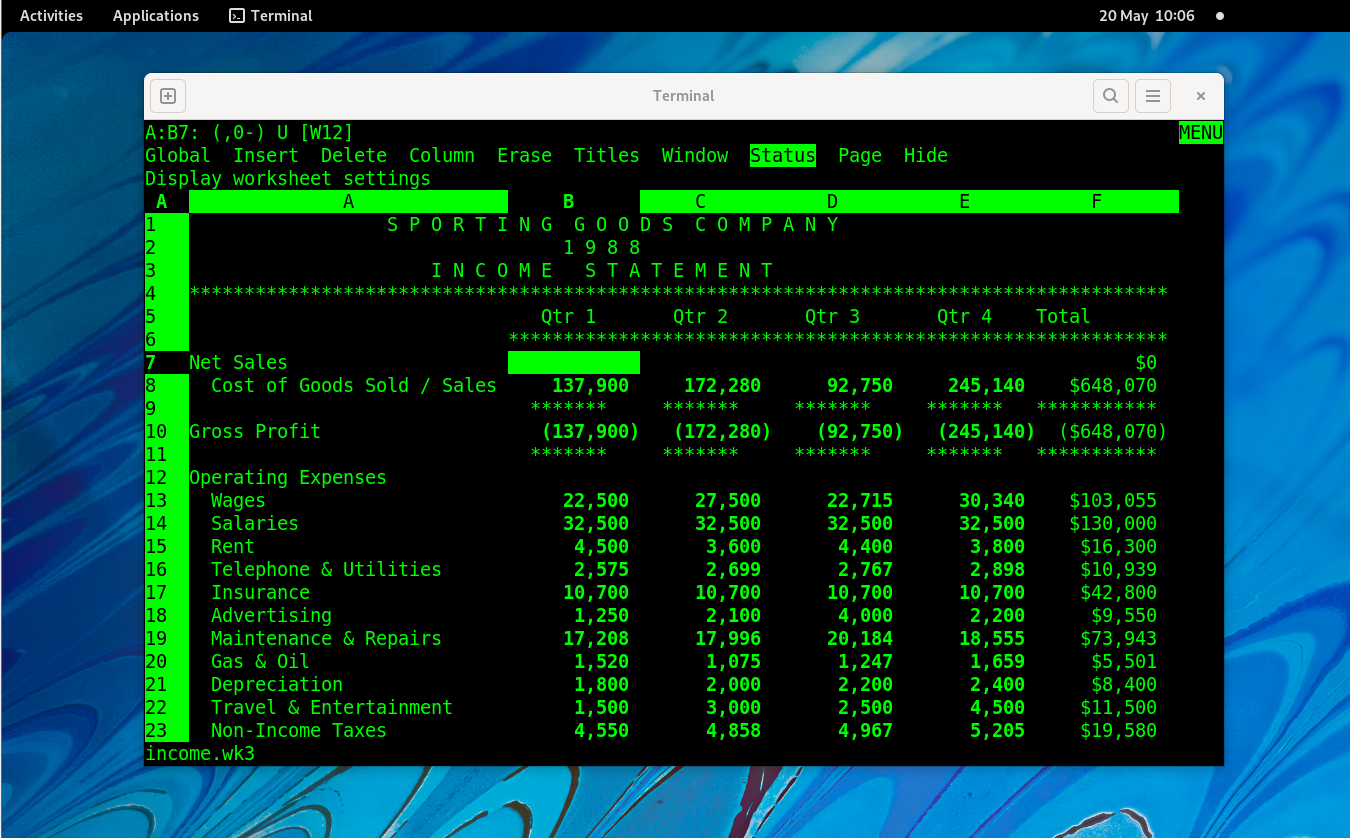This is a native port of Lotus 1-2-3 version 3 to Linux. This is possible because the official Lotus 1-2-3 for UNIX port used a technique called partial linking to workaround a technical limitation in early UNIX systems. Surprisingly, that can be used to modify it to support new platforms.
There's an article documenting how this is possible here.
If you have Docker or Podman installed you can run
./run-from-container.sh 20And that script will automatically build Lotus 1-2-3 within a Ubuntu 20 container and then run it in another container.
Other Ubuntu versions are supported (launch ./run-from-container.sh without arguments to see which).
You can also build the 123 binary only by using:
./build-from-host.sh 20But the produced binary will not work if your host system libraries differ from the container.
First, you need a version of binutils that is compiled with coff-i386 target
support. You can check like this:
$ objdump --info | grep coff-i386
Note: Most distributions do not enable this for some reason.
Secondly, you need a copy of Lotus 1-2-3 for UNIX, you can download it
here. Just place the raw disk images in
the build directory and run extract.sh.
Finally, just run make.
The following packages are required
| Ubuntu | Fedora |
|---|---|
| build-essential | glibc-devel.i686 |
| gcc-multilib | libgcc.i686 |
| lib32ncurses-dev | ncurses-static.i686 |
Unfortunately, most distributions do not enable coff-i386 support in binutils.
It's very easy to enable it yourself, download binutils and configure it with --enable-targets=all.
There's no need to install it, just build it with make.
When that's complete, copy objcopy and objdump from the binutils directory, and ld-new from the ld directory to 123elf directory.
Important: Remember to rename
ld-newtold.
The Makefile should automatically use the new binaries, and continue to build.
Copy the file l123set.cf to ~/.l123set, and run ./123.
- There is a man page in
./root/lotus/man/man1/123.1, and a full manual available online here.
Note: You use use the
/key to open the 123 menu!
If you've used any spreadsheet before, you should be able to get started
quickly. Functions use @ instead of =, but the common functions like
@SUM, @AVG, @INDEX, and even @HLOOKUP all work as you would expect.
- The keyboard map seems to be incomplete - probably a termcap issue?
- Graphs don't work yet (I'm working on it!).
- Printing doesn't work yet.
- File an issue if you notice something, there are probably lots of minor issues that can be fixed!