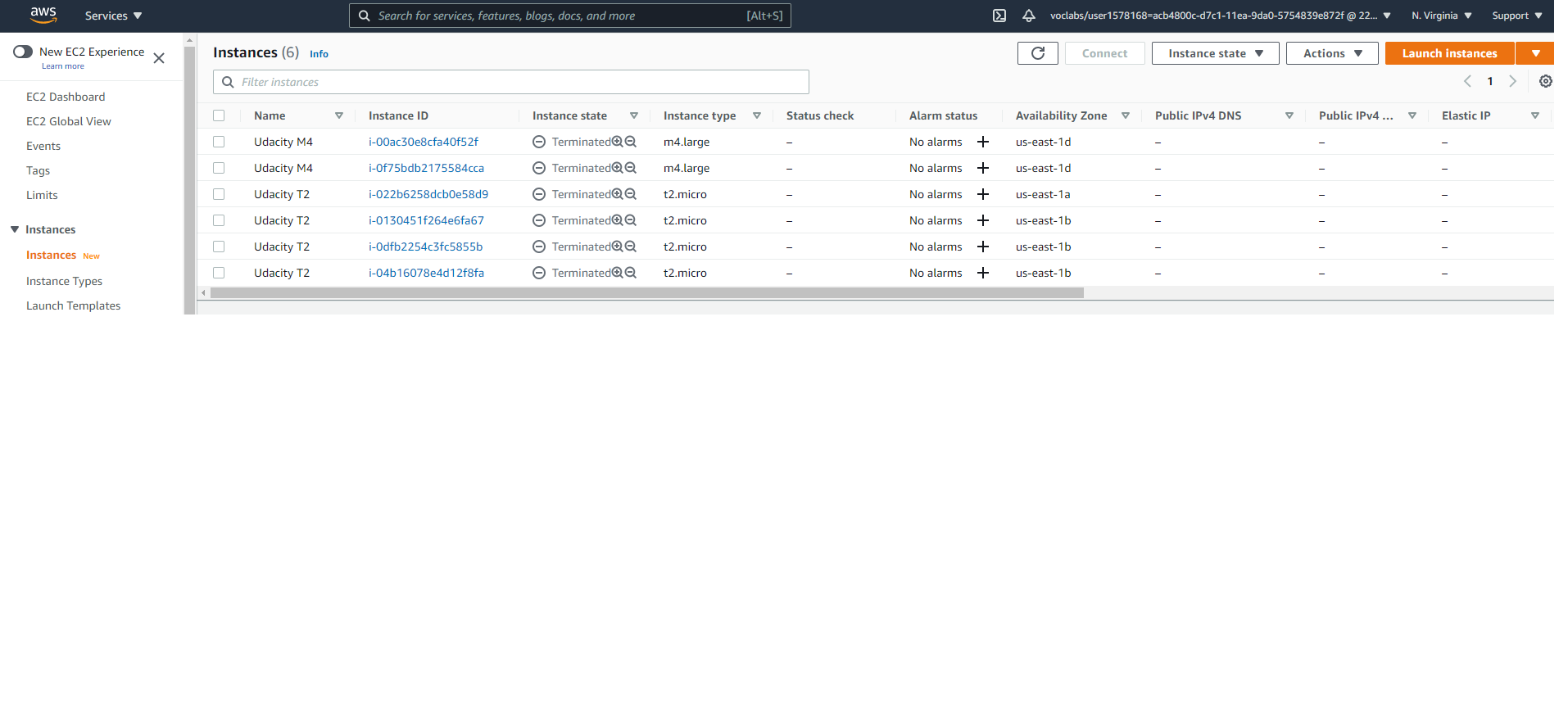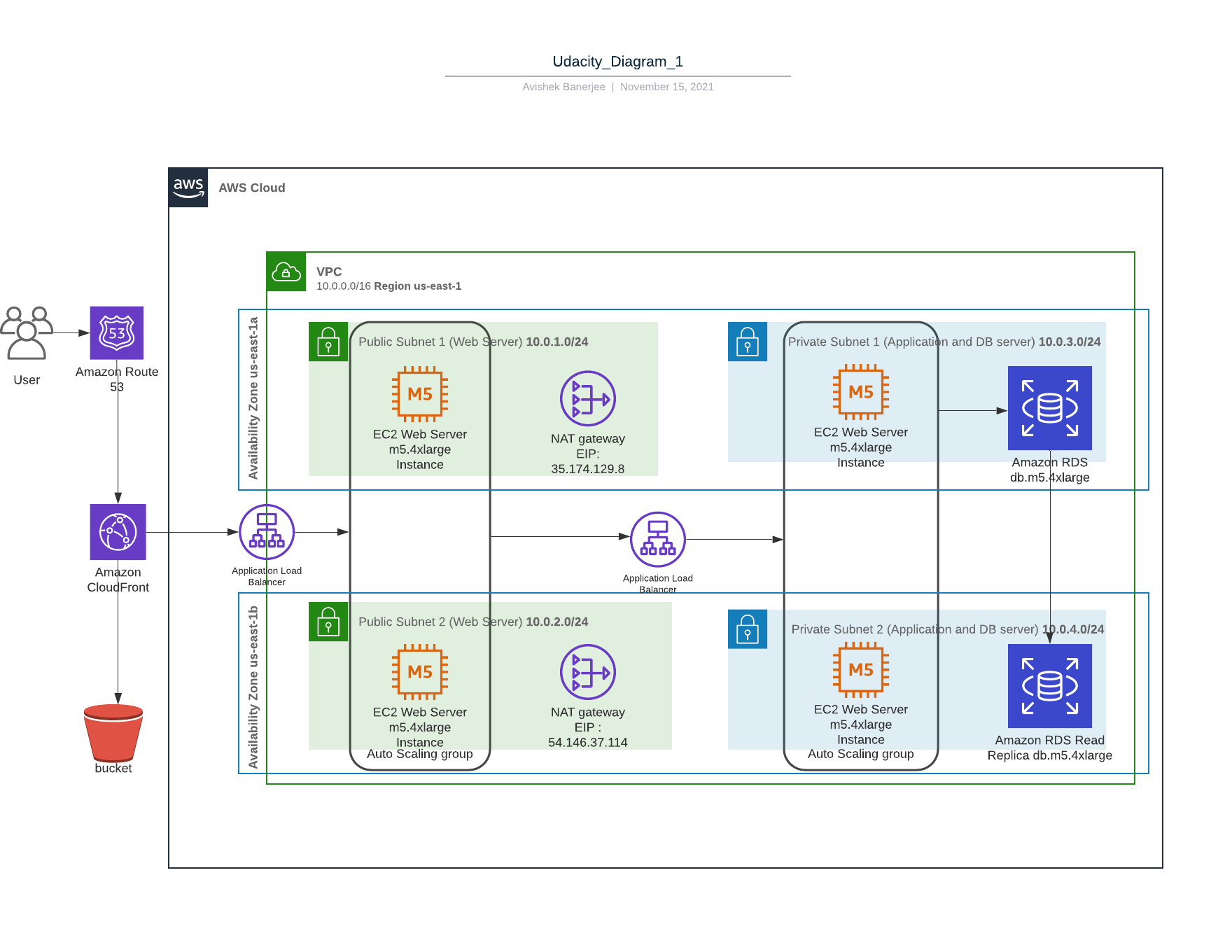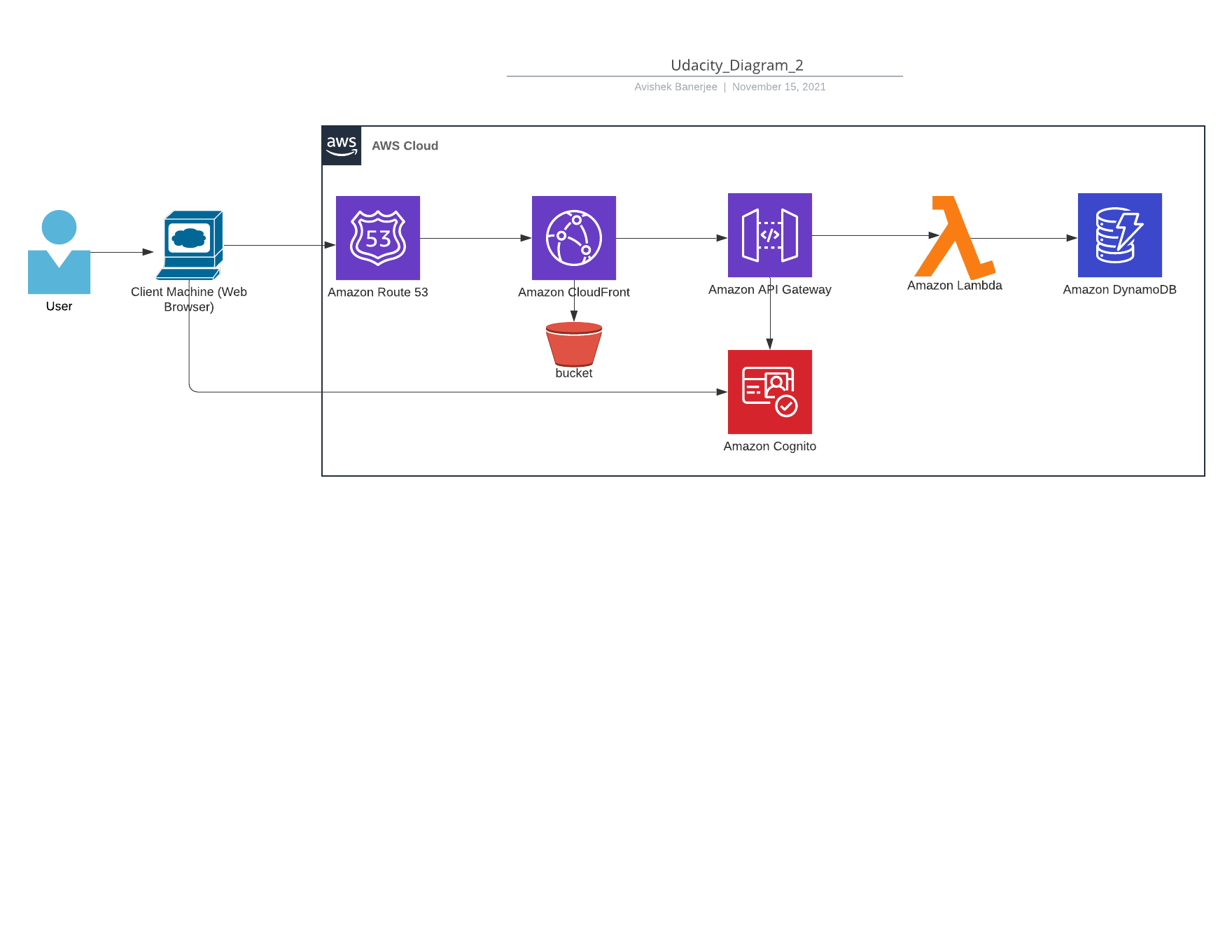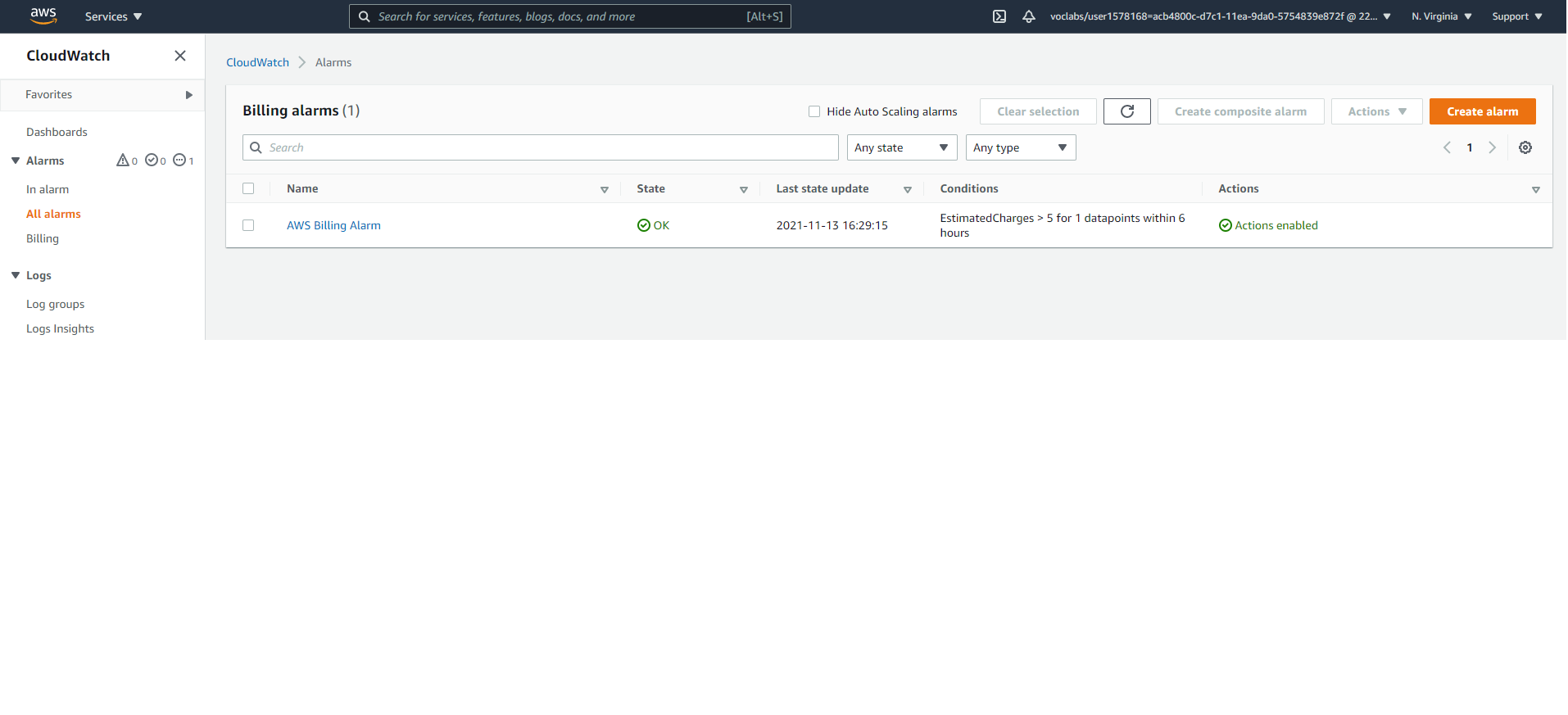In this project, We will plan, design, provision, and monitor infrastructure in AWS using industry-standard and open source tools.
This section is to plan and provision a cost-effective AWS infrastructure for a new social media application development project for 50,000 single-region users.
To ensure High-Availability, We have added:
- An application load balancer in front of an Auto-Scaling group of multi-AZ EC2 instances to ensure auto failover and support in case of single AZ outage.
To ensure High-Performance, We have added:
- A cross-region Read Replica of RDS to serve the read traffic from the AWS region close to the users
- A CloudFront distribution connected to a S3 bucket that host a static website to the delivery of content at high speed through edge locations.
To ensure Security, We have added:
- A RDS inside private subnets so that it only allows traffic from the load balancers.
- A NAT gateway so that it only allows egress traffic from the private subnet database to download updates and patches.
This section is to plan a SERVERLESS architecture schematic for a new application development project.
A Serverless architecture is recommended when we don't know the traffic we are expecting for an application and also it provides cost-efficiency as we are not provisioning any infrastructure of our own. While designing, we have placed an API Gateway in front of Lambda functions to have a pay per invocation instead of provisioning resources. We have also added Amazon Cognito to manage users.
We have calculated the cost on AWS calculator based on the provided scenarios and placed them under Task2 folder (updated)
Update the AWS password policy
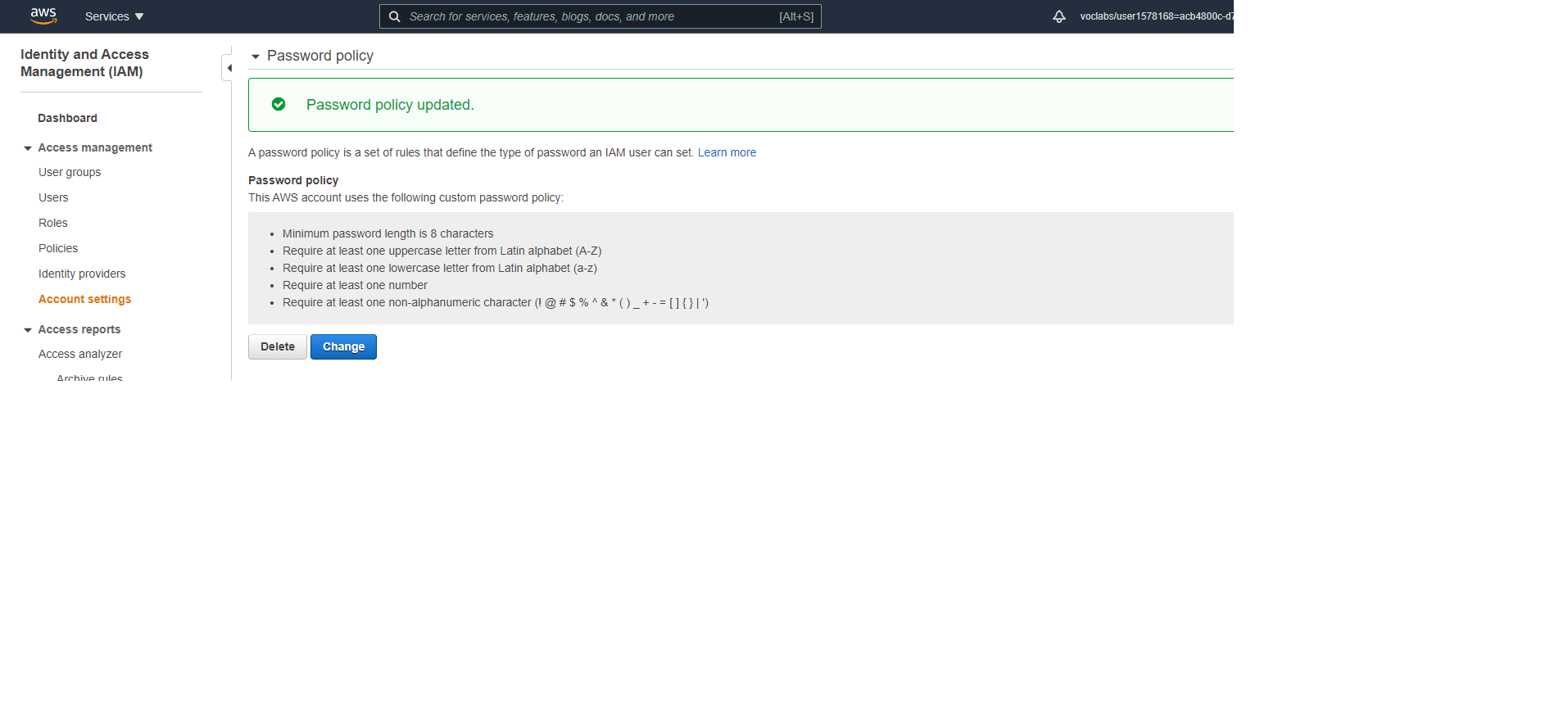
We have configured CloudWatch billing alarm with a $5 threshold and set up notification to get an email alert when the alarm is triggered by the service
We have deployed 6 EC2 instances (4 AWS t2.micro and 2 m4.large ) with Terraform using main.tf file
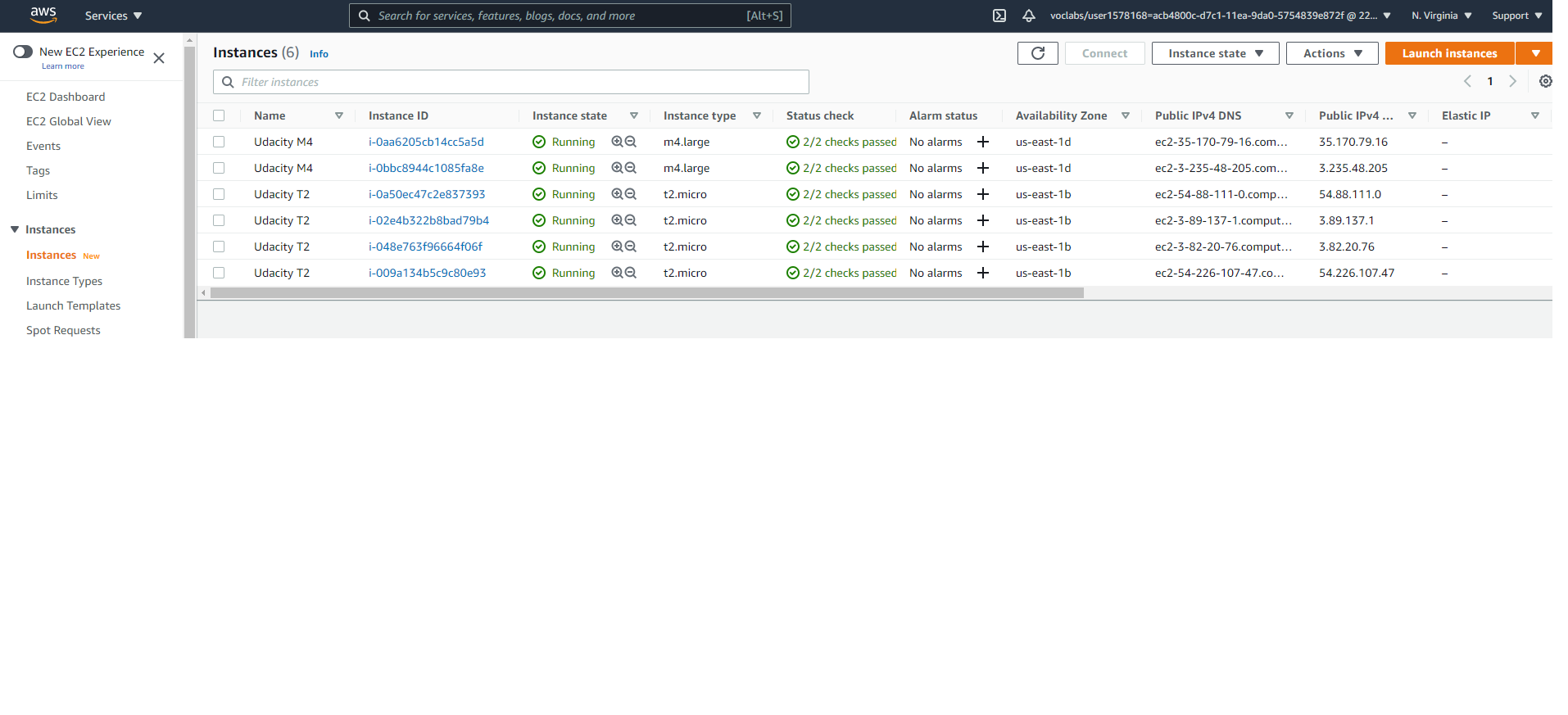
We have used Terraform to delete the 2 m4.large instances with Terraform using the main.tf file.
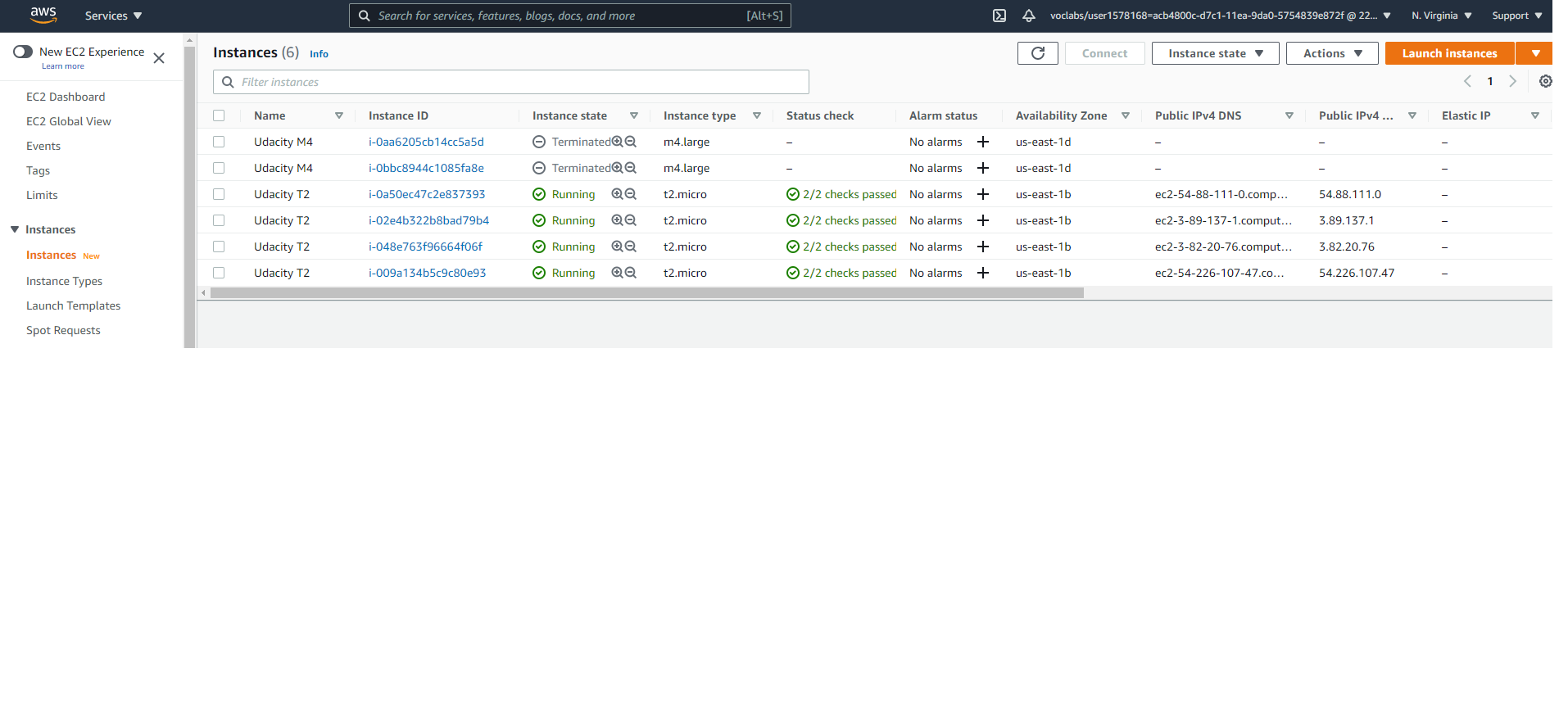
Deploy an AWS Lambda Function using Terraform
Current screenshot of the EC2 instances page
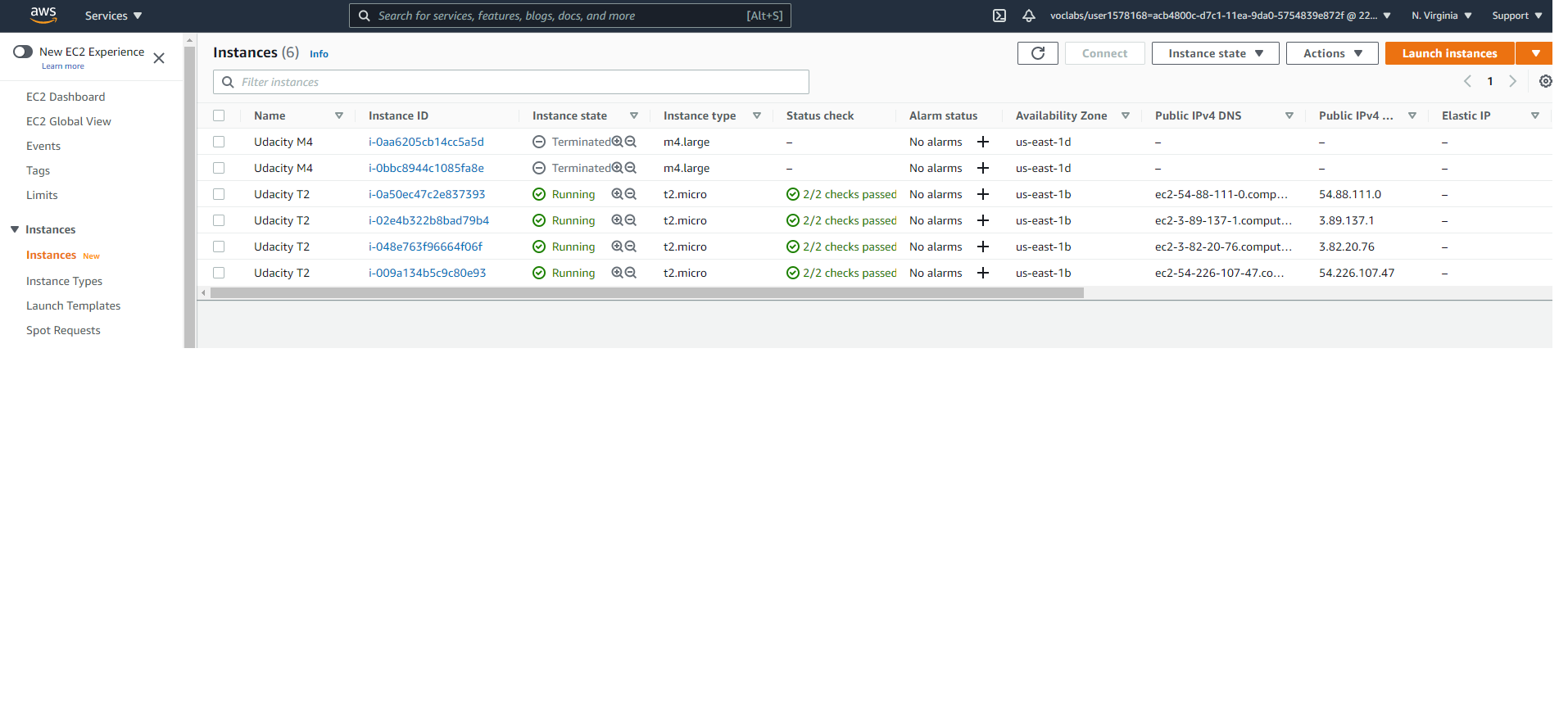 Screenshot of the VPC page
Screenshot of the VPC page
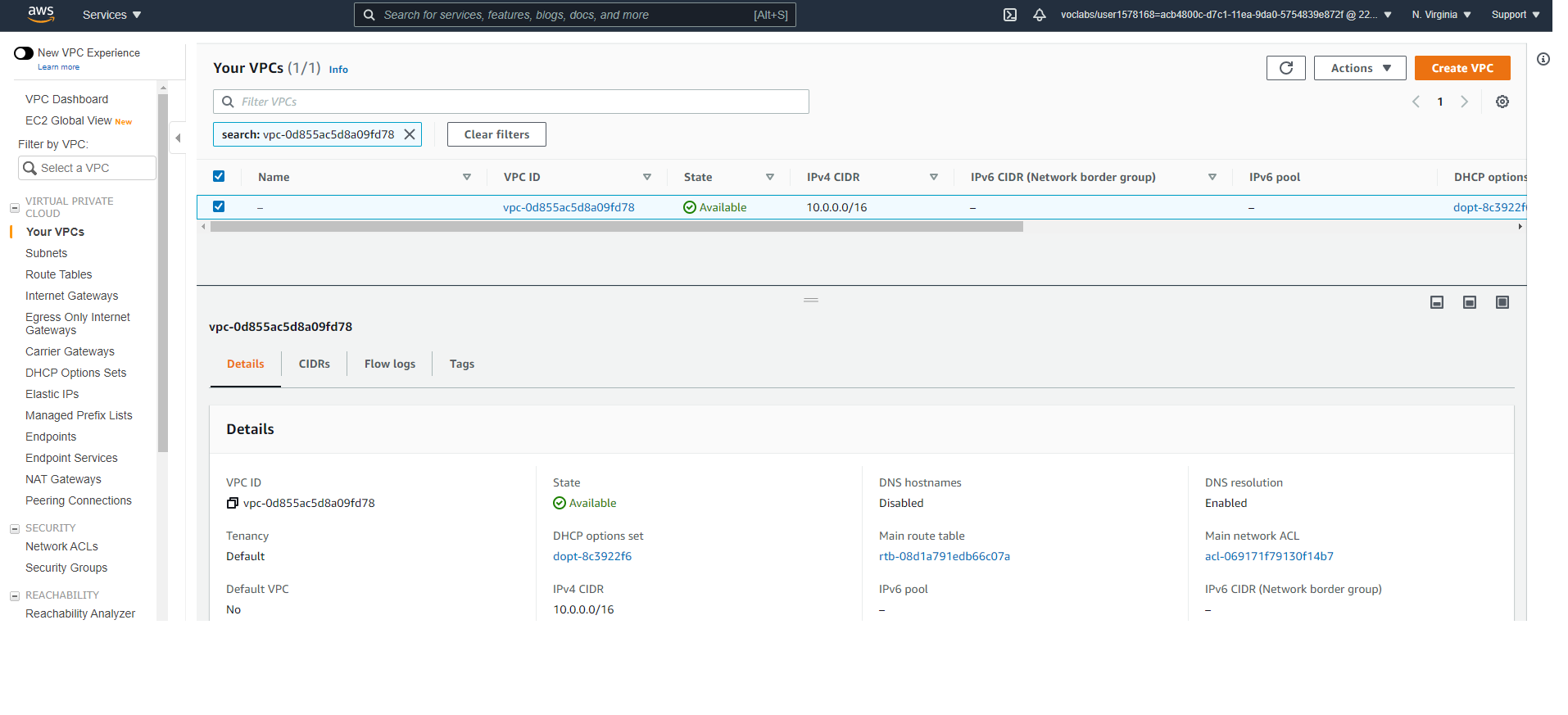 CloudWatch log entry for the lambda function execution
CloudWatch log entry for the lambda function execution
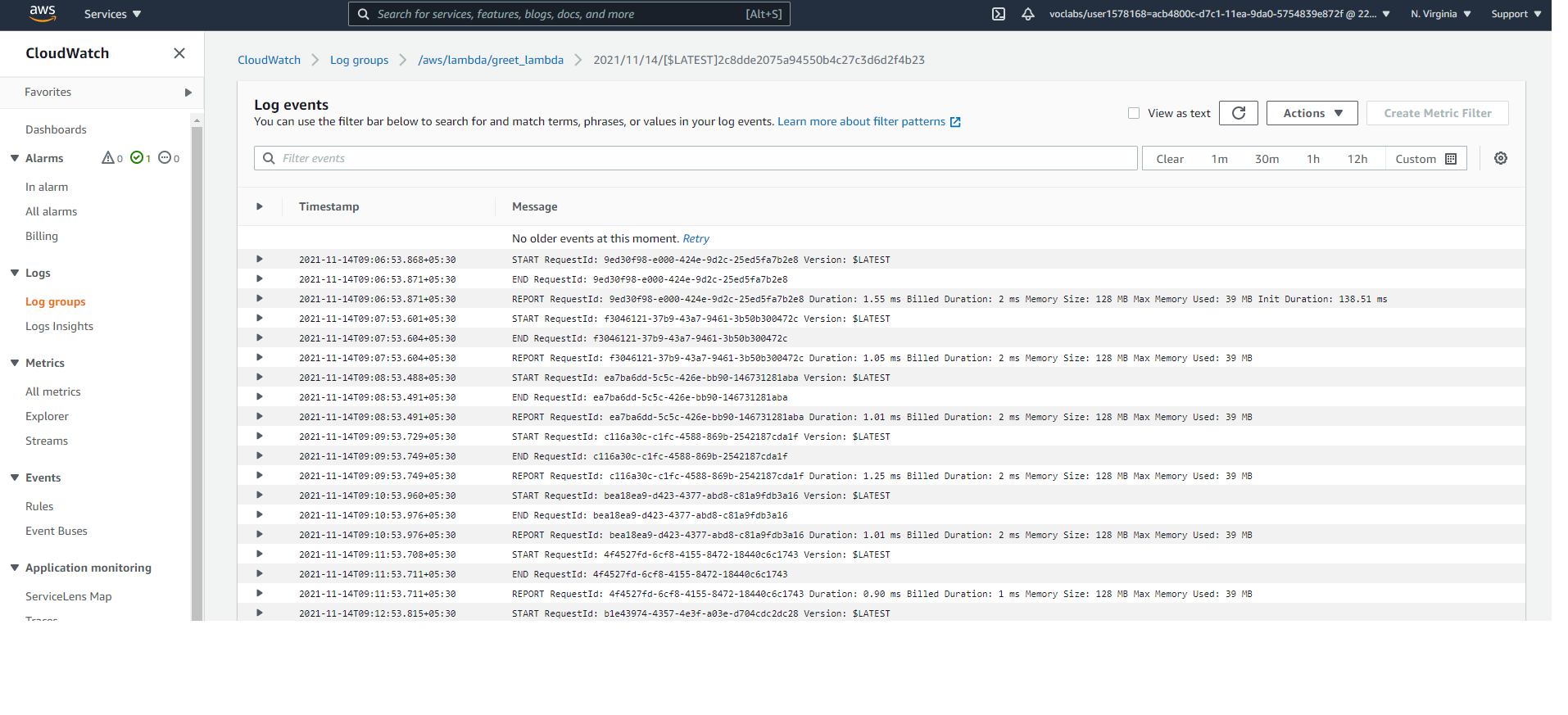
Destroy all running provisioned infrastructure using Terraform