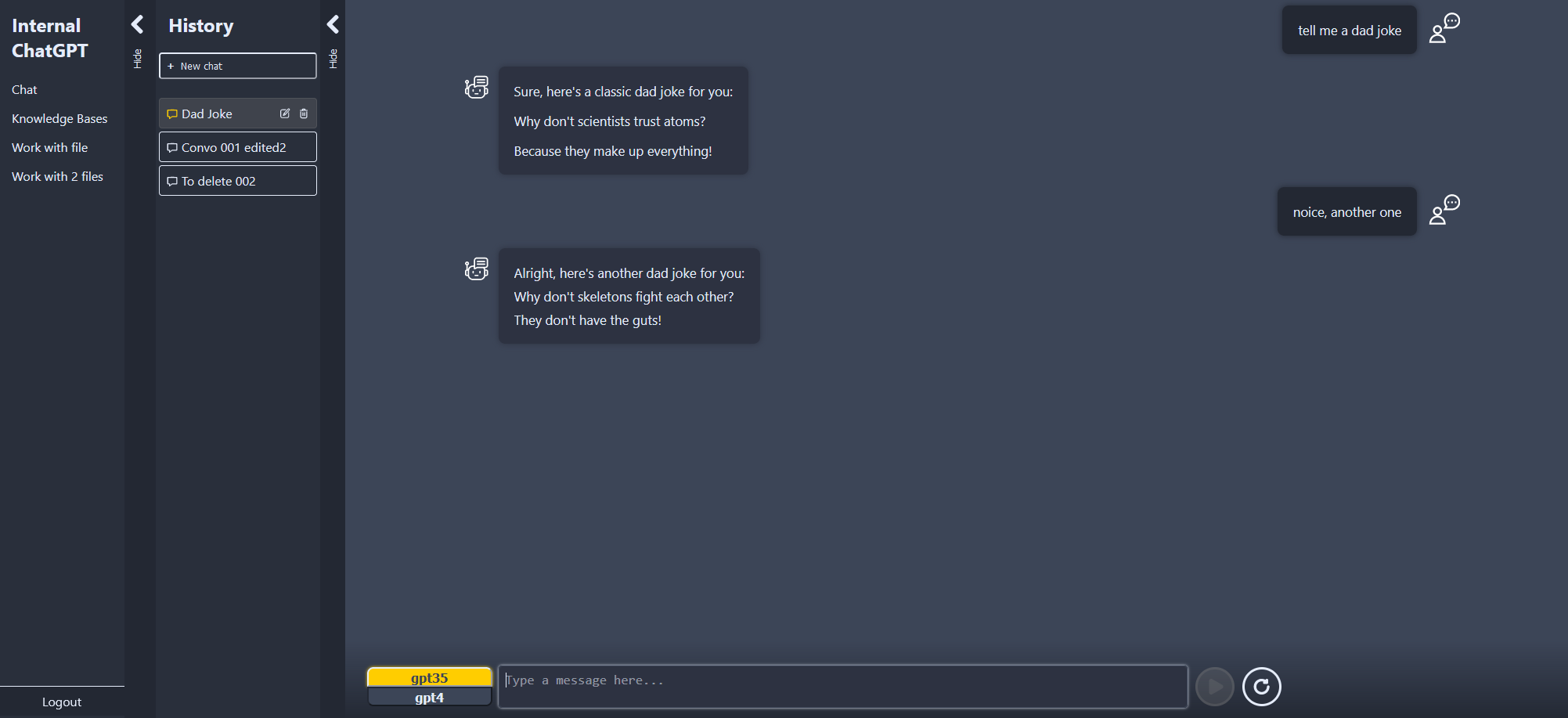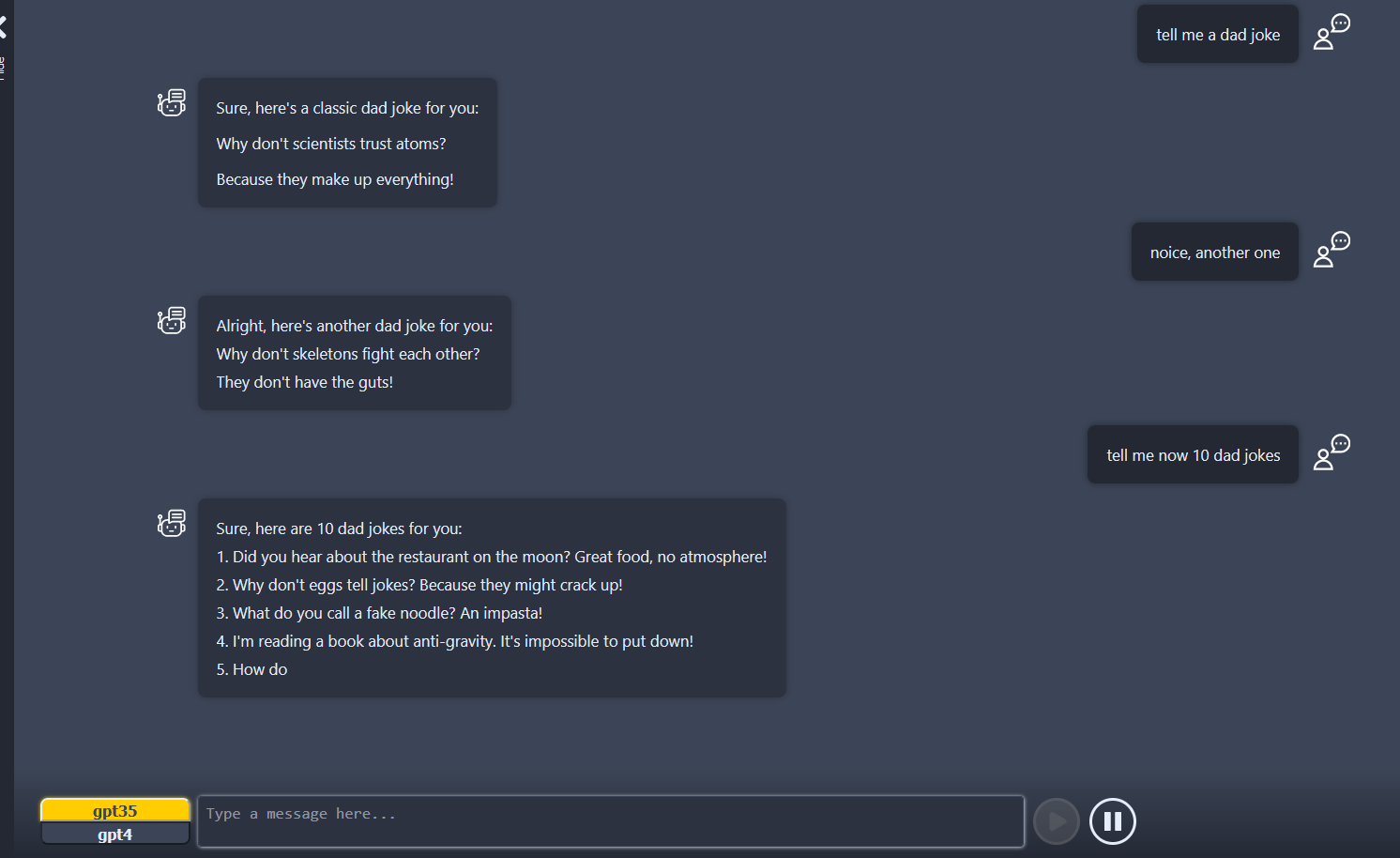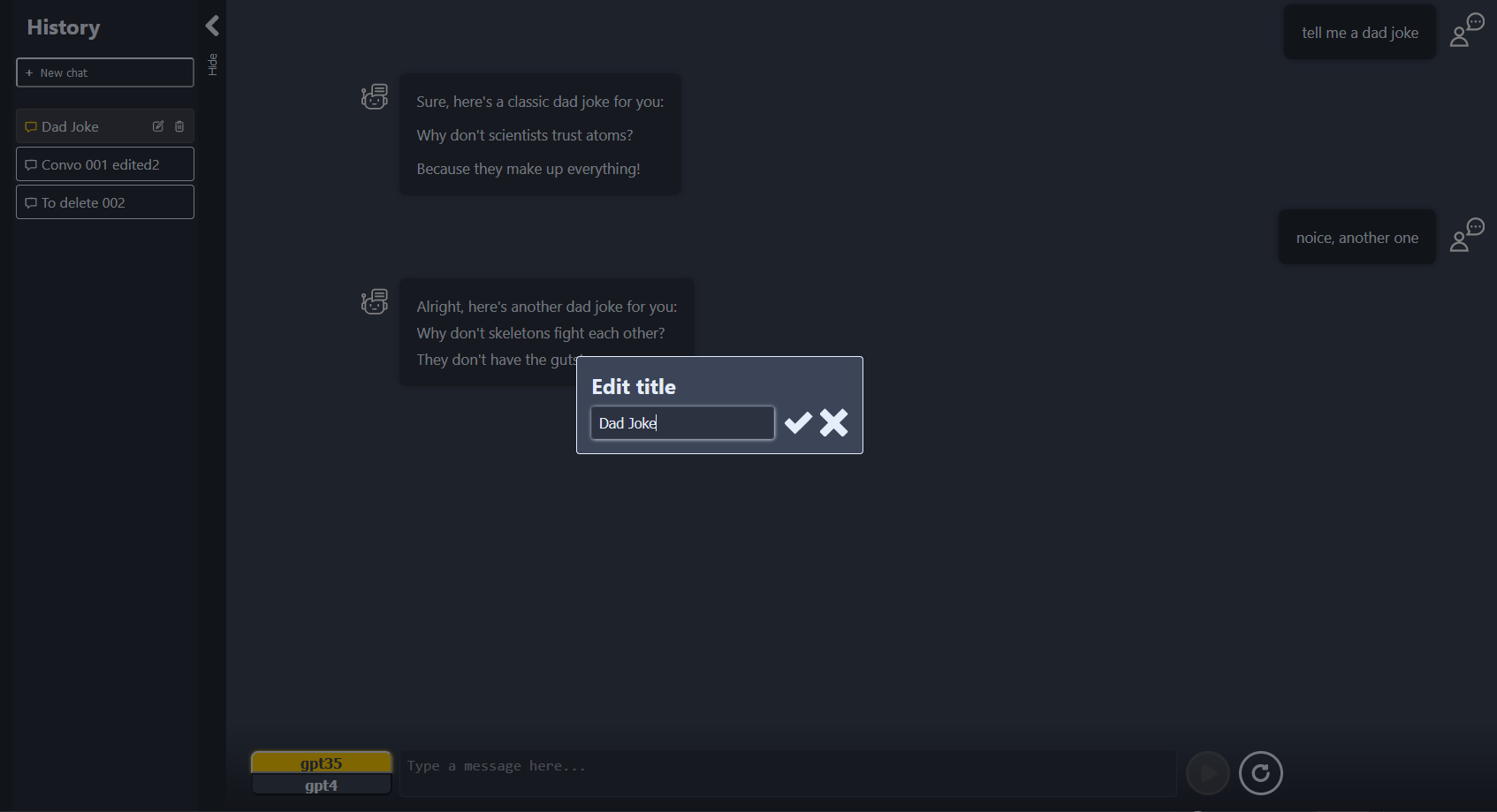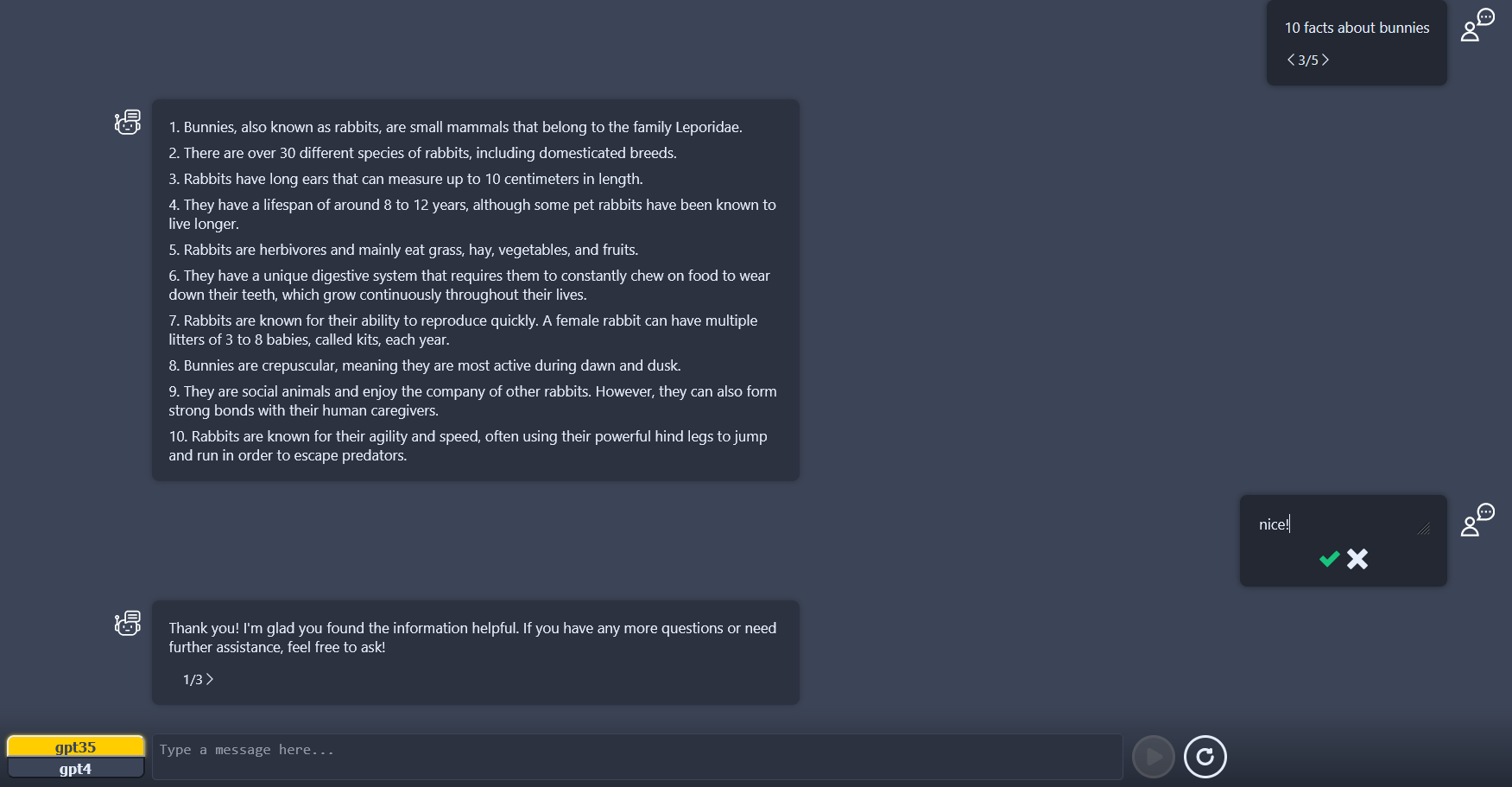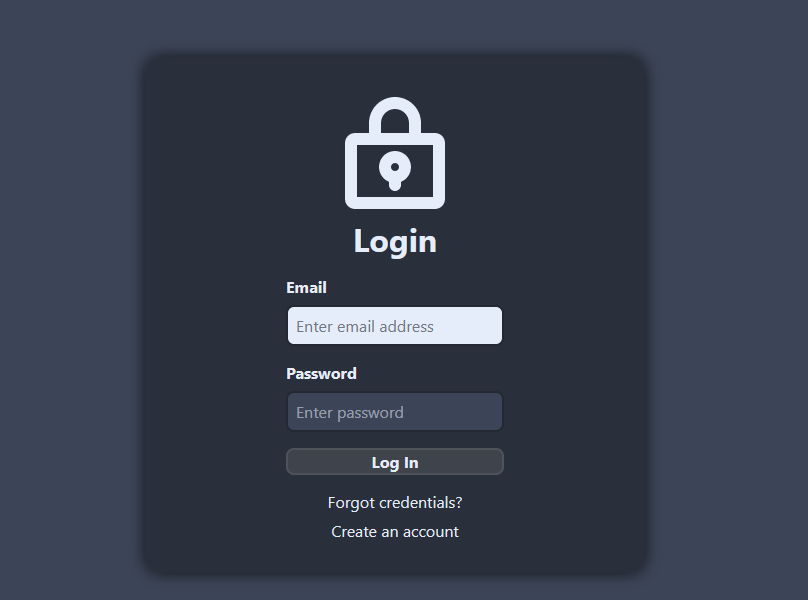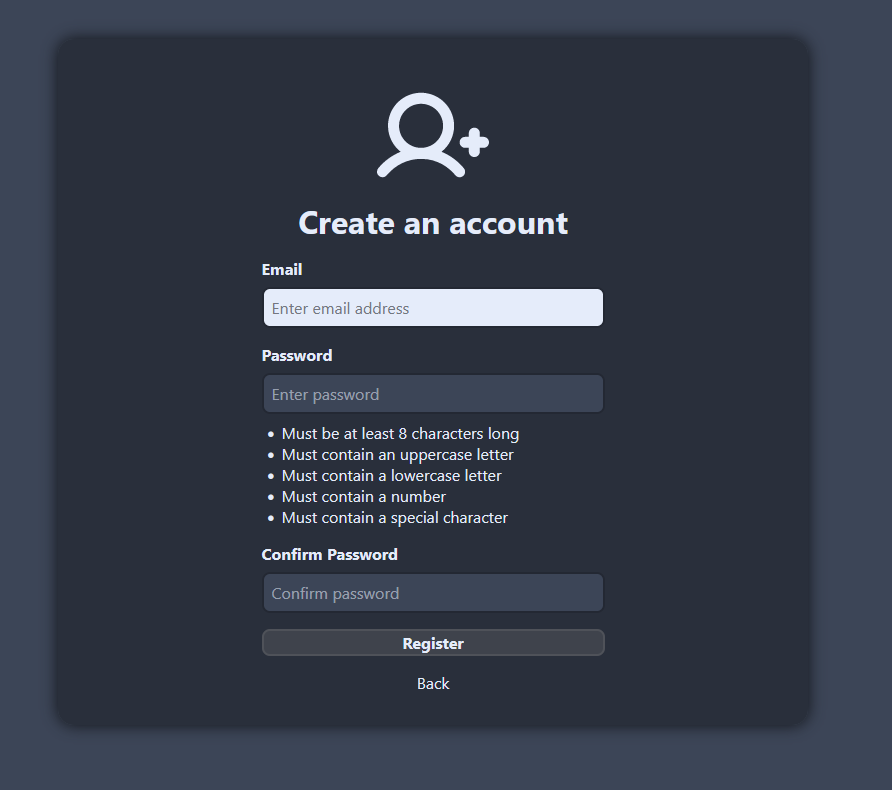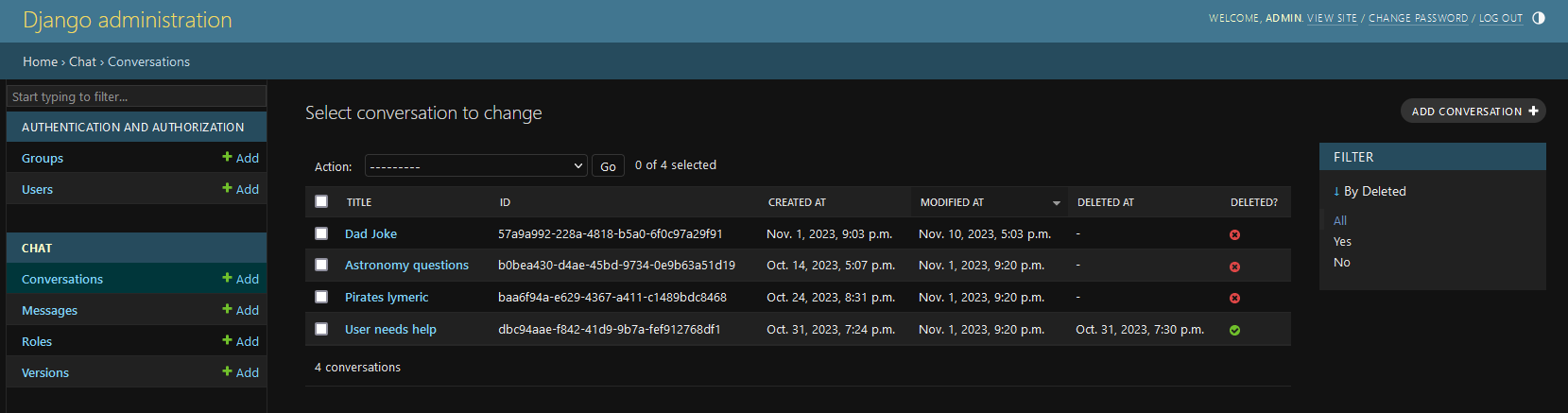This project is a custom-built chatbot application that mimics the functionalities of ChatGPT for personal use. It's built using Python, Django for the backend, and React with Next.js for the frontend. The application provides regular chatting capabilities with history stored in the database, streaming responses, and auto-generated titles using gpt3.5. It also allows for title editing, conversation deletion, and messages regeneration. Project currently supports model selection between gpt3.5 and gpt4. It also features a custom Django admin page for managing conversations, versions, and messages.
It is a work in progress, with plans to add more features and functionalities.
The idea behind this project is to experiment with Next.js and create a personal version of ChatGPT with custom functionalities and features.
- Python
- Django
- Django Rest Framework
- Next.js
- React
- SQLite for now -> will be changed to PostgreSQL
- Regular chatting with history stored in DB as well as with different versions of conversation: while regenerating messages (or editing existing ones), the new version is created for given conversation
- Streaming responses
- Auto generated titles using gpt3.5
- Title edition for given conversation
- Deletion of given conversation
- Assistant messages regeneration
- User messages edition
- Models selection: currently gpt3.5 or gpt4
- Custom django admin page for managing conversations, versions and messages
- Backend:
- Setup environment variables in
backend/.env(create file if not exists):FRONTEND_URL- url of frontend app - default: http://127.0.0.1:3000BACKEND_URL- url of backend app - default: http://127.0.0.1:8000BE_ADMIN_EMAIL- email for django admin page - default: admin@admin.comBE_ADMIN_PASSWORD- password for django admin page - default: adminDJANGO_SECRET_KEY- django secret key- GPT part (currently set up for Azure endpoint):
OPENAI_API_TYPE: azureOPENAI_API_BASE: your azure endpointOPENAI_API_VERSION: your azure api versionOPENAI_API_KEY: your azure api key
- Create virtual environment and install requirements from
dependencies.txt - Run
python manage.py makemigrationsandpython manage.py migrate - Run
python manage.py create_superuserfor creating superuser - Run
python manage.py create_rolesfor creatinguserandassistantroles - Run
python manage.py collectstatic - Run
python manage.py runserverif you want to run it in vanilla way - Run
python server.pyif you want to run it with uvicorn
- Setup environment variables in
- Frontend:
- Setup environment variables in
frontend/.env.local(create file if not exists):NEXT_PUBLIC_API_BASE_URL- url of backend app - default: http://127.0.0.1:8000
- Run
npm install - Run
npm run dev
- Setup environment variables in
- Go to
http://127.0.0.1:3000and enjoy!
- Dockerize: docker-compose for frontend, backend and db
- migrate to PostgreSQL <- in progress
- add support for different LLMs:
- Claude
- LLaMa
- add functionality for GUI to edit messages and switch between versions
- add RAG subpage
- add work with files subpage
- add login & authorization for users
- add registration
- add user chats separation
- async django rest framework views
- add more tests