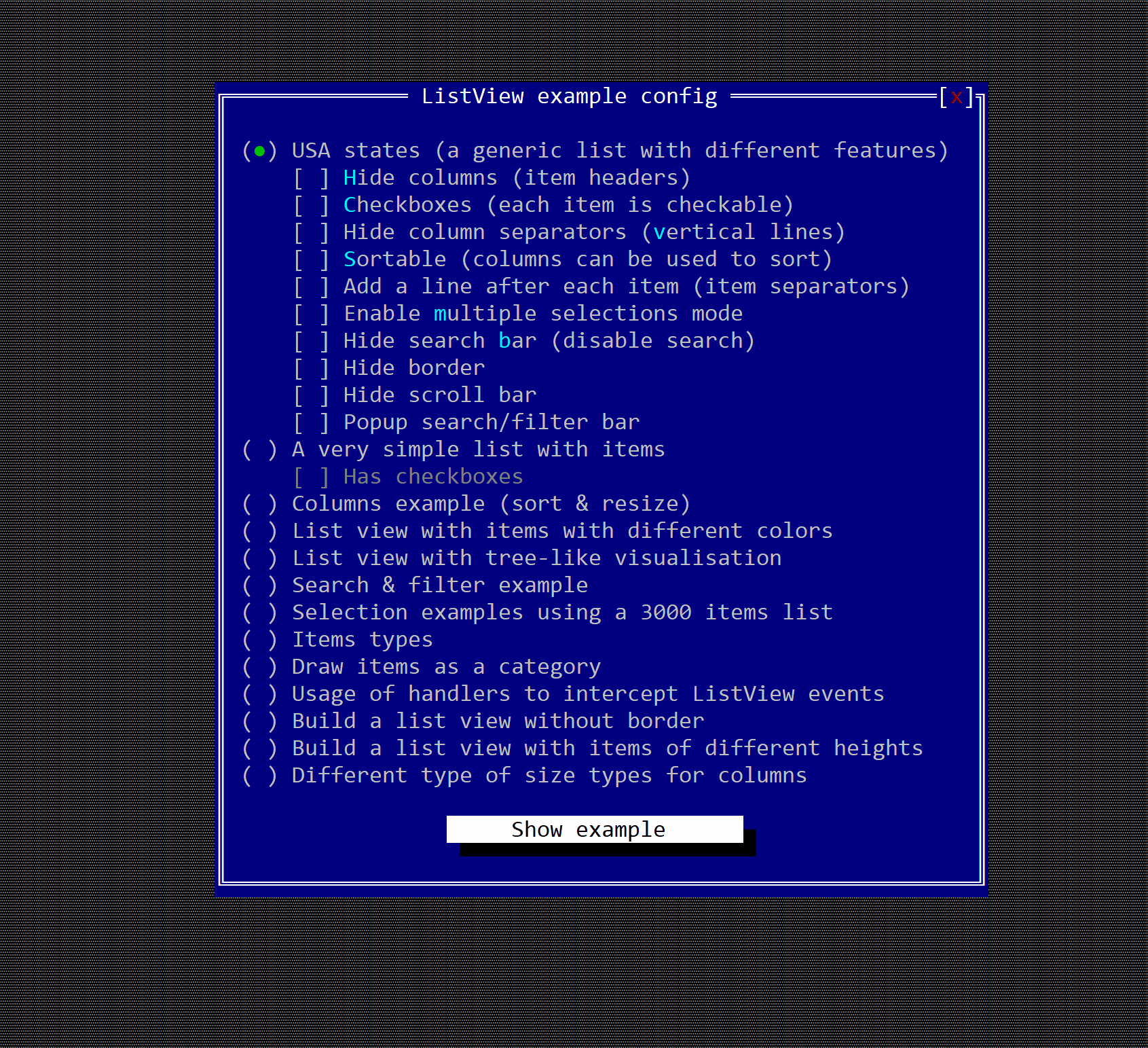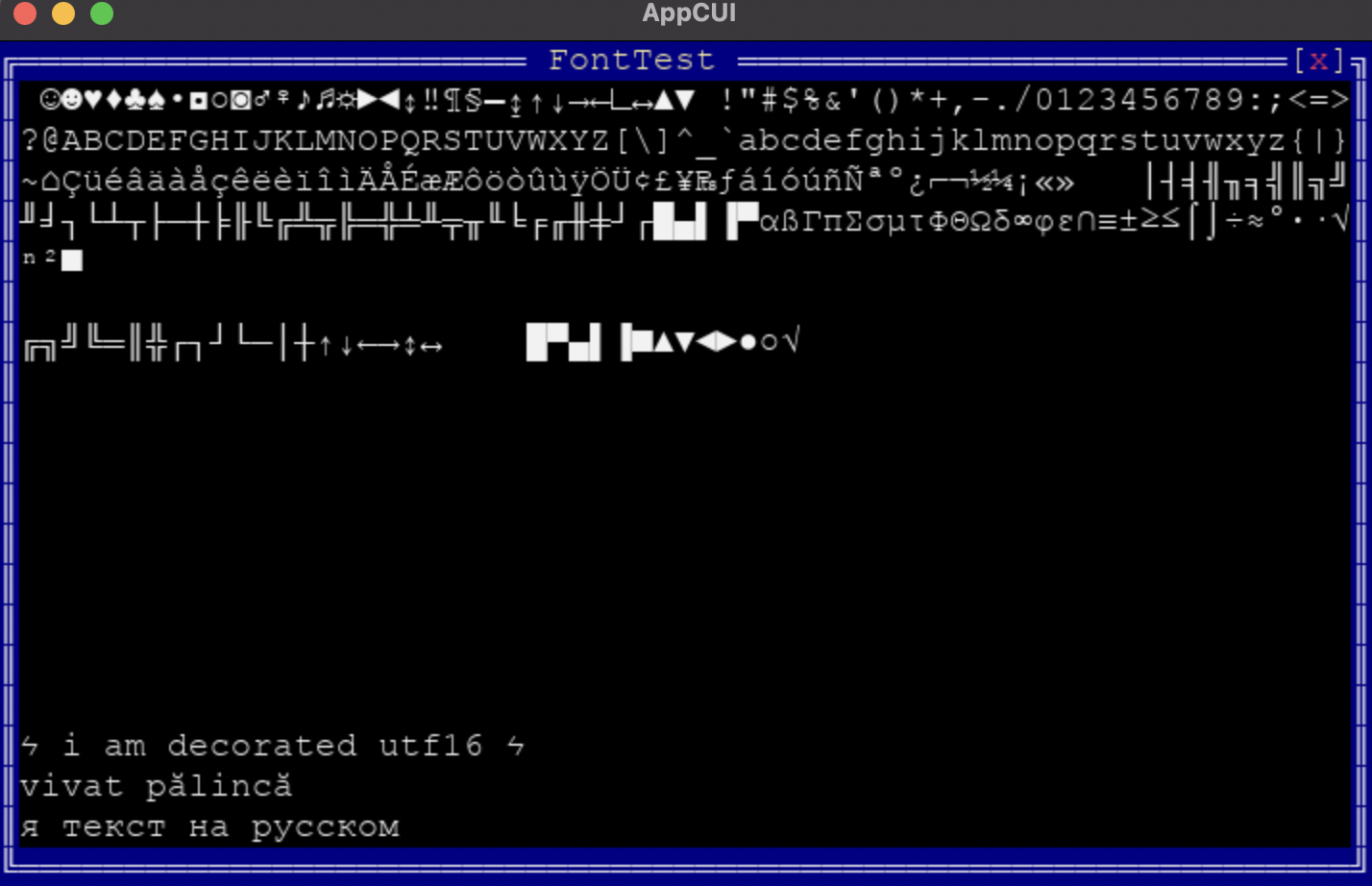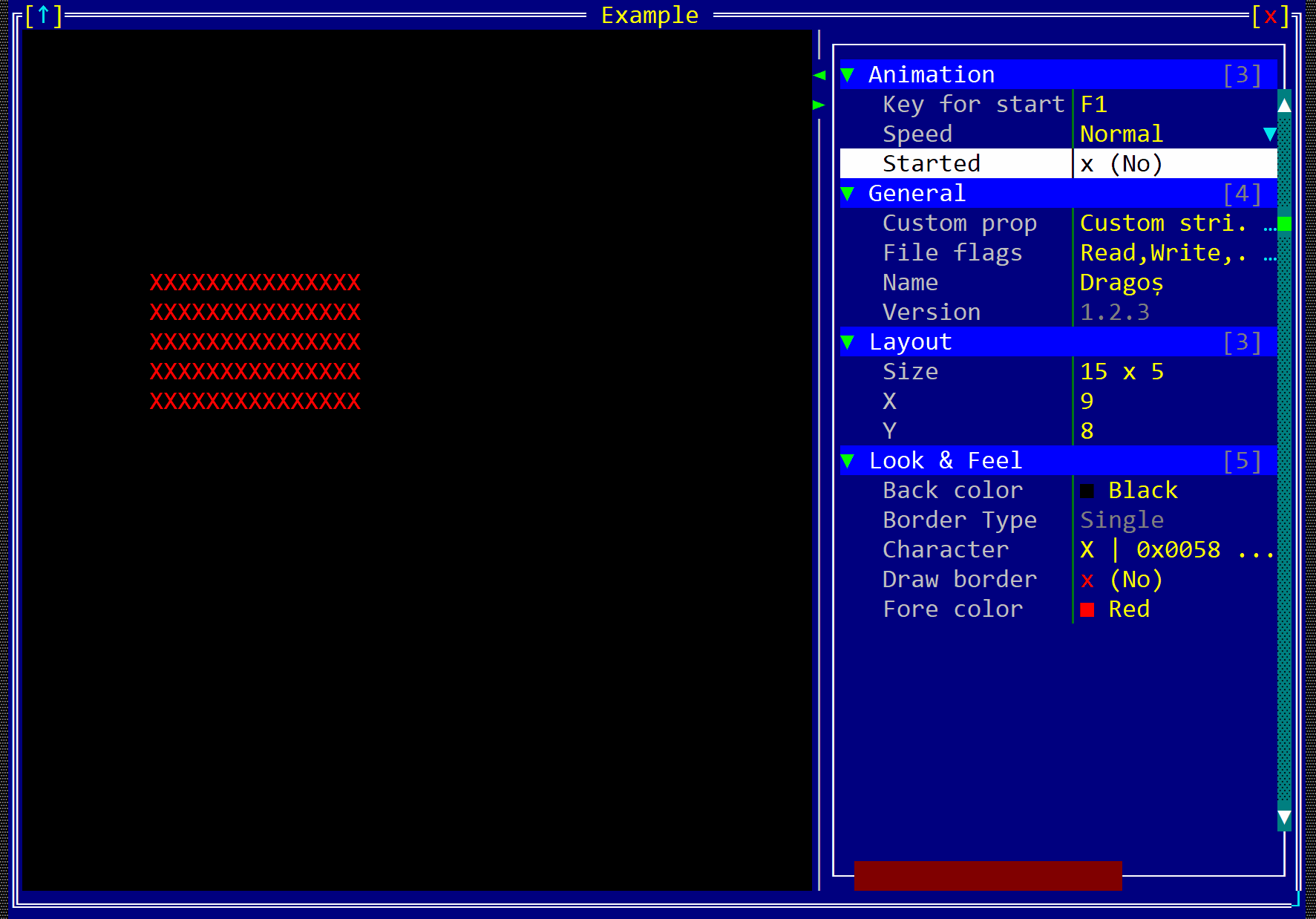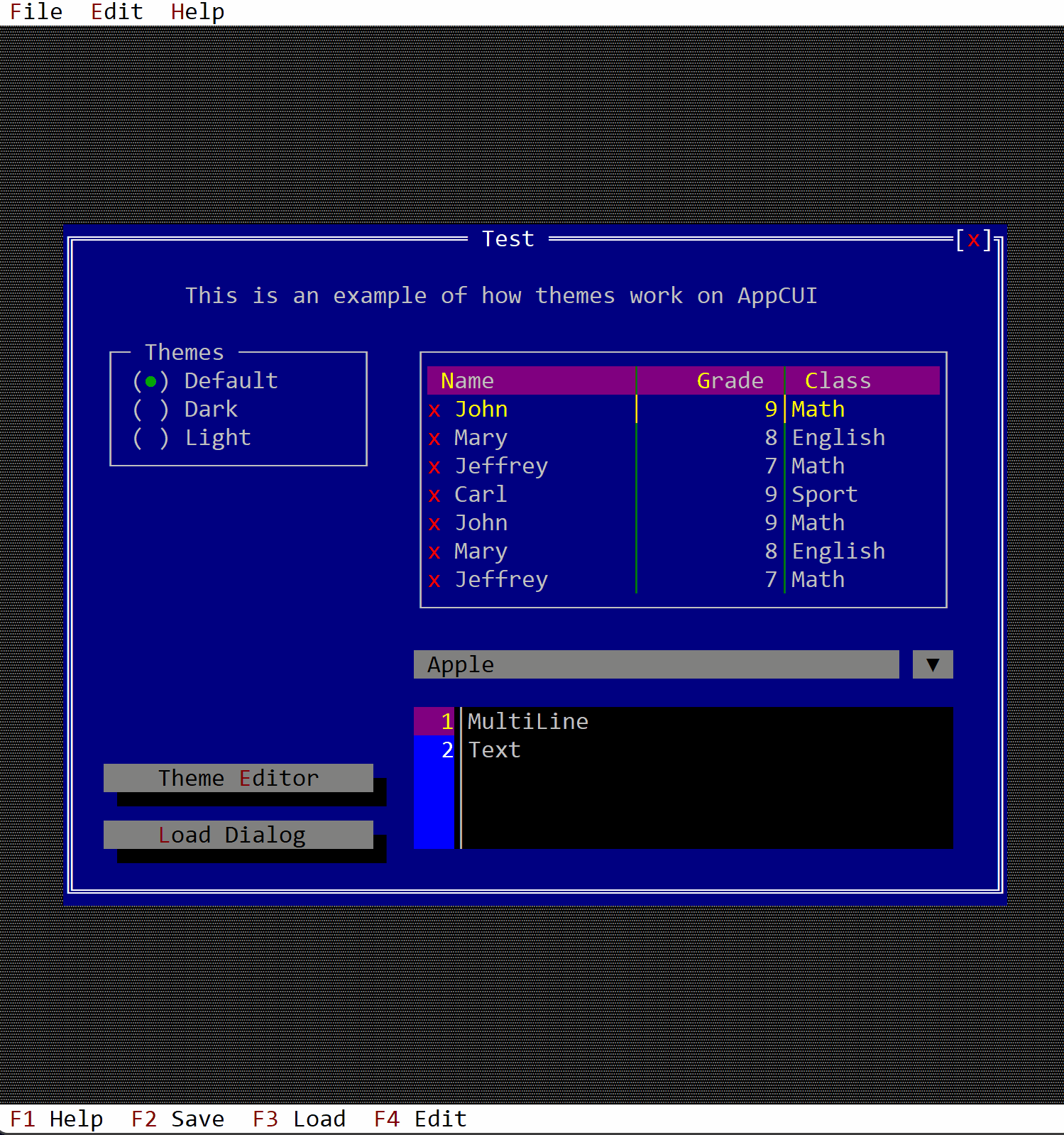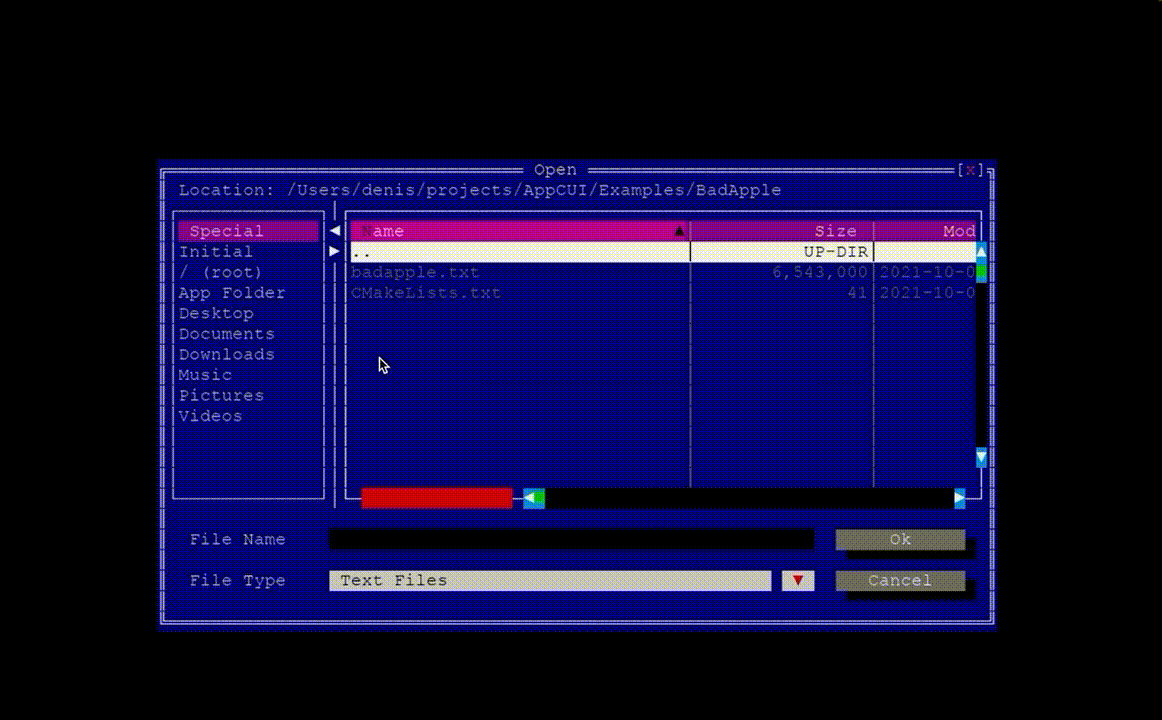This logo is an application made with AppCUI.
AppCUI is a cross-platform TUI builder. The users of this library can construct an interface using its basic building blocks such as: Window, Button, Label, etc.
Generally speaking, the library allows to build a virtual desktop, with multiple windows and extensible components.
The first example is ListView, an application to showcase US states and their basic information like Population, Capital. The user is greeted with an initial window with list view options, like whether the columns are sortable or whether the column separators are visible, after that, a button is pressed to spawn another window with a list view, showcasing the US states.
The library displays the whole spectre of ASCII (and ASCII extended, via Code Page 437) characters, but also a wide range of UTF16 characters.
In this example we can see the display of characters with values from 0 to 255, UTF8 Box Drawing characters, as well as UTF16 symbols, russian and romanian characters.
Also check out some of our more advanced controls such as PropertyList that allows one to configure the behavior of different controls or object.
AppCUI support themes and the posibility to change and modify the way AppCUI controls are drawn.
AppCUI also supports animantions with a stable 30 frames per second, BadApple is an ascii art animation, that is also a good example of custom drawing and extensibility of components.
While the rendering of components, layering and colors management is done in the backend, several options are available for display. In here, we call them Frontends.
Windows Consoleis available on Windows systems and provides full functionality for interaction like mouse click, drag, keyboard, resizing, etc.SDL2is available as a frontend for all systems including Windows, OSX and Unix. It also provides full functionality. Apps based on SDL2 will run in a separate window.NCurseswith limited functionality is available for Unix and OSX systems. Apps based on ncurses will run in any terminal, includingiterm,terminal,xtermand so on, but will not have the whole set of mouse movements or access to the full keyboard button range (due to limitations in terminals themselves).
While frontends may be different, AppCUI strives to provide cross-platform support so that the same app looks, feels and behaves the same on every system.
More about frontends can be found here.
Detailed informations can be found here.
Optionally, you can choose which frontend you want to have on your system:
On Unix and OSX:
SDL2- full functionality, runs in a separate windowncurses- limited functionality, runs in any terminal
On Windows:
SDL2- full functionality, runs in a separate windowWindows Console- full functionality, runs in the console
On OSX
brew install sdl2
brew install sdl2_ttf
On Linux
sudo apt-get install libsdl2-dev -y
sudo apt-get install libsdl2-ttf-dev -y
On Windows
https://www.libsdl.org/download-2.0.php -> Development Libraries (ex: SDL2-devel-2.0.14-VC.zip)
https://www.libsdl.org/projects/SDL_ttf/ -> Development Libraries (ex: SDL2_ttf-devel-2.0.15-VC.zip)
If the libraries are already installed in non-standard paths, use -DCMAKE_PREFIX_PATH to specify the path to libraries folders.
For example (from our github workflow on windows)
cmake <other options> -DCMAKE_PREFIX_PATH="C:\SDL\SDL2-2.0.14;C:\SDL\SDL2_ttf-2.0.15"
If everything is installed properly, cmake will greet you with [cmake] Have SDL2
If you don't want to use SDL, even though you have it, use the build option -DAPPCUI_HAS_SDL=0, same applies to ignoring the existing ncurses library -DAPPCUI_HAS_NCURSES=0.
On Unix and OSX - the project can also use ncurses. If you have it installed an it's the newest version (6.2 as of writing) - everything should work smoothly. Otherwise, you may need to tell cmake the path to your ncurses
This is done by setting the -DCMAKE_PREFIX_PATH
For example: cmake -DCMAKE_PREFIX_PATH=/opt/homebrew/Cellar/ncurses/6.2
If everything is installed properly, cmake will greet you with [cmake] Have Curses
The project uses Sphinx as the main documentation engine. Sphinx sources can be located under docs folder.
Contributors can install sphinx using pip install -r requirements.txt, this will install Sphinx tooling and sphinx-rtd-theme. Local building is done with make html
After the command executes successfully, the html pages can be found in the build folder.
On every commit to main, a compiled version of the Sphinx documentation is published to gh-pages.