If you want to write jest unit tests in typescript without using any of the popular webframeworks like angular or react, then use this project as a seed.
clone this project
git clone git@gitlab.com:frfis/jest-typescript-seed.gitand install the dependencies
npm installOr follow the steps below to create your own project:
npm install jest ts-jest typescript jest-preset-typescript --save-devas described here: https://github.com/DSchau/jest-preset-typescript
add the preset to jest config:
"preset": "jest-preset-typescript"install the jest type definitions
npm install --save-dev @types/jestotherwise vscode marks jest functions like test and expect as errors
tsc --initnow its easier to see, which tsc config settings are available.
https://github.com/jest-community/vscode-jest
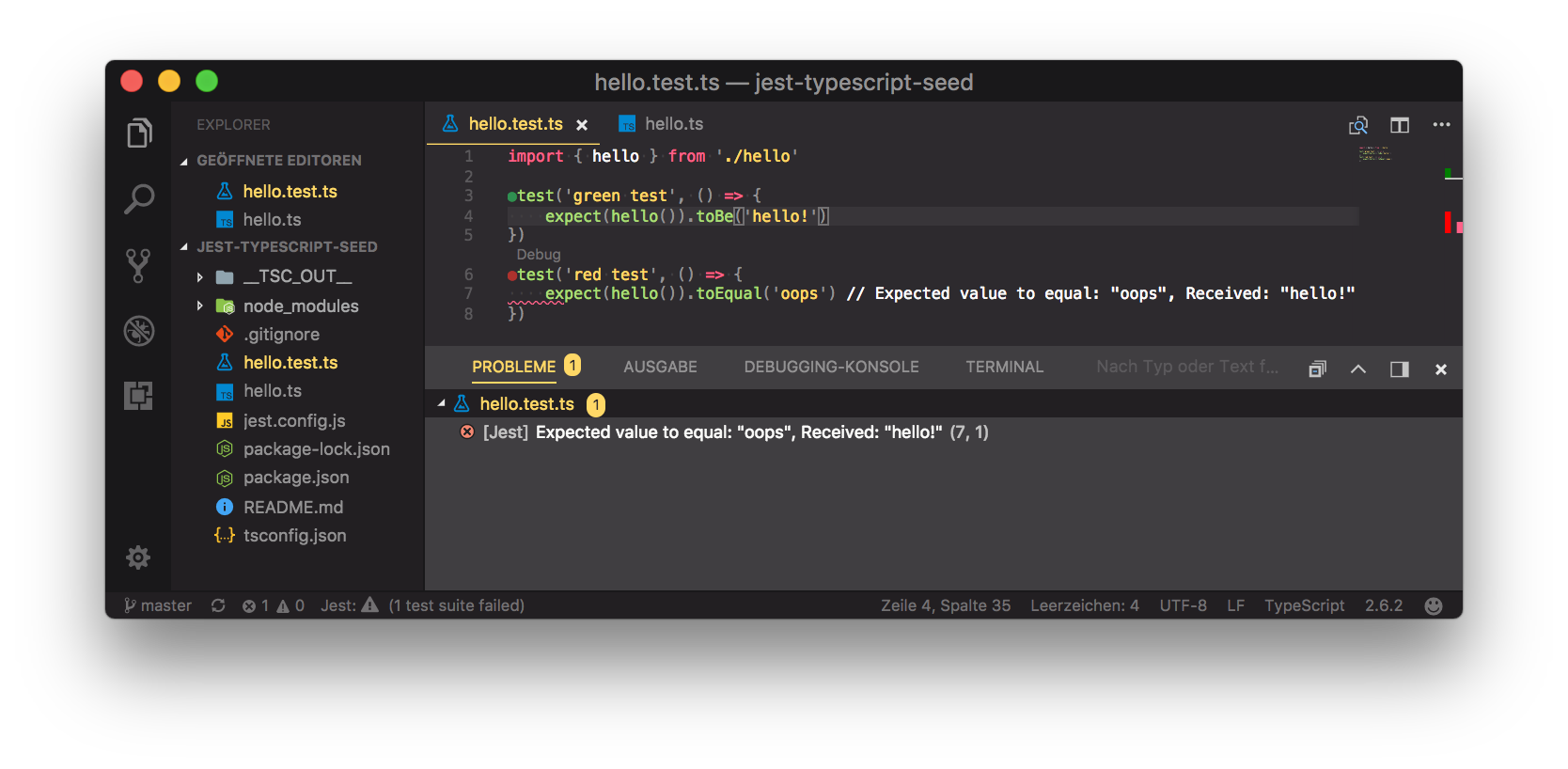
You can install vscode extensions without an online connection.
Visit the extension page on the marketplace, e.g. https://marketplace.visualstudio.com/items?itemName=Orta.vscode-jest. There is a link Download Extension on the right side under Resources. This downloads a vsix-file.
Install it on the command line, e.g.
$ code --install-extension ~/Downloads/Orta.vscode-jest-2.5.8.vsix
Extension 'Orta.vscode-jest-2.5.8.vsix' was successfully installed!do not put all your jest config into package.json
{
"compilerOptions": {
"target": "es5",
"module": "commonjs",
"outDir": "./__TSC_OUT__", // <-- or some other name you like
"strict": true
}and add it to ignorepath in jest.config.js
module.exports = {
preset: "jest-preset-typescript",
testPathIgnorePatterns: [
'node_modules',
'__TSC_OUT__',
],
}dont forget to add node_modules to to ignore path.
And add the outdir to .gitignore
(Of course alternatively you could also prevent, that jest matches js-files as tests.)
Is this really necessary? No.
If you call tsc directly and you did not configure outdir, the generated js-files might be written to folders where jest looks for test-suite-files. And if you did not change the jest default for matching test file names, jest might find the same suite-file twice, e.g. hello.test.ts and hello.test.js.