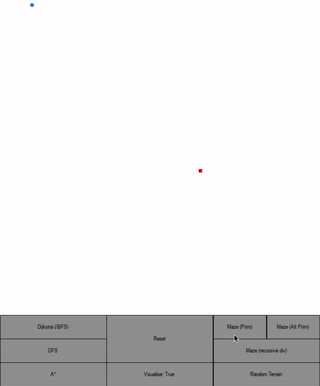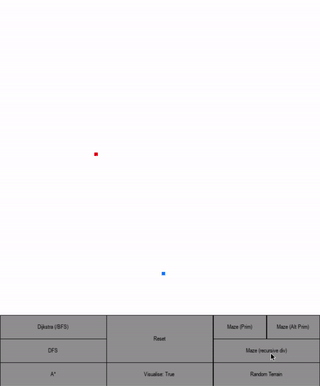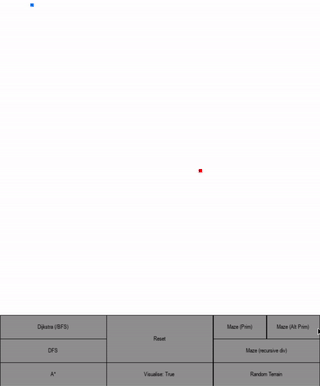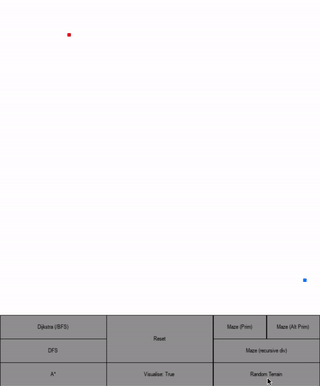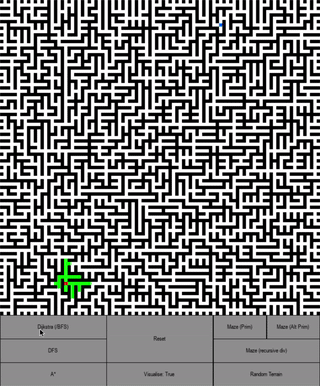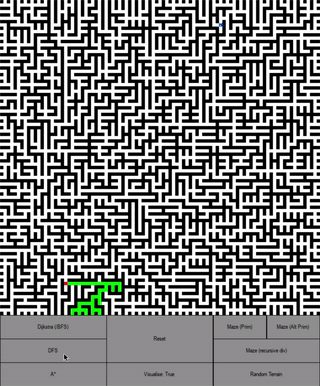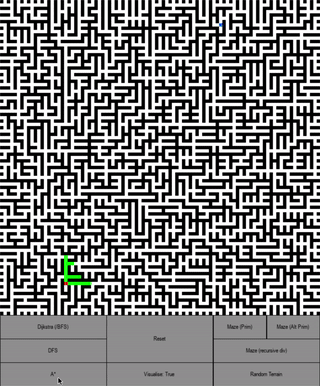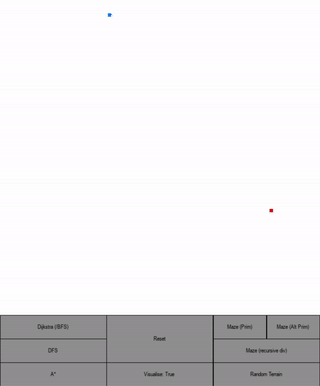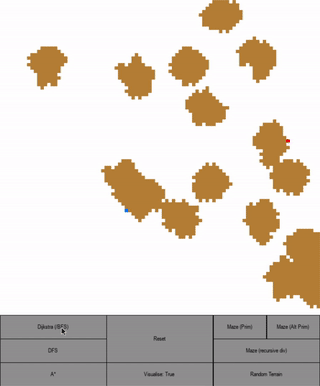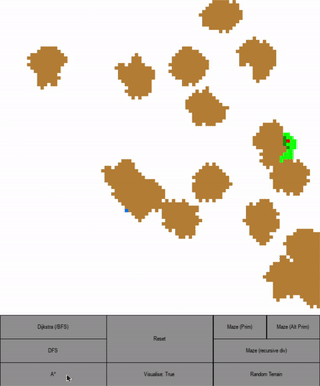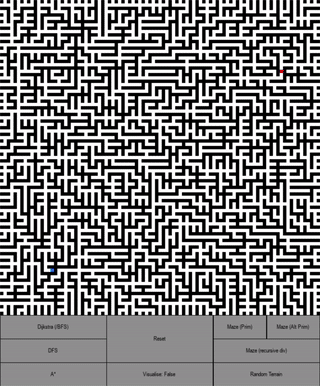Pygame Pathfinder
Visualise maze generation and pathfinding algorithms with Pygame.
Installation
Clone this repo and cd into it:
git clone https://github.com/ChrisKneller/pygame-pathfinder.git
cd pygame-pathfinderCreate and activate your virtual environment:
- MacOS/Linux:
virtualenv --no-site-packages env
source env/bin/activate- Windows:
virtualenv env
.\env\Scripts\activateInstall the required packages:
pip install -r requirements.txtUsage
python grid.pyButtons
Maze/terrain generation buttons are on the right.
Maze/terrain generation examples:
Pathfinding buttons are on the left.
Pathfinding examples:
Dijkstra's algorithm (equivalent to BFS in this case)
Depth first search (DFS)
A* algorithm
The visualise button is a toggle.
Grid interaction
Left click to create a wall or move the start and end points.
Hold left CTRL and left click to create a sticky mud patch (which reduces movement speed to 1/3).
The point of these mud patches is to showcase Dijkstra's algorithm (first) and A* (second) by adjusting the "distances" between the nodes:
After a pathfinding algorithm has been run you can drag the start/end points around and see the visualisation update instantly for the new path using the algorithm that was last run.
Contributing
Pull requests are welcome. For major changes, please open an issue first to discuss what you would like to change.