Yet another powerline theme for tmux.
Install manually
Clone the repo somewhere and source it in .tmux.conf:
run-shell "/path/to/tmux-power.tmux"NOTE: Options should be set before sourcing.
Install using TPM
set -g @plugin 'geeknonerd/tmux-power'Gold(default): set -g @tmux_power_theme 'gold'
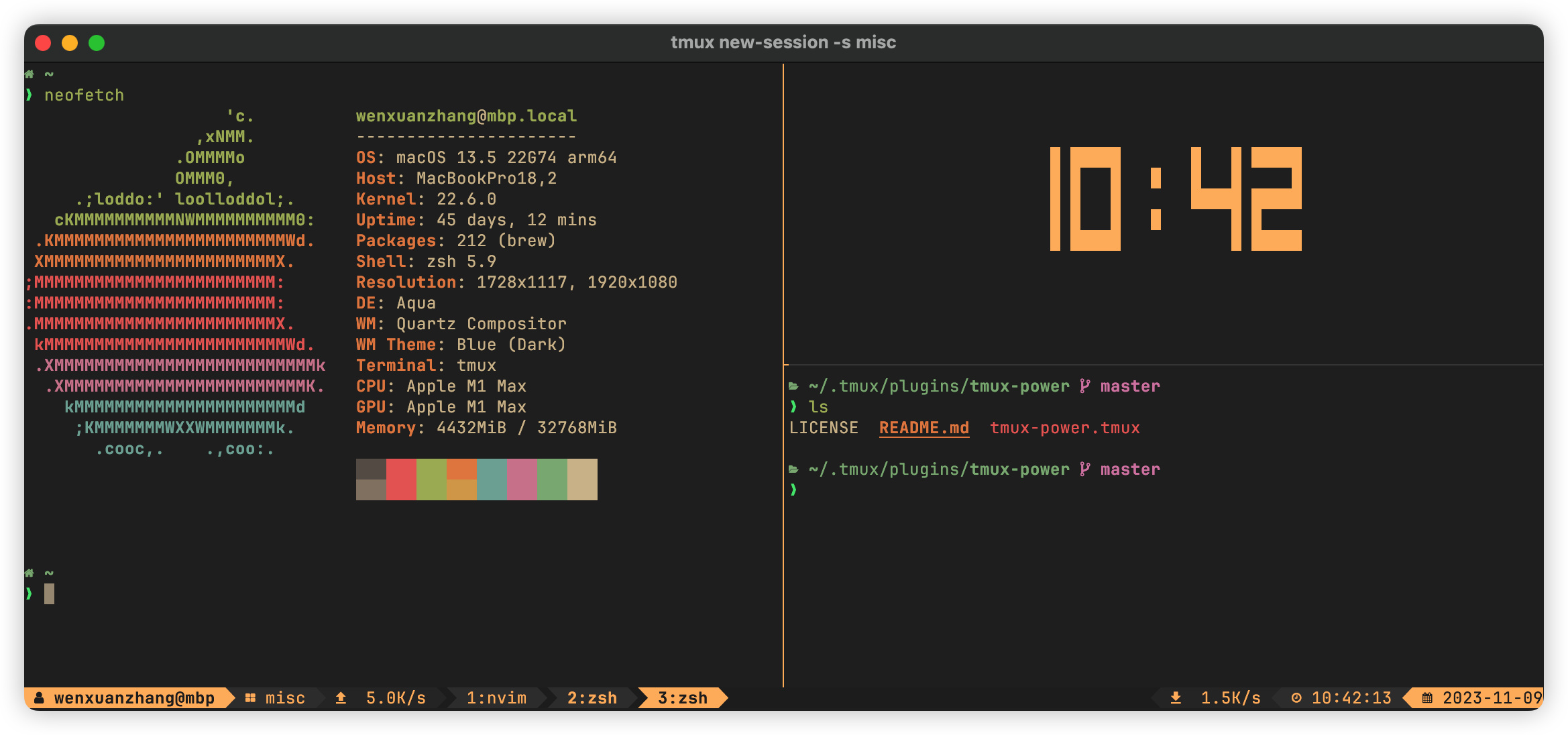
Redwine: set -g @tmux_power_theme 'redwine'

Moon: set -g @tmux_power_theme 'moon'
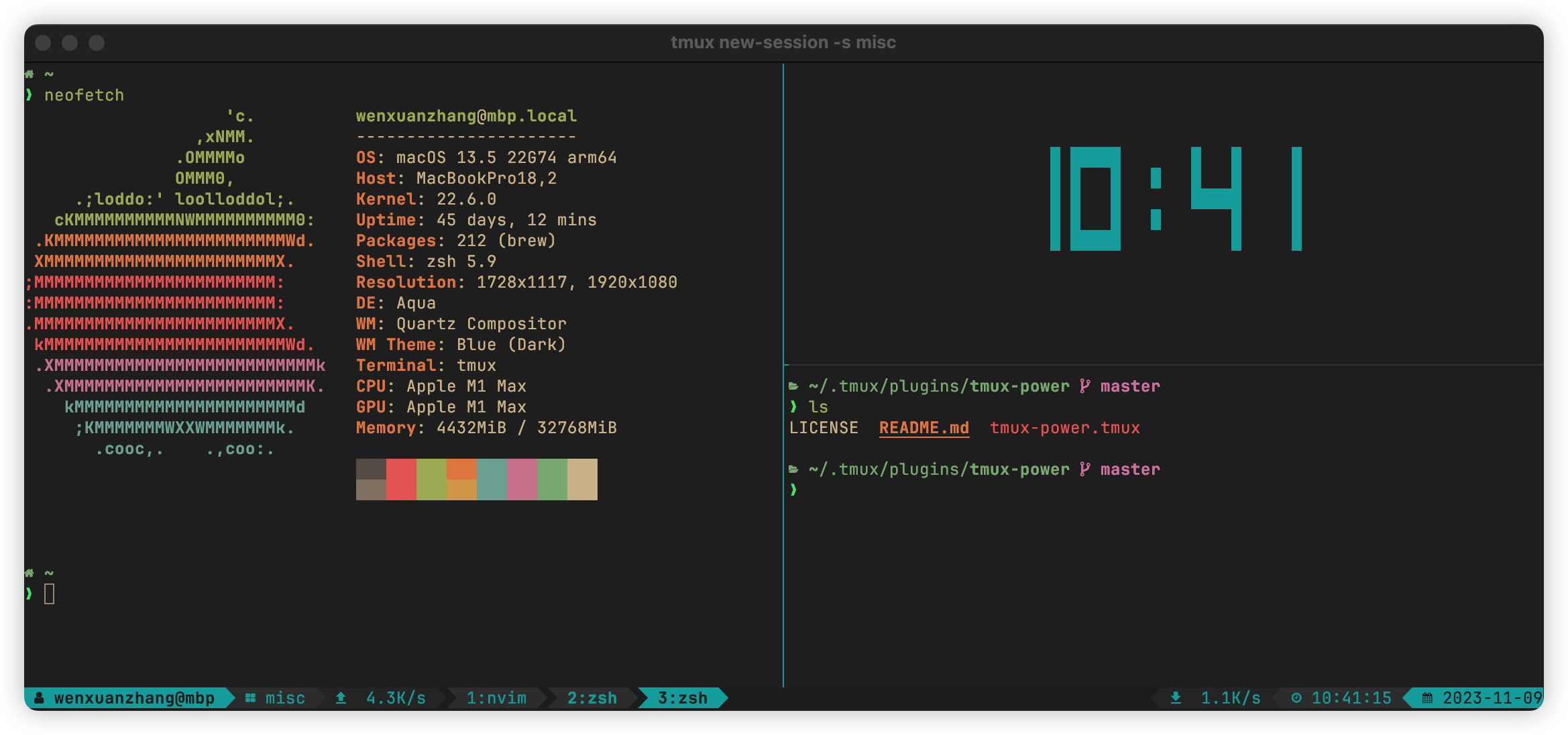
Forest: set -g @tmux_power_theme 'forest'

Violet: set -g @tmux_power_theme 'violet'

Snow: set -g @tmux_power_theme 'snow'

Coral: set -g @tmux_power_theme 'coral'
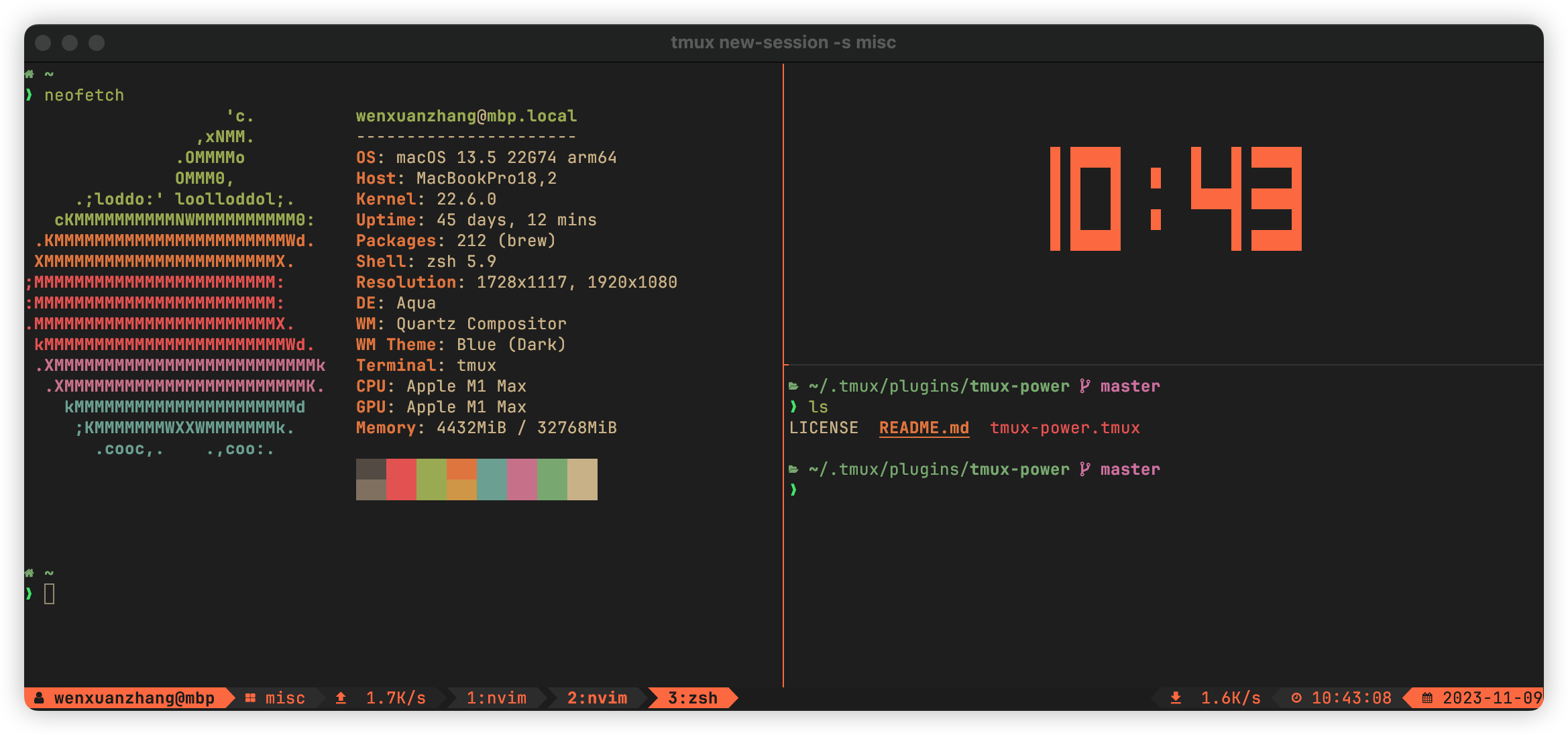
Sky: set -g @tmux_power_theme 'sky'

Default: set -g @tmux_power_theme 'default'
Set this theme if you want to honor the terminal colorscheme. To be used with
something like pywal for instance.
You can define your favourite main color if you don't like any of above.
set -g @tmux_power_theme '#483D8B' # dark slate blueYou can change the date and time formats using strftime:
set -g @tmux_power_date_format '%F'
set -g @tmux_power_time_format '%T'You can also customize the icons:
set -g @tmux_power_date_icon ' ' # set it to a blank will disable the icon
set -g @tmux_power_time_icon '🕘' # emoji can be used if your terminal supports
set -g @tmux_power_user_icon 'U'
set -g @tmux_power_session_icon 'S'
set -g @tmux_power_upload_speed_icon '↑'
set -g @tmux_power_download_speed_icon '↓'
set -g @tmux_power_left_arrow_icon '<'
set -g @tmux_power_right_arrow_icon '>'The default icons use glyphs from nerd-fonts.
set -g @tmux_power_show_upload_speed true
set -g @tmux_power_show_download_speed true# 'L' for left only, 'R' for right only and 'LR' for both
set -g @tmux_power_prefix_highlight_pos 'LR'# 'L' for left only, 'R' for right only and 'LR' for both
set -g @tmux_power_mode_indicator_pos 'LR'set -g @tmux_power_show_web_reachable trueYou might also find these useful:
MIT (c) Levi


