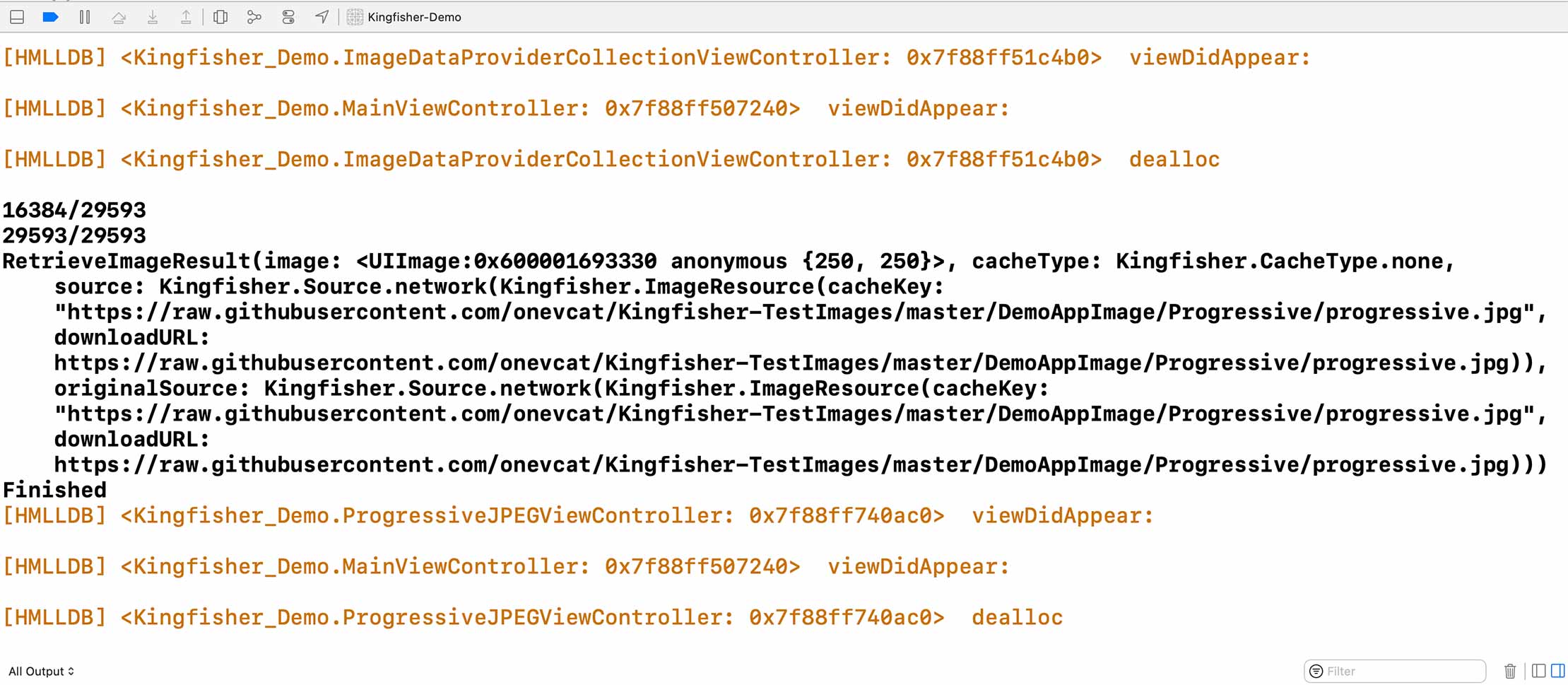HMLLDB is a collection of LLDB commands to assist in the debugging of iOS apps.
中文介绍
- Non-intrusive. Your iOS project does not need to be modified
- All commands support real devices, and most commands support simulators
- All commands support Objective-C and Swift project
- Some commands provide interactive UI within the APP
- Xcode 15.3
- 64-bit simulator or real device, iOS 13.0+
- Some commands require debug configuration (or Optimization Level set [-O0]/[-Onone])
- Download all the files. I recommend you to clone the repository.
- Open (or create)
~/.lldbinitfile, and append the following lines to the end of the file:
command script import /path/to/HMLLDB.py
For example, this is the command in my computer:
command script import /Users/pal/Desktop/gitProjects/HMLLDB/commands/HMLLDB.py
- Restart Xcode, run your own iOS project, click
Pause program executionto enter the LLDB debugging mode, enter the commandhelp, if you see the commands described below, the installation is successful.
| Command | Description |
|---|---|
| autodsym | Add a debug symbol file to the target's modules automatically |
| deletefile | Delete the specified file in the sandbox |
| pbundlepath | Print the path of the main bundle |
| phomedirectory | Print the path of the home directory("~") |
| fclass | Find all classes whose names contain the specified string(Case insensitive) |
| fsubclass | Find the subclass of the input |
| fsuperclass | Find the superclass of the input |
| fmethod | Find the specified method in the method list, you can also find the method list of the specified class |
| methods | Execute [inputClass _methodDescription] or [inputClass _shortMethodDescription] |
| properties | Execute [inputClass _propertyDescription] |
| ivars | Execute [instance _ivarDescription] |
| ivarsinfo | Show ivars information of class |
| bpframe | Set a breakpoint that stops only when the specified stack keyword is matched |
| bpmessage | Set a breakpoint for a selector on a class, even if the class itself doesn't override that selector |
| bpmethod | Set a breakpoint that stops when the next OC method is called(via objc_msgSend) in the current thread |
| cbt | Completely displays the current thread's call stack based on the fp/lr register |
| rc | Show general purpose registers changes |
| rr | Alias for 'register read' with additional -s/--sp arguments |
| reference | Scan the image section to obtain all reference addresses of a certain address |
| adrp | Get the execution result of the adrp instruction |
| edisassemble | Enhanced disassemble |
| tracefunction | Trace functions step by step until the next breakpoint is hit |
| traceinstruction | Trace instructions step by step until the next breakpoint is hit |
| trace-step-over-instruction | Trace step over instruction |
| pfont | Print all font names supported by the device |
| plifecycle | Print life cycle of UIViewController |
| redirect | Redirect stdout/stderr |
| push | Find UINavigationController in keyWindow then push a specified UIViewController |
| showhud | Display the debug HUD on the key window. It shows the memory usage, CPU utilization and FPS of the main thread |
| sandbox | Present a sandbox browser that can share and delete files |
| inspect | Inspect UIView |
| request | Print http/https request automatically |
| environment | Show diagnostic environment. |
| ... |
All commands in the table can use help <command> to view the syntax and examples. For example, the output of help fmethod:
(lldb) help fmethod
Find the method. Expects 'raw' input (see 'help raw-input'.)
Syntax: fmethod
Syntax:
fmethod <methodName> (Case insensitive.)
fmethod [--class] <className>
Options:
--class/-c; Find all method in the class
Examples:
(lldb) fmethod viewdid
(lldb) fmethod viewDidLayoutSubviews
(lldb) fmethod -c UITableViewController
This command is implemented in HMClassInfoCommands.py
Some examples use the demo in the Kingfisher project.
It is recommended to click Pause program execution to enter the LLDB debugging mode to execute commands, instead of executing commands by hitting breakpoints.
The target symbols add [<symfile>] command needs to specify the address of the symbol, and the autodsym command allows you to omit the parameter.
# The following two commands have the same effect
(lldb) autodsym
(lldb) target symbol add /path/to/dSYM
Notice:
The autodsym command automatically finds the path of the debug symbol file. Xcode needs permission to access the path. The autodsym command does not prompt for authorization.
It is recommended to re-run the application after executing the command, because some data is still in the memory.
# Delete all file in the sandbox
(lldb) deletefile -a
# Delete the "~/Documents" directory
(lldb) deletefile -d
# Delete the "~/Library" directory
(lldb) deletefile -l
# Delete the "~/tmp" directory
(lldb) deletefile -t
# Delete the "~/Library/Caches" directory
(lldb) deletefile -c
# Delete the "~Library/Preferences" directory
(lldb) deletefile -p
# Delete the specified file or directory
(lldb) deletefile -f path/to/fileOrDirectory
# Print the path of the main bundle
(lldb) pbundlepath
[HMLLDB] /Users/pal/Library/Developer/CoreSimulator/Devices/D90D74C6-DBDF-4976-8BEF-E7BA549F8A89/data/Containers/Bundle/Application/84AE808C-6703-488D-86A2-C90004434D3A/Kingfisher-Demo.app
# Print the path of the home directory
(lldb) phomedirectory
[HMLLDB] /Users/pal/Library/Developer/CoreSimulator/Devices/D90D74C6-DBDF-4976-8BEF-E7BA549F8A89/data/Containers/Data/Application/3F3DF0CD-7B57-4E69-9F15-EB4CCA7C4DD8
# If it is running on the simulator, you can add the -o option to open path with Finder
(lldb) pbundlepath -o
(lldb) phomedirectory -o
These commands are optimized for Swift, and the namespace can be omitted when entering the Swift class.
fclass: Find all classes whose names contain the specified string(Case insensitive).
Syntax:
fclass <class_name> [-p <protocol>]
(lldb) fclass NormalLoadingViewController
[HMLLDB] Waiting...
[HMLLDB] Count: 1
Kingfisher_Demo.NormalLoadingViewController (0x102148fa8, Kingfisher-Demo)
# Case insensitive
(lldb) fclass image
[HMLLDB] Waiting...
[HMLLDB] Count: 672
Kingfisher.ImageLoadingProgressSideEffect (0x10124ae18, Kingfisher)
Kingfisher.GIFAnimatedImage (0x10124a3e0, Kingfisher)
...
Kingfisher_Demo.DetailImageViewController (0x1009068e8, Kingfisher-Demo)
Kingfisher_Demo.AVAssetImageGeneratorViewController (0x100904568, Kingfisher-Demo)
...
UIImagePickerController (0x1ea918240, UIKitCore)
_UIStackedImageContainerView (0x1ea90fac8, UIKitCore)
...
# Option -p: Display classes that conform to the protocol.
(lldb) fclass controller -p UICollectionViewDelegate
[HMLLDB] Waiting...
[HMLLDB] Count: 16
UIActivityContentViewController (0x224739570, ShareSheet)
UIPrintPreviewViewController (0x225b5f408, PrintKitUI)
UIDebuggingSpecViewController (0x2252cfeb8, UIKitCore)
UIDebuggingInformationHierarchyViewController (0x2252cfc60, UIKitCore)
UICollectionViewController (0x2245d4e50, UIKitCore)
SUIKSearchResultsCollectionViewController (0x2256e82b8, Preferences)
Kingfisher_Demo.InfinityCollectionViewController (0x10079ac18, Kingfisher-Demo)
Kingfisher_Demo.HighResolutionCollectionViewController (0x100799ed0, Kingfisher-Demo)
Kingfisher_Demo.OrientationImagesViewController (0x100799cc8, Kingfisher-Demo)
Kingfisher_Demo.ImageDataProviderCollectionViewController (0x100799bb0, Kingfisher-Demo)
Kingfisher_Demo.IndicatorCollectionViewController (0x100799328, Kingfisher-Demo)
Kingfisher_Demo.ProcessorCollectionViewController (0x100799178, Kingfisher-Demo)
Kingfisher_Demo.NormalLoadingViewController (0x1007989b8, Kingfisher-Demo)
_UISearchSuggestionsListViewController (0x2252dcb40, UIKitCore)
_UIAlertControllerTextFieldViewController (0x2245d13b8, UIKitCore)
UIActivityGroupViewController (0x224739520, ShareSheet)
# Find all classes that conform to the UICollectionViewDelegate protocol
(lldb) fclass -p UICollectionViewDelegate
[HMLLDB] Waiting...
[HMLLDB] Count: 30
...
fsubclass: Find all subclasses of a class.
(lldb) fsubclass UICollectionViewController
[HMLLDB] Waiting...
[HMLLDB] Subclass count: 10
Kingfisher_Demo.InfinityCollectionViewController (0x102cf2c18, Kingfisher_Demo)
Kingfisher_Demo.HighResolutionCollectionViewController (0x102cf1ed0, Kingfisher_Demo)
...
fsuperclass: Find the super class of a class.
(lldb) fsuperclass UIButton
[HMLLDB] UIButton : UIControl : UIView : UIResponder : NSObject
(lldb) fsuperclass KingfisherManager
[HMLLDB] Kingfisher.KingfisherManager : Swift._SwiftObject
fmethod: Find the specified method in the method list, you can also find the method list of the specified class.
# Find the specified method in the method list. Case insensitive.
(lldb) fmethod clear
[HMLLDB] Waiting...
[HMLLDB] Methods count: 3725
(-) clearMemoryCache (0x10340c174, Kingfisher)
Type encoding:v16@0:8
Class:Kingfisher.ImageCache
(-) _clearAllSpecifiers (0x1c7f1959c, Preferences)
Type encoding:v16@0:8
Class:PSSpecifierDataSource
(-) _clearCells (0x2160258c0, ScreenReaderOutput)
Type encoding:v16@0:8
Class:SCRO2DBrailleCanvas
...
# Option -c: Find the method list of the specified class. Case sensitive.
(lldb) fmethod -c ImageCache
[HMLLDB] Waiting...
[HMLLDB] Class: Kingfisher.ImageCache (0x10348de18, Kingfisher)
Instance methods count: 3. Class method count: 0.
(-) backgroundCleanExpiredDiskCache (0x10340dd6c, Kingfisher)
Type encoding:v16@0:8
(-) cleanExpiredDiskCache (0x10340c84c, Kingfisher)
Type encoding:v16@0:8
(-) clearMemoryCache (0x10340c174, Kingfisher)
Type encoding:v16@0:8
methods: Execute [inputClass _methodDescription] or [inputClass _shortMethodDescription]
properties: Execute [inputClass _propertyDescription]
ivars: Execute [instance _ivarDescription]
These commands are optimized for Swift, and the namespace can be omitted when entering the Swift class.
# Syntax
methods [--short] <className/classInstance>
properties <className/classInstance>
ivars <Instance>
(lldb) methods NormalLoadingViewController
[HMLLDB] <Kingfisher_Demo.NormalLoadingViewController: 0x10d55ffa8>:
in Kingfisher_Demo.NormalLoadingViewController:
Instance Methods:
- (id) collectionView:(id)arg1 cellForItemAtIndexPath:(id)arg2; (0x10d523f30, Kingfisher-Demo)
- (long) collectionView:(id)arg1 numberOfItemsInSection:(long)arg2; (0x10d522a20, Kingfisher-Demo)
- (void) collectionView:(id)arg1 willDisplayCell:(id)arg2 forItemAtIndexPath:(id)arg3; (0x10d523af0, Kingfisher-Demo)
- (void) collectionView:(id)arg1 didEndDisplayingCell:(id)arg2 forItemAtIndexPath:(id)arg3; (0x10d522cb0, Kingfisher-Demo)
- (id) initWithCoder:(id)arg1; (0x10d522960, Kingfisher-Demo)
...
# These commands can only be used for subclasses of NSObject
(lldb) methods KingfisherManager
[HMLLDB] KingfisherManager is not a subclass of NSObject
Show ivars information of class.
# Syntax:
ivarsinfo <className>
(lldb) ivarsinfo UIView
[HMLLDB] UIView (0x22658d3b8, UIKitCore)
_constraintsExceptingSubviewAutoresizingConstraints
typeEncoding:@"NSMutableArray"
offset:16 hex:0x10
_cachedTraitCollection
typeEncoding:@"UITraitCollection"
offset:24 hex:0x18
_animationInfo
typeEncoding:@"UIViewAnimationInfo"
offset:32 hex:0x20
...
Set a breakpoint that stops only when the specified stack keyword is matched.
Notice:
- Separate keywords with spaces.
- Match keywords in order.
- Hitting a breakpoint is expensive even if it doesn't stop. Do not set breakpoint on high frequency symbol or address.
Syntax:
bpframe [--one-shot] <symbol or address> <stack keyword 1> <stack keyword 2> ... <stack keyword n>
# Stop when "setupChildViewControllers:" is hit and the call stack contains "otherFunction"
(lldb) bpframe setupChildViewControllers: otherFunction
# Stop when "setupChildViewControllers:" is hit and the call stack contains "function_1" & "function_2"
(lldb) bpframe setupChildViewControllers: function_1 function_2
# Stop when "0x1025df6c0" is hit and the call stack contains "0x19261c1c0" & "0x19261bec0" addresses
(lldb) bpframe 0x1025df6c0 0x19261c1c0 0x19261bec0
# Stop when "0x1025df6c0" is hit and the call stack contains "otherFunction" & "0x19261bec0" address
(lldb) bpframe 0x1025df6c0 otherFunction 0x19261bec0
# --one-shot/-o; The breakpoint is deleted the first time it stop.
(lldb) bpframe -o setupChildViewControllers: otherFunction
(lldb) bpframe -o 0x1025df6c0 otherFunction
Set a breakpoint for a selector on a class, even if the class itself doesn't override that selector.
Syntax:
bpmessage -[<class_name> <selector>]
bpmessage +[<class_name> <selector>]
Examples:
(lldb) bpmessage -[MyModel release]
(lldb) bpmessage -[MyModel dealloc]
Notice:
"bmessage"(in "chisel")is implemented by conditional breakpoint.
"bpmessage"(in "HMLLDB") is implemented by runtime. It will add the method if the class itself doesn't override that selector, which reduces the loss of non-target classes hitting breakpoint.
Set a breakpoint that stops when the next OC method is called(via objc_msgSend) in the current thread.
When debugging the assembly instruction, it is very troublesome to see the objc_msgSend instruction. I usually want to jump the implementation of the method, but it is very inconvenient to find it. This command can solve this problem.
# I want to step into implementation of the method, not the objc_msgSend function!!!
0x10075a574 <+64>: bl 0x10075a95c ; symbol stub for: objc_msgSend
# Solution
(lldb) bpmethod
[HMLLDB] Target thread index:1, thread id:1692289.
[HMLLDB] Done! You can continue program execution.
# --continue/-c; Continue program execution after executing bpmethod
(lldb) bpmethod -c
cbt command: Completely displays the current thread's call stack based on the fp/lr register.
Xcode's "Debug Navigator" & bt command: Displays the current thread's call stack based on DWARF information.
In some cases, the traceback based on libunwind.dylib may lose the call frame, and the actual execution process of the arm64 architecture application is based on the fp/lr register. Therefore, the cbt command was developed.
Notice:
- The
cbtcommand only supports arm64 architecture devices. - If the
-fomit-frame-pointerparameter is added when compiling, thecbtcommand cannot find the hidden frame. Therefore, it is recommended to usecbtandbtcommands together.
Show general purpose registers changes after stepping over instruction.
(lldb) rc
[HMLLDB] Get registers for the first time.
// After you step over instruction, then execute the 'rc' command
(lldb) rc
0x10431a3cc <+16>: mov x1, x2
x1:0x000000010431aa94 -> 0x000000010490be50
pc:0x000000010431a3cc -> 0x000000010431a3d0 Demo`-[ViewController clickBtn:] + 20 at ViewController.m:24
Alias for register read with additional -s/--sp arguments. Dump the contents of one or more register values from the current frame.
// Alias for 'register read'
(lldb) rr
// Alias for 'register read -a'
(lldb) rr -a
// Show [sp, (sp + offset)] address value after execute 'register read'
(lldb) rr -s 64
(lldb) rr -s 0x40
[HMLLDB] register read
General Purpose Registers:
x0 = 0x000000016dc24e48
x1 = 0x0000000000000000
x2 = 0x0000000129d0fd70
x3 = 0x0000000281a30000
x4 = 0x0000000281a30000
x5 = 0x0000000281a30000
x6 = 0x0000000000000000
x7 = 0x000000016dc24aae
x8 = 0x0000000000000006
x9 = 0x0000000000000002
x10 = 0x000000013a0efd77
x11 = 0x01ff00012d00b800
x12 = 0x0000000000000042
x13 = 0x000000012d00bc10
x14 = 0x00000001ba0ec000
x15 = 0x0000000213521b88 (void *)0x0000000213521b60: UIButton
x16 = 0x00000001d31fa170 libobjc.A.dylib`objc_release
x17 = 0x00000002162b2f90 (void *)0x00000001d31fa170: objc_release
x18 = 0x0000000000000000
x19 = 0x0000000281a30000
x20 = 0x0000000129d0fd70
x21 = 0x00000001021de9d0 "clickBtn:"
x22 = 0x0000000129d0a7a0
x23 = 0x00000001021de9d0 "clickBtn:"
x24 = 0x0000000213536800 UIKitCore`UIApp
x25 = 0x0000000000000000
x26 = 0x00000002047c18ff
x27 = 0x0000000281a30000
x28 = 0x0000000000000001
fp = 0x000000016dc24e60
lr = 0x00000001021de170 Demo`-[ViewController clickBtn:] + 52 at ViewController.m:29
sp = 0x000000016dc24e30
pc = 0x00000001021de178 Demo`-[ViewController clickBtn:] + 60 at ViewController.m:31:1
cpsr = 0x80001000
0x16dc24e30: 0x0000000281a30000
0x16dc24e38: 0x000000016dc24e48
0x16dc24e40: 0x0000000000000000
0x16dc24e48: 0x0000000129d0fd70
0x16dc24e50: 0x00000001021de9d0 "clickBtn:"
0x16dc24e58: 0x0000000129d0a7a0
0x16dc24e60: 0x000000016dc24e90
0x16dc24e68: 0x00000001bcd84f1c UIKitCore`-[UIApplication sendAction:to:from:forEvent:] + 100
0x16dc24e70: 0x0000000281a30000
(lldb)rr x0 sp -s 0x10
[HMLLDB] register read x0 sp
x0 = 0x0000000000000000
sp = 0x000000016fb2cdf0
0x16fb2cdf0: 0x000000010110b8b0
0x16fb2cdf8: 0x00000001002e5008 "clickBtn:"
0x16fb2ce00: 0x0000000101137b80
Scan the image section to obtain all reference addresses of a certain address. You can query addresses stored in memory, which means you can query addresses outside the image range.
The "reference" command is similar to the "References to" function of "Hopper Disassembler". The difference is:
- In a few cases, the search results are not as complete as those found by "Hopper Disassembler".
- Supports querying the address loaded into memory, which means you can query addresses outside the image range.
Syntax:
reference <address> <image_name>
# Example 1: Query the address in the image(UIKitCore)
(lldb) dis -n "-[UIControl sendAction:to:forEvent:]"
UIKitCore`-[UIControl sendAction:to:forEvent:]:
...
0x19a7eb730 <+108>: bl 0x19bd627a0 ; objc_msgSend$sendAction:toTarget:fromSender:forEvent:
...
# Want to query which addresses will jump to the "objc_msgSend$sendAction:toTarget:fromSender:forEvent:" function in UIKitCore
(lldb) reference 0x19bd627a0 UIKitCore
[HMLLDB] These are the scan results:
0x19a7eb730: UIKitCore`-[UIControl sendAction:to:forEvent:] + 108
0x19ac25624: UIKitCore`-[UITabBar _sendAction:withEvent:] + 388
0x19ac2ed14: UIKitCore`-[UIToolbar _sendAction:withEvent:] + 328
0x19b2fe8f0: UIKitCore`-[UIApplication _performKeyCommandInvocation:allowsRepeat:] + 280
0x19b437250: UIKitCore`-[UITableView _updateCell:withValue:] + 224
[HMLLDB] Scan result count:5
[HMLLDB] Scan result count in memory:0
# Example 2: Query the address of using UIPasteboard class in DemoApp. This address is outside the image(DemoApp) range.
# 1.lookup OBJC_CLASS_$_UIPasteboard load address
(lldb) image lookup -vs UIPasteboard
...
Symbol: id = {0x00036667}, range = [0x00000001eef79138-0x00000001eef79160), name="UIPasteboard", mangled="OBJC_CLASS_$_UIPasteboard"
# You can also find its loading address using the "fclass" command.
(lldb) fclass UIPasteboard
...
UIPasteboard (0x1eef79138, UIKitCore)
...
# 2.Query the address of using UIPasteboard class in DemoApp
(lldb) reference 0x00000001eef79138 DemoApp
[HMLLDB] Scan result count:0
[HMLLDB] These are the scan results in memory:
0x100a2ae9c: DemoApp`-[ViewController viewDidLoad] + 68 at ViewController.mm:27:6
[HMLLDB] Scan result count in memory:1
# Example 3 :Query the address of the setenv function used in the DemoApp. This address is outside the image(DemoApp) range.
# 1.Get the loading address of the setenv function
(lldb) dis -n setenv
libsystem_c.dylib`setenv:
0x19fa6c6d0 <+0>: pacibsp
0x19fa6c6d4 <+4>: stp x22, x21, [sp, #-0x30]!
...
# 2.Get the setenv stub function address in the DemoApp
(lldb) reference 0x19fa6c6d0 DemoApp
[HMLLDB] Scan result count:0
[HMLLDB] These are the scan results in memory:
0x104a50768: DemoApp`symbol stub for: setenv + 4
[HMLLDB] Scan result count in memory:1
# 3.Get the address of the setenv stub function used in the DemoApp
# 0x104a50764 = 0x104a50768 - 4
(lldb) reference 0x104a50764 DemoApp
[HMLLDB] These are the scan results:
0x104a470ec: DemoApp`-[ViewController viewDidLoad] + 660 at ViewController.mm:46:5
0x104a47388: DemoApp`-[ViewController clickBtn1:] + 36 at ViewController.mm:72:5
[HMLLDB] Scan result count:2
[HMLLDB] Scan result count in memory:0
Notice:
- This command is expensive to scan large modules. For example, it takes 240 seconds to scan UIKitCore.
- This command will query the targets of all b/bl instructions and analyze most of the adr/adrp instructions and subsequent instructions.
- You should consider the "stub" function and "island" function when using it.
Get the execution result of the adrp instruction.
0x189aef040 <+32>: adrp x8, 348413
When I see the above line of assembly code, I want to quickly get the value of x8 register.
Syntax:
adrp <pc address>
adrp <immediate> <pc address>
adrp <pc address> <adrp> <register> <immediate>
adrp <pc address> <+offset> <adrp> <register> <immediate>
Examples:
(lldb) adrp 0x189aef040
[HMLLDB] x8: 0x1debec000, 8032010240
(lldb) adrp 348413 0x189aef040
[HMLLDB] result: 0x1debec000, 8032010240
(lldb) adrp 0x189aef040: adrp x8, 348413
[HMLLDB] x8: 0x1debec000, 8032010240
(lldb) adrp 0x189aef040 <+32>: adrp x8, 348413
[HMLLDB] x8: 0x1debec000, 8032010240
Enhanced disassemble.
- Calculate the value of adr/adrp instruction.
- Find the true target of the branch instruction.
Syntax:
The syntax is the same as disassemble, please enter "help disassemble" for help.
Examples:
(lldb) edisassemble -s 0x107ad4504
(lldb) edis -a 0x107ad4504
(lldb) edis -n "-[UIDevice systemVersion]"
# The difference between disassemble and edisassemble commands
(lldb) dis -n "-[UIDevice systemVersion]"
UIKitCore`-[UIDevice systemVersion]:
0x1afbe9e34 <+0>: pacibsp
0x1afbe9e38 <+4>: stp x20, x19, [sp, #-0x20]!
0x1afbe9e3c <+8>: stp x29, x30, [sp, #0x10]
0x1afbe9e40 <+12>: add x29, sp, #0x10
0x1afbe9e44 <+16>: adrp x2, 329379
0x1afbe9e48 <+20>: add x2, x2, #0xef0 ; @"ProductVersion"
0x1afbe9e4c <+24>: bl 0x1b0b06000 ; objc_msgSend$_deviceInfoForKey:
0x1afbe9e50 <+28>: bl 0x1b2be97f0
0x1afbe9e54 <+32>: mov x19, x0
0x1afbe9e58 <+36>: adrp x8, 329342
0x1afbe9e5c <+40>: add x8, x8, #0x90 ; @"Unknown"
0x1afbe9e60 <+44>: cmp x0, #0x0
0x1afbe9e64 <+48>: csel x0, x8, x0, eq
0x1afbe9e68 <+52>: bl 0x1b2be9ad0
0x1afbe9e6c <+56>: mov x20, x0
0x1afbe9e70 <+60>: bl 0x1b2be99c0
0x1afbe9e74 <+64>: mov x0, x20
0x1afbe9e78 <+68>: ldp x29, x30, [sp, #0x10]
0x1afbe9e7c <+72>: ldp x20, x19, [sp], #0x20
0x1afbe9e80 <+76>: retab
(lldb) edis -n "-[UIDevice systemVersion]"
UIKitCore`-[UIDevice systemVersion]:
0x1afbe9e34 <+0>: pacibsp
0x1afbe9e38 <+4>: stp x20, x19, [sp, #-0x20]!
0x1afbe9e3c <+8>: stp x29, x30, [sp, #0x10]
0x1afbe9e40 <+12>: add x29, sp, #0x10
0x1afbe9e44 <+16>: adrp x2, 329379 ; x2 = 0x20028c000
0x1afbe9e48 <+20>: add x2, x2, #0xef0 ; @"ProductVersion"
0x1afbe9e4c <+24>: bl 0x1b0b06000 ; objc_msgSend$_deviceInfoForKey:
0x1afbe9e50 <+28>: bl 0x1b2be97f0 ; br x16, x16 = 0x1a538ade4 libobjc.A.dylib`objc_claimAutoreleasedReturnValue
0x1afbe9e54 <+32>: mov x19, x0
0x1afbe9e58 <+36>: adrp x8, 329342 ; x8 = 0x200267000
0x1afbe9e5c <+40>: add x8, x8, #0x90 ; @"Unknown"
0x1afbe9e60 <+44>: cmp x0, #0x0
0x1afbe9e64 <+48>: csel x0, x8, x0, eq
0x1afbe9e68 <+52>: bl 0x1b2be9ad0 ; br x16, x16 = 0x1a537e148 libobjc.A.dylib`objc_retainAutoreleaseReturnValue
0x1afbe9e6c <+56>: mov x20, x0
0x1afbe9e70 <+60>: bl 0x1b2be99c0 ; br x16, x16 = 0x1a537fc28 libobjc.A.dylib`objc_release_x19
0x1afbe9e74 <+64>: mov x0, x20
0x1afbe9e78 <+68>: ldp x29, x30, [sp, #0x10]
0x1afbe9e7c <+72>: ldp x20, x19, [sp], #0x20
0x1afbe9e80 <+76>: retab
Trace functions step by step until the next breakpoint is hit.
For example, if you set the following two breakpoints:
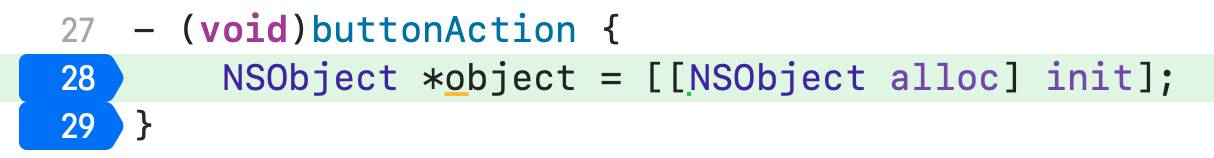
When you hit the first breakpoint, enter the tracefunction command
(lldb) tracefunction
[HMLLDB] ==========Begin========================================================
Demo`-[ViewController buttonAction] + 24 at ViewController.m:28:24 (0x100c33314)
Demo`-[ViewController buttonAction] + 24 at ViewController.m:28:24 (0x100c33314)
Demo`symbol stub for: objc_alloc_init + 8 (0x100c3e7dc)
libobjc.A.dylib`objc_alloc_init + 32 (0x1a7114f3c)
libobjc.A.dylib`_objc_rootAllocWithZone + 36 (0x1a711140c)
libobjc.A.dylib`symbol stub for: calloc + 12 (0x1a713a524)
libsystem_malloc.dylib`calloc + 20 (0x1a06a7b78)
libsystem_malloc.dylib`_malloc_zone_calloc + 84 (0x1a06aae58)
libsystem_malloc.dylib`default_zone_calloc + 32 (0x1a06a79d4)
libsystem_malloc.dylib`nanov2_calloc + 156 (0x1a06bc74c)
libsystem_malloc.dylib`nanov2_allocate + 124 (0x1a06bc160)
libsystem_malloc.dylib`nanov2_allocate + 340 (0x1a06bc238)
libsystem_malloc.dylib`symbol stub for: _platform_memset + 8 (0x1a06c3448)
libsystem_platform.dylib`_platform_memset + 208 (0x1ff580e50)
libsystem_malloc.dylib`nanov2_allocate + 460 (0x1a06bc2b0)
libsystem_malloc.dylib`nanov2_calloc + 172 (0x1a06bc75c)
libsystem_malloc.dylib`_malloc_zone_calloc + 132 (0x1a06aae88)
libobjc.A.dylib`_objc_rootAllocWithZone + 100 (0x1a711144c)
libobjc.A.dylib`objc_alloc_init + 64 (0x1a7114f5c)
libobjc.A.dylib`objc_msgSend + 76 (0x1a710df6c)
libobjc.A.dylib`-[NSObject init] (0x1a711d184)
Demo`-[ViewController buttonAction] + 48 at ViewController.m:29:1 (0x100c3332c)
[HMLLDB] ==========End========================================================
[HMLLDB] Instruction count: 295
[HMLLDB] Function count: 22
[HMLLDB] Start time: 22:57:10
[HMLLDB] Stop time: 22:57:11
Process 18247 stopped
* thread #1, queue = 'com.apple.main-thread', stop reason = breakpoint 5.1
frame #0: 0x0000000100c3332c Demo`-[ViewController buttonAction](self=0x000000010120c9e0, _cmd="buttonAction") at ViewController.m:29:1
26
27 - (void)buttonAction {
28 NSObject *object = [[NSObject alloc] init];
-> 29 }
^
30
31
32
Target 0: (Demo) stopped.
// Up to 500 functions will be printed
(lldb) tracefunction -m 500
...
Trace instructions step by step until the next breakpoint is hit.
For example, if you set the following two breakpoints:
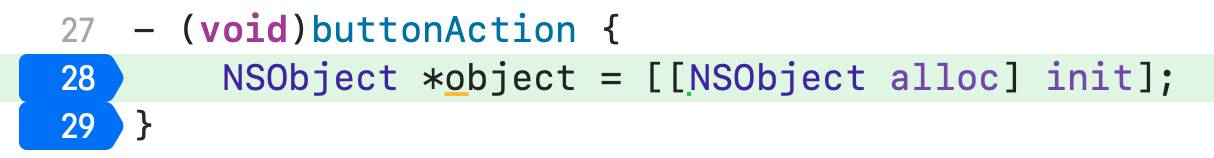
When you hit the first breakpoint, enter the traceinstruction command
(lldb) traceinstruction
[HMLLDB] ==========Begin========================================================
Demo`-[ViewController buttonAction] + 24 at ViewController.m:28:24 ldr x0, [x8, #0xc58] (0x104b23314)
Demo`symbol stub for: objc_alloc_init nop (0x104b2e7d4)
Demo`symbol stub for: objc_alloc_init + 4 ldr x16, #0x5960 ; (void *)0x00000001a7114f1c: objc_alloc_init (0x104b2e7d8)
Demo`symbol stub for: objc_alloc_init + 8 br x16 (0x104b2e7dc)
libobjc.A.dylib`objc_alloc_init pacibsp (0x1a7114f1c)
libobjc.A.dylib`objc_alloc_init + 4 stp x29, x30, [sp, #-0x10]! (0x1a7114f20)
libobjc.A.dylib`objc_alloc_init + 8 mov x29, sp (0x1a7114f24)
libobjc.A.dylib`objc_alloc_init + 12 cbz x0, 0x1a7114f40 ; <+36> (0x1a7114f28)
libobjc.A.dylib`objc_alloc_init + 16 ldr x8, [x0] (0x1a7114f2c)
libobjc.A.dylib`objc_alloc_init + 20 and x8, x8, #0xffffffff8 (0x1a7114f30)
libobjc.A.dylib`objc_alloc_init + 24 ldrb w8, [x8, #0x1d] (0x1a7114f34)
libobjc.A.dylib`objc_alloc_init + 28 tbz w8, #0x6, 0x1a7114f60 ; <+68> (0x1a7114f38)
libobjc.A.dylib`objc_alloc_init + 32 bl 0x1a71113e8 ; _objc_rootAllocWithZone (0x1a7114f3c)
libobjc.A.dylib`_objc_rootAllocWithZone pacibsp (0x1a71113e8)
libobjc.A.dylib`_objc_rootAllocWithZone + 4 stp x20, x19, [sp, #-0x20]! (0x1a71113ec)
libobjc.A.dylib`_objc_rootAllocWithZone + 8 stp x29, x30, [sp, #0x10] (0x1a71113f0)
libobjc.A.dylib`_objc_rootAllocWithZone + 12 add x29, sp, #0x10 (0x1a71113f4)
libobjc.A.dylib`_objc_rootAllocWithZone + 16 mov x19, x0 (0x1a71113f8)
libobjc.A.dylib`_objc_rootAllocWithZone + 20 ldrh w20, [x0, #0x1c] (0x1a71113fc)
libobjc.A.dylib`_objc_rootAllocWithZone + 24 and x1, x20, #0x1ff0 (0x1a7111400)
libobjc.A.dylib`_objc_rootAllocWithZone + 28 cbz w1, 0x1a7111450 ; <+104> (0x1a7111404)
libobjc.A.dylib`_objc_rootAllocWithZone + 32 mov w0, #0x1 (0x1a7111408)
libobjc.A.dylib`_objc_rootAllocWithZone + 36 bl 0x1a713a518 ; symbol stub for: calloc (0x1a711140c)
libobjc.A.dylib`symbol stub for: calloc adrp x17, 274572 (0x1a713a518)
libobjc.A.dylib`symbol stub for: calloc + 4 add x17, x17, #0xea0 (0x1a713a51c)
libobjc.A.dylib`symbol stub for: calloc + 8 ldr x16, [x17] (0x1a713a520)
libobjc.A.dylib`symbol stub for: calloc + 12 braa x16, x17 (0x1a713a524)
libsystem_malloc.dylib`calloc mov x2, x1 (0x1a06a7b64)
libsystem_malloc.dylib`calloc + 4 mov x1, x0 (0x1a06a7b68)
libsystem_malloc.dylib`calloc + 8 adrp x0, 292189 (0x1a06a7b6c)
libsystem_malloc.dylib`calloc + 12 add x0, x0, #0x0 (0x1a06a7b70)
libsystem_malloc.dylib`calloc + 16 mov w3, #0x1 (0x1a06a7b74)
libsystem_malloc.dylib`calloc + 20 b 0x1a06aae04 ; _malloc_zone_calloc (0x1a06a7b78)
libsystem_malloc.dylib`_malloc_zone_calloc pacibsp (0x1a06aae04)
libsystem_malloc.dylib`_malloc_zone_calloc + 4 stp x24, x23, [sp, #-0x40]! (0x1a06aae08)
...
...
...
libobjc.A.dylib`objc_alloc_init + 36 adrp x8, 202134 (0x1a7114f40)
libobjc.A.dylib`objc_alloc_init + 40 add x1, x8, #0x4da (0x1a7114f44)
libobjc.A.dylib`objc_alloc_init + 44 ldp x29, x30, [sp], #0x10 (0x1a7114f48)
libobjc.A.dylib`objc_alloc_init + 48 autibsp (0x1a7114f4c)
libobjc.A.dylib`objc_alloc_init + 52 eor x16, x30, x30, lsl #1 (0x1a7114f50)
libobjc.A.dylib`objc_alloc_init + 56 tbz x16, #0x3e, 0x1a7114f5c ; <+64> (0x1a7114f54)
libobjc.A.dylib`objc_alloc_init + 64 b 0x1a710df20 ; objc_msgSend (0x1a7114f5c)
libobjc.A.dylib`objc_msgSend cmp x0, #0x0 (0x1a710df20)
libobjc.A.dylib`objc_msgSend + 4 b.le 0x1a710dff0 ; <+208> (0x1a710df24)
libobjc.A.dylib`objc_msgSend + 8 ldr x13, [x0] (0x1a710df28)
libobjc.A.dylib`objc_msgSend + 12 and x16, x13, #0x7ffffffffffff8 (0x1a710df2c)
libobjc.A.dylib`objc_msgSend + 16 mov x10, x0 (0x1a710df30)
libobjc.A.dylib`objc_msgSend + 20 movk x10, #0x6ae1, lsl #48 (0x1a710df34)
libobjc.A.dylib`objc_msgSend + 24 autda x16, x10 (0x1a710df38)
libobjc.A.dylib`objc_msgSend + 28 mov x15, x16 (0x1a710df3c)
libobjc.A.dylib`objc_msgSend + 32 ldr x11, [x16, #0x10] (0x1a710df40)
libobjc.A.dylib`objc_msgSend + 36 tbnz w11, #0x0, 0x1a710dfa0 ; <+128> (0x1a710df44)
libobjc.A.dylib`objc_msgSend + 40 and x10, x11, #0xffffffffffff (0x1a710df48)
libobjc.A.dylib`objc_msgSend + 44 eor x12, x1, x1, lsr #7 (0x1a710df4c)
libobjc.A.dylib`objc_msgSend + 48 and x12, x12, x11, lsr #48 (0x1a710df50)
libobjc.A.dylib`objc_msgSend + 52 add x13, x10, x12, lsl #4 (0x1a710df54)
libobjc.A.dylib`objc_msgSend + 56 ldp x17, x9, [x13], #-0x10 (0x1a710df58)
libobjc.A.dylib`objc_msgSend + 60 cmp x9, x1 (0x1a710df5c)
libobjc.A.dylib`objc_msgSend + 64 b.ne 0x1a710df70 ; <+80> (0x1a710df60)
libobjc.A.dylib`objc_msgSend + 68 eor x10, x10, x1 (0x1a710df64)
libobjc.A.dylib`objc_msgSend + 72 eor x10, x10, x16 (0x1a710df68)
libobjc.A.dylib`objc_msgSend + 76 brab x17, x10 (0x1a710df6c)
libobjc.A.dylib`-[NSObject init] ret (0x1a711d184)
Demo`-[ViewController buttonAction] + 32 at ViewController.m:28:24 mov x8, x0 (0x104b2331c)
Demo`-[ViewController buttonAction] + 36 at ViewController.m:28:24 add x0, sp, #0x8 (0x104b23320)
Demo`-[ViewController buttonAction] + 40 at ViewController.m:28:15 str x8, [sp, #0x8] (0x104b23324)
Demo`-[ViewController buttonAction] + 44 at ViewController.m:28:15 mov x1, #0x0 (0x104b23328)
Demo`-[ViewController buttonAction] + 48 at ViewController.m:29:1 bl 0x104b2e8c4 ; symbol stub for: objc_storeStrong (0x104b2332c)
[HMLLDB] ==========End========================================================
[HMLLDB] Instruction count: 295
[HMLLDB] Start time: 22:59:34
[HMLLDB] Stop time: 22:59:36
Process 18265 stopped
* thread #1, queue = 'com.apple.main-thread', stop reason = breakpoint 5.1
frame #0: 0x0000000104b2332c Demo`-[ViewController buttonAction](self=0x0000000153d0b5f0, _cmd="buttonAction") at ViewController.m:29:1
26
27 - (void)buttonAction {
28 NSObject *object = [[NSObject alloc] init];
-> 29 }
^
30
31
32
Target 0: (Demo) stopped.
// Up to 8000 instructions will be printed
(lldb) traceinstruction -m 8000
...
There are two problems with the lldb command thread step-inst-over --count 100.
- I only know the result and cannot see the process of command execution. I have to see the current pc register address after each "step over instruction".
- When encountering certain instructions such as "bl", "ret", the behavior is not as expected.
The trace-step-over-instruction command solves these problems.
Syntax:
trace-step-over-instruction <count>
(lldb) trace-step-over-instruction 20
UIKitCore`-[UIApplication sendAction:to:from:forEvent:] pacibsp (0x19b1d79d0)
UIKitCore`-[UIApplication sendAction:to:from:forEvent:] + 4 stp x22, x21, [sp, #-0x30]! (0x19b1d79d4)
UIKitCore`-[UIApplication sendAction:to:from:forEvent:] + 8 stp x20, x19, [sp, #0x10] (0x19b1d79d8)
UIKitCore`-[UIApplication sendAction:to:from:forEvent:] + 12 stp x29, x30, [sp, #0x20] (0x19b1d79dc)
UIKitCore`-[UIApplication sendAction:to:from:forEvent:] + 16 add x29, sp, #0x20 (0x19b1d79e0)
UIKitCore`-[UIApplication sendAction:to:from:forEvent:] + 20 mov x19, x5 (0x19b1d79e4)
UIKitCore`-[UIApplication sendAction:to:from:forEvent:] + 24 mov x21, x4 (0x19b1d79e8)
UIKitCore`-[UIApplication sendAction:to:from:forEvent:] + 28 mov x20, x3 (0x19b1d79ec)
UIKitCore`-[UIApplication sendAction:to:from:forEvent:] + 32 mov x22, x2 (0x19b1d79f0)
UIKitCore`-[UIApplication sendAction:to:from:forEvent:] + 36 cbnz x3, 0x19b1d7a10 ; <+64> (0x19b1d79f4)
UIKitCore`-[UIApplication sendAction:to:from:forEvent:] + 64 mov x0, #0x2 (0x19b1d7a10)
UIKitCore`-[UIApplication sendAction:to:from:forEvent:] + 68 movk x0, #0x10, lsl #48 (0x19b1d7a14)
UIKitCore`-[UIApplication sendAction:to:from:forEvent:] + 72 bl 0x19e8d6820 (0x19b1d7a18)
UIKitCore`-[UIApplication sendAction:to:from:forEvent:] + 76 cbz w0, 0x19b1d7a38 ; <+104> (0x19b1d7a1c)
UIKitCore`-[UIApplication sendAction:to:from:forEvent:] + 80 mov x0, x20 (0x19b1d7a20)
UIKitCore`-[UIApplication sendAction:to:from:forEvent:] + 84 mov x1, x22 (0x19b1d7a24)
UIKitCore`-[UIApplication sendAction:to:from:forEvent:] + 88 mov x2, x21 (0x19b1d7a28)
UIKitCore`-[UIApplication sendAction:to:from:forEvent:] + 92 mov x3, x19 (0x19b1d7a2c)
UIKitCore`-[UIApplication sendAction:to:from:forEvent:] + 96 bl 0x19e8d6fc0 (0x19b1d7a30)
UIKitCore`-[UIApplication sendAction:to:from:forEvent:] + 100 b 0x19b1d7a54 ; <+132> (0x19b1d7a34)
UIKitCore`-[UIApplication sendAction:to:from:forEvent:] + 132 cmp x20, #0x0 (0x19b1d7a54)
Print all font names supported by the device.
(lldb) pfont
[HMLLDB] Family names count: 81, font names count: 274
familyNames: Academy Engraved LET
fontName: AcademyEngravedLetPlain
familyNames: Al Nile
fontName: AlNile
fontName: AlNile-Bold
familyNames: American Typewriter
fontName: AmericanTypewriter
...
Used to print the life cycle of UIViewController.
In a non-intrusive way, and Xcode can set the console font color to make it clearer. It has become one of my favorite commands.
Usage:
- Create a Symbolic Breakpoint, and then add the method to be printed in the Symbol line.(e.g.
-[UIViewController viewDidAppear:]) - Add a Action(Debugger Command), enter the
plifecyclecommand - Check the option: Automatically continue after evaluating actions
I usually use the -i option to ignore some system-generated UIViewController.
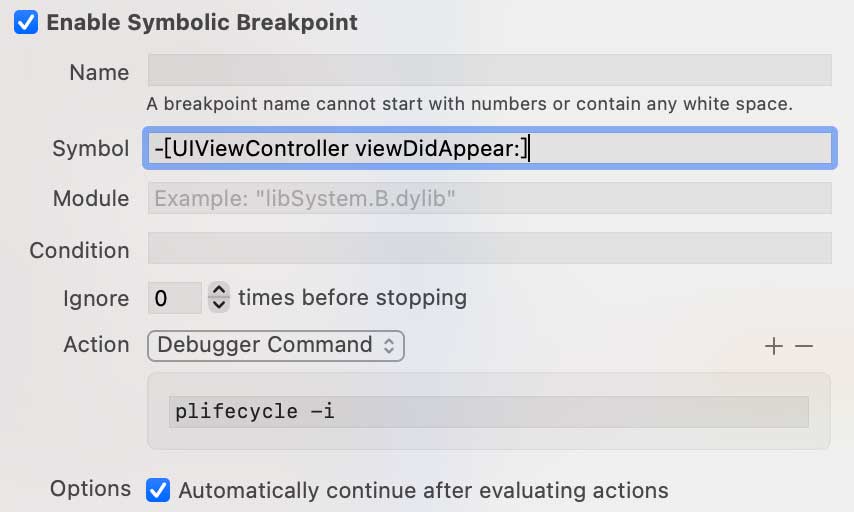
I often Enable viewDidAppear: and dealloc methods, and the other methods are set to Disable and started on demand, as shown below:
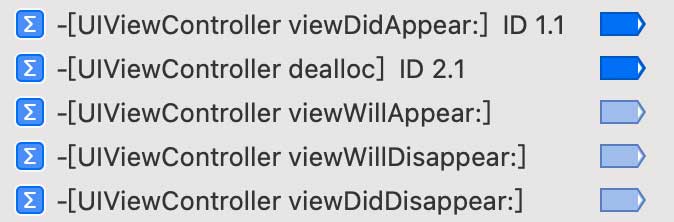
It should be noted that there are two problems with this command.
- Cause UIViewController switching lag.
- The following warning may be triggered when starting the APP. You need to click
Continue program executionin Xcode to let the APP continue to run.
Warning: hit breakpoint while running function, skipping commands and conditions to prevent recursion.
BTW, the source code provides other ways to use LLDB to print the life cycle.
Redirect stdout/stder.
# You can redirect the output of Xcode to Terminal if you use the simulator
# Open the terminal, enter the "tty" command, you can get the path: /dev/ttys000
(lldb) redirect both /dev/ttys000
[HMLLDB] redirect stdout successful
[HMLLDB] redirect stderr successful
Find UINavigationController in keyWindow then push a specified UIViewController.
Notice: push MyViewController needs to execute [[MyViewController alloc] init] first. If the initializer of the class requires parameters, or the class needs to pass parameters after initialization, this command may cause errors.
The GIF demo didn't use Kingfisher because the UIViewController in the demo depends on the storyboard.
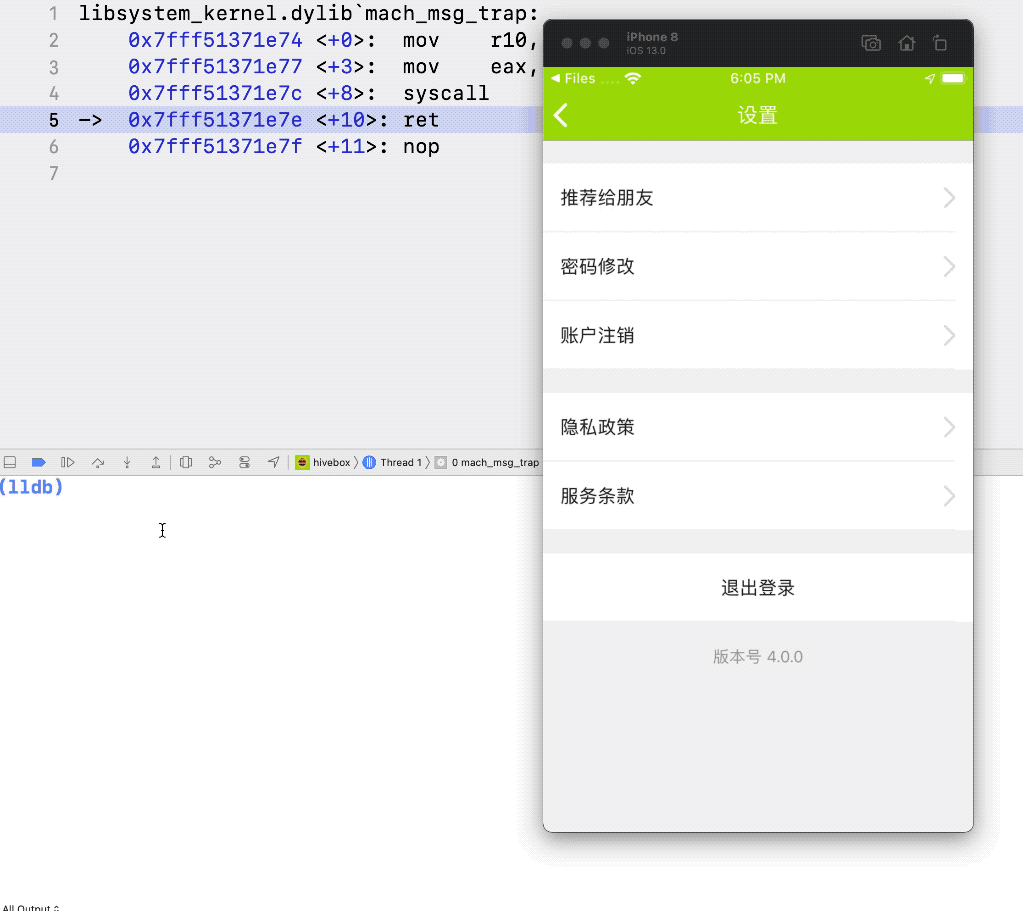
Display the debug HUD on the keyWindow. It shows the memory usage, CPU utilization and FPS of the main thread.
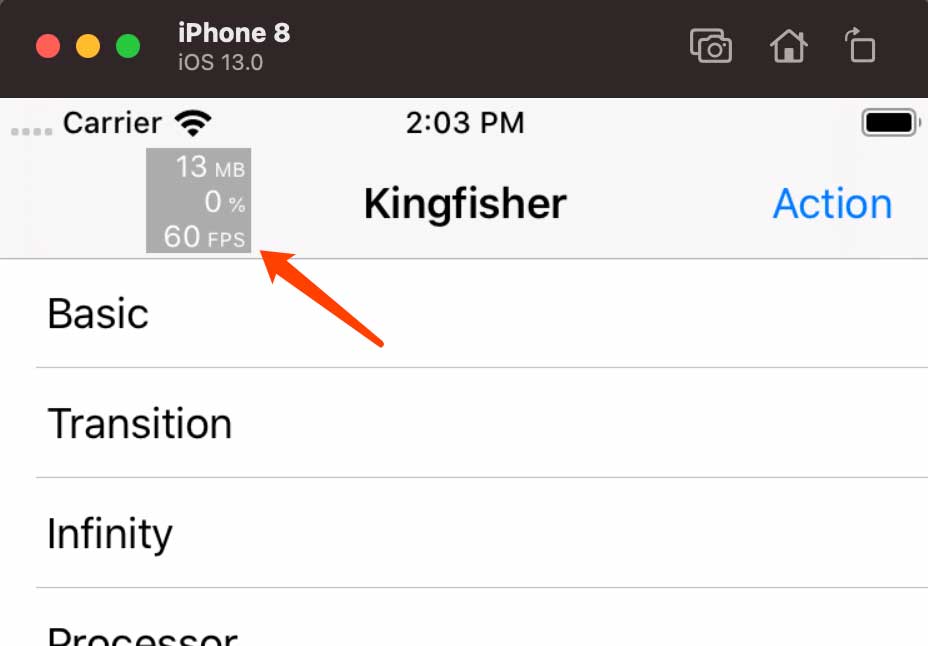
Tap the debug HUD will present a new view controller, and its function will be introduced later.
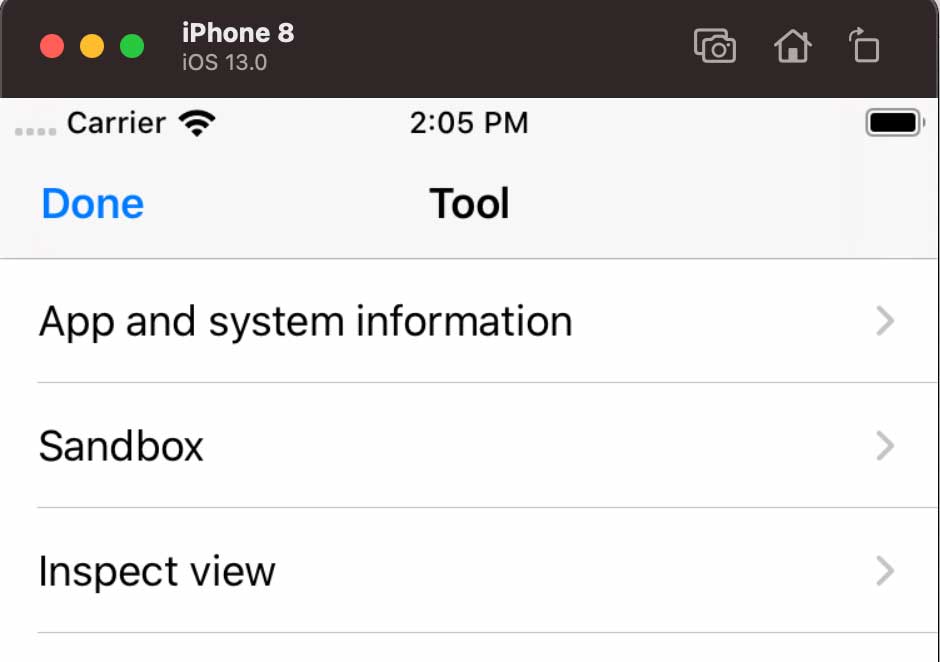
Present a sandbox browser that can access Bundle Container and Data Container. You can delete files in the Data Container and share files with AirDrop.
It takes a few seconds to call the command for the first time.
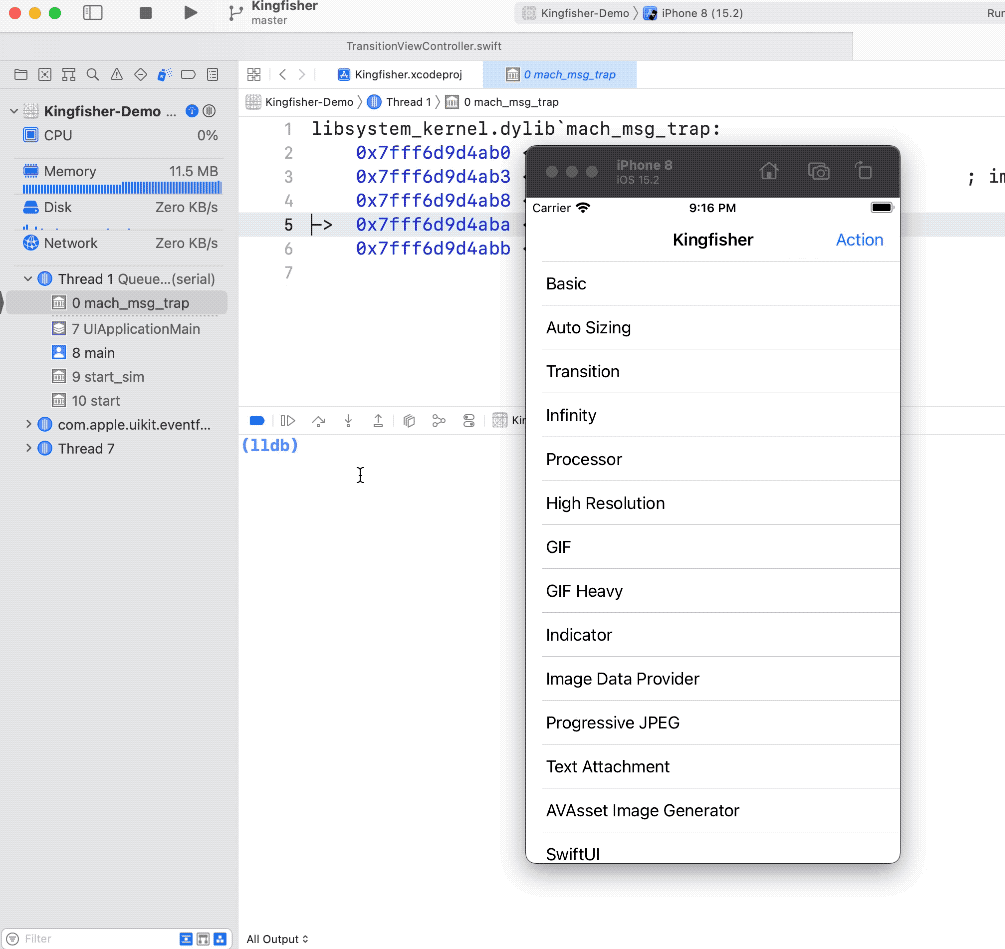 This is an example of sharing files with AirDrop.
This is an example of sharing files with AirDrop.
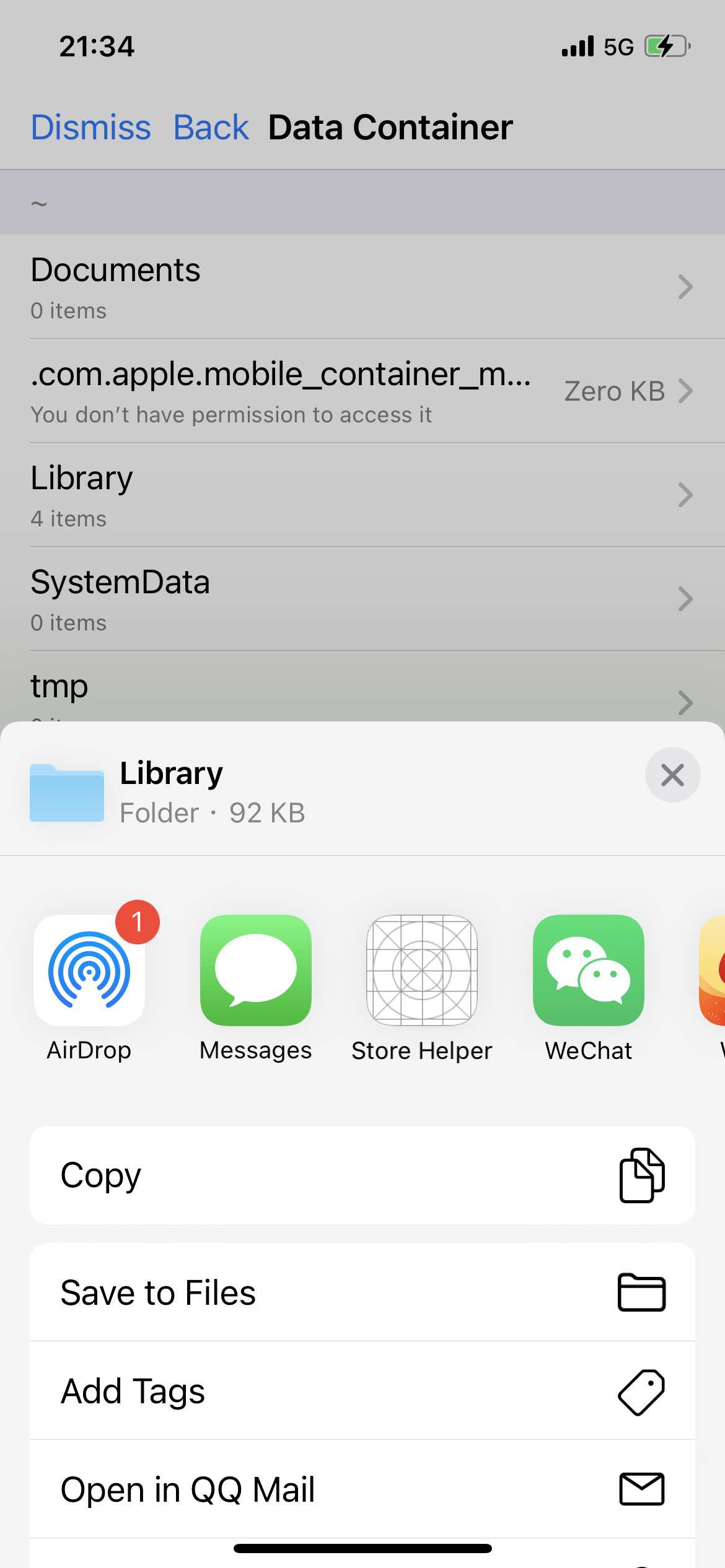
Inspect UIView of the current page.
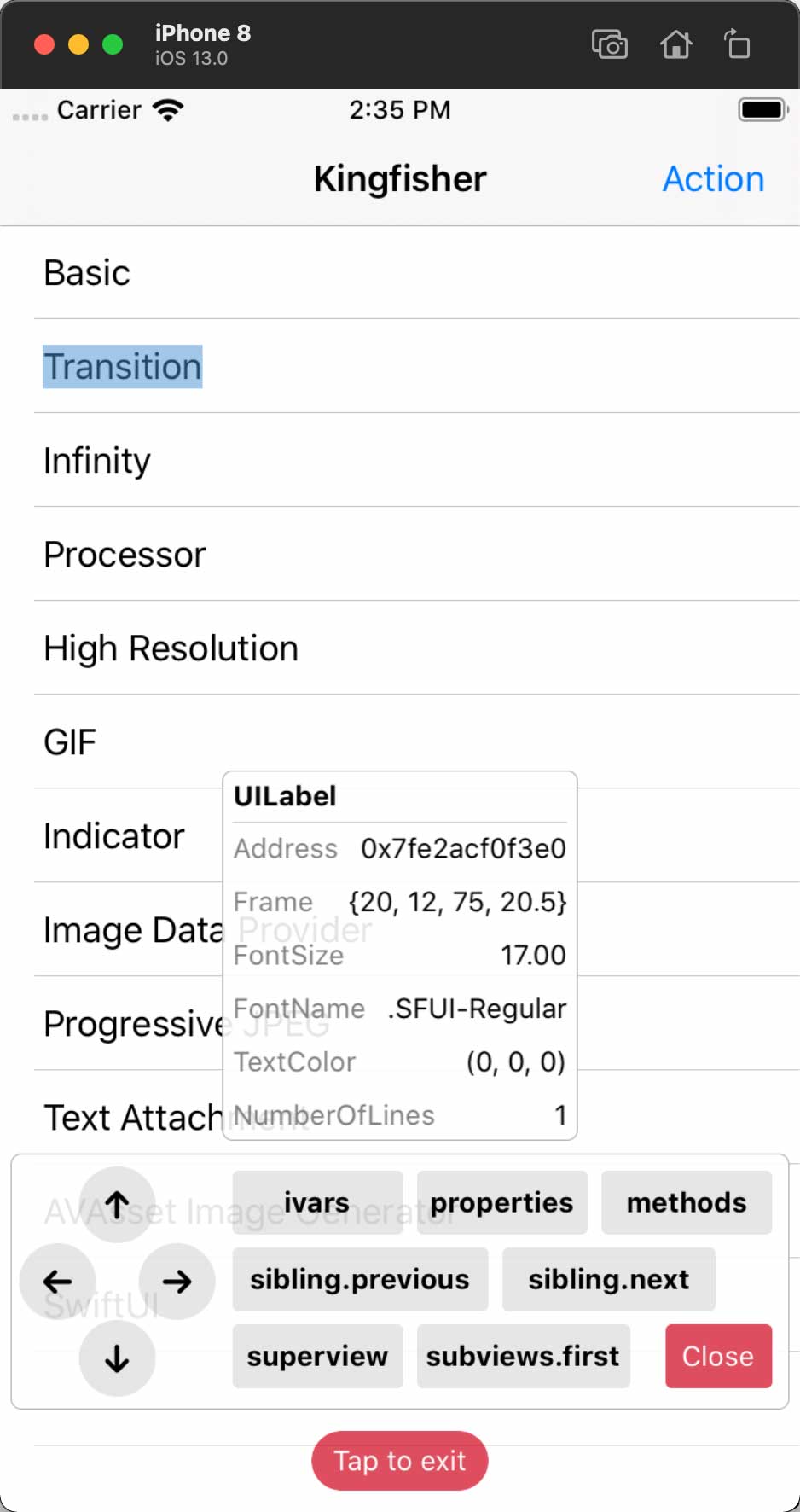
Print http/https request automatically.(Except WKWebView)
The same request may be printed several times.
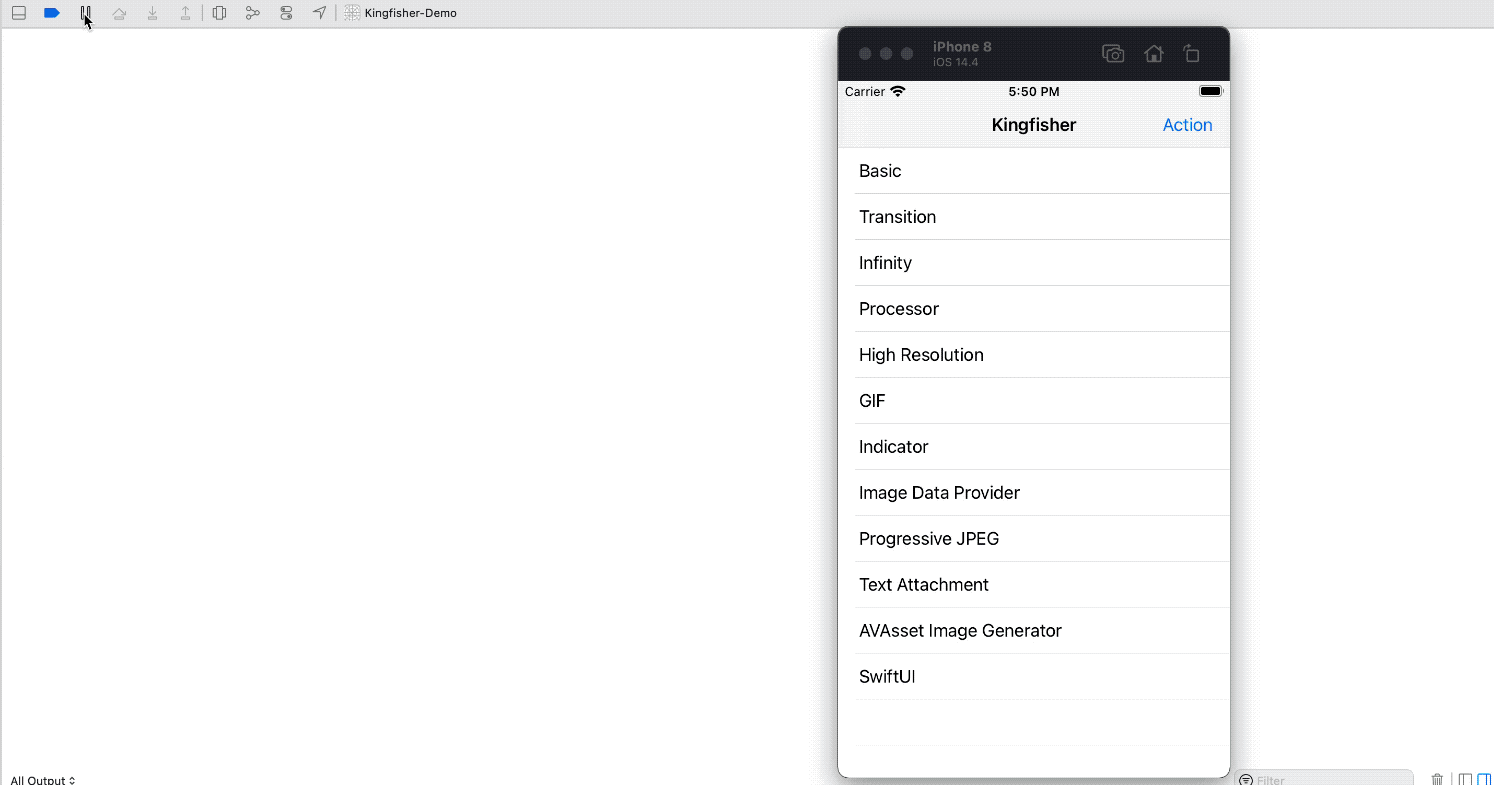
Show diagnostic environment.
You can see that one of items is [Git commit hash], which is one of the reasons why clone repository is recommended.
(lldb) environment
[HMLLDB] [Python version] 3.8.2 (default, Nov 4 2020, 21:23:28)
[Clang 12.0.0 (clang-1200.0.32.28)]
[HMLLDB] [LLDB version] lldb-1200.0.44.2
Apple Swift version 5.3.2 (swiftlang-1200.0.45 clang-1200.0.32.28)
[HMLLDB] [Host program path] /Applications/Xcode.app/Contents/SharedFrameworks/LLDBRPC.framework/Resources/lldb-rpc-server
[HMLLDB] [Target triple] x86_64h-apple-ios-simulator
[HMLLDB] [Git commit hash] 088f654cb158ffb16019b2deca5dce36256837ad
[HMLLDB] [Optimized] False: 28 True: 0
[HMLLDB] [Xcode version] 1230
[HMLLDB] [Xcode build version] 12C33
[HMLLDB] [Model identifier] x86_64
[HMLLDB] [System version] iOS 13.0
Just-in-time compilation via LLDB is not stable. If an error occurs, please check in order according to the following steps.
- pull the latest code. Check the Xcode version,
HMLLDBgenerally only adapts to the latest Xcode version. - Open the
~/.lldbinitfile and make sure to import theHMLLDB.pyat the end of the file so that its commands are not overwritten. - After launching the APP, click
Pause program executionto enter the LLDB debugging mode to execute commands, instead of executing commands by hitting breakpoints. (In general, you can execute commands by hitting breakpoints) - Restart Xcode can solve most problems.
- Restart the computer.
- After completing the above steps, the command still fails. Please copy the error and post it to Issue, and execute the
environmentcommand, its output should also be posted to Issue.
HMLLDB is released under the MIT license. See LICENSE for details.