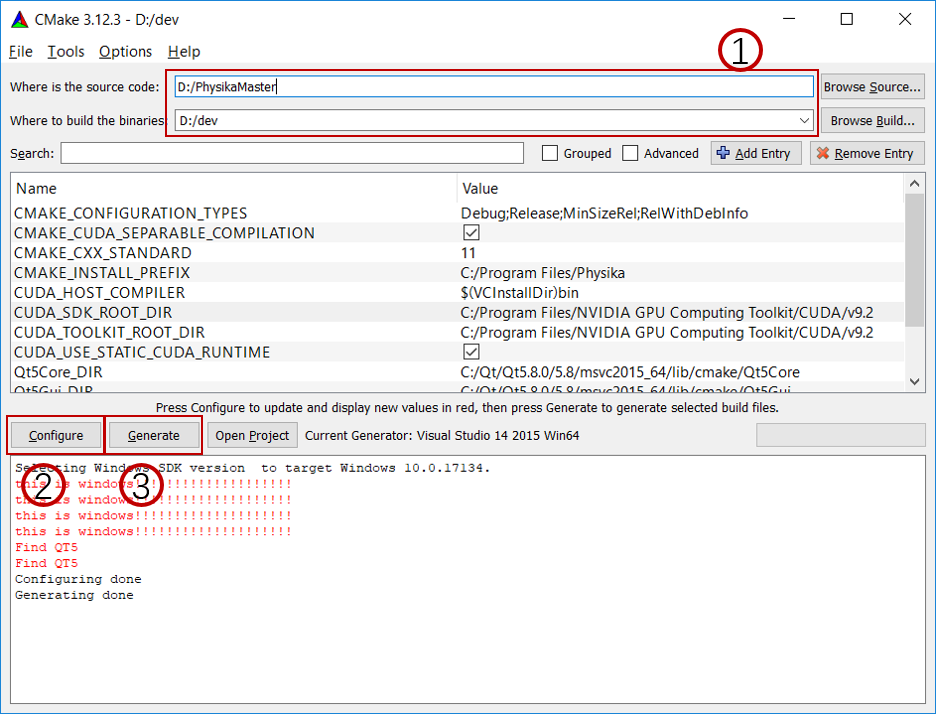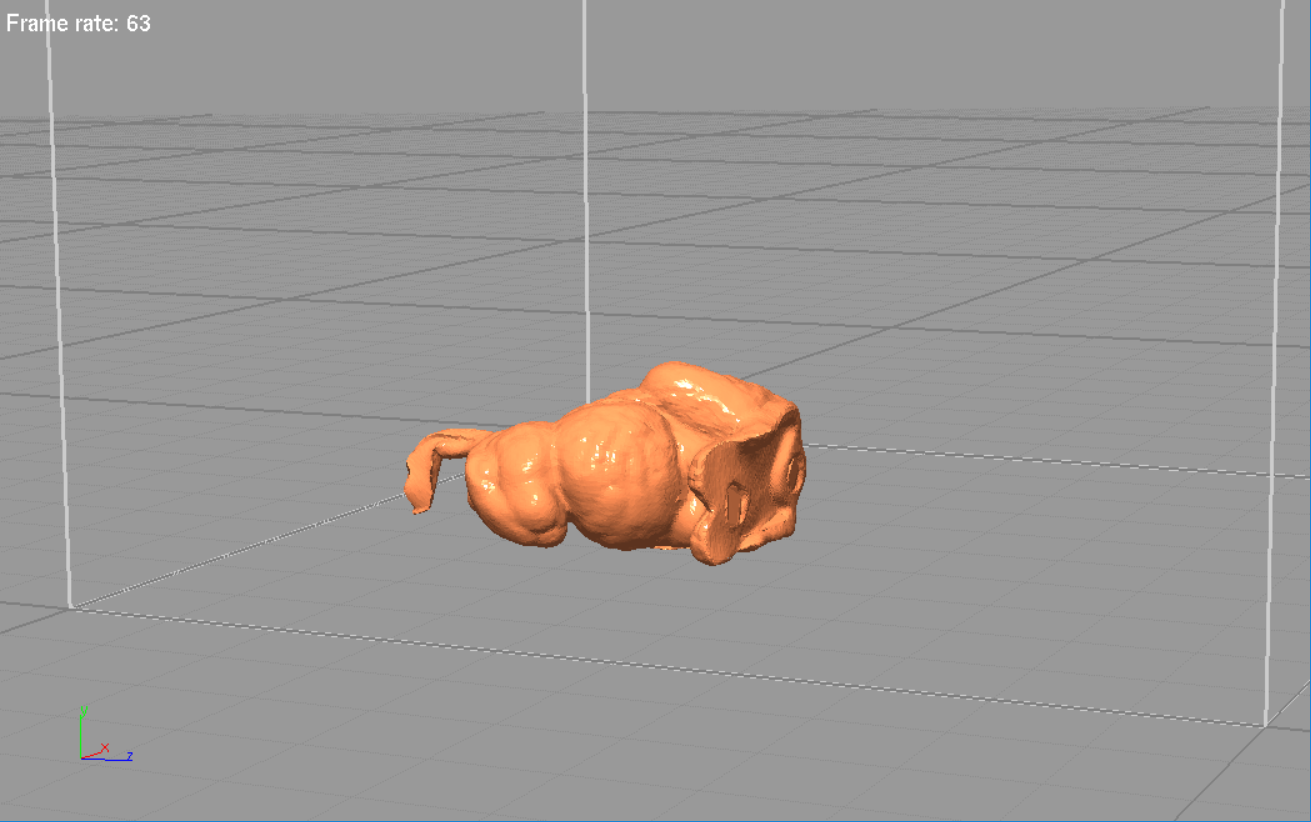PhysIKA is an open source node-based architecture targeted at real-time simulation of versatile physical materials. Currently, it supports simulating physical phenomena ranging from fluids, elastic objects and fracture, etc. It is higly modualized and can also help the research community develop more novel algorithms.
The following instructions will guide you to set up an simple elastic object.
- CUDA 9.0 +
- CMake 3.12 +
- Download the source code;
- Run cmake and set up both "Where is the source code" and "Where to build the binaries";
- Click Configure;
- If succeeded, then click Generate.
The following example shows how to create an elastic bunny within less than 30 lines of codes.
#include <iostream>
#include "GUI/GlutGUI/GLApp.h"
#include "Framework/Framework/SceneGraph.h"
#include "Dynamics/ParticleSystem/ParticleElasticBody.h"
#include "Dynamics/ParticleSystem/StaticBoundary.h"
using namespace Physika;
int main()
{
SceneGraph& scene = SceneGraph::getInstance();
std::shared_ptr<StaticBoundary<DataType3f>> root = scene.createNewScene<StaticBoundary<DataType3f>>();
root->loadCube(Vector3f(0), Vector3f(1), true);
std::shared_ptr<ParticleElasticBody<DataType3f>> bunny = std::make_shared<ParticleElasticBody<DataType3f>>();
root->addParticleSystem(bunny);
bunny->getRenderModule()->setColor(Vector3f(0, 1, 1));
bunny->setMass(1.0);
bunny->loadParticles("../Media/bunny/bunny_points.obj");
bunny->loadSurface("../Media/bunny/bunny_mesh.obj");
bunny->translate(Vector3f(0.5, 0.2, 0.5));
bunny->setVisible(false);
GLApp window;
window.createWindow(1024, 768);
window.mainLoop();
return 0;
}
The following image shows an screenshot of the running example
- He Xiaowei - Institute of Software, CAS
- Xu Liyou - Peking University
- Chen Xiaosong Tsinghua University
See also the list of contributors who are currently participated in this project.
- Chen Wei
- Zhu Fei
- Yang Sheng
- Zhang Tianxiang
This project is licensed under the GNU License - see the LICENSE file for details