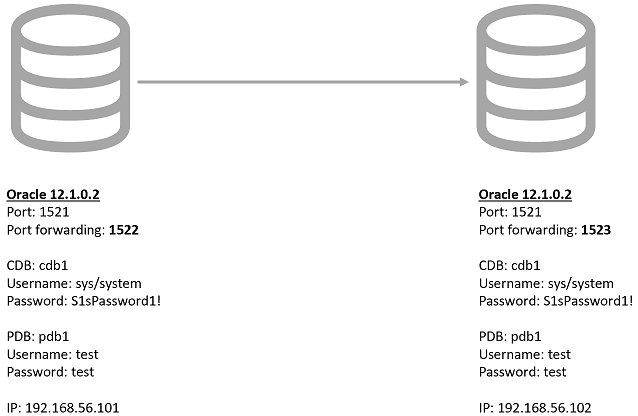The Vagrant scripts here will allow you to build an Oracle Database 12cR1 and a Shareplex 9.2.0 by just starting the VMs in the correct order.
If you need a more detailed description of this build, check out the article here.
Download and install the following software.
- VirtualBox
- Vagrant
- Git client (not mandatory). You can download manually and unzip the file.
- Oracle 12R1
- Shareplex 9.2.0
Pick an area on your file system to act as the base for this git repository and issue the following command. If you are working on Windows remember to check your Git settings for line terminators. If the bash scripts are converted to Windows terminators you will have problems.
git clone https://github.com/SergioRomera/shareplex_poc.git
Copy the software under the "shareplex/software" directory. From the "shareplex" subdirectory, the structure should look like this.
tree
.
│ README.md
│
├───config
│ install.env
│ vagrant.yml
│
├───node1
│ │ Vagrantfile
│ └───scripts
│ oracle_create_database.sh
│ oracle_user_environment_setup.sh
│ root_setup.sh
│ setup.sh
│
├───node2
│ │ Vagrantfile
│ └───scripts
│ oracle_create_database.sh
│ oracle_user_environment_setup.sh
│ root_setup.sh
│ setup.sh
│
├───node3_postgreSQL
│ │ Vagrantfile
│ └───scripts
│ postgres_user_environment_setup.sh
│ root_setup.sh
│ setup.sh
│ shareplex_postgres_install.sql
│
├───shared_scripts
│ configure_chrony.sh
│ configure_hostname.sh
│ configure_hostname_postgres.sh
│ configure_hosts_base.sh
│ configure_shared_disks.sh
│ install_os_packages.sh
│ oracle_auto_startdb.sh
│ oracle_db_software_installation.sh
│ prepare_u01_disk.sh
│ shareplex_create_test_table.sh
│ shareplex_functions.sh
│ shareplex_install.sh
│ shareplex_install_postgres_config.sh
│ shareplex_install_windows.sql
│ tables_samples.sql
│
└───software
linuxamd64_12102_database_1of2.zip
linuxamd64_12102_database_2of2.zip
put_software_here.txt
SharePlex-9.2.0-b42-oracle120-rh-40-amd64-m64.tpm
shareplex_customer_name.txt
shareplex_licence_key.txt
The following commands will leave you with a functioning Shareplex installation.
Modify this files with the correct licence information:
/vagrant_software/
├── shareplex_customer_name.txt
├── shareplex_licence_key.txt
Start the first node and wait for it to complete. This will create the primary database.
#Primary Oracle DB
cd node1
vagrant up
Start the second node and wait for it to complete. This will create the second database.
#Secondary Oracle DB
cd ../node2
vagrant up
Perform the following to turn off the system cleanly.
cd ../node2
vagrant halt
cd ../node1
vagrant halt
The following commands will destroy all VMs and the associated files, so you can run the process again.
cd ../node2
vagrant destroy -f
cd ../node1
vagrant destroy -f
User test is replicated. Here the shareplex configuration:
datasource:o.pdb1
#source tables target tables routing map
expand test.% test.% ol7-121-splex2@o.pdb1