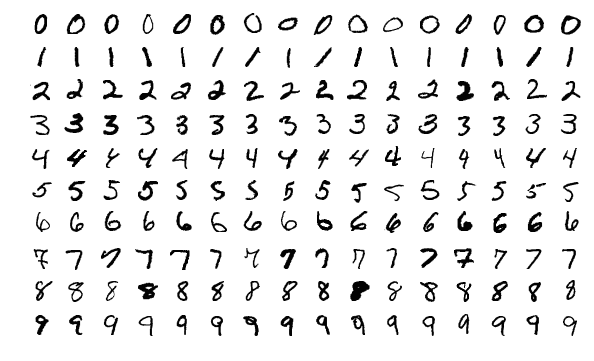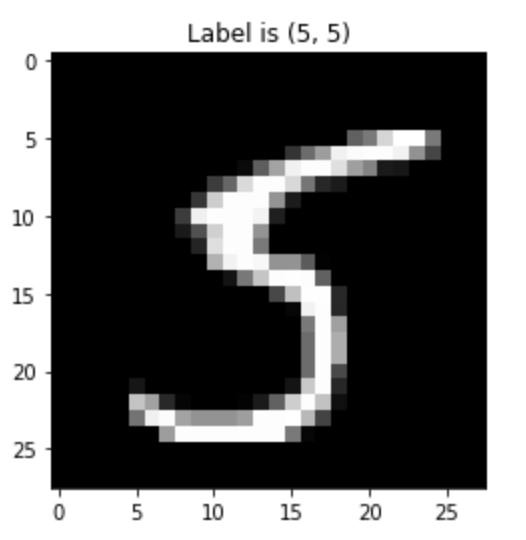This Jupyter Notebook provides an example of how to work with the MNIST handwritten digit dataset using Python and Keras. The MNIST dataset is a collection of 28x28 pixel grayscale images of handwritten digits (0 through 9), and it is a widely used benchmark dataset for image classification and machine learning tasks.
In this project, we will cover the following key steps:
-
Loading the MNIST Dataset: We will show you how to download and load the MNIST dataset in Python.
-
Data Exploration: Explore the dataset to understand its structure and characteristics. This includes visualizing some sample images and their corresponding labels.
-
Data Preprocessing: Preprocess the data, which typically involves scaling, reshaping, and encoding labels.
-
Building a Convolutional Neural Network (CNN) Model: We'll create a simple CNN model using Keras to classify the handwritten digits.
-
Model Training: Train the CNN model using the MNIST dataset.
-
Model Evaluation: Evaluate the model's performance on a test dataset and visualize the results.
-
Making Predictions: Use the trained model to make predictions on new or user-provided images.
To run this notebook, you need the following libraries installed:
- Python 3.x
- Jupyter Notebook
- Keras
- NumPy
- Matplotlib
- Scikit-learn (for evaluation)
You can use this notebook as a guide to understand how to work with the MNIST dataset and train a basic CNN model for digit recognition. You can also modify the code and experiment with different models, hyperparameters, and data preprocessing techniques.
This project is licensed under the MIT License. See the LICENSE file for details.
The MNIST dataset was originally created by Yann LeCun, Corinna Cortes, and Christopher J.C. Burges and is available at http://yann.lecun.com/exdb/mnist/. Feel free to reach out if you have any questions or need further assistance with this project. Happy coding!