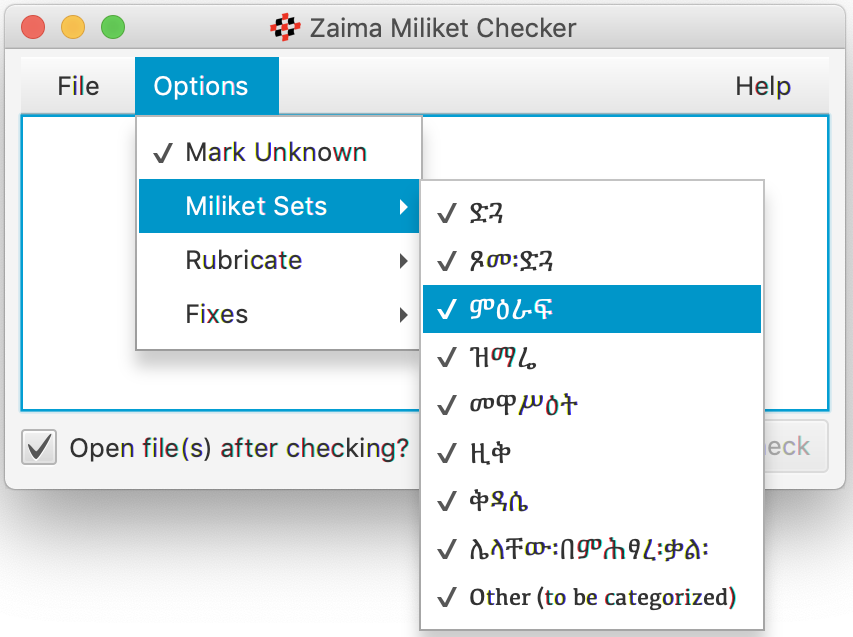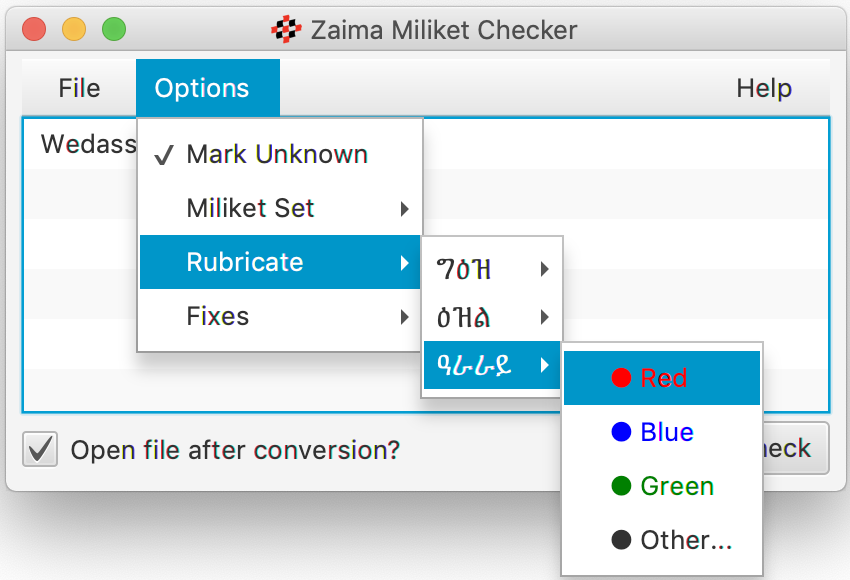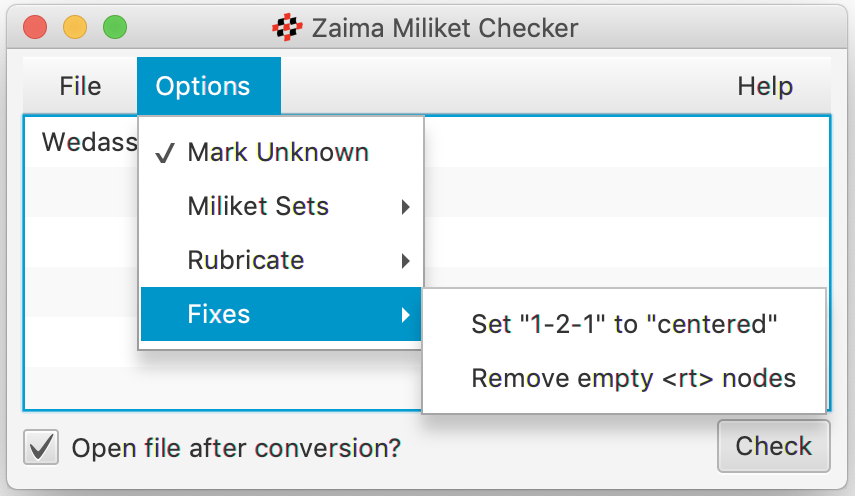The Zaima Miliket Checker is a utility for reviewing Yaredian Zaima Miliket formatted in "Ruby Text" (aka "Phonetic Guide" text) in Microsoft Word documents. The checker uses a library of identified miliket to then look for an unrecognized miliket which may represent a typographical error. The checker can make some formatting corrections that can occur when working with Ruby based layout. It can also rubricate miliket as per its silt (ስልት) in any color available.
The miliket sets used by the checker have been compiled from the works of ታላቁ፡ኢትዮጵያዊ፡ሊቅ፡ቅዱስ፡ያሬድና፡የዜማው፡ታሪክ፡ከነምልክቱ (መስከረም ፩ ቀን ፳፻፲) by ሊቀ መዝምራን ሞገስ ሥዩም (Liqa Mezemran Moges Seyoum) and and የቅስዱ ያሬድ ታሪክና የዜማው ምልክቶች (ግንቦት ፲፭ ቀን ፲፱፻፶፱ ዓ.ም.) by አክሊለ ብርሃን ወልደ ቂርስቆ (Aklile Birhan Weldekirkos). The sets are being continually refined and updated. Currently, just over 600 miliket are recognized whose serayu (ሥረዩ) are found in:
- ድጓ (169)
- ጾመ፡ድጓ፡ (121)
- ምዕራፍ (248)
- ቅዳሴ (30)
- ዚቅ (1)
- ዝማሬ (12)
- መዋሥዕት (8)
- ሌላቸው፡በምሕፃረ፡ቃል፡ (26)
The Zaima Miliket Checker will scan selected .docx files and examine miliket found in "Ruby Text" (aka "Phonetic Guide" text). The checker will produce an output file using the original name as the source file with "-Checked" appended to the file name. The "-Checked" file will contain corrections and enhancements as chosen under the Options menu. The source files are not modified.
When selected (the default), the checker will color any unrecognized miliket in red. This option cannot be used in combination with miliket rubrication. When a rubrication color is chosen (via the Rubricate menu), the Mark Unknown option is disabled.
The specific miliket set used for validation can be selected. By default all collections will be applied, collections may be deslected from the Miliket Sets menu.
The miliket checker can set the font color of miliket as desired for a given silt (ስልት). This feature can be used in combination with the Miliket Set selections, but not in combination with the Mark Unknown option.
- Set "1-2-1" to "centered" - this option which reset the "1-2-1" ruby distribution layout (the MS Word default) to "centered" style.
- Remove empty <rt> nodes - this option will delete any ruby text containing only spaces or no data at all.
Issues can be reported to the author directly, or via the GitHub issues tracker for the project.
If nothing happens when you double click the "ZaimaChecker-0.4.0-full-gui.jar" file, and you are certain that Java is installed on your Windows system, you likely need to fix the Window's registry. Try downloading and launching Jarfix to fix the registry.