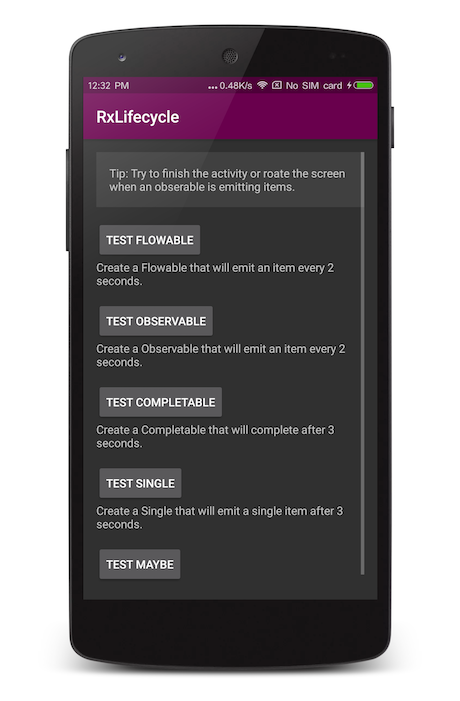This library is a non-invasive version of RxLifecycle. It can help you to automatically complete the observable sequences based on Activity or Fragment's lifecycle.
Supports only RxJava 2 now.
Use the Transformers provided. bind(your activity or fragment).with(observable type).
RxLifecycle.bind(activity).withFlowable()
RxLifecycle.bind(activity).withObservable()
RxLifecycle.bind(activity).withCompletable()
RxLifecycle.bind(activity).withSingle()
RxLifecycle.bind(activity).withMaybe()
And then compose it to your original observable.
Observable.interval(0, 2, TimeUnit.SECONDS)
.compose(RxLifecycle.bind(MainActivity.this).<Long>withObservable())
.subscribeOn(Schedulers.computation())
.observeOn(AndroidSchedulers.mainThread())
.subscribe(new Consumer<Long>() {
@Override
public void accept(Long n) throws Exception {
toast("Observable -> " + n.toString());
}
});
That's all. You needn't to extend your activity or fragment.
You can also observe the lifecycle events by using the .asFlowable() or .asObservable() methods to convert the RxLifecycle to a Flowable or Observable.
RxLifecycle.bind(this)
.asFlowable()
.subscribe(new Consumer<Integer>() {
@Override
public void accept(@LifecyclePublisher.Event Integer event) throws Exception {
switch (event) {
case LifecyclePublisher.ON_START:
toast("Your activity is started.");
break;
case LifecyclePublisher.ON_STOP:
toast("Your activity is stopped.");
break;
}
}
});
In addition, you can also bind observables to the FragmentManager or LifecyclePublisher.
Check out the sample for more detail.
- Add the JitPack repository to your
build.gradlerepositories:
repositories {
// ...
maven { url "https://jitpack.io" }
}- Add the core dependency:
dependencies {
compile 'com.github.nekocode.rxlifecycle:rxlifecycle:{lastest-version}'
}
- (Optional) Add the below library if you need to support api 9 and later. Besides, if you already add support-v4 dependency, I will also suggest you to use this compact library, and then use the
RxLifecycleCompactinstead of theRxLifecycle.
dependencies {
compile 'com.github.nekocode.rxlifecycle:rxlifecycle-compact:{lastest-version}'
}