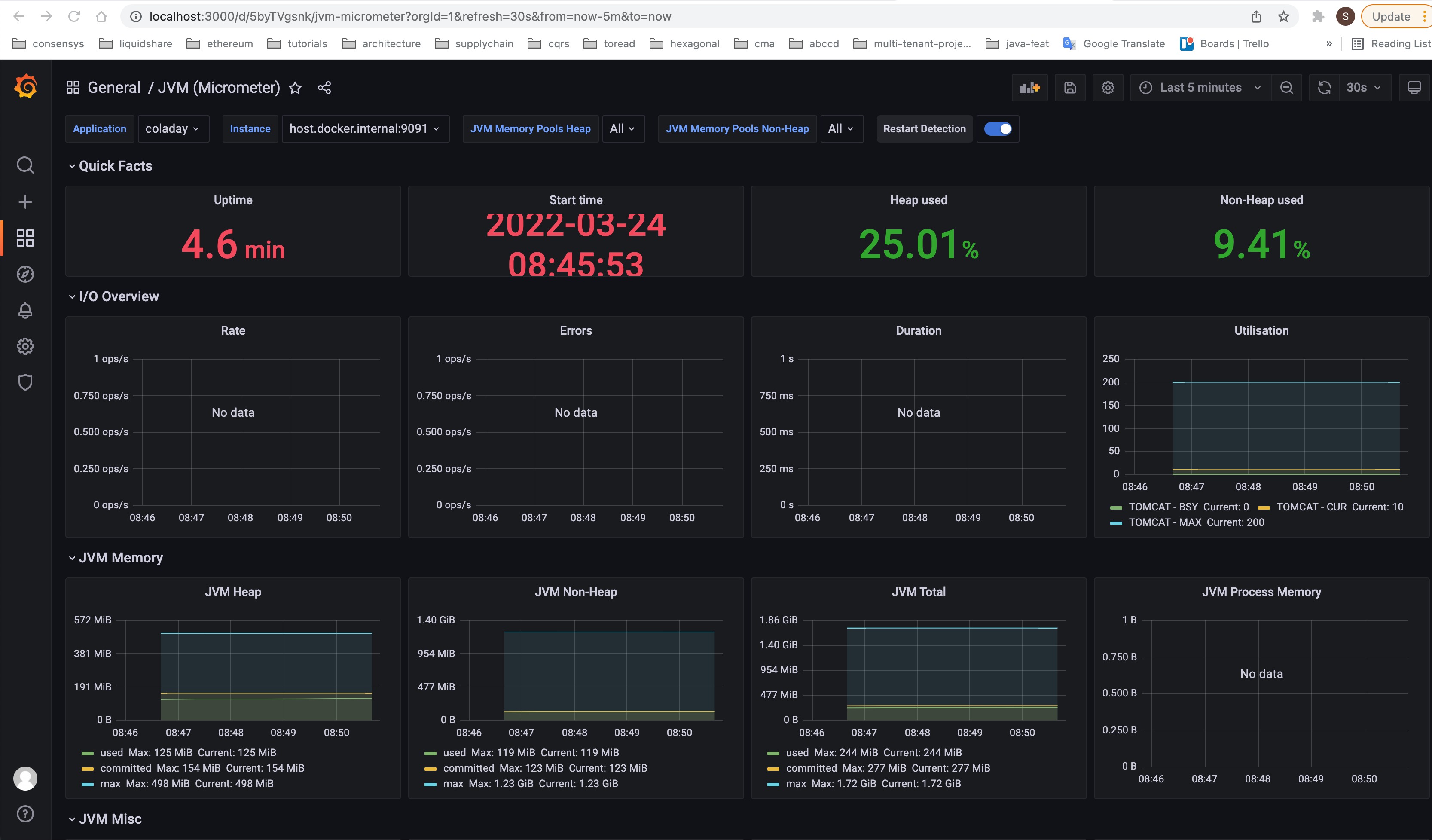Cola day: Book your room !
Boardroom vector created by vectorpocket
Introduction
The goal of this application is to showcase a CRUD application for a booking room system with a limited set of requirements, that follows the best practices of modern software development such as:
- Github actions and Git hooks for the Continuous integration and Continuous delivery (CI/CD).
- SonarCloud to catch bugs and security Vulnerabilities throughout the code repositories.
- Docker to containerize the application.
- Kubernetes as a container orchestration system for automating software deployment, scaling, and management.
- Helm to package, manage and deploy the application in Kubernetes.
- Docker-compose to run and test the application with its infrastructure dependencies locally without deploying in Kubernetes.
- Prometheus for event monitoring and alerting.
- Grafana for analytics and interactive visualization.
Business problem
The business problem addressed by this application follows this narrative:
Two companies, COKE and PEPSI, are sharing an office building. Tomorrow is COLA day (for one day), that the two companies are celebrating. They are hosting a number of business partners in the building.
In order to optimize space utilization, they have decided to set-up a joint booking system where any user can book one of the 20 meeting rooms available, 10 from each company (C01, C02, ... , C10 and P01, P02, .... , P10).
The two companies would prefer that they do not have to use a central booking system for this (as they do not trust each other or anyone else to not take advantage of the situation) - but it’s up to you to decide if you want to implement this functionality or not, and how.
The booking system has the following functionalities:
● Each company has its own room booking front-end application (note: you may develop only one of them)
● Users can see hourly meeting room availabilities of any of the 20 meeting rooms on COLA day (8am-9am, 9am-10am, etc.)
● Users can book meeting rooms by the hour (first come first served)
● Users can cancel their own reservations
Application
Build
Requirements
- Java 11 or higher is a pre-requisite.
- Docker
Git hooks
The application leverages Git hooks
to keep the commit log consistent by following a conventional message structure with git-hooks/commit-msg hook, git-hooks/pre-commit and
git-hooks/pre-push hooks by running both unit and integration tests before pushing the code to the remote.
Integration tests
The integration tests use Test Containers for testing against docker containers to keep a high fidelity and confidence before deploying the application in a working environment.
Rest API Documentation
The Rest API documentation uses Spring rest docs to generate the documentation out of the tests. Github page is used as a hosting system for the documentation.
Run
Requirements
- Docker
- Docker compose
- A version of Kubernetes running locally: Docker for Desktop (Mac or Windows) with Kubernetes support; or MiniKube or K3s (optional)
- Kubernetes client (optional: for kubernetes deployment only)
- Helm 3 or higher (optional: for kubernetes deployment only)
With Docker-Compose
Navigate to the cola-day source directory then issue the following command:
make run-in-docker-compose
With Kubernetes
Navigate to the cola-day source directory then:
- Build and import coladay dependency by running the following command:
make build-bitnami-chart
- Deploy (or upgrade) the application to kubernetes by running the following command:
make deploy-to-kubernetes
- Expose the application outside kubernetes by using a port-forward with the following command:
export POD_NAME=$(kubectl get pods --namespace coladay -l "app.kubernetes.io/name=coladay-chart,app.kubernetes.io/instance=coladay" -o jsonpath="{.items[0].metadata.name}")
export CONTAINER_PORT=$(kubectl get pod --namespace coladay $POD_NAME -o jsonpath="{.spec.containers[0].ports[0].containerPort}")
kubectl --namespace coladay port-forward $POD_NAME 8080:$CONTAINER_PORT
Design
Coladay is a self-contained CRUD application based on Spring Boot that runs an embedded servlet container running by default on port 8080 that expose a REST API. The following is a list of the most important technologies used to develop this application:
- Spring boot: Simple and rapid framework to create simple and web based applications.
- Spring data rest: Spring library that analyzes the entity repositories and expose them as REST resources.
- Spring HATEOAS: Spring library that allows to create REST representation that stick with the principle of HATEOAS (Hypertext as the Engine of Application State)
- Spring restdocs: Spring library that allows to create api documentation out of tests.
- PostgreSQL: PostgreSQL is a powerful, open source object-relational database system.
- Liquidbase: Liquibase is an open-source database-independent library for tracking, managing and applying database schema changes.
- lombok : Framework auto generating code for java (getter, setter, ...).
- vavr: Functional library for java.
- Junit 5: The next generation of testing framework for java.
- AssertionsJ: Fluent assertions for java.
- Test Containers: A library for integration testing against docker containers from within Rust
- Micrometer: A library that provides a simple facade over the instrumentation clients for the most popular monitoring systems such as Prometheus
API
The application requires a user authentication. You can use the users accounts preconfigured in the
application (in the database) user 1 and user 2 with their corresponding password password 1 and password 2. You can refer to the API documentation here !
Monitoring and dashboards
If you run the application with docker-compose , you can access Grafana and Prometheusrespectively at http://locahost:3000 and http://localhost:7070. The following is a
screenshot of the application dashboard available in Grafana that leverages Micrometer dashboard for JVM application
(Java, Spring Boot, Micronaut)
Limitation
- Deployment of Grafana and Prometheus in Kubernetes is not yet supported