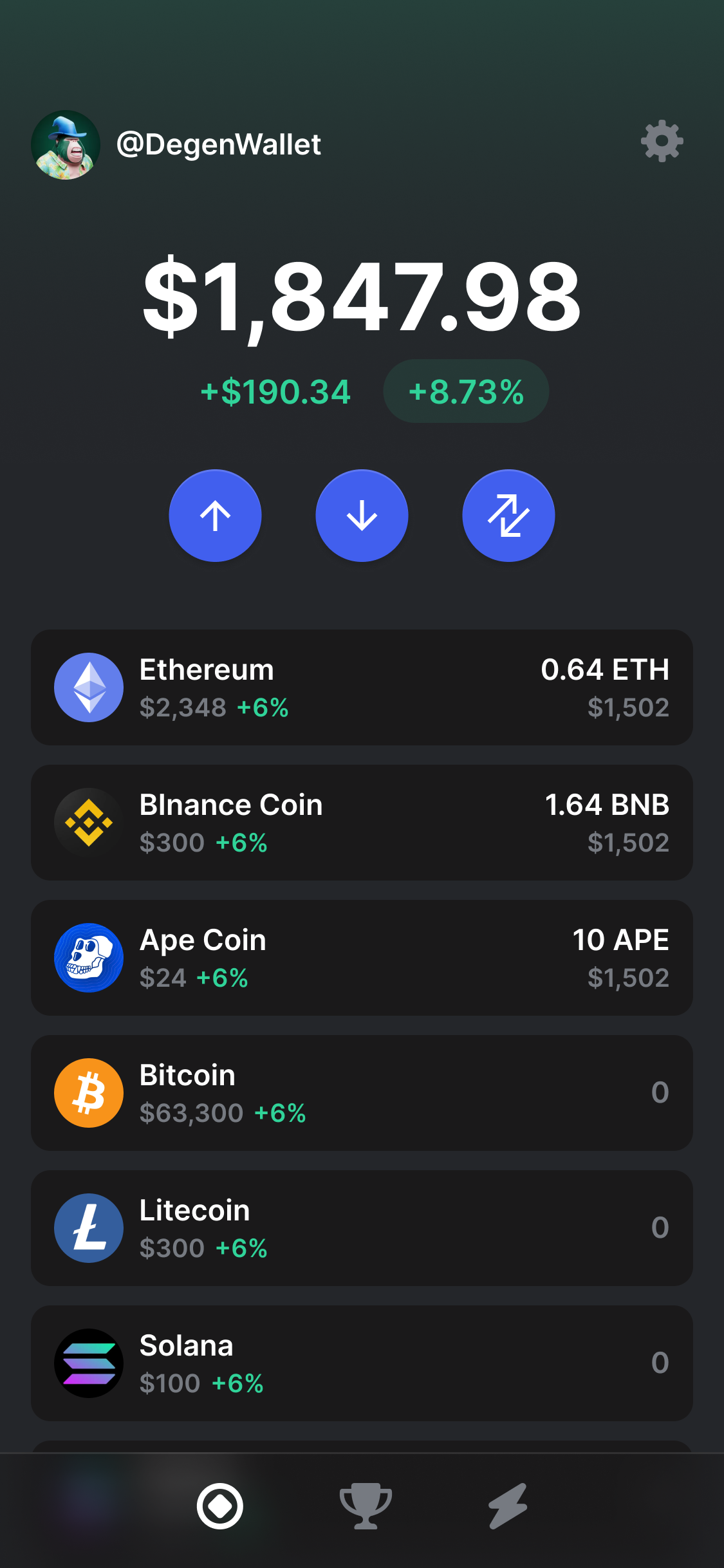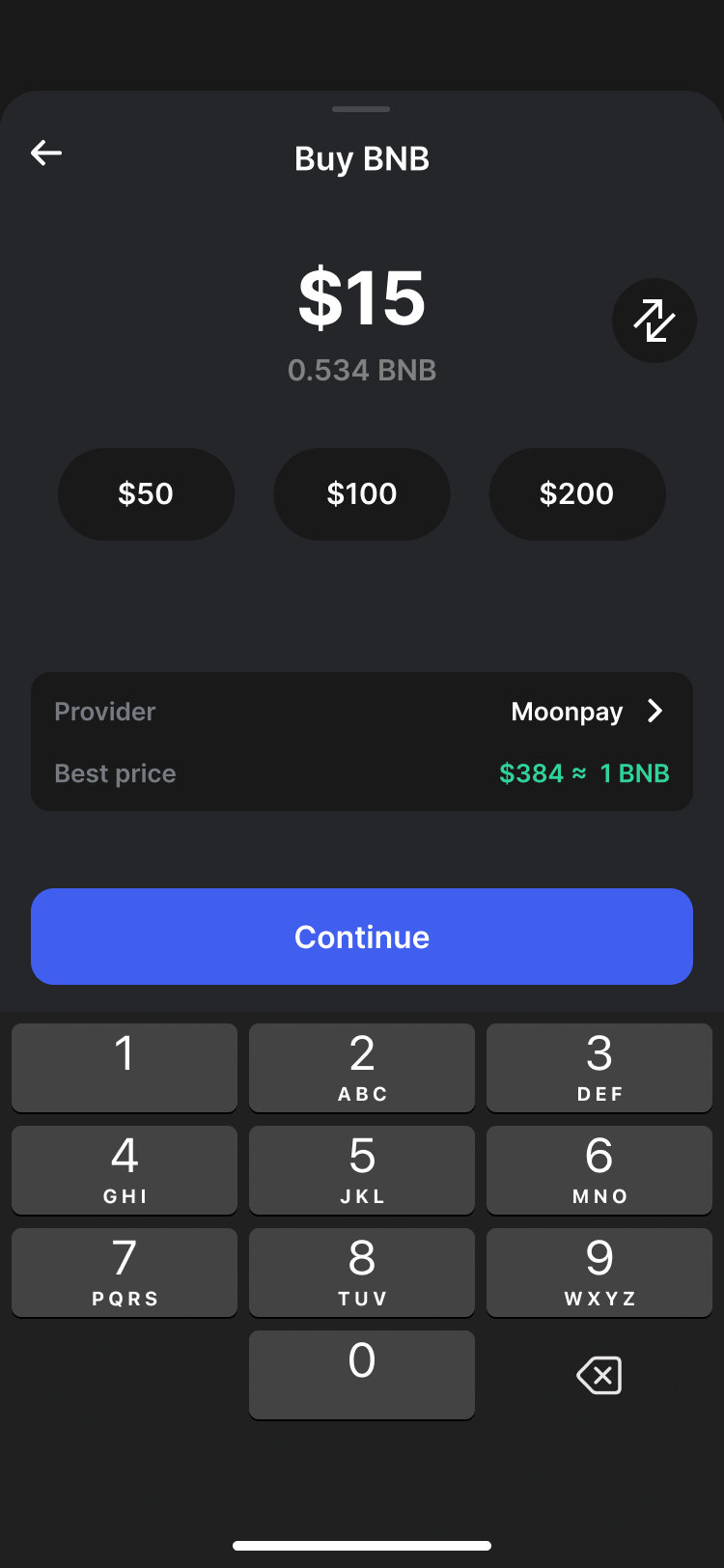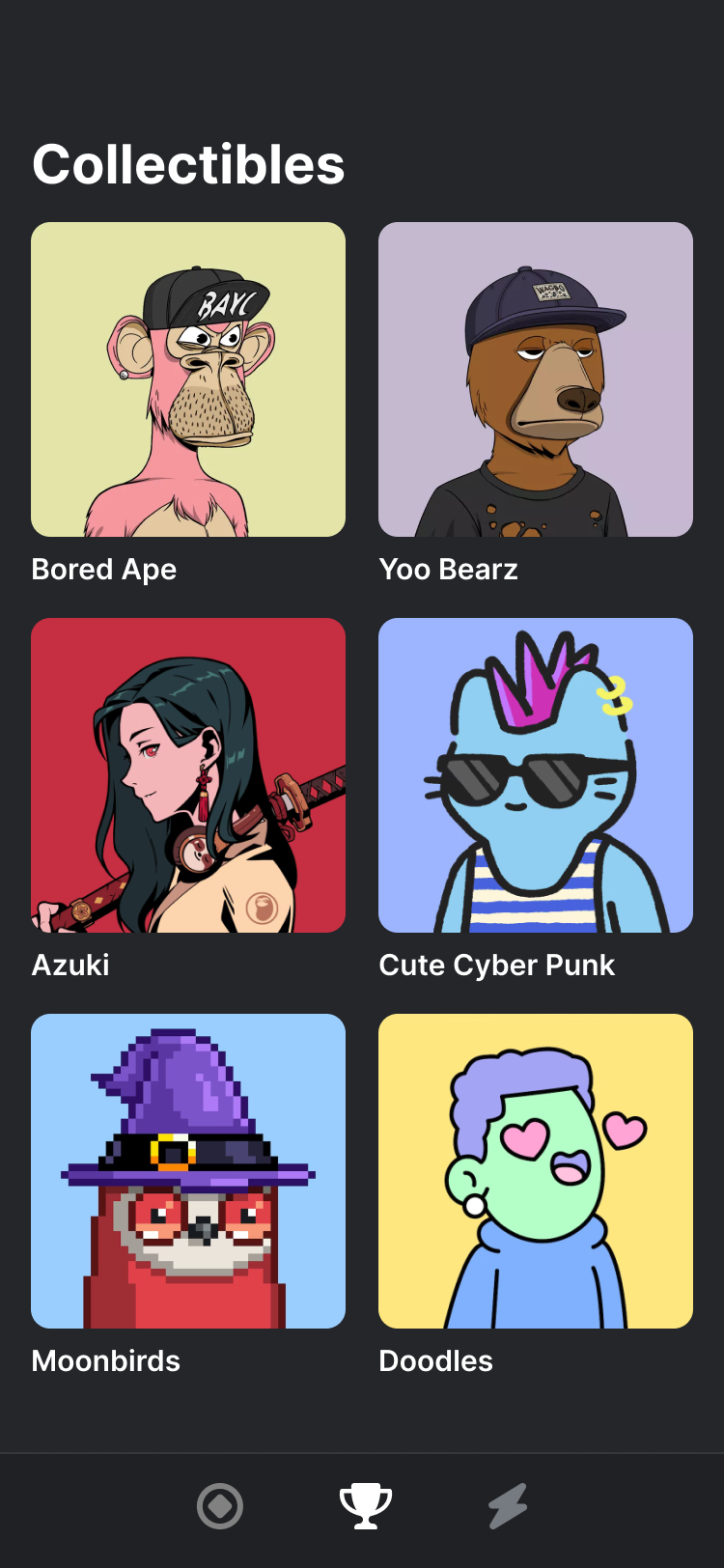Gem Wallet is a powerful and secure mobile application designed for Android and Android. It provides users with a seamless and intuitive experience to manage their digital assets and cryptocurrencies.
The app is developed using Kotlin/Compose. The codebase also includes a Core library implemented in Rust, providing efficient and secure cryptographic operations for enhanced data protection.
🤖 Android available on the Google Play Store
📲️ iOS available on the App Store
- 👨👩👧👦 Open Source & Community Owned with web3 ethos.
- 🗝️ Self-Custody Exclusive ownership and access to funds.
- 🔑 Secure and Privacy preserving wallet.
- 🔗 Multi-Chain Support: Supports Ethereum, Binance Smart Chain, Polygon, Avalanche, Solana, and more.
- 🔄 Swaps: Exchange cryptocurrencies quickly and easily.
- 📈 Staking: Earn rewards by staking assets.
- 🌐 WalletConnect: Secure communication with decentralized applications (dApps).
- 🌍 Fiat On/Off Ramp: Easily convert between cryptocurrencies and traditional currencies.
- 🗃️ Backup and Recovery: Simple backup and recovery options.
- 📈 Real-Time Market Data: Integrated with real-time price tracking and market data.
- 🔄 Instant Transactions: Fast and efficient transactions with low fees.
- 🔔 Customizable Notifications: Set alerts for transactions, price changes, and important events.
- 🛡️ Advanced Security: Encryption and secure key management.
- Look in to our Github Issues
- See progress on our Github Project Board
- Public Roadmap
See our Contributing Guidelines.
- Install the app Gem Wallet
- Join our Discord
- Follow on Twitter or join Telegram
- Join the support Telegram to get help, or
- Open a discussion with your question, or
- Open an issue with the bug
If you want to contribute, you can use our developers telegram to chat with us about further development!
Note
We recommend using Apple silicon Macs for development (arm64), if you're using Intel Mac, you need to add x86_64 to targets under cargoNdk in build.gradle.kts.
- Download and install latest Android Studio
- Install JDK 17, preferably using SDKMAN
- Generate a GitHub personal token with
read:packagespermission and add it to yourlocal.propertiesfile:
gpr.user=<your-github-username>
gpr.key=<your-github-personal-token>- Run
make boostrapto install all nessesary tools (Rust / NDK).
We love contributors! Feel free to contribute to this project but please read the Contributing Guidelines first!
Join us in making our app accessible worldwide! Contribute to localization efforts by visiting our Lokalise project
Gem Wallet is open-sourced software licensed under the © GPL-3.0.