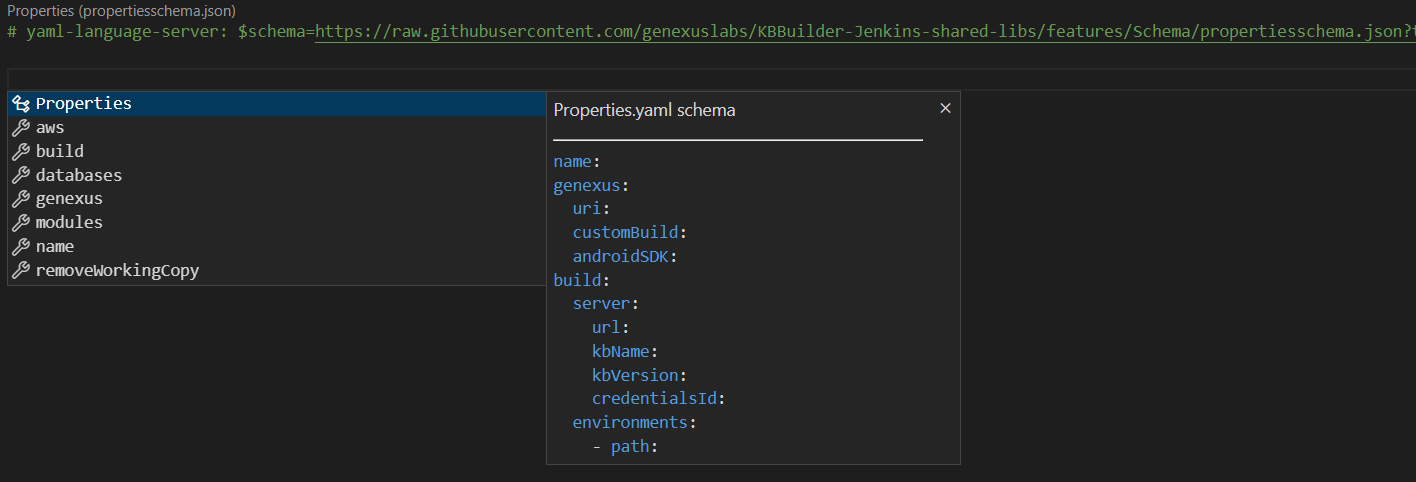To make building properties files easier we are going to use a new tool called json.schemas.
This tool allow us to have a kind of syntax validation or auto-completion as you work on your properties files and thus be able to have a better experience in the development.
In this case we are going to be using the schemas to autocomplete and correct the syntax of the property files that provide us with the necessary data to be able to build Apps with the Jenkins Shared Libraries developed by GeneXus
For more information about the libraries you can check here Shared Libraries
VS Code has the ability to display auto-complete suggestions for JSON and YAML files out of the box. It uses JSON schemas
Is a vocabulary that allows you to annotate and validate JSON and YAML documents. https://json-schema.org
There is a public available PDF that covers all the options.
To get VS Code auto-complete your Properties files, first, you need a YAML extension for VS Code. In this case we will need Redhat YAML extension.
First thing you need to download YAML Language plugin.
Open Extensions by going to File->Preferences->Extensions or use keyboard shortcut SHIFT+CMD+X
Look for YAML and install YAML Language Support by Red Hat
Depending on the type of file we are working with, we will have a schema that will help us.
-
Properties.yaml
-
Environmentname.yaml
-
DeploymentUnits.yaml
-
DockerImage.yaml
-
Aws-Serverless-Du.yaml
-
Angular-Service>.yaml
-
Services.yaml
-
Dockerdaemon.yaml
-
To implement it in our file we will have to place the following signature on the first line of our file: # yaml-language-server: $schema=https://raw.githubusercontent.com/genexuslabs/SchemasJenkinsSharedLibs/main/Schemas/schemasrefs.json
Pressing ctrl + space will show us the options to autocomplete