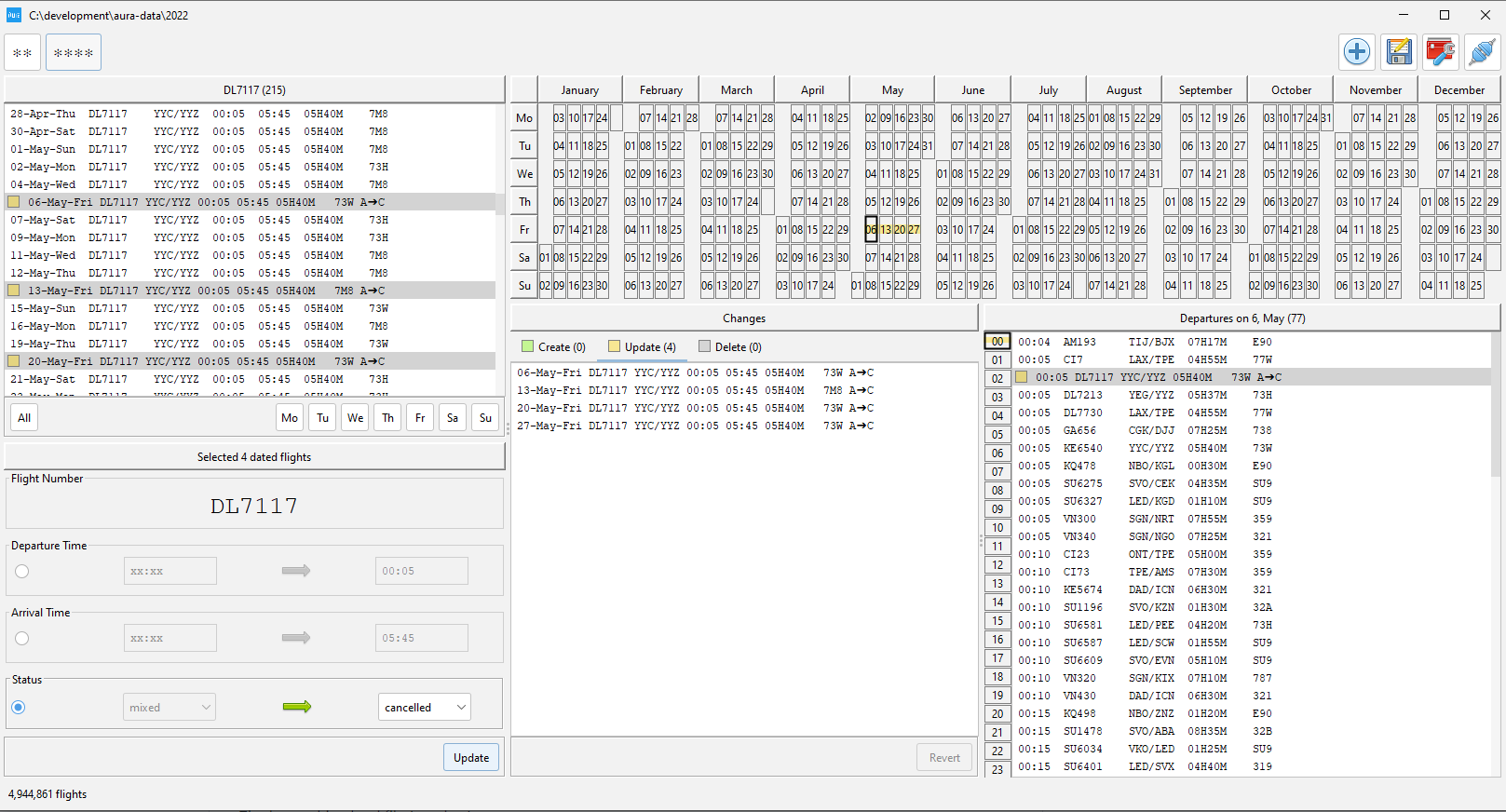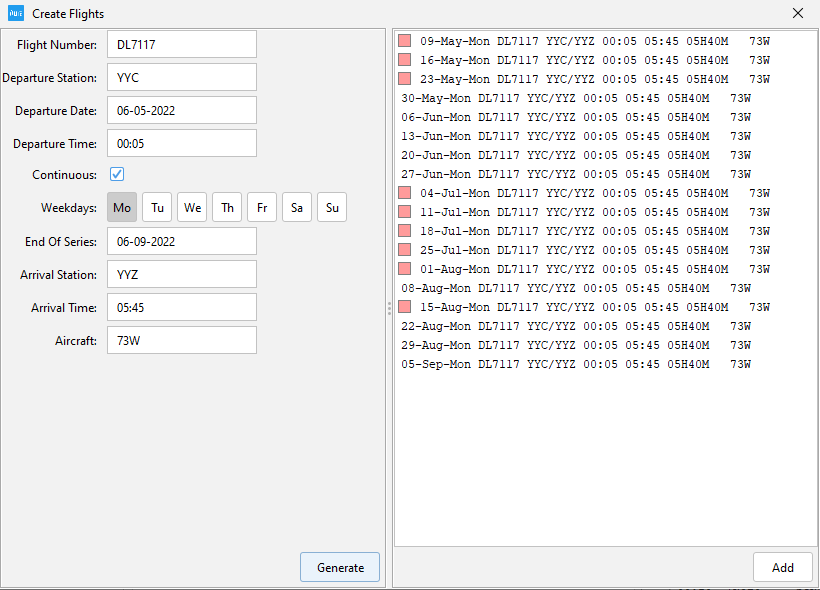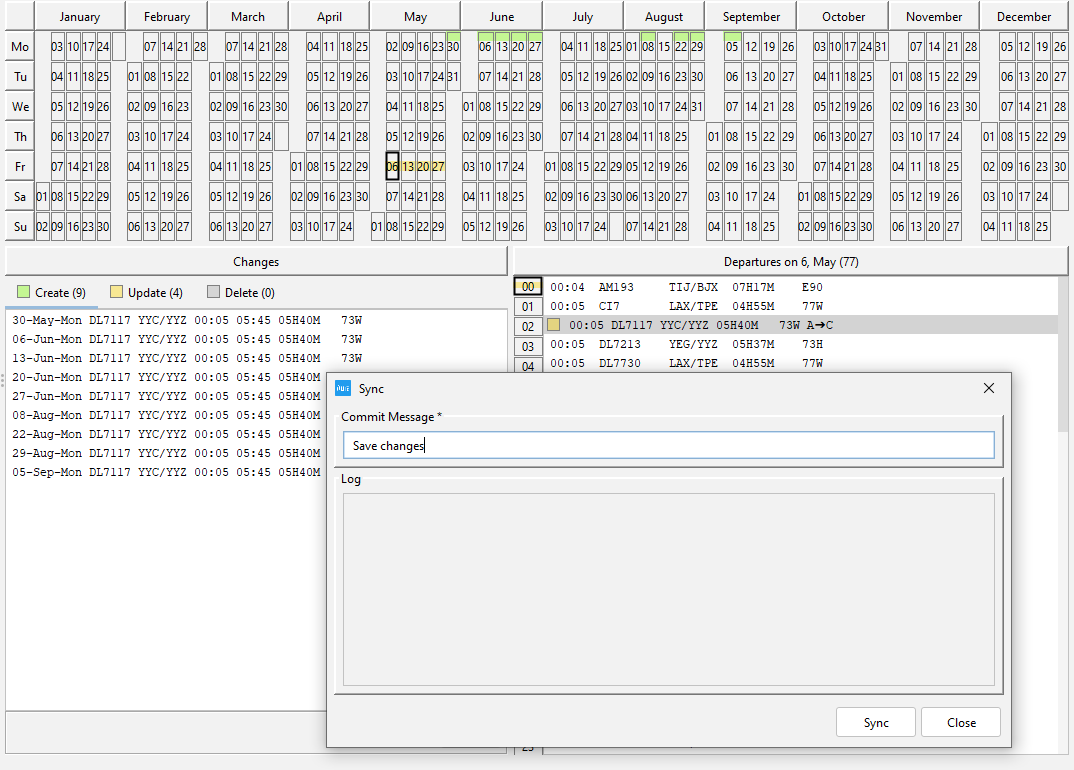Aura is a desktop client for editing Sky Team flight schedules:
It loads a folder with scheduling data for a year.
- Use the calendar, hourly and flight view to narrow down your selection.
- Bulk edit selected flights.
- You can change departure/arrival time, status (cancel, mark for removal).
- Check/revert your changes in the diff view (center).
- Save your changes by providing a commit message.
Coloring conventions:
- GREEN - new flights
- YELLOW - changed flights
- GRAY - flights marked for removal
- RED - conflicting flights that will not be added (appears only the Create Flights Dialog)
Save your changes:
After the successful commit-push the model is updated, changes are merged, colors disappear.
Data is stored in a Git repository: https://github.com/geniot/aura-data
You can fork it or generate the data yourself from the PDF file:
https://www.skyteam.com/EN/flights-and-destinations/download-timetables https://services.skyteam.com/Timetable/Skyteam_Timetable.pdf?_ga=2.100346776.782567960.1664008645-264047078.1663408839
Convert pdf file to html:
- See https://softwarerecs.stackexchange.com/questions/19081/is-there-a-free-pdf-to-html-conversion-software
- I used http://mupdf.com/
- https://mupdf.com/downloads/archive/mupdf-1.20.0-windows.zip
- Command line call: mutool draw -o out.html Skyteam_Timetable.pdf
Zip the resulting html file. I already did it. (see data/Skyteam_Timetable_html.zip)
Run main/src/main/java/io/github/geniot/aura/util/FlightsExtractor.java
It will produce a folder with json files similar to those stored in the aura-data repository.