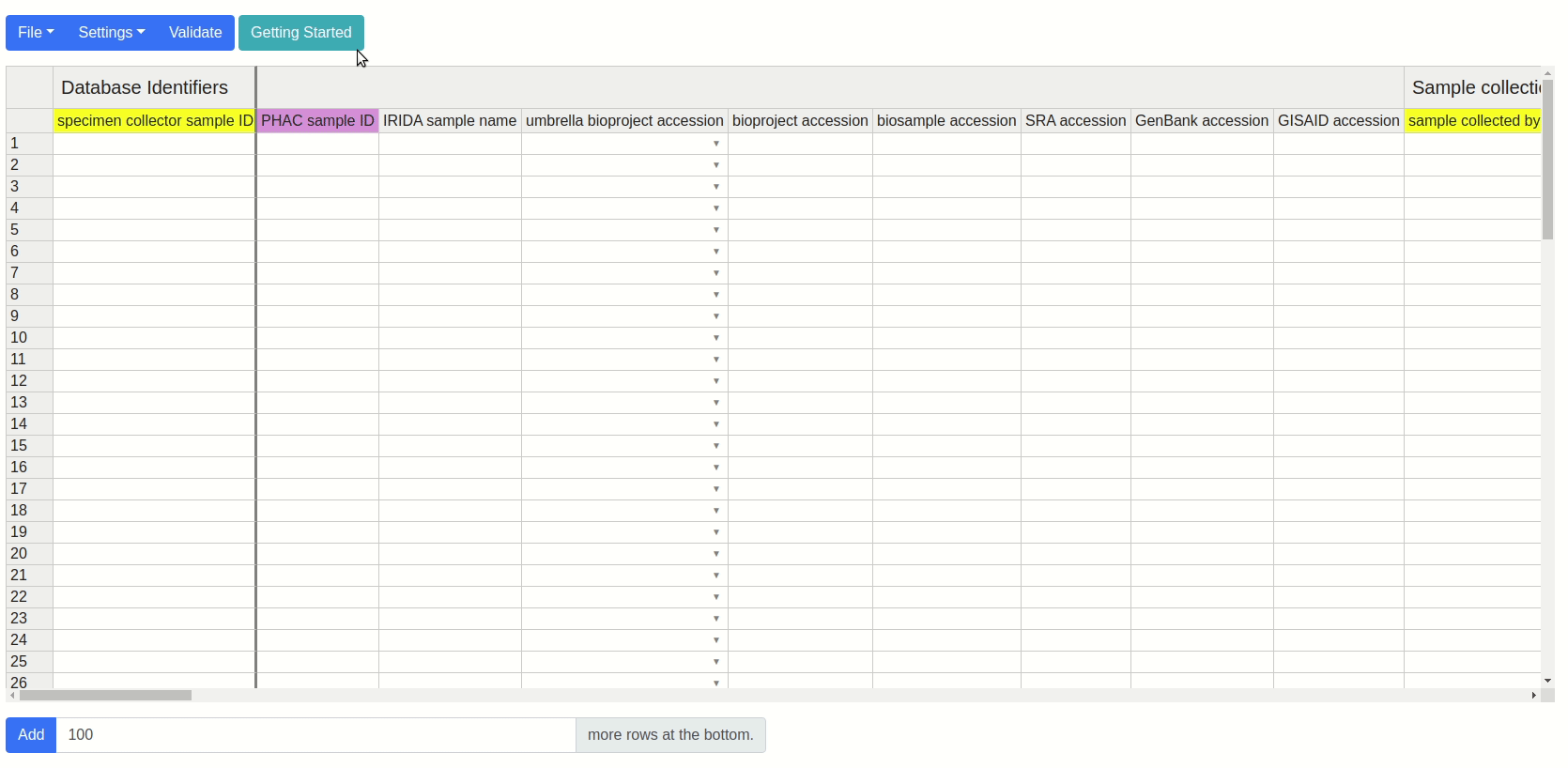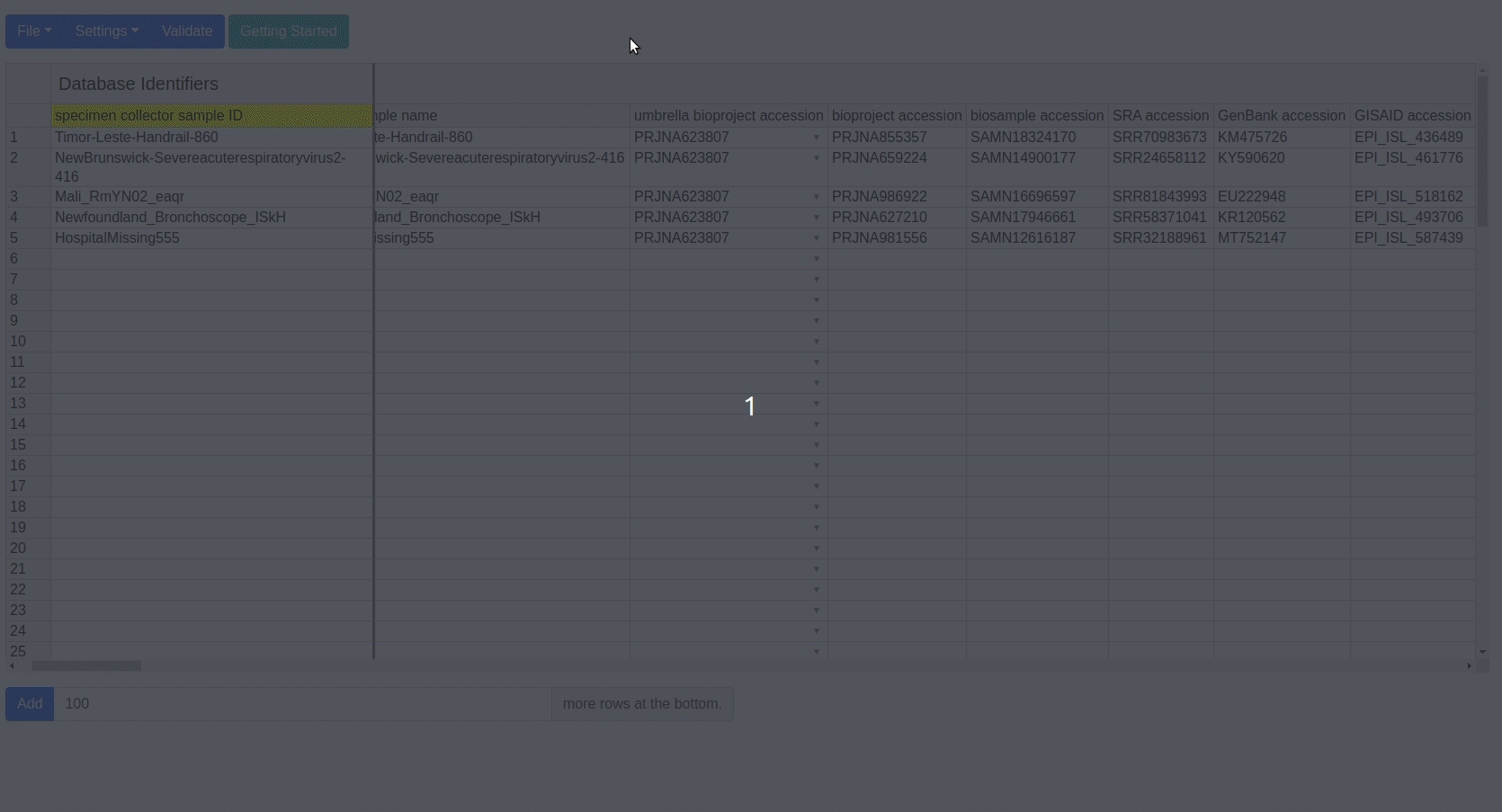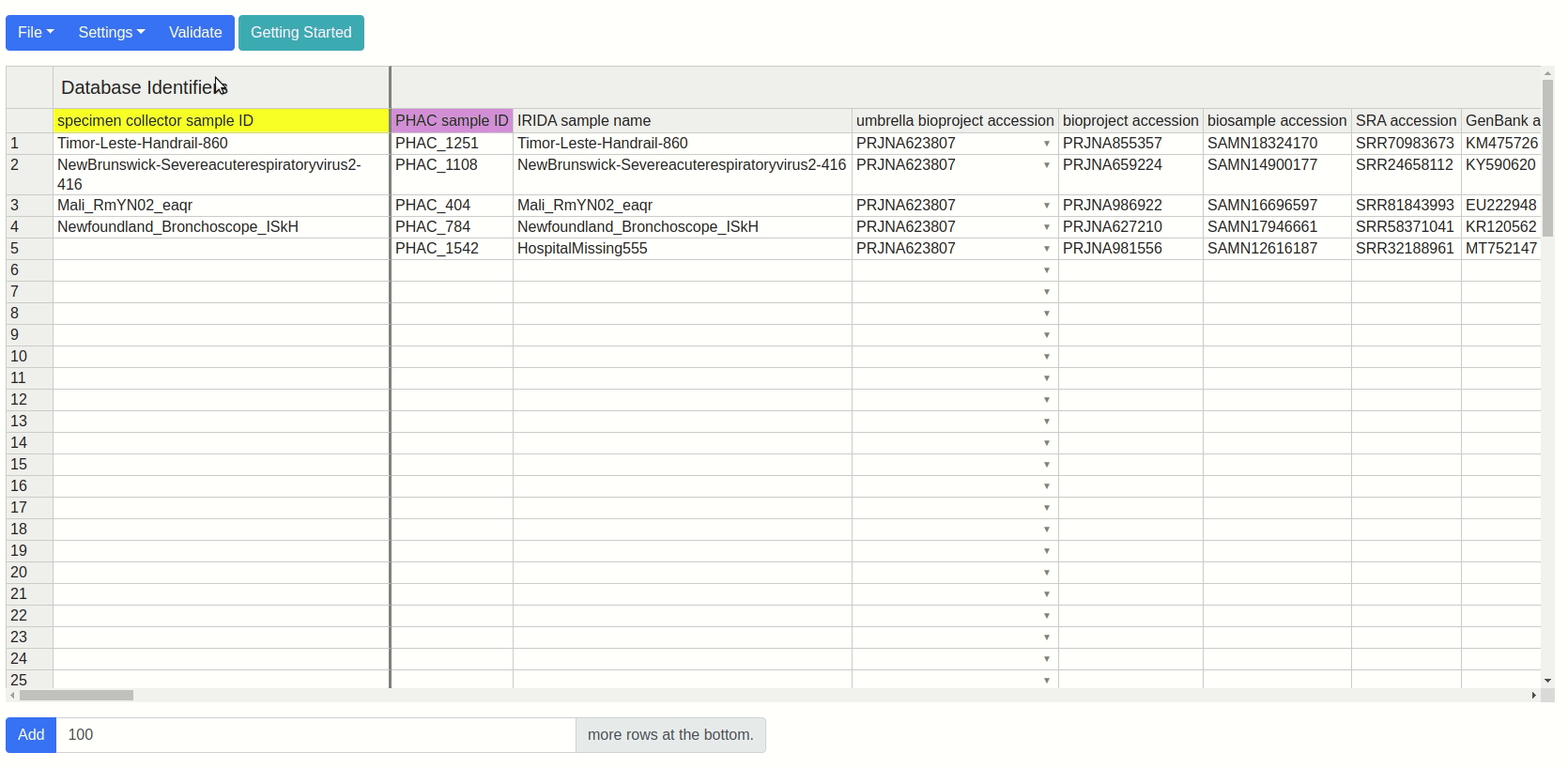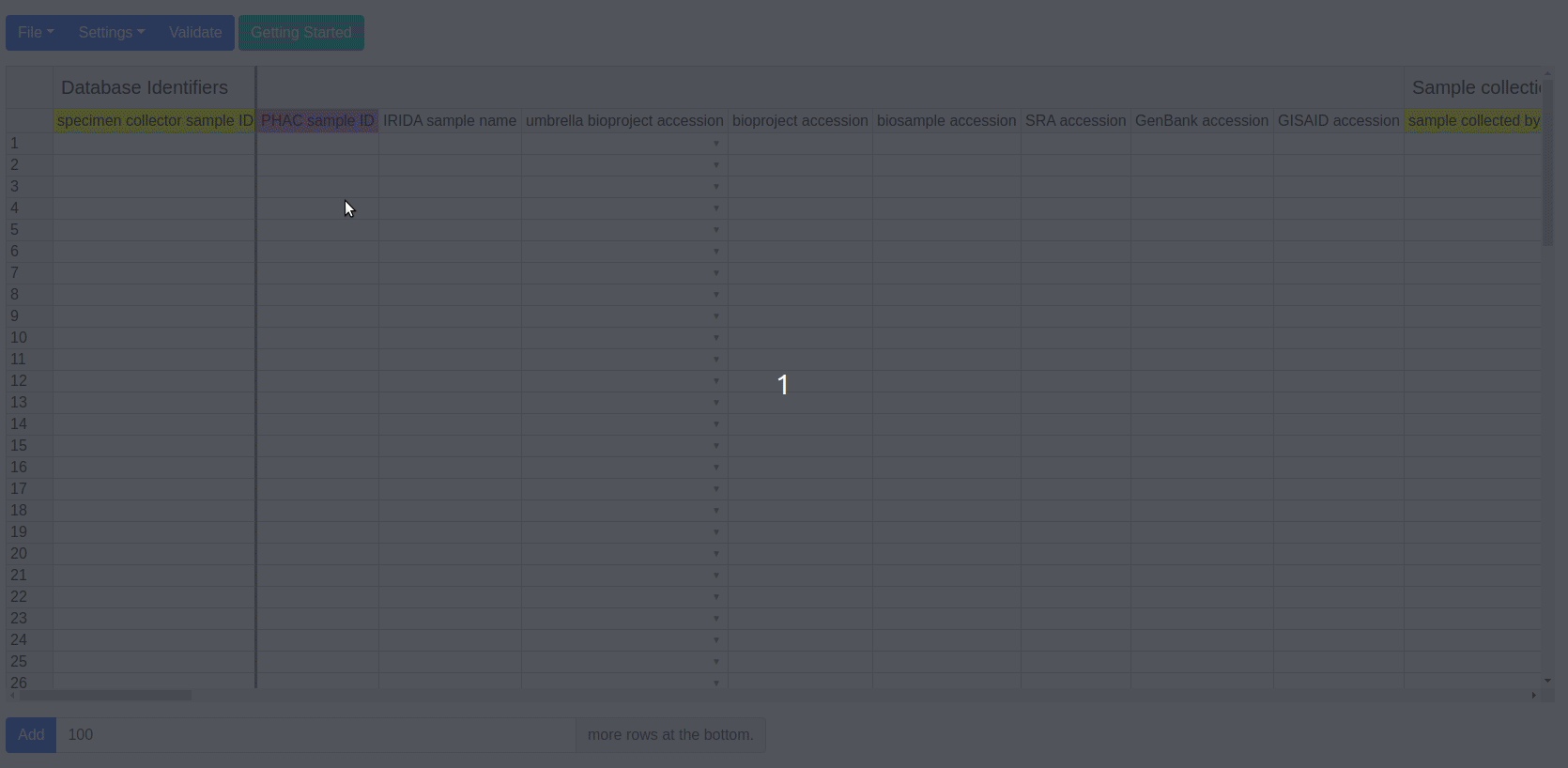A standardized spreadsheet editor and validator that can be run offline and locally, and which includes a template for SARS-CoV-2 sampling data.
| Chrome | Firefox | Edge |
|---|---|---|
| 49+ | 34+ | 12+ |
Download the zipped source code from the latest release at: https://github.com/Public-Health-Bioinformatics/DataHarmonizer/releases
Extract the zipped file.
To run the application, navigate to the extracted folder and open main.html.
You can edit the cells manually, or upload xlsx, tsv and csv files. You
can also save the spreadsheet's contents to your local hard-drive.
Click the validate button to validate your spreadsheet's values against a standardized vocabulary.
Double click any column headers for information on the grid's vocabulary.
A second way to access templates directly, rather than by the hard-coded menu system, is to specify the DataHarmonizer template subfolder via a "template" URL parameter. This enables development and use of customized templates, or new ones, that DH doesn't have programmed in menu. For example, http://genepio.org/DataHarmonizer/main.html?template=gisaid accesses the /template/gsiaid/ subfolder's template directly. See more on the Wiki DataHarmonizer templates page.
If you have any ideas for improving the application, or have encountered any problems running the application, please open an issue for discussion.
This project is currently in the beta phase, with new features being added occasionally.
Handsontable was used to build the grid. SheetJS was used to open and save local files.