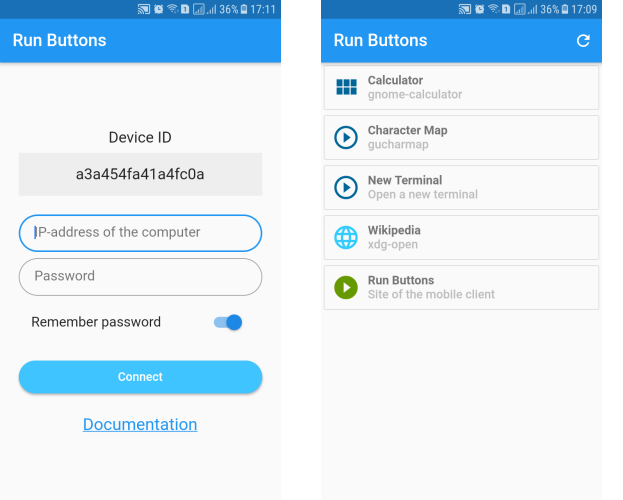Mobile application Run Buttons allows you to run programs on your computer. With this application, you can use your phone as a computer remote control. Previously, you need to install the desktop version of Run Buttons on your computer, create a configuration file and define a list of commands for quick launch. After you run the desktop version, you can connect to the computer from your phone with the IP address and password. To successfully connect to the computer, the mobile phone must be connected via Wi-Fi to the same network.
Run Buttons is a free open source mobile application.