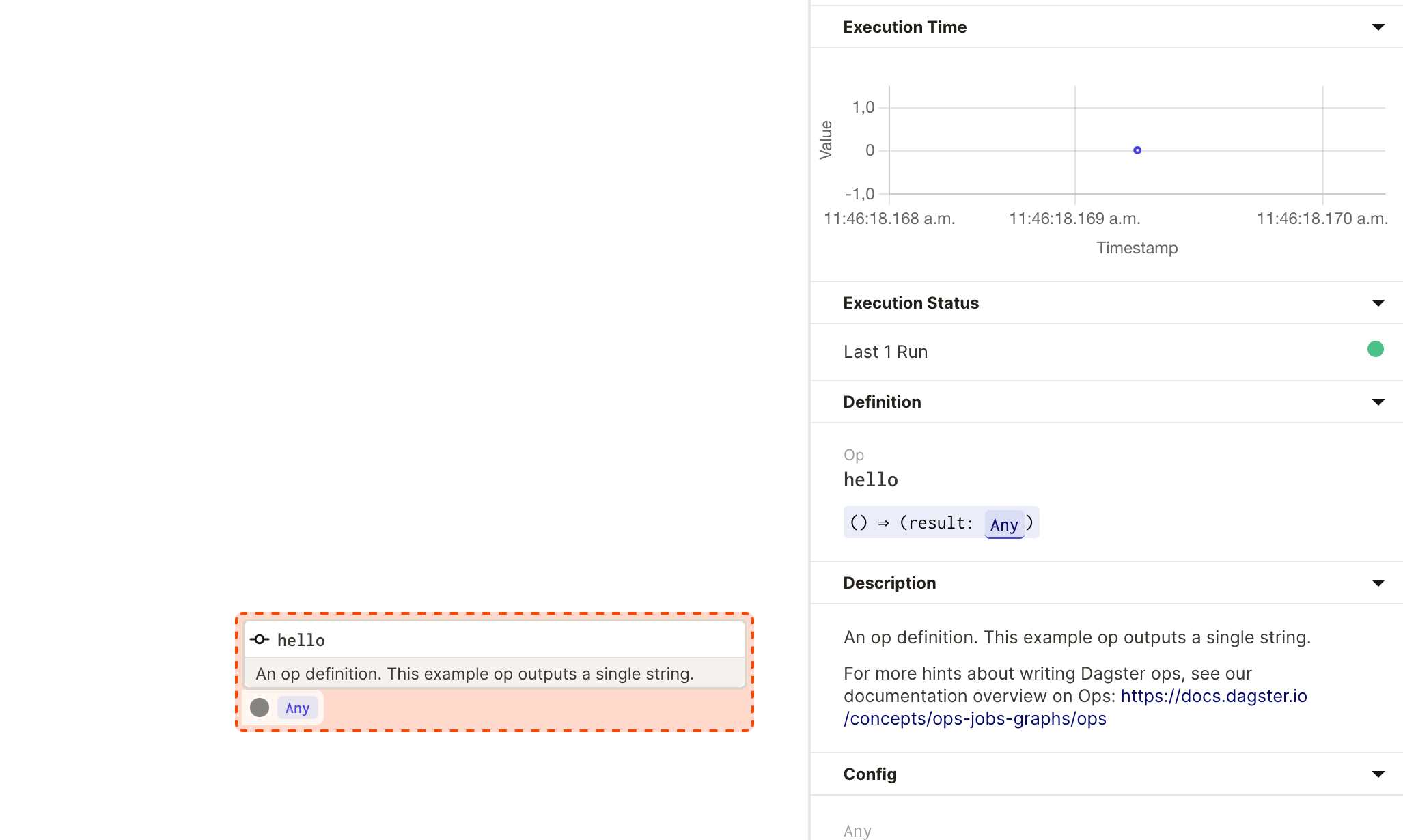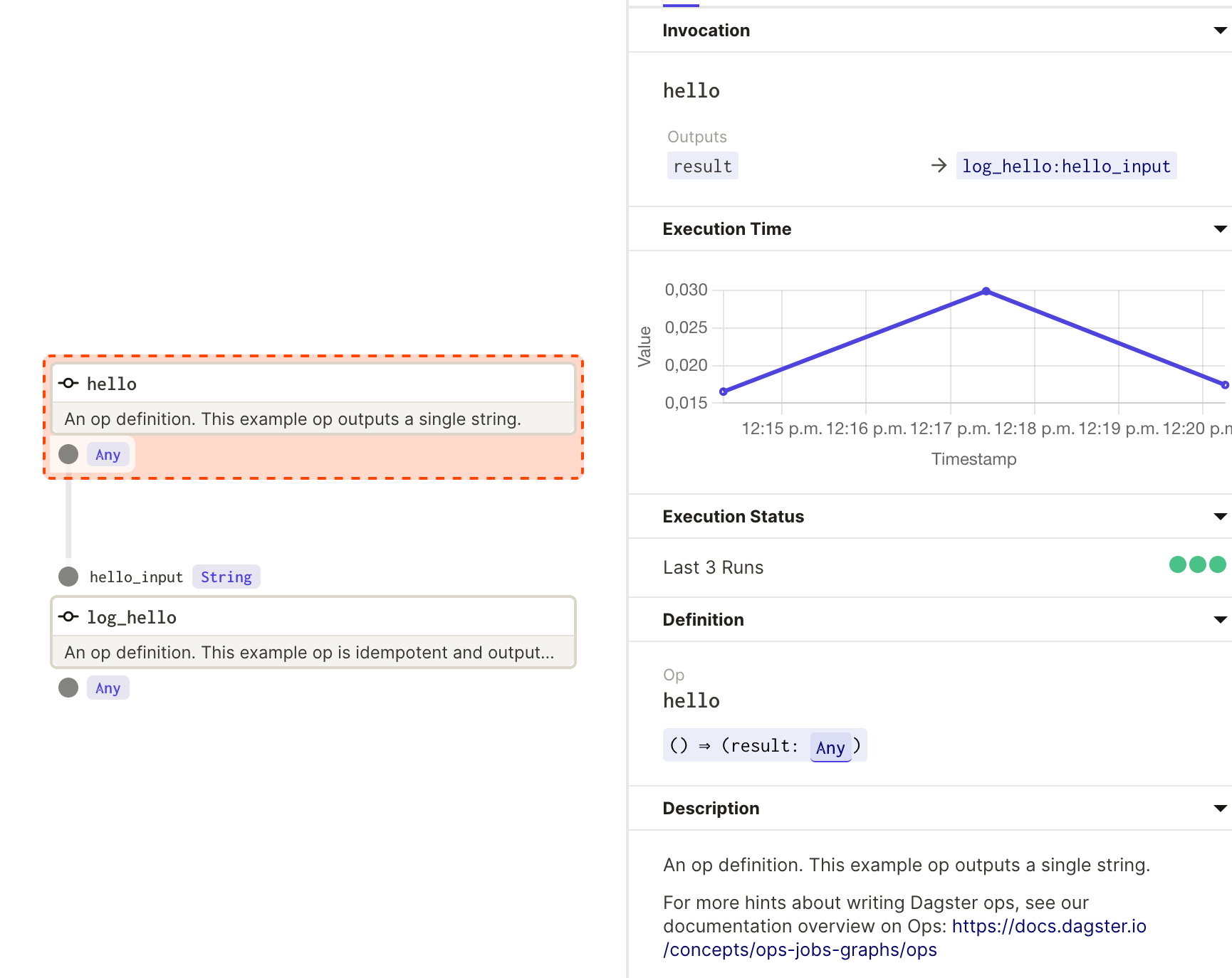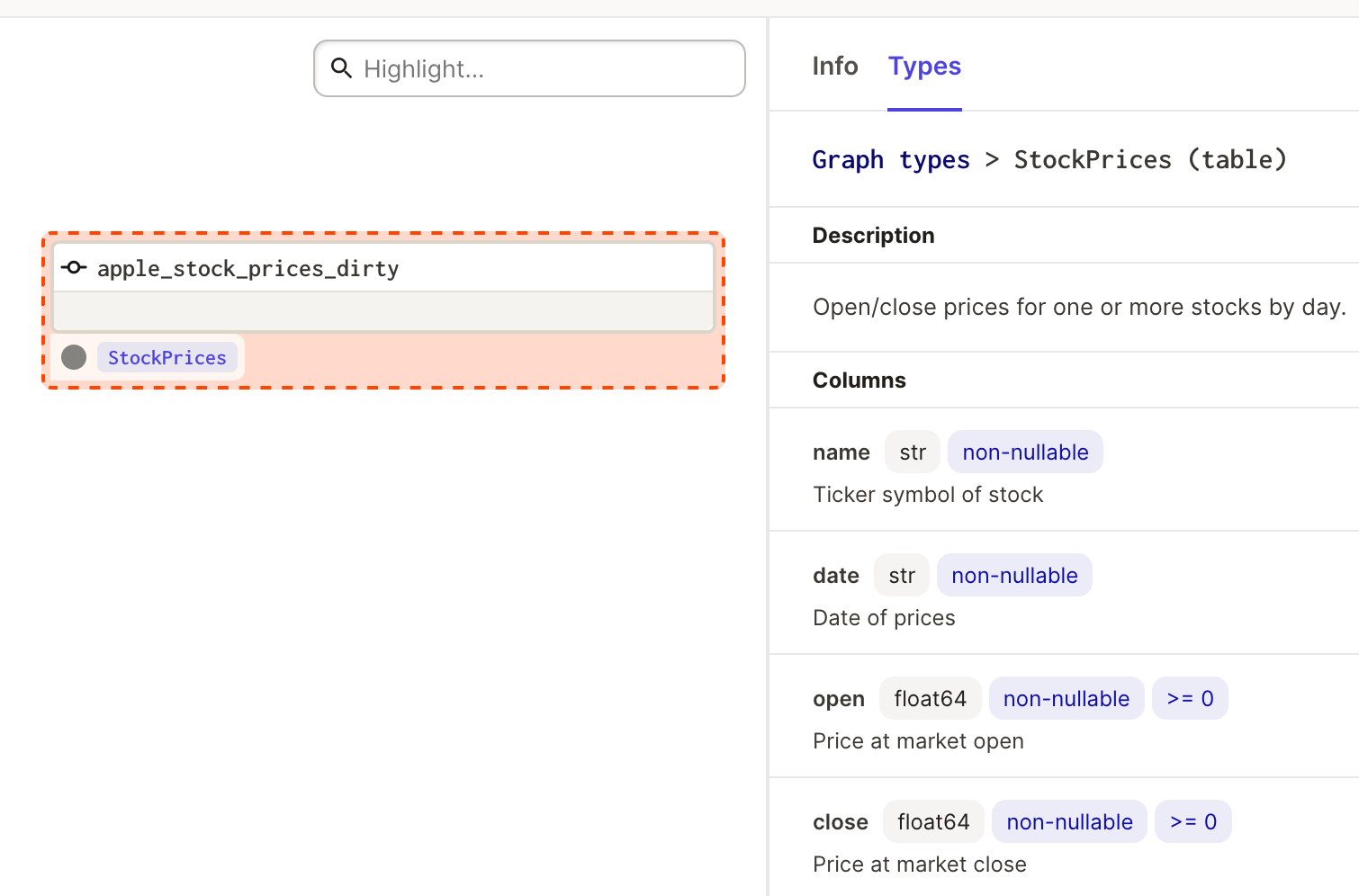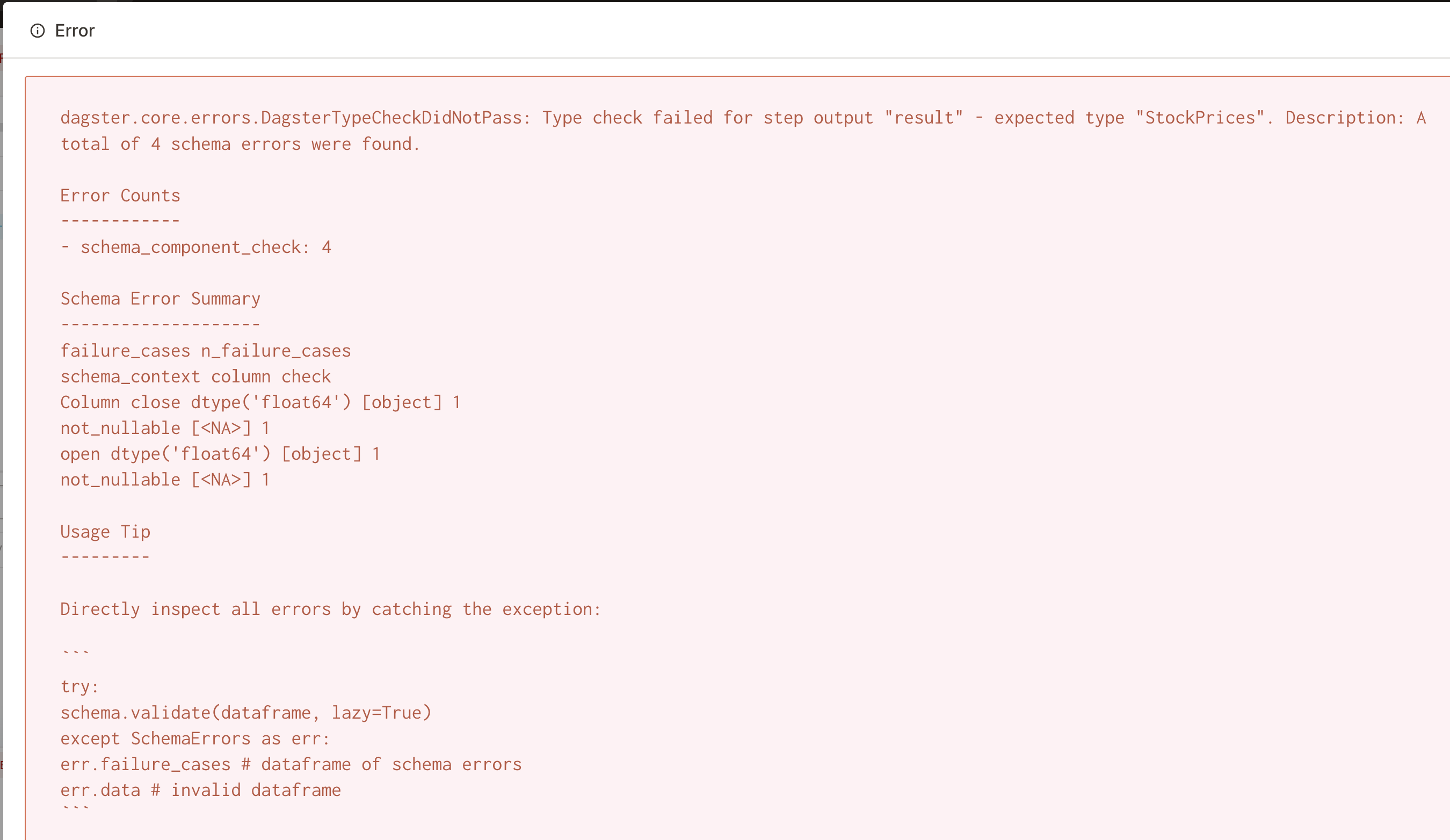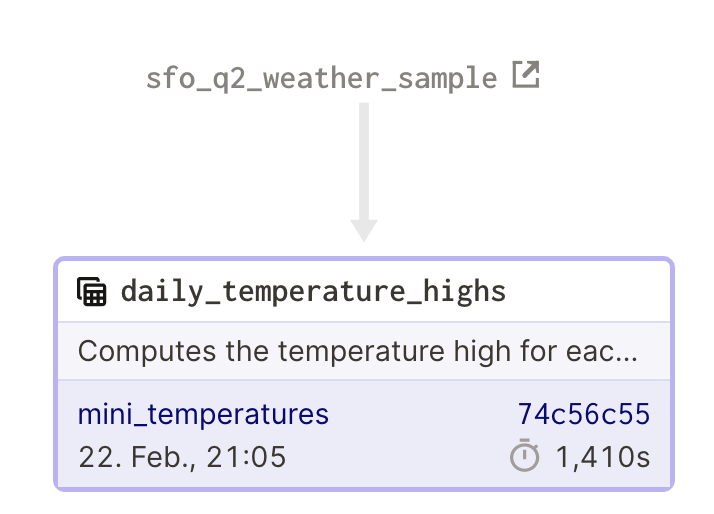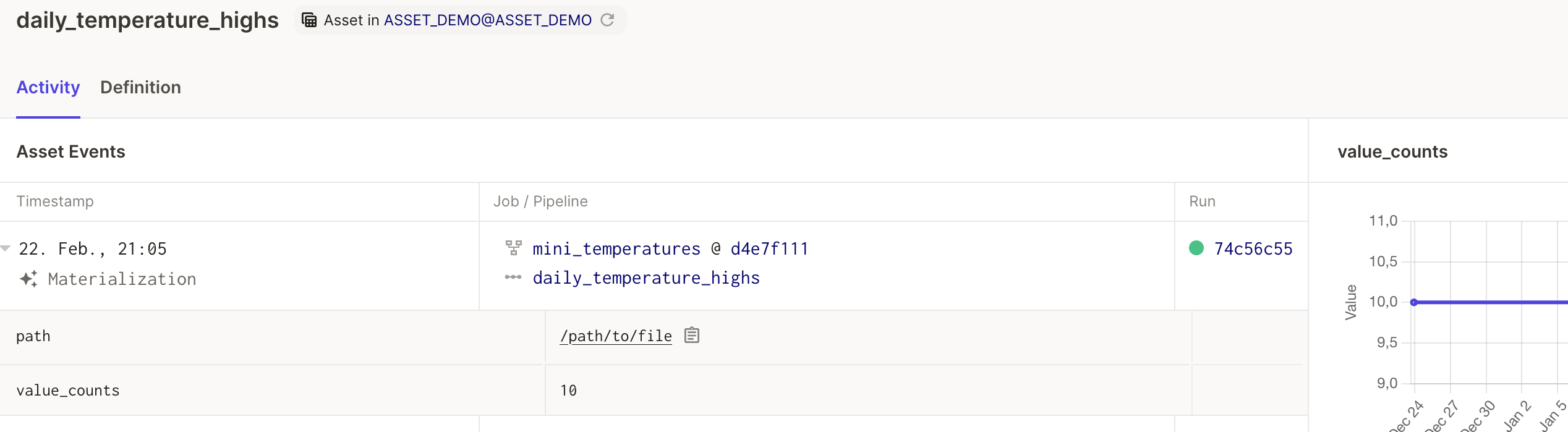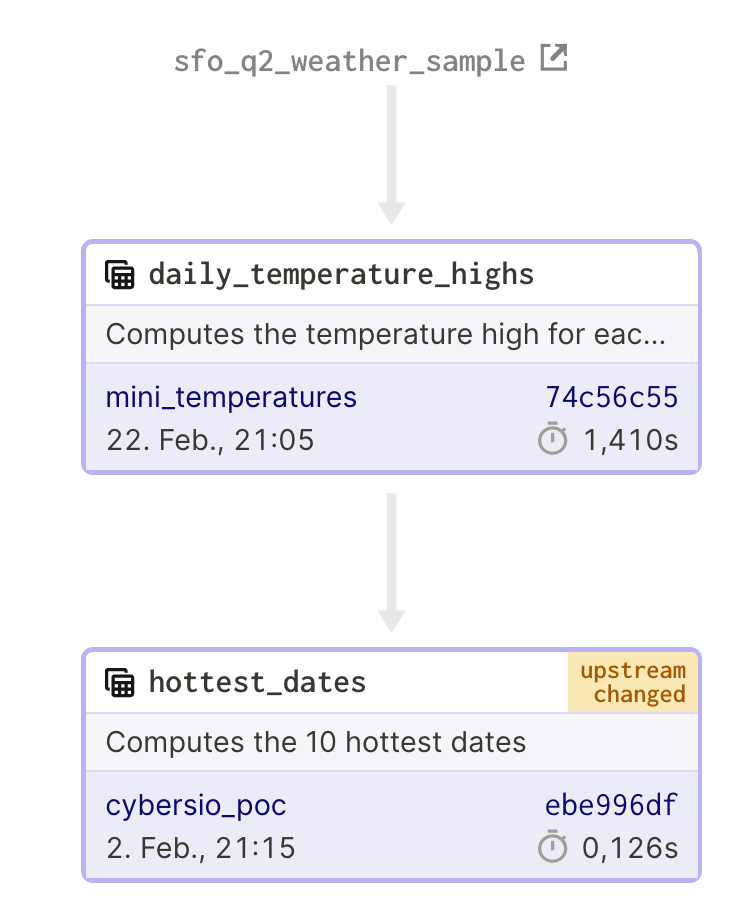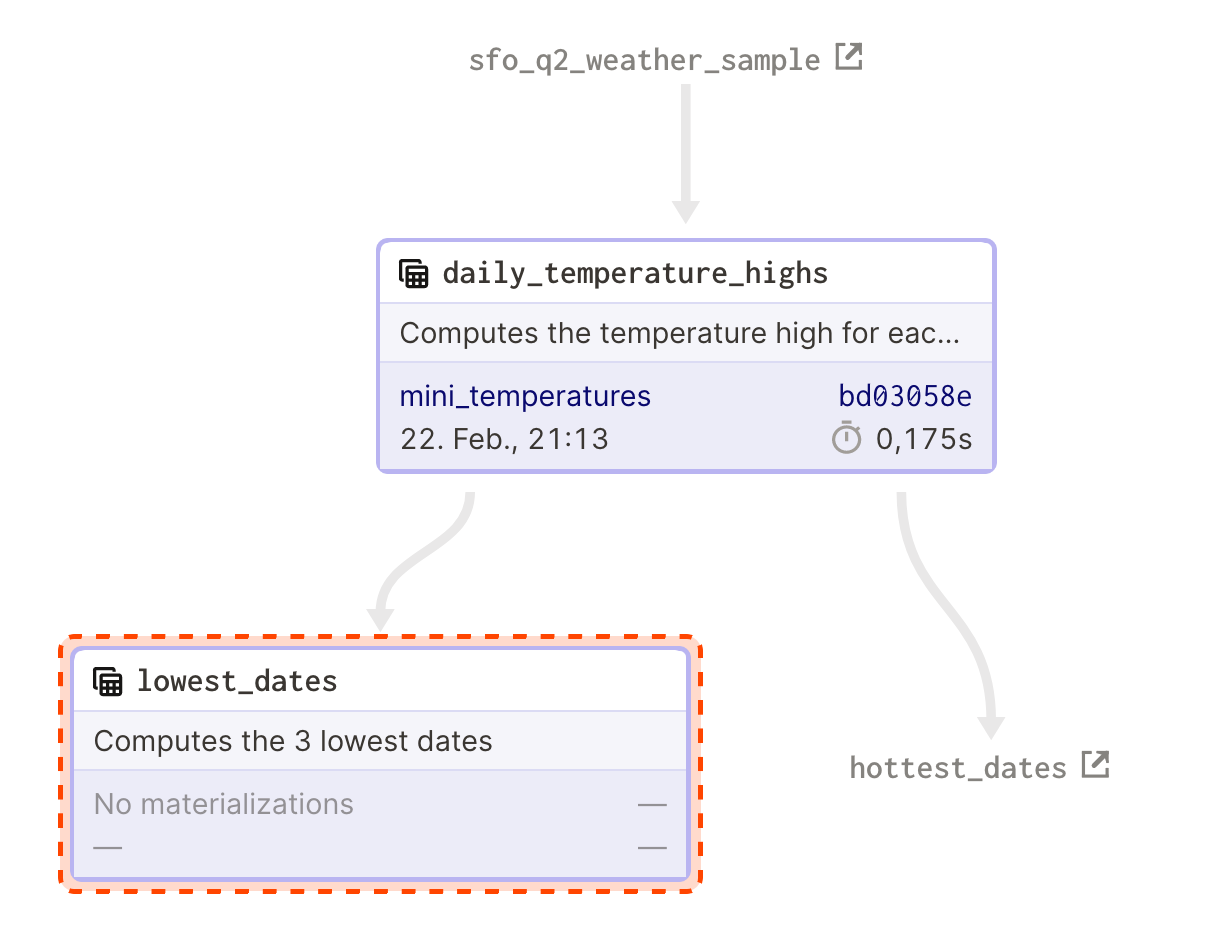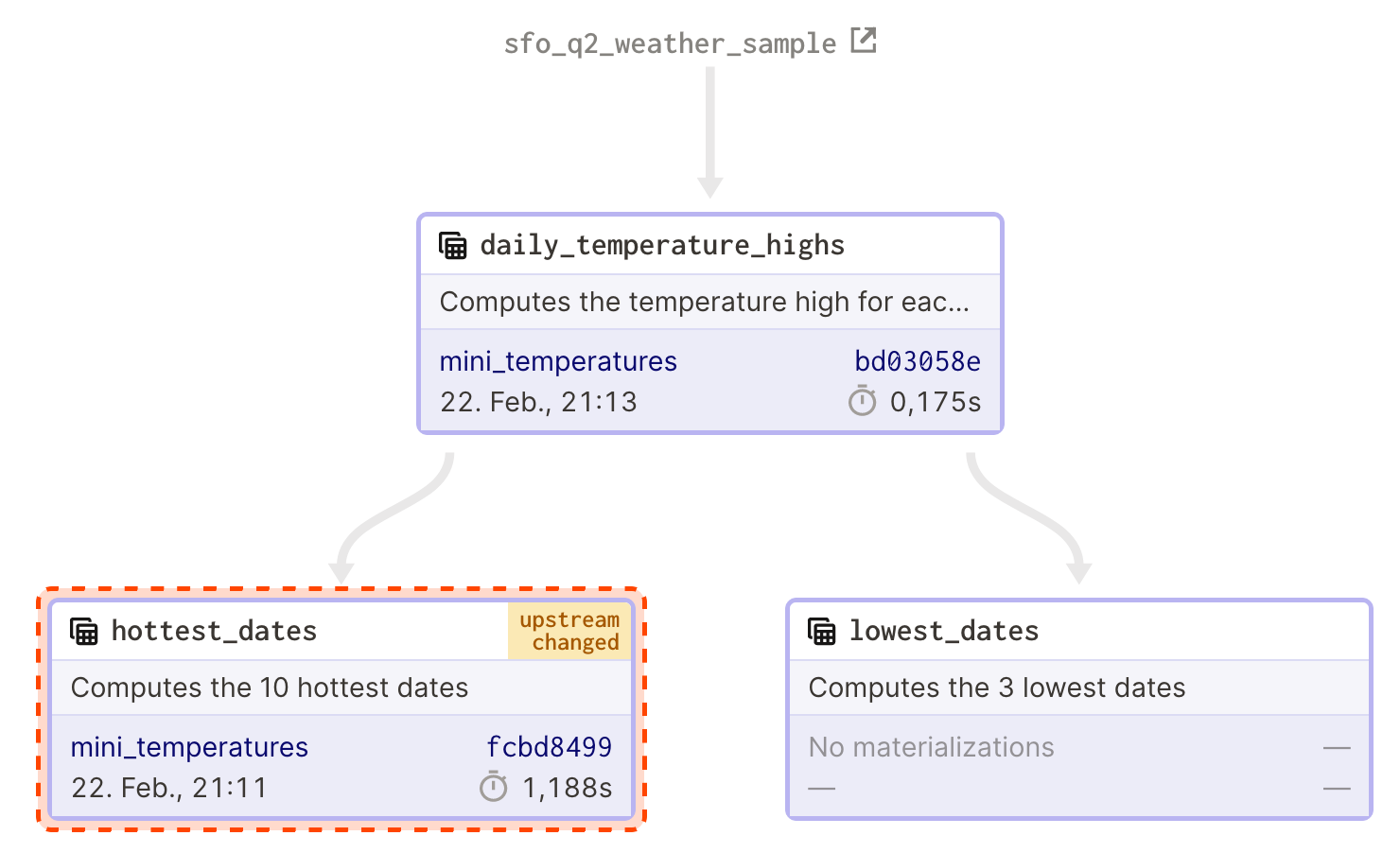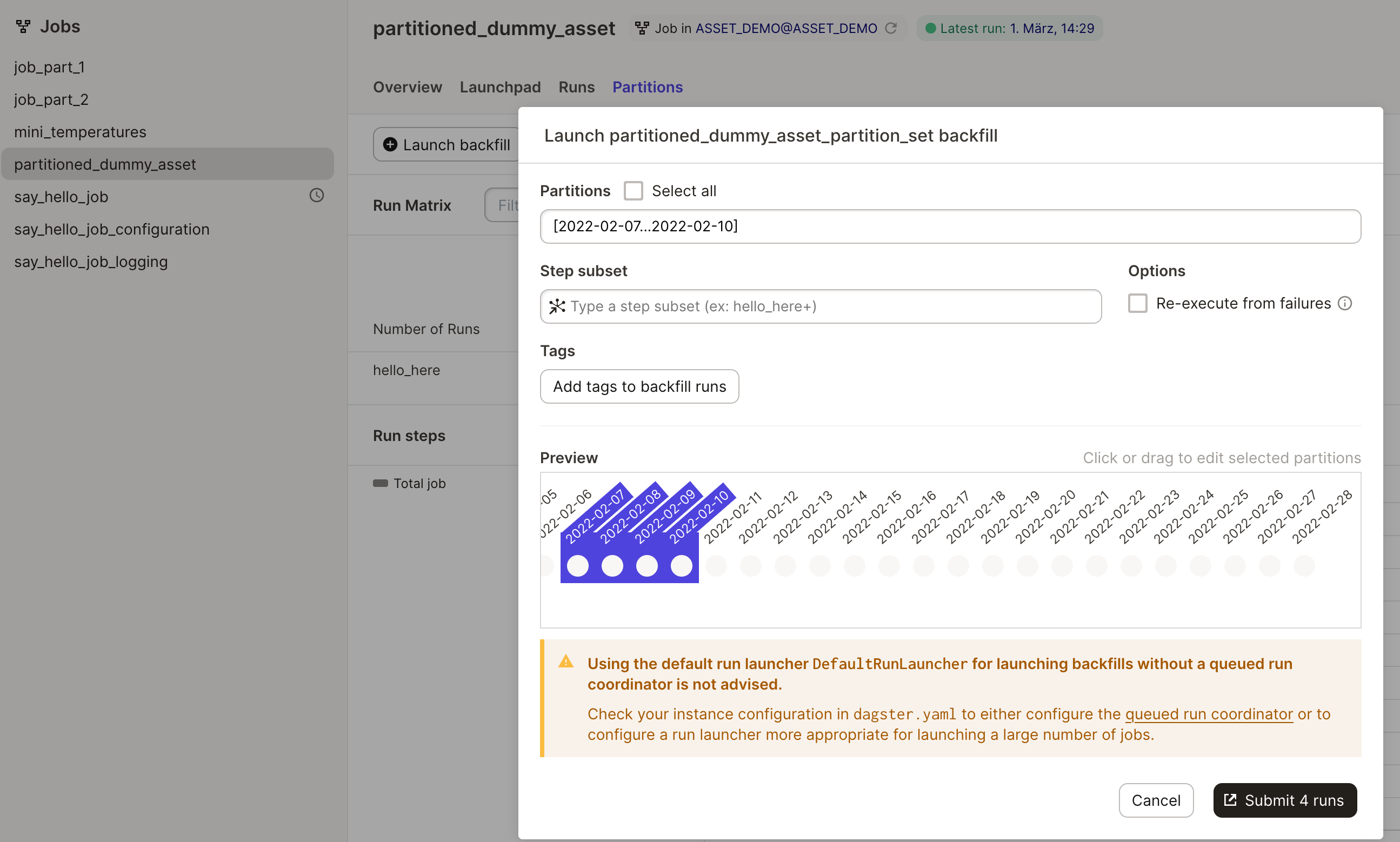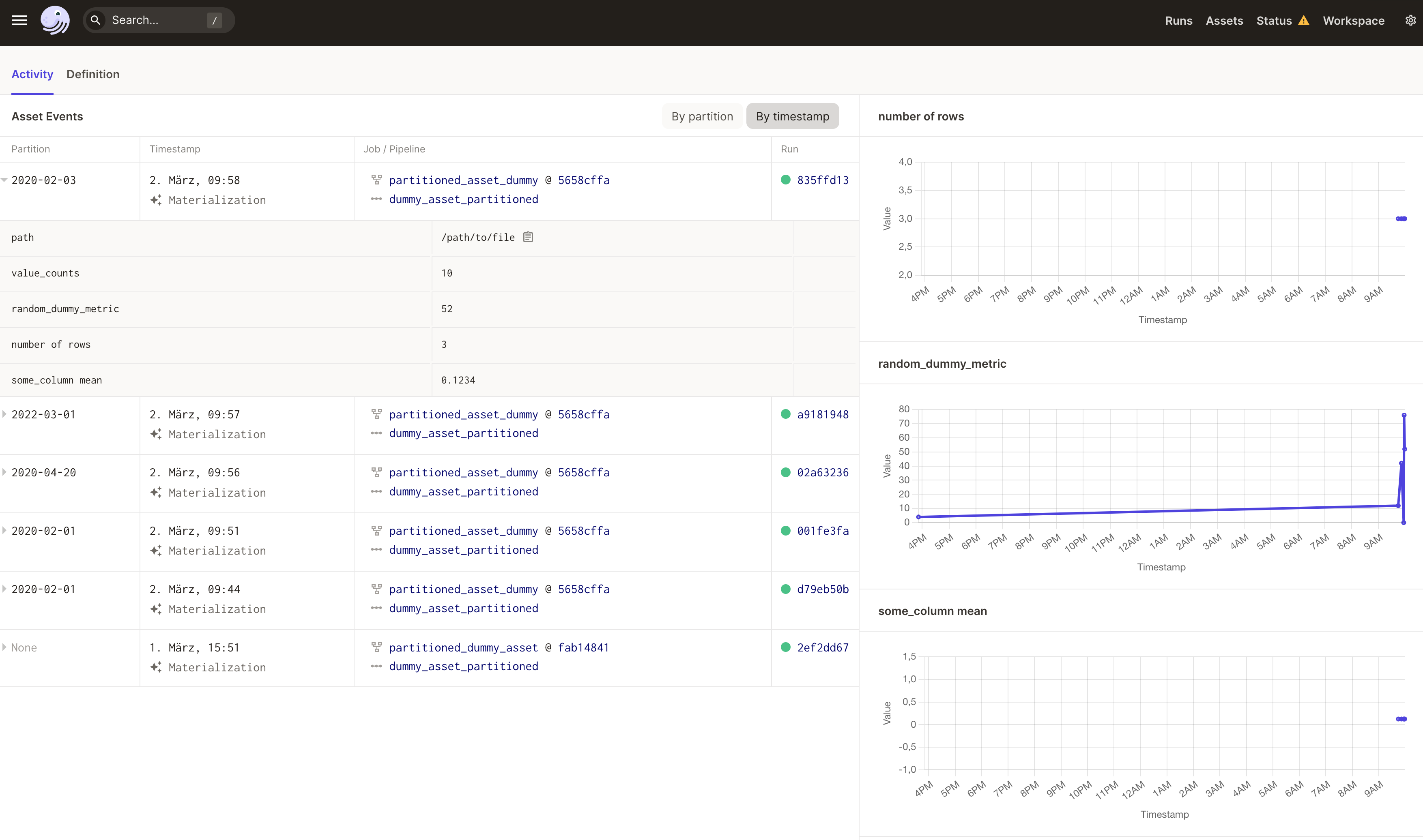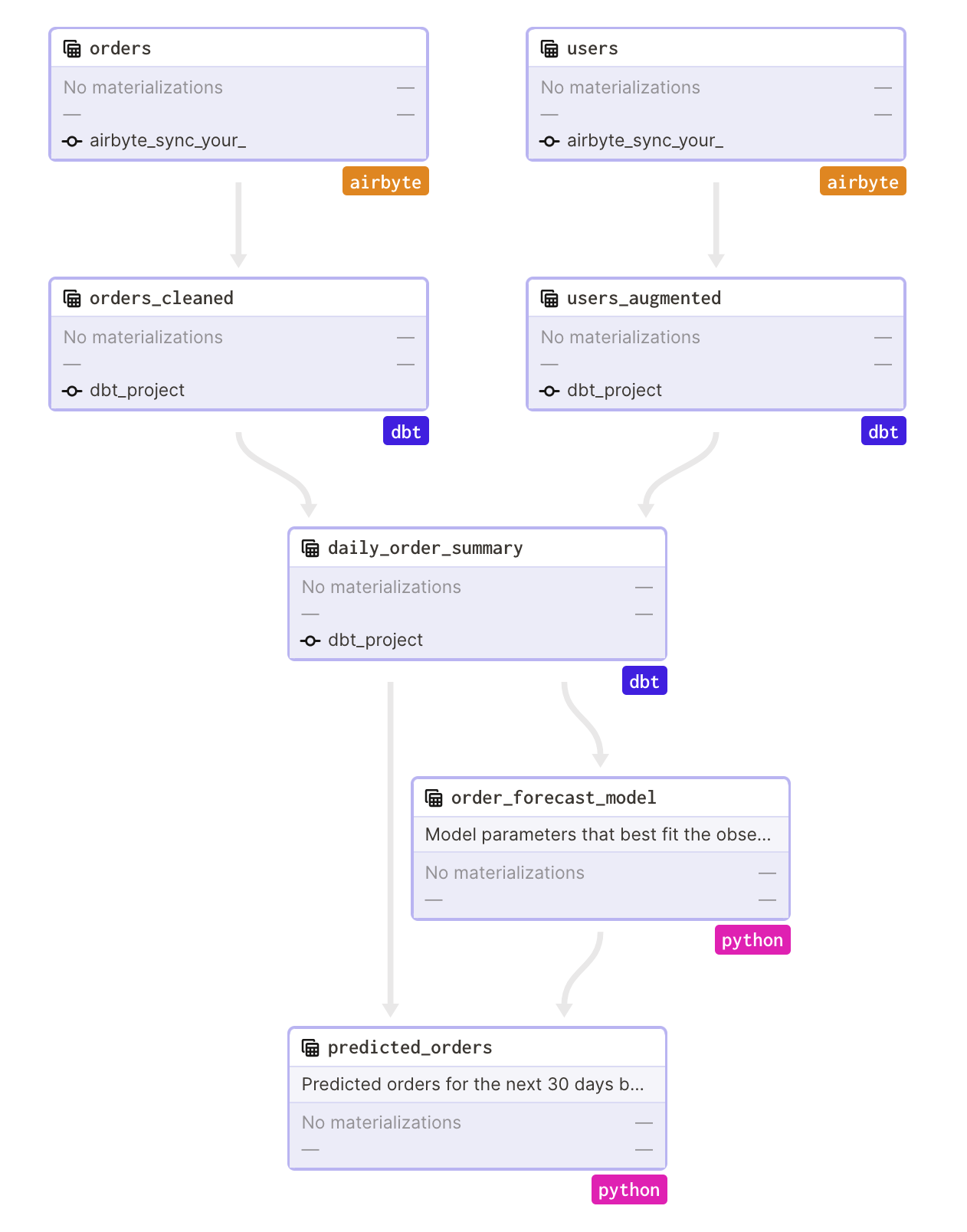Welcome to a dummy example about software-defined-assets in dagster
git clone ... path to project on your git instance
cd ASSET_DEMO
make create_environment
# follow the instructions below to set the DAGSTER_HOME
# and perform an editable installation (if you want to toy around with this dummy pipeline)
conda activate dagster-asset-demo
pip install --editable .
make dagit
# explore: Go to http://localhost:3000
# optionally enable:
dagster-daemon run
# to use schedules and backfillsThe modern data platform requires an E2E orchestration system like dagster which prevents tools silos.
The following content was inspired by:
- https://dagster.io/blog/rebundling-the-data-platform
- https://dagster.io/blog/dagster-0-14-0-never-felt-like-this-before
- https://dagster.io/blog/software-defined-assets
- https://www.sspaeti.com/blog/analytics-api-with-graphql-the-next-level-of-data-engineering/
- and the official dagster documentation https://docs.dagster.io/concepts
A simple say_hello_job graph with a hello function outlines the most basic hello-world example.
- go to the launchpad
- run the
say_hello_job - take a look of the logs. In particular the nice visualization & structured logging capabilities.
- you will observe how the text:
Hello, Dagster!is returned as a result (but noting is printed just yet). - check out the various UI components: https://docs.dagster.io/concepts/dagit/dagit
- furthermore, take not of the:
- statistics like runtime stats
- as well as the documentation (parsing of the docstring) describing the function
- now we log the result when running the
say_hello_job_logging. - as you can observe:
- there is an additional stage. The results of the first step are passed over into the next step (operation)
- in the logs you can nicely find the logging message
- now we log the result when running the
say_hello_job_configurationthe structured configuration accepts a name of a person who will be greeted. - observe how the configuration can be scaffolded and includes meta information as well as type safety
NOTICE: A simple run will fail (try it), as the configuration is not supplied.
Then, for a second try supply the required configuration:
ops:
hello_config:
config:
name: "Georg"
in the Dagit UI.
NOTICE: There are multiple possibilities to supply the configuration (CLI, JSON, YAML fragments in the Dagit UI, default configuration in python). To learn about the details read more at: https://docs.dagster.io/concepts/configuration/config-schema and https://docs.dagster.io/tutorial/advanced-tutorial/configuring-ops
NOTICE: We are using a typesafe configuration here. This means the configuration is not random YAML - but rather conforms to a specific well-defined schema. Furthermore, notice how Dagit can now auto-suggest a suitable (but empty) configuration.
There is now a button Scaffold missing configuration. Delete the configuration - and have Dagit scaffold it for you.
As demonstrated in the stocks_job Pandera nicely validates the data and throws an error as the (deliberately created NULL values for demonstration purposes) are not allowed with this schema definition.
Based on: https://docs.dagster.io/integrations/pandera#using-dagster-with-pandera
pandera schema can be converted to dagster types automatically
and validated:
Conceptually, software-defined assets invert the typical relationship between assets and computation. Instead of defining a graph of ops and recording which assets those ops end up materializing, you define a set of assets, each of which knows how to compute its contents from upstream assets. 😄 derived from https://docs.dagster.io/guides/dagster/software-defined-assets .
This means you start to turn the data pipeline inside out and reason about the things people actually care about: The materialized state and how to manage it, its evolution over time and quality and lineage.
Further reading material:
- https://dagster.io/blog/rebundling-the-data-platform
- https://docs.dagster.io/guides/dagster/software-defined-assets (as of 0.14.1 the API is stable now)
We start with a small dummy example
- open the graph:
minimal_assets - observe the assets UI (including the job graph)
- see how staleness propagates
Asset lineage from the source:
And details about the asset:
Here a more complex example including the lineage of two assets where one is marked as stale when the upstream one is updated:
- temperature example
- combine multiple assets to derive a new asset
- have some complex assets in separate graph but still see the big picture
The implicitly shown lineage:
... can be expanded to a true full view:
HINT: do not forget to start the dagster-daemon
dagster-daemon run
NOTICE: for a production grade setup a more performant run coordinator needs to be configured https://docs.dagster.io/deployment/run-coordinator
Various metrics are collected for each partition.
And how markdown types can be automagically be generated from the schema materialization!
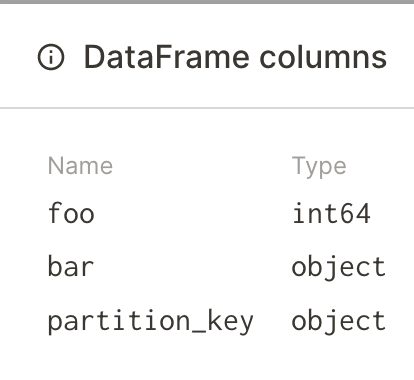
notice how the asset can track metadata for an materialization
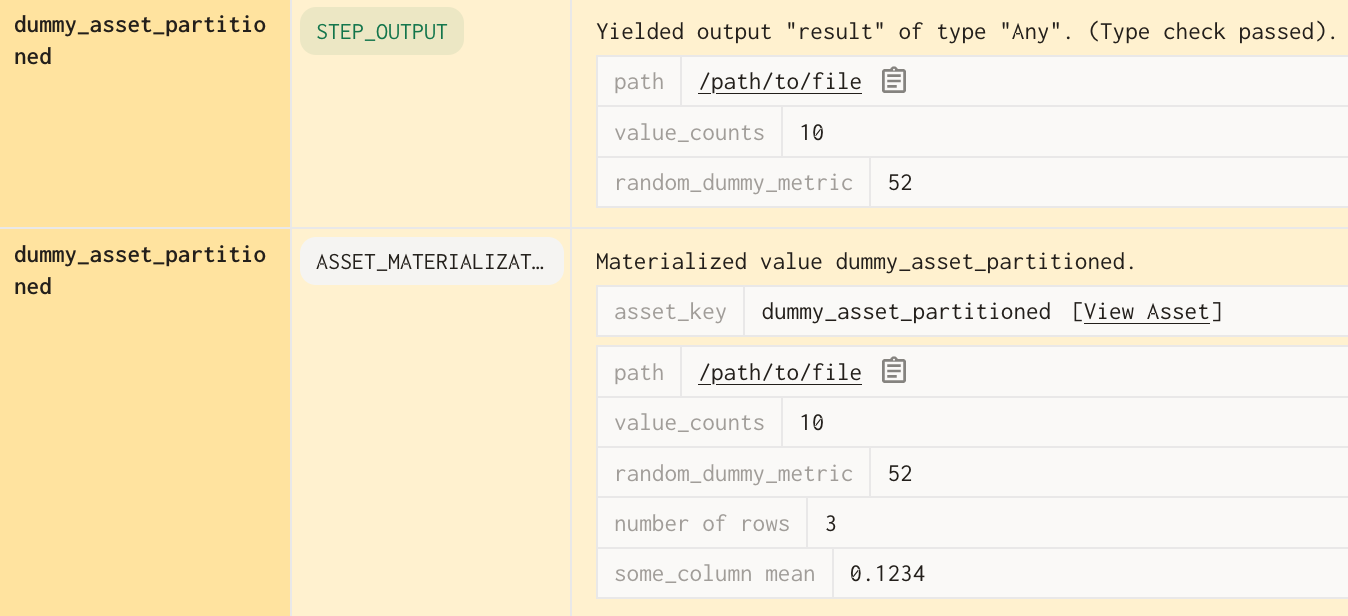
and create a dashboard directly from the metadata for quick observability
- a more complex-real-world web-scraping example where comments from a forum (hackernews) are downloaded
- using DBT SQL transformations can be handled
- TODO steal the hacker news example
This example requires a running postgres and airbyte instance! Get one via docker:
cd modern_data_stack_assets docker-compose up
- Postgres is avaiable on: localhost:5432
- Airbyte is available on: http://localhost:8000
detailed instructions: https://dagster.io/blog/software-defined-assets and in https://airbyte.com/recipes/orchestrate-data-ingestion-and-transformation-pipelines
NOTICE: We are using a different workspace here https://docs.dagster.io/concepts/repositories-workspaces/workspaces to showcase how different teams perhaps would want to collaborate (and separate their own data assets).
you need to set up AirByte (https://airbyte.com/recipes/orchestrate-data-ingestion-and-transformation-pipelines) as outlined there:
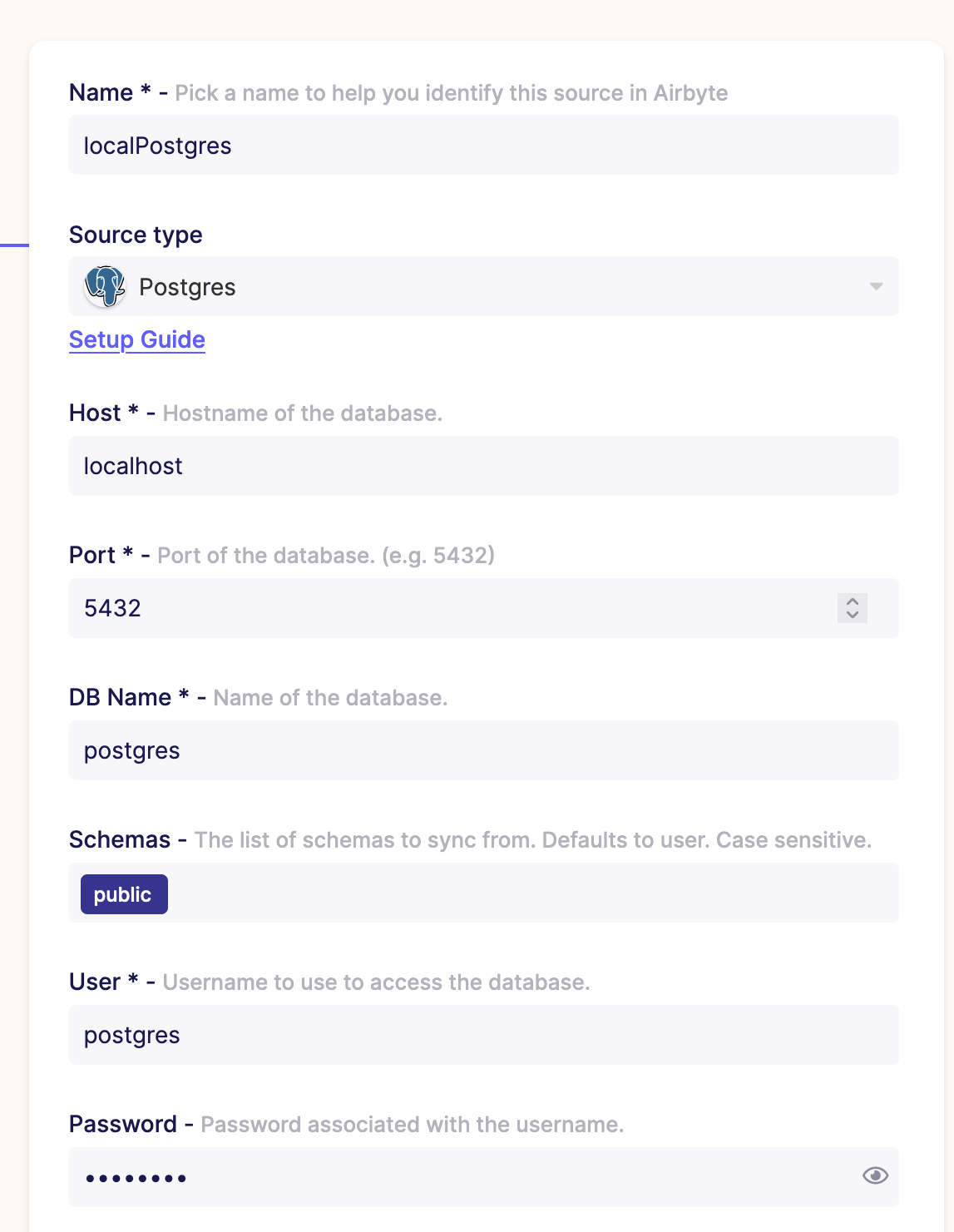
or simply run:
conda activate
python -m modern_data_stack_assets.setup_airbyte
#Created users table.
#Created orders table.
#Created Airbyte Source: ...
#Created Airbyte Destination: ...
#Created Airbyte Connection: <<TOKEN>>You need to register the token in the constants file.
graph integrating airbyte, dbt and python code
CREATE DATABASE postgres_replica;
https://docs.dagster.io/integrations/dagstermill
- pyspark
https://docs.dagster.io/integrations/spark
https://blog.getdbt.com/dbt-and-hightouch-are-putting-transformed-data-to-work/
reference is good enough
There are many more topics to cover beyond the scope of this simple introductory tutorial. In particular:
- IO manager
- external lineage in an enterprise data catalog like https://datahubproject.io/ or
- scheduling
- partitions & backfills
- easy testing of workflows by separating the business logic (semantics) from the underlying platform and resources
The official dagster documentation contains some good examples. In particular https://docs.dagster.io/guides/dagster/example_project is a great recommentation to learn more.
| Name | Description |
|---|---|
README.md |
A description and guide for this code repository |
setup.py |
A build script with Python package dependencies for this code repository |
workspace.yaml |
A file that specifies the location of the user code for Dagit and the Dagster CLI |
ASSET_DEMO/ |
A Python directory that contains code for your Dagster repository |
ASSET_DEMO_tests/ |
A Python directory that contains tests for ASSET_DEMO |
- Create a new Python environment and activate.
Pyenv
export PYTHON_VERSION=X.Y.Z
pyenv install $PYTHON_VERSION
pyenv virtualenv $PYTHON_VERSION ASSET_DEMO
pyenv activate ASSET_DEMOConda
export PYTHON_VERSION=X.Y.Z
conda create --name ASSET_DEMO python=PYTHON_VERSION
conda activate ASSET_DEMO- Once you have activated your Python environment, install your repository as a Python package. By
using the
--editableflag,pipwill install your repository in "editable mode" so that as you develop, local code changes will automatically apply.
conda activate dagster-asset-demo
pip install --editable .- Set the
DAGSTER_HOMEenvironment variable. Dagster will store run history in this directory.
mkdir ~/dagster_home
export DAGSTER_HOME=~/dagster_home
- Start the Dagit process. This will start a Dagit web server that, by default, is served on http://localhost:3000.
dagit- (Optional) If you want to enable Dagster Schedules or Sensors for your jobs, start the Dagster Daemon process in a different shell or terminal:
dagster-daemon runTests can be found in ASSET_DEMO_tests and are run with the following command:
pytest ASSET_DEMO_testsAs you create Dagster ops and graphs, add tests in ASSET_DEMO_tests/ to check that your
code behaves as desired and does not break over time.
For hints on how to write tests for ops and graphs in Dagster, see our documentation tutorial on Testing.