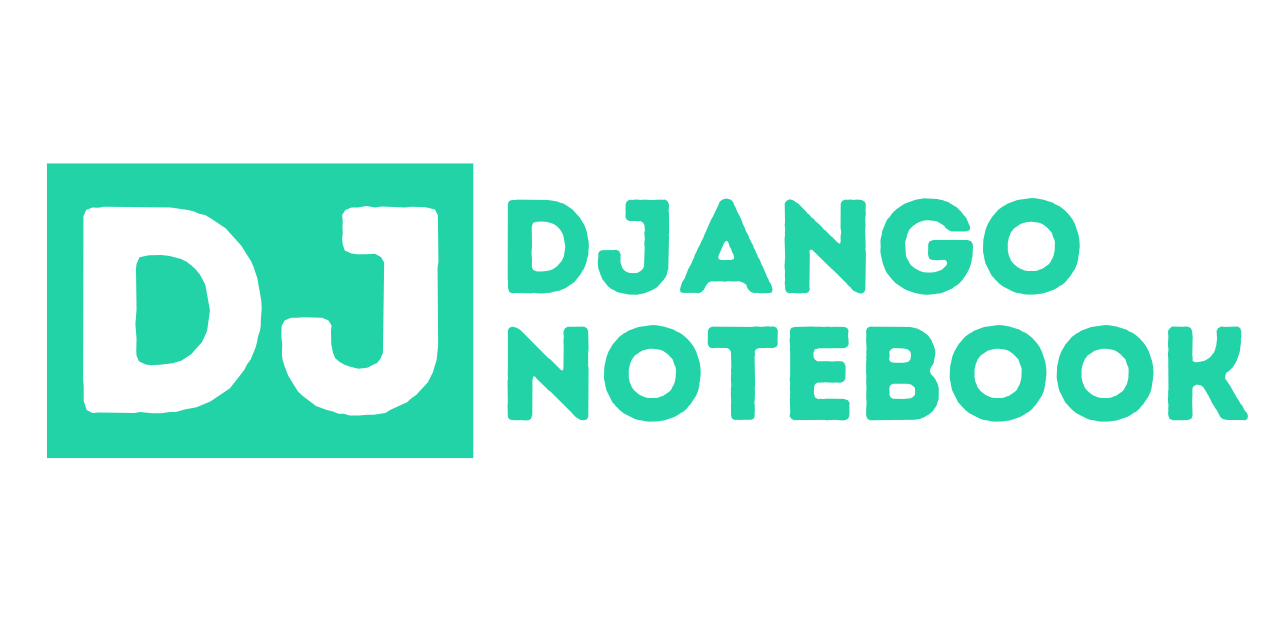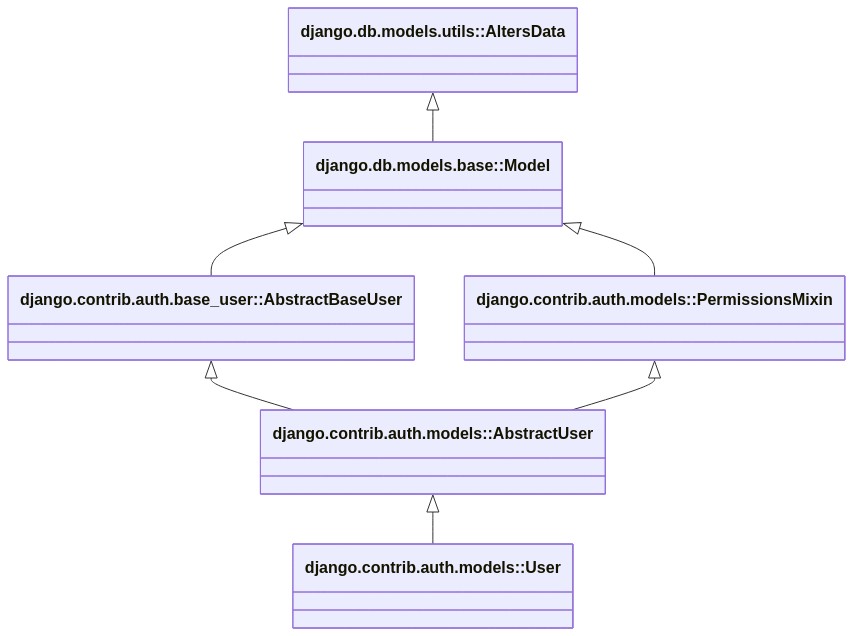Django + Jupyter notebooks made easy
A Jupyter notebook with access to objects from the Django ORM is a powerful tool to introspect data and run ad-hoc queries.
Full documentation available at dj-notebook
- Easy ipython notebooks with Django
- Built-in integration with the imported objects from django-extensions
- Inheritance diagrams on any object, including ORM models
- Converts any Django QuerySet to Pandas Dataframe
- Handy function for displaying mermaid charts in
- Generates visual maps of model relations
Use your installation tool of choice, here we use venv and pip:
python -m venv venv
source venv/bin/activate
pip install dj_notebookFirst, find your project's manage.py file and open it. Copy whatever is being set to DJANGO_SETTINGS_MODULE into your clipboard.
Create an ipython notebook in the same directory as manage.py. In VSCode,
simply add a new .ipynb file. If using Jupyter Lab, use the File -> New -> Notebook menu option.
Then in the first cell enter:
from dj_notebook import activate
plus = activate()
# If that throws an error, try one of the following:
# DJANGO_SETTINGS_MODULE_VALUE aka "book_store.settings"
# plus = activate("DJANGO_SETTINGS_MODULE_VALUE")
# Point to location of dotenv file with Django settings
# plus = activate(dotenv_file='.env')In future cells, you can now load and run Django objects, including the ORM. This three line snippet should give an idea of what you can now do:
from django.contrib.auth import get_user_model
User = get_user_model()
User.objects.all()But wait, it gets better!
When you activated the Django environment, you instantiated a variable called 'plus'. The 'plus' variable is an object that contains everything loaded from django-extensions' shell_plus. Here's a demonstration, try running this snippet:
plus.User.objects.all()We also provide a utility for introspection of classes, which can be useful in sophisticated project architectures. Running this code in a Jupyter notebook shell:
plus.diagram(plus.User)Generates this image
plus.read_frame(plus.User.objects.all())dj-notebook official documentation
|
Daniel Roy Greenfeld |
Cody Antunez |
Geoff Beier |
Saransh Sood |
Anna Zhydko |
Tejo Kaushal |
|
Simon Davy |
Null |
Dave Parr |
Siew-Yit Yong |
These are people who aren't in our formal git history but should be.
- Tom Preston did seminal work on Python paths that later became the foundation of dj-notebook
- Evie Clutton was co-author of a pull request and they don't show up in the contributor list above
- Tim Schilling assisted with the
model_graphmethod - Charlie Denton is responsible for django-schema-graph, which we leverage as part of the
model_graphfeature - Christopher Clarke built
django-pandas, which dj-notebook uses
|
Tom Preston |
Null |
Tim Schilling |
Charlie Denton |
Christopher Clarke |
This package was created with Cookiecutter and the simplicity project template.