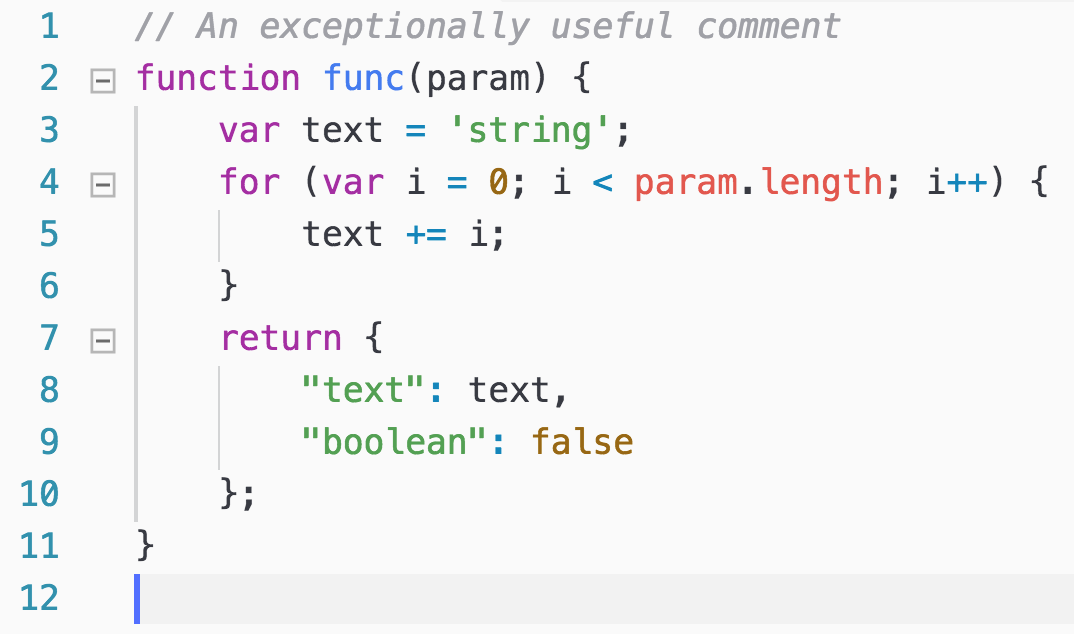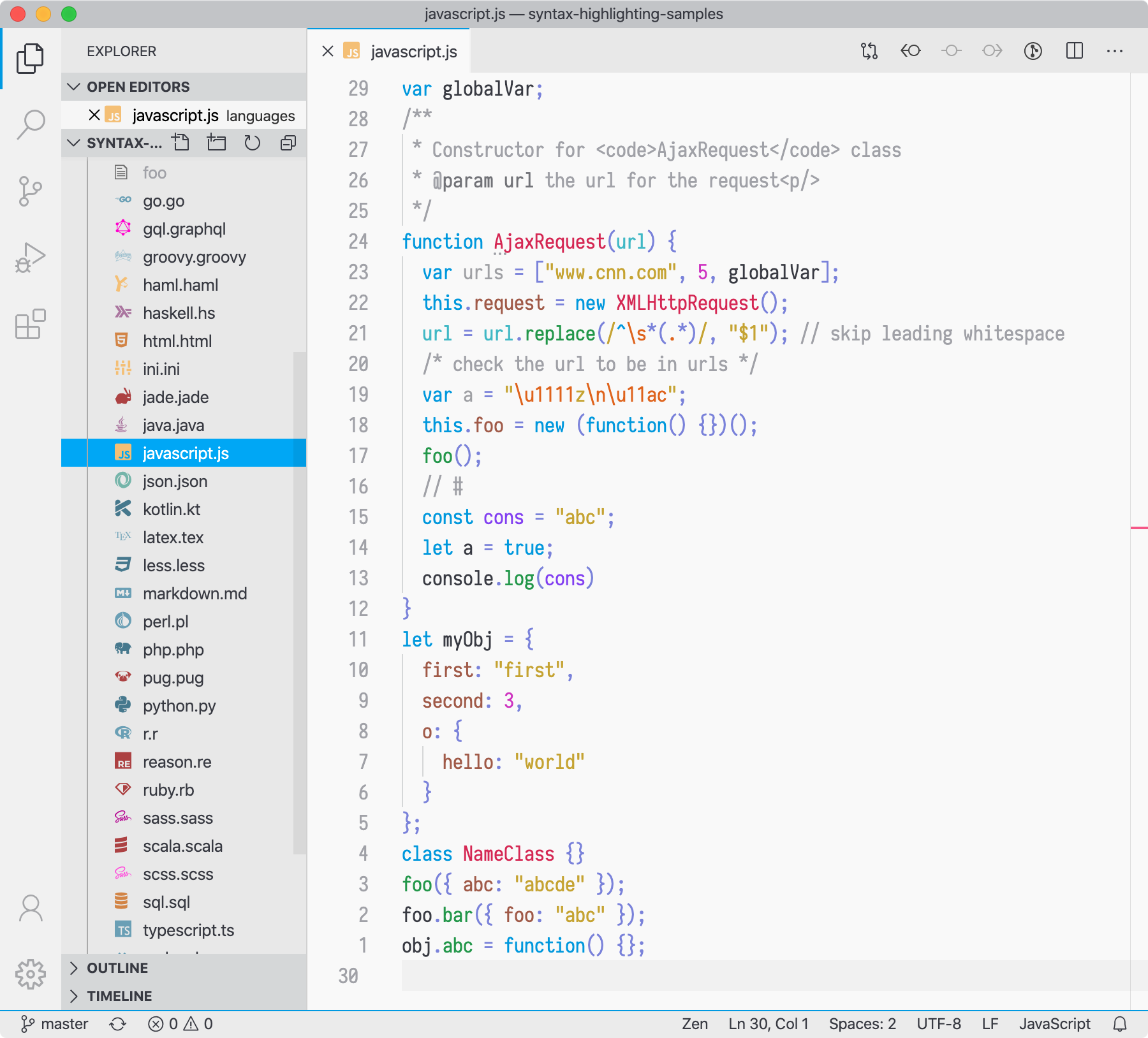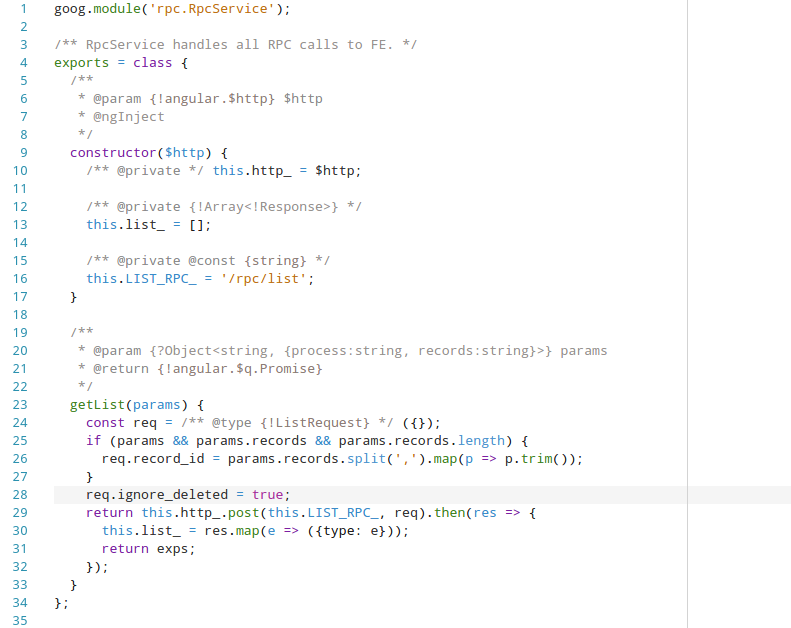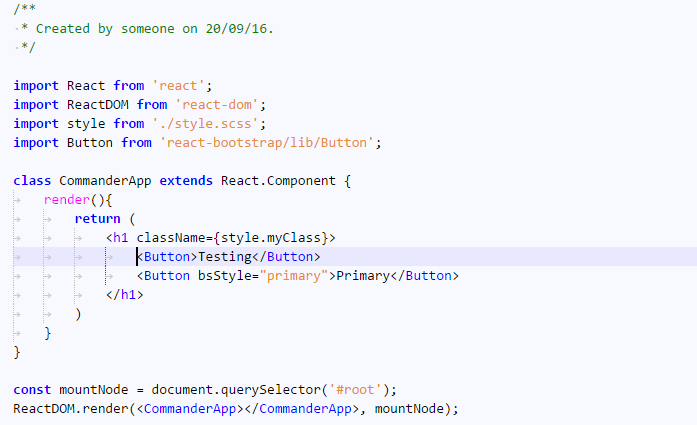The best light themes for Visual Studio Code are now available as a single package, so you don't have to manually install them one by one.
I love building tools that make developers happy. If you like this extension pack, you should also check out my other projects:
- Code Time: VS Code extension for automatic programming metrics and time-tracking, right in your editor
- SRC: a strategic summary of the developer world in ten minutes or less—once a week, right to your inbox
The Best Light Themes Pack includes:
- Atom One Light
- Bluloco Light
- Brackets Light Pro
- Ysgrifennwr
- NetBeans Light
- Quiet Light
- Hop Light
- NotepadPlusPlus Remixed
- GitHub Light
- GitHub Plus
Atom One Light brings an exceptionally clean and crisp feel to your editor.
Bluloco Light seamlessly integrates a festive set of blues with a perfectly tinted canvas.
Bright and formal, Brackets Light Pro employs a simpler, more refined palette for a traditional appearance.
Hard to spell and even harder to pronounce, Ysgrifennwr sprinkles exotic colors onto a creamy off-white background.
NetBeans Light chooses its palette wisely and makes use of vibrant colors only when absolutely necessary, adding a hint of cheeriness to its robust whiteness.
Designed for light and peaceful coding, Quiet Light emphasizes tranquility and minimizes visual noise.
Hop Light generates a playful rainbow of delicate pastel colors to make your workspace friendlier.
Paying homage to the forbearer of the modern text editor, NotepadPlusPlus adds a smattering of bright and vibrant colors on a bright white background.
GitHub Light is a sleek theme that greatly enhances GitHub's styles and colors to create a regal and polished feel.
GitHub Plus borrows heavily from GitHub's style, bringing a familiar combination of gray and white to your editor.
Submit a PR to the GitHub repo.