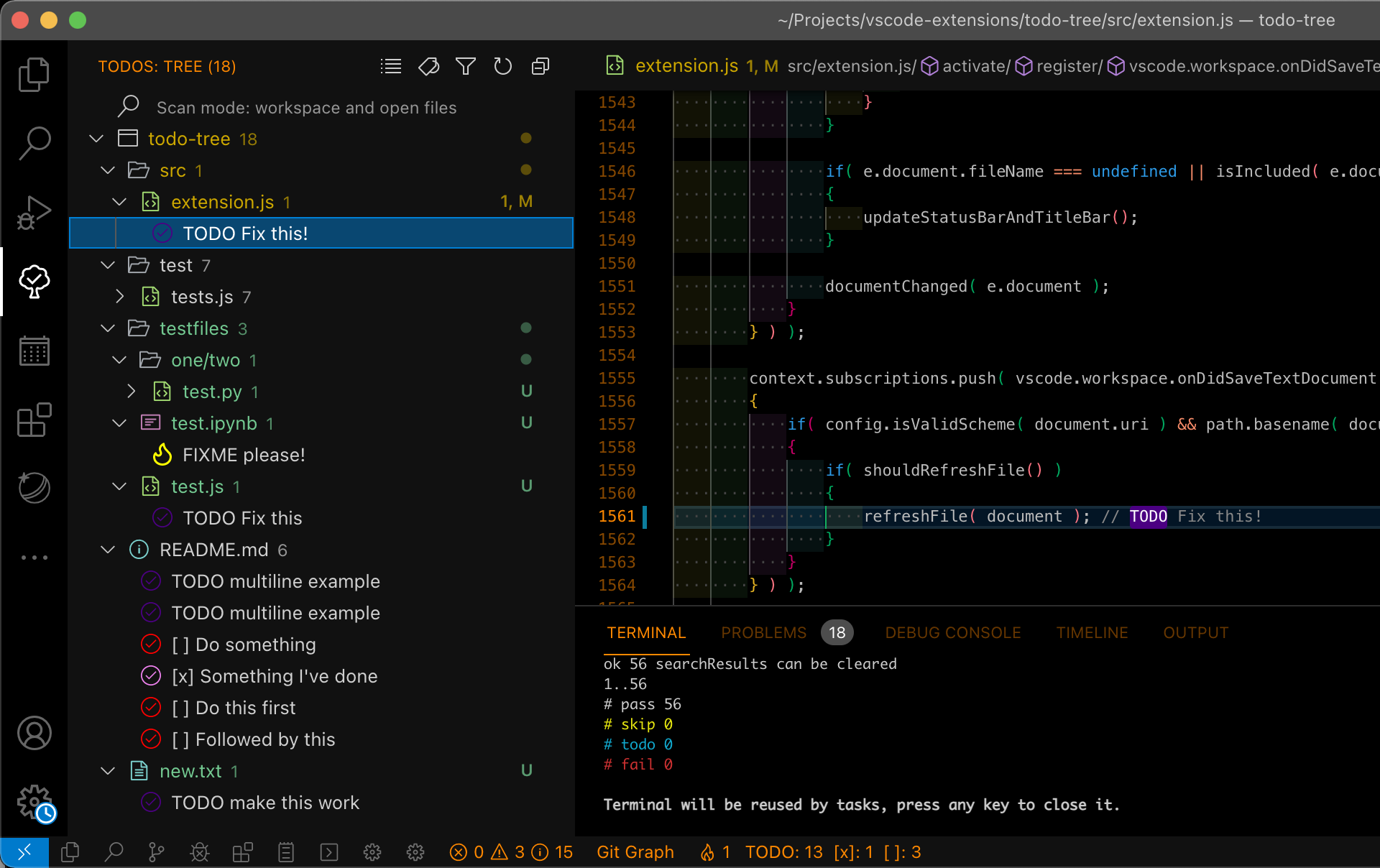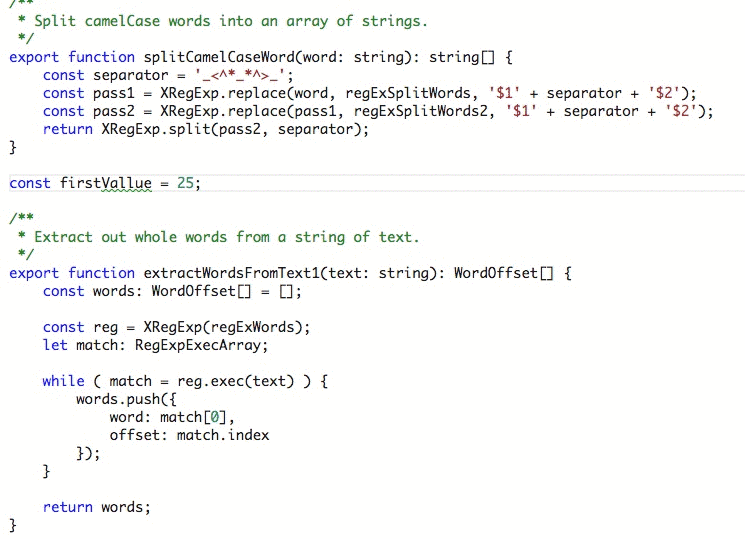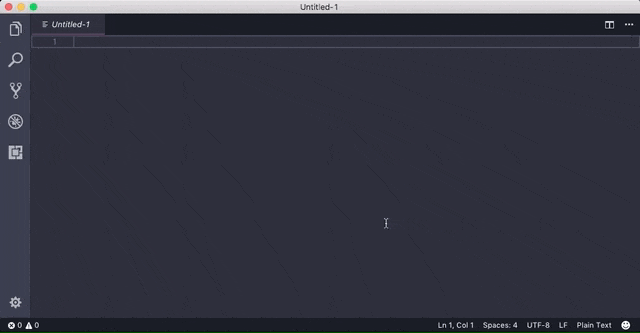The productivity pack includes Visual Studio Code extensions that will streamline the workflow for any developer.
I love building tools that make developers happy. I actively contribute to Code Time, one of the extensions included here.
The productivity pack includes:
- Pomodoro
- Simple Timer
- Code Time
- Todo Tree
- Bookmarks
- File Utils
- Code Spell Checker
- Project Manager
- Settings Sync
Pomodoro is a simple pomodoro timer that helps you focus and get in flow.
The concept behind the Pomodoro Technique is quite simple: focus on a single task for 25 minutes, followed by a 5 minute break. Every fourth break will be a bit longer, at 15 minutes. Following the pomodoro pattern breaks your day into 130-minute intervals.
Simple Timer quickly generates a timer in your status bar for however long you'd like, making it a great tool for setting custom time intervals for deep work.
Code Time is an open source extension that provides automatic programming metrics directly inside Visual Studio Code. See what time you code best, find your flow, and learn from your data.
Todo Tree will automatically create a tree in your explorer pane that organizes your TODO and FIXME comments so that you can quickly jump to specific parts of the codebase that need to be reworked. When you open a file, it will also highlight each TODO.
Bookmarks enables you to mark and label parts of the codebase that you would like to return to later. When you need to find a bookmark, you can either search through your bookmarks, or use the bookmarks organizer in the Activity Bar.
File Utils adds a handful of useful commands to delete, duplicate, move, and rename files from the command palette. This handy extension will save you a few mouse clicks.
Code Spell Checker will help catch common spelling errors while keeping the number of false positives low. With Code Spell Checker, you can save yourself from tedious proofreading.
Project Manager keeps track of your projects so you can easily switch between projects. Access all of your saved projects from the command palette or sidebar.
Settings Sync synchronizes settings, snippets, themes, file icons, launch, keybindings, workspaces and extensions across multiple machines using GitHub Gist. Never set up your workspace from scratch again.
Submit a PR to the GitHub repo.