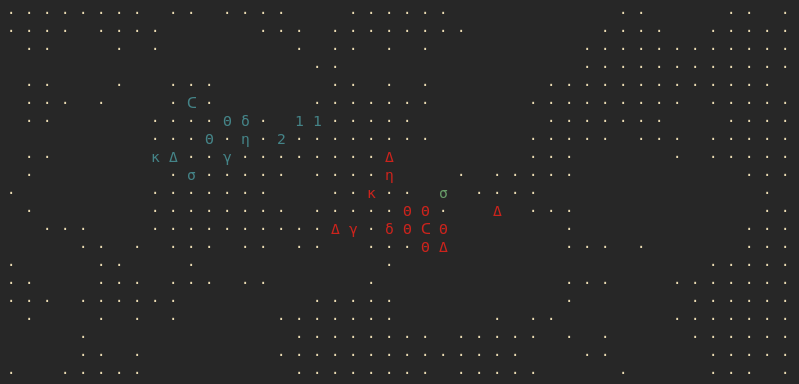A command line and keyboard based strategy-game, where audio-input determines the AI-strategy and lays the seed for the map-generation.
Several parts of the brain are in dissonance and started attacking each other with strong potentials, aiming to destroy the others nucleus.
Each player starts with a nucleus with control over a few cells surrounding it. By gathering different resources (iron, oxygen, potassium, ...) you can create synapses to generate potential, advancing towards the enemies nucleus. By activating cells you control, these cells can neutralize incoming potential.
You randomly gain iron every few seconds. Iron can be used to activate the process of gathering new resources or to boost their production. But your resource production is also dependent on your current oxygen level and on how close the resource is to it's limit. So be careful when building neurons: the more resources are bound in neurons, the less resources you gain!
Once you started gaining dopamine and serotonin, you can develop advanced technologies, allowing you to f.e. increase your resource limits or target specific enemy neurons and hence destroy enemy synapses or activated neurons or even block the enemies resource-production.
Once you gained enough resources you can expand your control over the brain by building more nucleus'. Use these, your build potential and the strategist inside you to overcome dissonance in your favor!
- C++ compiler:
Linux: gcc (available in most package managers),
MacOs: clang (available withbrew install clang) - also essential c++ tools like
makeandcmake. - python
- conan (available in most package managers, but also:
pip install conan) - aubio
Aubio installation:
- Ubuntu:
sudo apt-get install aubio-tools libaubio-dev libaubio-doc - For other linux distros and MacOs a
make aubiostep is included in this project - If none of the above is working for you, checkout the official aubio-download page: https://aubio.org/download
You might also need to install some media libraries to play audio which is not in .wav
format. So if loading .mp3 files or other audio-files like .ogg is not
working for you, please refer to the
aubio-documentation
(however at least .wav and .mp3 should work if the installation was successful).
git clone https://github.com/georgbuechner/dissonance
cd dissonance
# ubuntu:
sudo apt-get install aubio-tools libaubio-dev libaubio-doc
# MacOs and other linux-distros:
make aubio
make installClone project:
git clone https://github.com/georgbuechner/dissonance
Now cd into the project
cd dissonance
If aubio is not available in your systems package-manager, build aubio from source:
make aubio
In case you experience the error /usr/bin/env: ‘python’: No such file or directory:
- Check if
pythonis correctly installed. - If
python3is installed, you may want to create a symlink with the following command:sudo ln -sf /usr/bin/python3 /usr/bin/python
Finally you install dissonance by running:
make install // (re-run this step for updates also) These steps install dissonance system-wide and create .dissonance in the home folder to
store settings and analysed musical data.
To play, simply run dissonance in your command line.
You can run dissonance -r, to create the map based on your
current terminal size. Doing this will however change the game experience and
two identical songs will no longer produce an identical map and experience.
If not changed manually, logfiles will be stored at ~/.dissonance/logs/ in the
format [timestamp]_logfile.txt f.e. 2021-10-13-01-44-47_logfile.txt.
You can delete these manually f.e. (rm ~/.dissonance/logs/2021-10* will delete all
logs created in October 2021), or you can start the game with dissonance -c
respectively dissonance --clear-log which will delete all logfiles.
By default logging is set to warn, leading to very small log-files containing only
the most relevant information. Consider including these files if you are filing
an issue. You may also increase the log-level with dissonance -l respectively
dissonance --log-level (f.e. dissonance -l "debug").
To run tests, run
./build/bin/tests
To uninstall dissonance, run:
make uninstall
If you installed aubio with make, you can uninstall, using:
make uninstall_aubio
Possible error:
CMake Error at conanbuildinfo.cmake:582 (message):
Incorrect 'gcc', is not the one detected by CMake: 'Clang'
Currently it is expected that clang is the primary compiler, when installing dissonance on MacOs (more specifically: cmake detects clang as compiler). Thus the conan-profile should also be setup for clang. If this is not the case (because you f.e. modified the conan default profile) you can revert this, by running:
conan profile new default --detect
Of course this can only work, if clang is actually your main c++ compiler (conan detects clang).
Afterwards re-run make install.
It is very likely that it is possible to compiler dissonance with gcc on MacOs
also, however, Makefile and CMakeList is not optimised for this, and you main
need to figure some problems out yourself.
As the documentation of miniaudio correctly points out, these issues might be fixed by applying the fix mentioned in the arch-linux wiki: https://wiki.archlinux.org/title/PulseAudio/Troubleshooting#Glitches,_skips_or_crackling.
Okay I think it's worth writing a few lines about the command-line and giving a few instructions in case you never used a terminal or a command-line and especially give some help on installing the requirements.
If you really have now idea at all, I strongly advise checking out a few tutorials, here is f.e. the link to the official ubuntu-command-line-tutorial: https://ubuntu.com/tutorials/command-line-for-beginners#3-opening-a-terminal
You can usually open the command-line (CLI) by searching terminal via your systems build-in search method.
There are a few commands you will probably need during the installation process, let's take a look. (All of the following commands are identical on linux and MacOs.)
The pwd command shows the path of you current working directory
pwd
# possible output:
/home/sigmund/Documents
The ls command shows all files and directories in the current folder
ls
# possible output:
Documents
Downloads
Pictures
Music
With mkdir (make directory) you can create a new directory/ "folder":
mkdir build
ls will then show the newly created directory:
ls
# possible output:
Documents
Downloads
Pictures
Music
build
cd allows you to change the current working directory:
cd build
Installing new software via CLI is one of the things that will give you the "oh, that's
nice" experiences. Most operating systems (we'll concentrate on linux and MacOs
here) will have their own package-manager to not only install but also updated
your software. Ubuntu uses apt, arch-bases distro use pacman and on MacOs
you can use homebrew. Installing howebrew can be a bit tricky, here's a link
on how to do this: https://brew.sh/
To play dissonance, you will need to install a few programs, let's take a look
As already mention, ubuntu uses apt.
For dissonance you need to install a few programs, like gcc, cmake, python and
conan and maybe (depending on what is already installed on you system, more
basic tools, like make, wget and other programs. This may seem like a lot,
but installing via CLI really makes thing easy:
sudo apt install build-essential cmake python
Will install most programs you need to install and run dissonance.
build-essential contains stand software to for coding, like gcc (c++
compiler), make and a few other libraries.
On Ubuntu conan can not be install via apt, however you can use the
python-package-manager that should be present on your system, once python is
installed:
pip install conan
In general: often if something is going wrong, the command-line will tell you
what the problem is. It might even say program xxx is missing, you can install with 'apt install xxx'.
Things are quite similar for MacOs: after installing homebrew you can install the
necessary software using the command brew.
brew install cmake make clang python conan
I'm aware that this is a very very limited guide focusing only on commands, that
might be needed during the installation process. However I hope these few lines
might have helped you to install dissonance. Let me know if you have any other
issues.
Resources all follow a certain structure:
free: currently available units of resource.bound: units bound in certain neurons (in case of iron: iron distribute to resources).limit: max resource limit.boost: distributed iron to this resource.
The gain of resources is determined by the amount of iron distributed to a resource, the current oxygen and how close the resource is to it's limit. Iron basically follows the same system, only that it has a constant boost factor and is only generated when certain notes are played (more accurately: when in a certain frame only notes outside of the key where played - high dissonance). In addition, the slowdown factor reduces the current gain, this provides the option to reduce the slowdown curve with technologies.
Formula: (boost * gain * negative-faktor)/slowdown where...
- ...boost is calculated with
1 + boost/10 - ...gain is calculated with
|log(current-oxygen+0.5)| - ...negative-factor is calculated with
1 - (free+bound)/limit - ...slowdown is
3when game starts and can be reduced up to0.5with technologies.
| name | group |
|---|---|
| iron (ζ) | Resources |
| oxygen (ο) | Resources/ Production |
| potassium (κ) | Attack |
| chloride (γ) | Attack |
| glutamate (η) | Defence |
| dopamine (δ) | Technologies |
| serotonin (σ) | Technologies |
| name | group | description | costs |
|---|---|---|---|
| nucleus (Χ) | expansion | nucleus from which everything is controlled. | ζ, ο, κ, γ, η, δ, σ |
| activated neuron (Φ) | defence/ neuron | activates a cell, thus reducing the potential of incoming EPSP or IPSP. | ο, η |
| Synapse (Ξ) | attack/ neuron | creates potential (epsp, ipsp). | ο, κ |
| [1..9] epsp | attack/ potential | potential traveling to enemy neurons, aiming to destroy these. | κ |
| [a..z] ipsp | attack/ potential | potential traveling to enemy neurons, aiming to block these or enemy epsp. | κ, γ |
Most technologies are automatically applied. In the case of the technologies belonging to the group attack, new technologies allow you to change the configuration of you synapses. These configuration can be different for each synapses, potential launched from different synapses can go different ways and have different target (targets for epsp and ipsp can also be selected independent from each other).
| name | group | description | steps |
|---|---|---|---|
| choose way | attack | specify way-points to plan your attacks more accurately | 3 (1, 2, 3 way-points) |
| swarm attack | attack | synapse release a "swarm" of epsps | 3 (4, 7, 10) |
| chose target | attack | allows a synapse to specify a target | 2 (1: ipsp, 2:ipsp+epsp) |
| total resources | resources | increases maximum of each resource by 20% | 3 |
| slowdown curve | resources | lowers resource-slowdown | 3 |
| epsp/ipsp potential | potential-upgrade | increases potential of ipsp and epsp | 3 |
| epsp/ipsp speed | potential-upgrade | increases speed of ipsp and epsp | 3 |
| ipsp duration | potential-upgrade | enemy neurons are blocked for a longer time | 3 |
| activated-neuron potential | activated-neuron upgrade | increases potential-slowdown | 3 |
| activated-neuron speed | activated-neuron upgrade | increase speed of triggered slowdown | 3 |
| nucleus range | expansion | increases range of all controlled nucleus' | 3 |
In general the costs are applied to the free units of each resource. For the
following entries, in addition the costs are added to the bound field:
- nucleus
- activated neuron
- synapse
For the following technologies/ neurons the costs are increased:
- technologies:
costs = costs*cur-step - nucleus:
costs = costs*(number-of-nucleus)
| name | iron | oxygen | potassium | chloride | glutamate | dopamine | serotonin |
|---|---|---|---|---|---|---|---|
| Neuron: nucleus | 1 | 30 | 30 | 30 | 30 | 30 | 30 |
| Neuron: activated neuron | - | 8.9 | - | - | 19.1 | - | - |
| Neuron: synapse | - | 13.4 | 6.6 | - | - | - | - |
| Potential: epsp | - | - | 4.4 | - | - | - | - |
| Potential: ipsp | - | - | 3.4 | 6.8 | - | - | - |
| Tech: choose way | 1 | - | - | - | - | 17.7 | - |
| Tech: swarm | 1 | - | - | - | - | 19.9 | - |
| Tech: target | 1 | - | - | - | - | 16.5 | - |
| Tech: total resources | 1 | - | - | - | - | 18.5 | 17.9 |
| Tech: slowdown | 1 | - | - | - | - | 21.0 | 21.2 |
| Tech: epsp/ipsp potential | 1 | - | 10 | - | - | 16.0 | 11.2 |
| Tech: epsp/ipsp speed | 1 | - | 10 | - | - | 19.0 | 13.2 |
| Tech: ipsp duration | 1 | - | 10 | - | - | 17.5 | 12.2 |
| Tech: activated-neuron potential | 1 | - | - | 15.9 | 14.5 | 17.6 | |
| Tech: activated-neuron speed | 1 | - | - | - | 15.9 | 16.5 | 6.6 |
| Tech: nucleus range | 1 | 10 | - | - | - | 13.5 | 17.9 |
I explicitly want to thank all the great developers who help write and maintain the
awesome libraries makeing dissonance possible:
- aubio the fantastic library for analysing audio.
- miniaudio, which grants the possibility to acctually play audio-files.
- lyra the beautiful command line argument parser.
- catch2 (although I apologize for not having written enough tests for this project so far!)
- nlohmann/json, the insanely good json-library (which probably everyone is using?)
- spdlog, a great logging library.
- and finally ncurses!
Also I want to clarify, that not all dependencies use the same license as I:
| name | license |
|---|---|
| aubio | GPL-3.0 License |
| miniaudio | Public Domain or MIT |
| lyra | BSL |
| catch2 | BSL |
| nlohmann | BSL |
| spdlog | BSL |
| ncurses | X11 |
- blackSnow by airtone (c) copyright 2021 Licensed under a Creative Commons Attribution (3.0) license. http://dig.ccmixter.org/files/airtone/63513
- The night is calling by Kraftamt (c) copyright 2020 Licensed under a Creative Commons Attribution (3.0) license. http://dig.ccmixter.org/files/Karstenholymoly/62739 Ft: mwic
- Hear my call by coffeeshoppers
- Elle ronde, elle bon et blonde, Elektro Dschungel
Finally I want to thank Alex for discussing I ideas and conspets with me, as well as coming up with the audio-base AI and Anna, who help me develop the resource-and unit-system and especially get the biology right :)