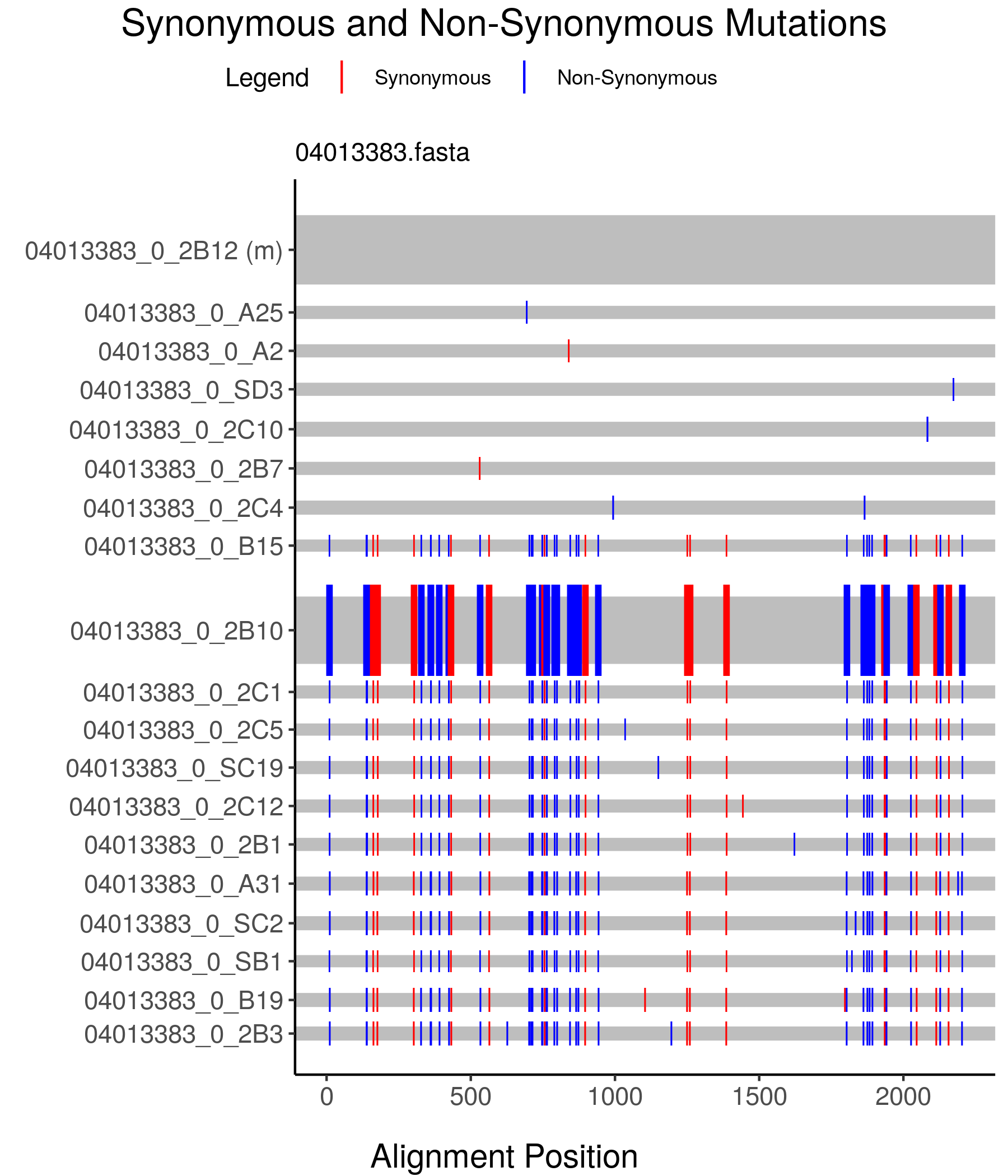Highlighter is a web-based tool maintained by the Los Alamos National Laboratory (LANL) HIV Sequence Database that makes it easy for investigators to visually scan their sequence alignments for compositional differences. However, it is inconvenient for users to use Highlighter to process a large number of alignment files as the tool only accepts a single file as input. In addition, the LANL website limits users to a maximum of 500 sequences per file, which can be problematic for users working with alignments derived from next-generation sequencing platforms. Furthermore, the tool does not visualize the frequencies of different sequence variants in a dataset.
highlineR is a free, open-source R package that provides users with accessible functions for batch-processing of sequence alignments, including NGS data, to generate plots similar to Highlighter. In addition, highlineR extends the Highlighter plot by varying line widths to represent variant frequencies in the data (see Usage).
The simplest method to install highlineR is to use the R devtools package:
# install.packages("devtools") # if not already installed
require(devtools)
devtools::install_github("PoonLab/highlineR")As a basic example of using highlineR, we’re going to load a number of
anonymized data
sets
sets from a published
study
of HIV-1 diversity within patients:
require(highlineR)
#> Loading required package: highlineR
# use glob to retrieve paths to FASTA files
files <- Sys.glob('~/git/highlineR/inst/extdata/*.fasta')
highline(files[1:2]) # render the first two alignmentsEach horizontal grey band represents a sequence variant. The area of
the band is proportional to the number of times that variant occurs in
the alignment. (It may be more intuitive to make height proportional
to variant counts, but this causes problems when a variant occurs 1000
times or more!) By default, highlineR selects the most common variant
to be the master (reference) sequence and places it at the top of the
plot — it is also labeled with an (m).
Each band is decorated with coloured tick marks to indicate the locations of nucleotide (or amino acid) differences relative to the master sequence. A colour reference key (legend) is provided at the top of the plot.
Note that for the above example, the files were loaded from a developer directory. To load these same files from your installed package as a user, you’d have to replace the following line:
# files <- Sys.glob('~/git/highlineR/inst/extdata/*.fasta')
files <- Sys.glob(paste0(system.file(package='highlineR'), '/extdata/*.fasta'))A multiple sequence alignment (MSA) is a hypothesis about how residues (nucleotides or amino acids) in two or more sequences were derived from residues in a common ancestral sequence. By convention, each sequence is arranged horizontally in rows to be read from left to right, and evolutionarily-related (homologous) residues are arranged vertically in a column. It is possible for two or more sequences to be exactly identical. When this occurs, we refer to the shared sequence as the “sequence variant”, and the number of times this variant appears in the data as its “count”. (Note there is no established terminology for these features.) It is common practice to reduce a sequence alignment to the unique variants, especially when certain variants predominate the sample population. By doing so, however, we lose information on the relative abundance of variants.
If an MSA comprises a large number of sequences, it may become difficult
to visualize the composition of the alignment. Highlighter plots were
developed to reduce the information in the MSA by marking the location
of residues that are different from the reference sequence, which has
been selected by the user or the program. We refer to this reference
sequence the master sequence. By default, the highline function
selects the most common sequence variant to be the master.
The highline function is actually a high-level wrapper for several
functions in highlineR. These lower level functions are exposed to the
user, so you have the option of doing more extensive customization than
highline will allow. Detailed instructions for using (and potentially
modifying) these functions are provided in the
CONTRIBUTING.md document.
In summary, the pipeline for generating a plot in highlineR are:
-
Initialize a
highlineRsession. This creates an R environment for storing the sequence alignment data sets. -
Import one or more sequence alignments from the respective files.
highlineRsupports FASTA, FASTQ and CSV file formats. -
Parse the raw sequence data from each file.
-
Compress the sequence data so that identical sequences are represented by a single copy annotated by the number of instances in the alignment.
-
Calculate the sequence differences from the “master sequence” and generate the Highlighter style plot.
- Batch process a set of FASTA files and save the results as PDF files.
require(highlineR)
files <- Sys.glob('~/git/highlineR/inst/extdata/*.fasta')
for (f in files) {
# prepare output file path
of <- sub(pattern=".fasta$", replacement=".pdf", x=f)
of <- sub("inst/extdata", "working", of) # switch dir
# start plot device to PDF file
pdf(of, width=6, height=6, onefile=F)
print(highline(f))
dev.off() # turn off plot device
}- Annotate the Highlighter plot by transitions and transversions.
highline(files[3], mode='tvt')- Annotate the Highlighter plot by non-synonymous and synonymous
differences (note that the reading frame can be modified with the
rfargument.)
highline(files[2], mode='svn')Please use our issue
tracker to report problems
that you encountered while using this package. Provide information on
your operating system, R version and (ideally) a minimum reproducible
example. If there’s some change or additional feature that you’d like to
see in highlineR, you can also post a request on the issue tracker.