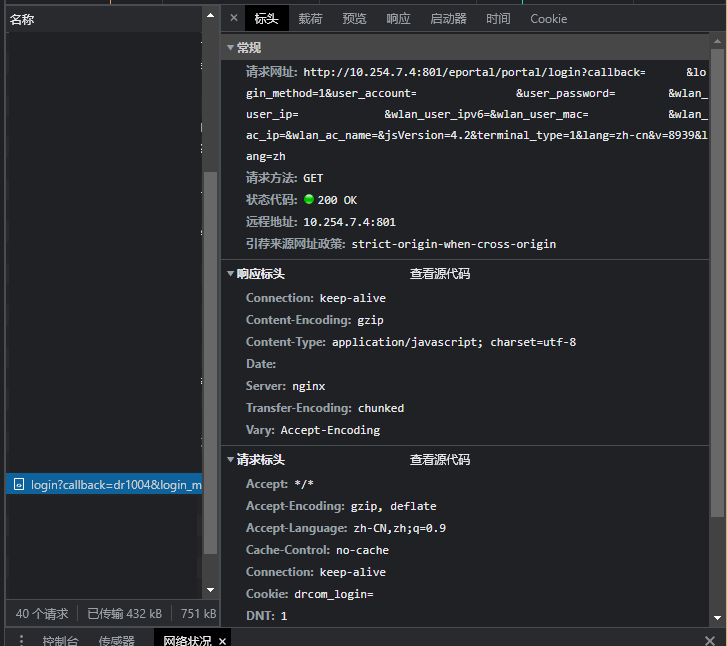A simple python script for Chongqing University Huxi Campus Internet access automatic login.
Put the program to a directory you want.
If you don't want to use Devtools to get the login link, you can also directly modify the username, password, ip address and mac address in the json file. Just skip step 1 and begin at step2.
Step1. Go to the login page 10.254.7.4 and open the devtools by pressing F12 key. Then enter your username and password and press OK. Find and copy your Request site link like this:
Step2 Open account.json and paste your link after "accountUrl". You can also modify the value "sleepTime" here to specify the time to check the network status and try to login again each time.
Notice: Do not forget to save the file after modified.
{
"accountName" : "Guest",
"accountUrl" : "http://10.254.7.4:801/eportal/portal/login?callback=dr1004&login_method=1&user_account=,0,20000000&user_password=20000000&wlan_user_ip=10.0.0.1&wlan_user_ipv6=&wlan_user_mac=ffffffffffff&wlan_ac_ip=&wlan_ac_name=&jsVersion=4.2&terminal_type=1&lang=zh-cn&v=1891&lang=zh",
"sleepTime" : 5
}Run HuxiInternet.exe.
(Alternative) If you want your Windows system run the script after system logged in, pressWin+R and enter:shell:startup. Then copy the Shortcut of HuxiInternet.exe to here.
run installRequirements.bat(Windows) or installRequirements.sh(Linux) to install the required packages.
Run start.bat(Windows) or start.bat(Linux). It will check and login automatically.
(Alternative) If you want your Windows system run the script after system logged in, pressWin+R and enter:shell:startup. Then copy the Shortcut of start.bat to here.
一个简单的重庆大学虎溪校区上网自动登录python脚本
把程序放到你想要的目录下。
如果不想使用Devtools获取登录链接,也可以直接修改json文件中的用户名、密码、ip地址和mac地址。 只需跳过第 1 步并从第 2 步开始。
第 1 步。 转到登录页面10.254.7.4,然后按F12键打开开发工具。 然后输入您的用户名和密码,然后按确定。 查找并复制您的“请求站点”链接,如下所示:
第 2 步 打开 account.json 并将您的链接粘贴到 "accountUrl" 之后。 您也可以在这里修改值"sleepTime"来指定每次检查网络状态并尝试重新登录的时间。
注意:修改后不要忘记保存文件。
{
"accountName" : "Guest",
"accountUrl" : "http://10.254.7.4:801/eportal/portal/login?callback=dr1004&login_method=1&user_account=,0,20000000&user_password=20000000&wlan_user_ip=10.0.0.1&wlan_user_ipv6=&wlan_user_mac=ffffffffffff&wlan_ac_ip=&wlan_ac_name=&jsVersion=4.2&terminal_type=1&lang=zh-cn&v=1891&lang=zh",
"sleepTime" : 5
}运行 HuxiInternet.exe。
(可选) 如果您希望 Windows 系统在系统登录后运行脚本,请按 Win+R 并输入:shell:startup。 然后将HuxiInternet.exe的快捷方式复制到这里。
运行 installRequirements.bat(Windows) 或 installRequirements.sh(Linux) 安装所需的包。
运行 start.bat (Windows) 或 start.bat (Linux)。 它将自动检查并登录。
(可选) 如果您希望 Windows 系统在系统登录后运行脚本,请按 Win+R 并输入:shell:startup。 然后将start.bat的快捷方式复制到这里。