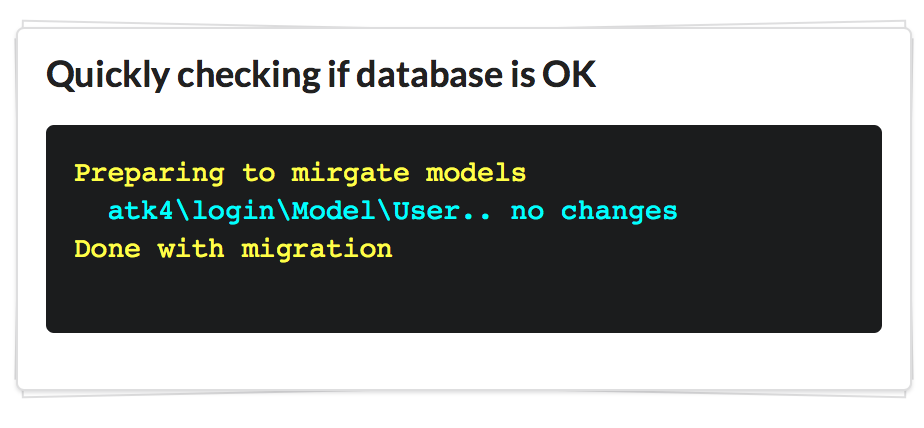This extension for Agile Data implements ability to work with SQL schema, execute migrations, perform DB-tests in PHPUnit (used by other ATK frameworks) and sync up "Model" structure to the database.
// Add the following code on your setup page / wizard:
$app->add('MigratorConsole')
->migrateModels([
new Model\User($app->db),
new Model\Order($app->db),
new Model\Payment($app->db)
]);The user will see a console which would adjust database to contain required tables / fields for the models:
Of course it's also possible to perform migration without visual feedback:
$changes = (\atk4\schema\Migration::getMigration(new User($app->db)))->migrate();If you need a more fine-graned migration, you can define them in great detail.
// create table
$migration = \atk4\schema\Migration::getMigration($app->db);
$migration->table('user')
->id()
->field('name')
->field('address', ['type'=>'text']);
->create();
// or alter
$migration = \atk4\schema\Migration::getMigration($app->db);
$migration->table('user')
->newField('age', ['type'=>'integer'])
->alter();Currently we fully support MySQL and SQLite connections, partly PgSQL and Oracle connections. Other SQL databases are not yet supported. Field declaration uses same types as ATK Data.
schema\Migration is a simple class for building schema-related
queries using DSQL.
<?php
$m = \atk4\data\schema\Migration::getMigration($connection);
$m->table('user')->drop();
$m->field('id');
$m->field('name', ['type'=>'string']);
$m->field('age', ['type'=>'integer']);
$m->field('bio');
$m->create();schema\Snapshot (NOT IMPLEMENTED) is a simple class that can record and restore
table contents:
<?php
$s = new \atk4\data\schema\Snapshot($connection);
$tables = $s->getDB($tables);
// do anything with tables
$s->setDB($tables);You can now automate your database testing by setting and checking your
database contents easier. First, extend your test-script from
\atk4\schema\PHPUnit_SchemaTestCase.
Next, you need to set your schema
$q = ['user' => [
['name' => 'John', 'surname' => 'Smith'],
['name' => 'Steve', 'surname' => 'Jobs'],
]];
$this->setDB($q);Perform any changes, then execute:
$this->assertEquals($q, $this->getDB('user'));
To ensure that database remained the same. Of course you can compare against any other state.
- Automatically add 'id' field by default
- Create tables for you
- Detect types (int, string, date, boolean etc)
- Hides ID values if you don't pass them
Add the following inside your composer.json file:
composer require atk4/schemaStable functionality