Deployment demo here. (Note: Please login with your microsoft account)
- Architecture
- General Info
- Steps to Demo
- Setup
- Features
- Technologies Used
- Project Status
- Room for Improvement
- Acknowledgements
- File/Folder Architecture
- Contact
- Services we used
- 1 * Azure function app (3 * Azure Functions)
- 3 * Graph APIs
- 1 * Blob storage (auto-created by the program)
- ADX
- Work Flow

- The
RenewSubscriptionazure function is our entry point - It will subscribe for the resources that we needed, such as callRecord and user event. Then the information that we need will be sent to the endpoint azure functions.
- Then the endpoint azure function will get the target resource using specific API and store them to our storage account.
- This is a project about Security.
- If confidential disclosure happened, we can utilize these logs to find out who are the suspicious insiders.
- Problem: Whether the insider exist in teams?
- Definition of an insider:
- They may hold or join some abnormal meetings.
- Definition of an abnormal meetings:
- 1 on 1 meeting. (especially a meeting who’s email address ends with @gmail, @hotmail, etc.
- Screen sharing in meeting would be suspicious.
- Having a teams admin account.
- You can create a demo account here. (https://cdx.transform.microsoft.com/my-tenants)

- You can create a demo account here. (https://cdx.transform.microsoft.com/my-tenants)
- Register an Application having following permissions.
- User.Read.All (For "List Users“)
- Calendars.Read (For "List Events“)
- CallRecords.Read.All (For "CallRecords“)
-
Publish the project.
- Open the project in Visual Studio 2022. (The project can be clone from Github.)
- Publish it to Azure Functions (You can also create a new one here).
-
Fill in needed configuration
You can fill one after one by yourself. Or use my tool below to generate config by copy-and-paste
- The explination of the config here
- Fill needed parameters in
src\AbnormalMeetings\local.settings.json&AssistTools\originalConfig.json
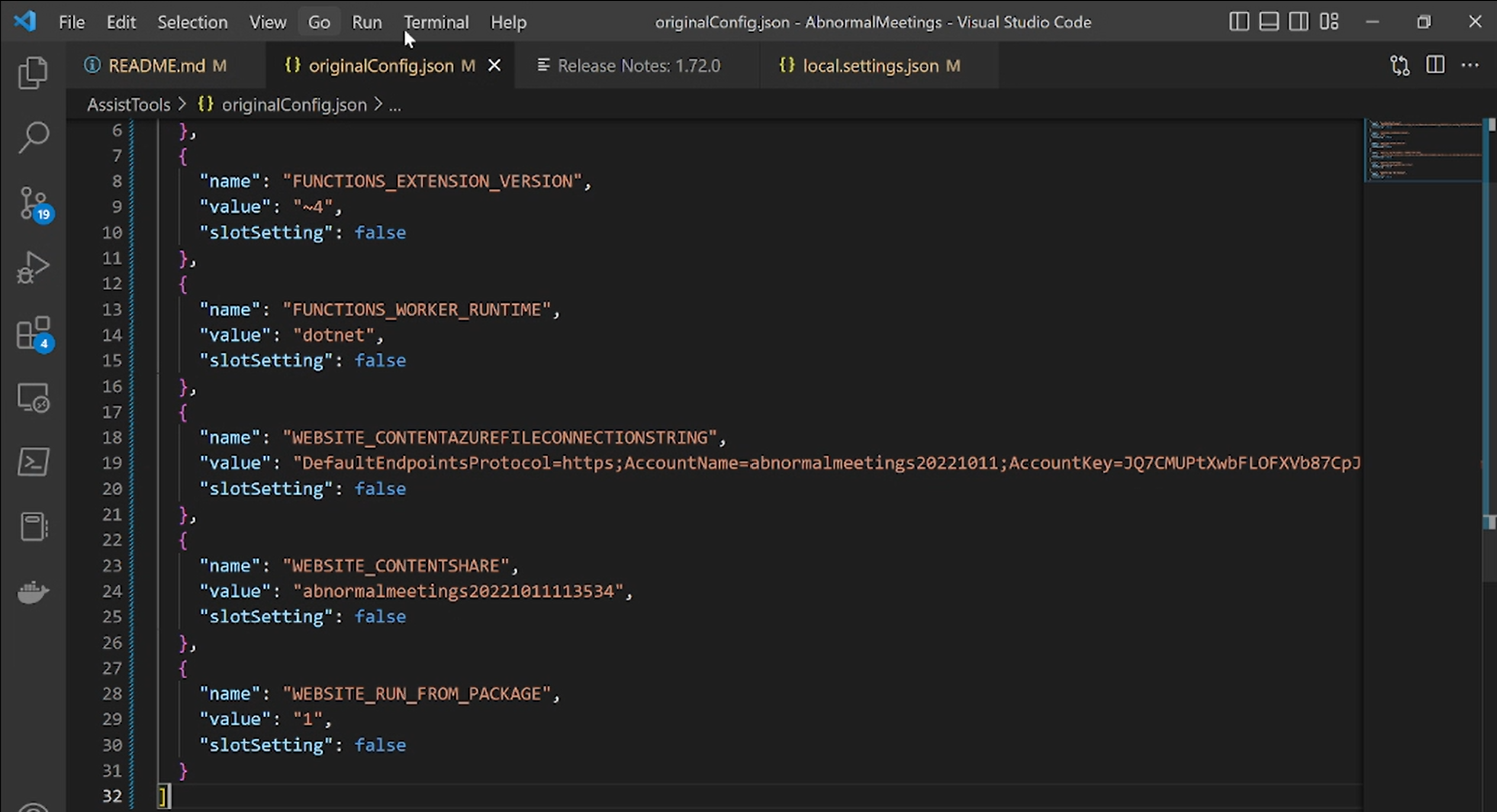
- Run the python script
AssistTools\settingsToConfig.py(this is a tool that I write to save time to fill the config one after one)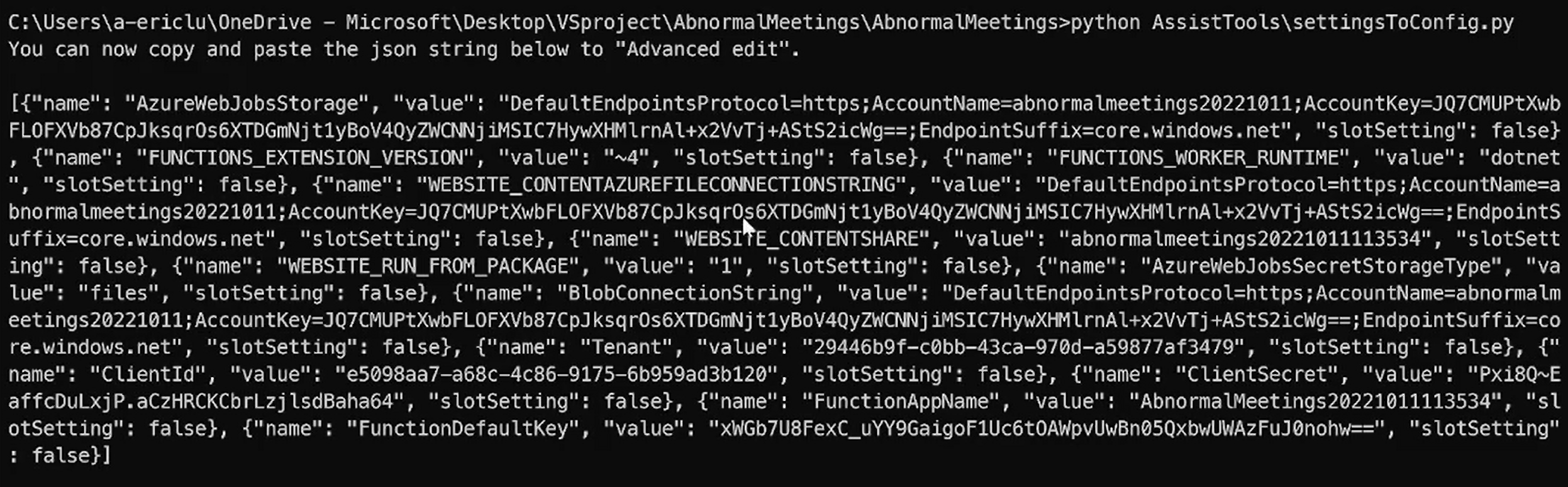
- Paste config to azure function configuration.
-
Initialize the service
- Step 1: [Create/Modify] a event in [outlook/teams].
- Step 2: Wait 30 sec.
- Step 3: Go to your
blob storageorADXto check your log!
- Step 1: [Join/Create] a [call/meeting] in teams.
- Step 2: Wait others to join.
- Step 3: [Share/not share] your screen.
- Step 4: After all tests, end the [call/meeting].
- Step 5: Wait 30 minutes.
- Step 6: Go to your
blob storageorADXto check your log!
- Belows are all needed configuration variables.
- If you are deploying them on Azure, please go to "Function App" -> "AbnormalMeetings" -> "Configuration" (in settings) and add/modify the configuration.

- local.setting.json
{ "IsEncrypted": false, "Values": { "AzureWebJobsStorage": "UseDevelopmentStorage=true", "FUNCTIONS_WORKER_RUNTIME": "dotnet", "AzureWebJobsSecretStorageType": "files", "IsChatApi": "true", "BlobConnectionString": "", "Tenant": "", "ClientId": "", "ClientSecret": "", "FunctionAppName": "", "FunctionDefaultKey": "" } }
- "IsChatApi"
- This is a feature flag that is used to decide whether the application can get the chatMessage
- "BlobConnectionString"
BlobConnectionStringis the blob connectionstring, where you want to store your data. In this case, it is the connection string ofabnormalmeetingstorage
- "Tenant",
- "ClientId",
- "ClientSecret",
- You have already get the
ClientSecrethere - Go to "Azure Active Dirrectory" -> "App Registrations" -> "Overview" and record several infornmation
Tenant: Specified in "Directory (tenant) ID"ClientId: Specified in "Application (client) ID"
- "FunctionAppName"
- The name of your azure function app (endpoint)
- "FunctionDefaultKey"
- The master key of azure function app
Here we describe what each .cs file does.
- All subscription-related tasks will be done here.
- The program will read the json file specifiled in
BlobFileName, under the container specified inBlobContainerName_SubscriptionList. - The json file's format is, for example,
{ "value":[ { "UserId":"7f5b5e74-ba40-4aed-95be-d55a57e684fa", "SubscriptionId":"b32157a5-3dfc-4743-b84b-5dcb6c90c0ed" }, ..., { "UserId":"callRecordId","SubscriptionId":"b6978c22-d086-47de-8f0b-31e68a5302f8" } ] }
- If the CallRecords have been subscribed before and have been recorded in
BlobFileName("UserId":"callRecordId"), just simply renew the subscription; otherwise, create a subscription and record it intoBlobFileName.
- I will get all users under the target tenant, if the user have been subscribed before and have been recorded in
BlobFileName("UserId":"{TheUserId}}"), just simply renew the subscription; otherwise, create a subscription and record it intoBlobFileName.
- When the program recieves http request from the subscription resource, the program will be triggered.
- Use the call Id to get the callrecord and save it as a json file to container specified in
BlobContainerName_CallRecords, using graph api SDKCallRecord callrecord = await graphServiceClient. // Here we used "Expand" to get full infornmation // in callrecord Communications.CallRecords[call_Id] .Request() .Expand("sessions($expand=segments)") .GetAsync();
- If the environment variable
IsChatApiistrue, we are going to get the chatMessage from chatMessage API// Get the chat id from regex string chatid = matches[0].Value; string resource = $"chats/{chatid}/messages"; string webApiUrl = $"{config.ApiUrl}v1.0/{resource}"; // combine the resource to endpoint api HttpResponseMessage response = await httpClient.GetAsync(webApiUrl);
- When the program recieve http request from the subscription resource, the program will be triggered.
- Use the
resourceto get the event object and save it as a json file to container specified inBlobContainerName_UserEvents, using Http request.// The resource are the target // of user event subscription resource string resource = subscriptionData.value[0].resource; string webApiUrl = $"{config.ApiUrl}v1.0/{resource}"; HttpResponseMessage response = await httpClient.GetAsync(webApiUrl);
- Core Tools Version: 4.0.4736 Commit hash: N/A (64-bit)
- Function Runtime Version: 4.8.1.18957
- "Microsoft.NET.Sdk.Functions" - Version="4.0.1"
- "Microsoft.Graph" - Version="4.35.0"
- "Microsoft.Identity.Client" - Version="4.45.0"
- "Microsoft.Identity.Web" - Version="1.25.1"
- "Microsoft.Azure.WebJobs.Extensions.Storage.Blobs" - Version="5.0.1"
Project is: complete
- Error handling functions
Many thanks to Goerge Liang, my mentor in MS.
- AssistTools: Can use this to generate configuration to fill in azure
- img: all image files for README.md
- src: source code of project
Created by @Eric - feel free to contact me!






